一、新建视图
create view ViewCustomer
as
(
select
c.firstName+c.lastName as fullName, o.orderId, o.orderDate, count(op.product) as productNum
from
Customer c
join [order] o on c.customerId=o.customer
join OrderProduct op on op.[Order]=o.OrderId
join Product p on p.ProductId=op.Product
group by
c.firstName+c.lastName, o.orderId, o.orderDate
)
Go
二、编写持久化类
新建ViewCustomer.Cs类文件,并编写代码如下:
namespace Model.Entities
{
public class ViewCustomer
{
public virtual Int32 CustomerId { get; set; }
public virtual string FullName { get; set; }
public virtual Int32 OrderId { get; set; }
public virtual DateTime OrderDate { get; set; }
public virtual Int32 ProductNum { get; set; }
}
}
三、编写映射文件
新建ViewCustomer.hbm.xml文件,并编写代码如下:
<hibernate-mapping xmlns="urn:nhibernate-mapping-2.2" assembly="Model" namespace="Model.Entities">
<class name="Model.Entities.ViewCustomer,Model" table="ViewCustomer" mutable="false"><!--mutable="false"——对对象的修改不能持久化到数据库中-->
<id name="CustomerId" column="CustomerId" type="Int32">
<generator class="native"/>
</id>
<property name="FullName" column="FullName" type="string"/>
<property name="OrderId" column="OrderId" type="Int32"/>
<property name="OrderDate" column="OrderDate" type="DateTime"/>
<property name="ProductNum" column="ProductNum" type="Int32"/>
</class>
</hibernate-mapping>
(注意:我练习时在这里卡到了,因为程序老是报ViewCustomer is not mapped的错误,我一行行地检查代码,怎么都发现不了错误,最后脑子一闪光发现居然是因为我把ViewCustomer.hbm.xml文件建成了ViewCustomer.xml文件,而且忘记了将其属性设置为内嵌的,惭愧惭愧,居然在这里搞了这么久,忘以后提起精神吸取教训,不再犯同样的错误)
四、编写DAL中的读取函数
代码如下:
//读取视图
public IList<ViewCustomer> GetViewCustomer()
{
return session.CreateQuery("from ViewCustomer").List<ViewCustomer>();
}
五、编写DAL.Test中的测试函数
代码如下:
[Test]
public void GetViewCustomerTest()
{
IList<ViewCustomer> viewCustomers = sample.GetViewCustomer();
}
然后设置断点,并调试测试,在即时窗口中查看数据是否正确,下面是我执行的结果:
viewCustomers.Count
2
viewCustomers[0].FullName
"luojun"
viewCustomers[1].FullName
"soldierluo"
六、对对象的修改不能持久化到数据库中
对于视图对象,我们即使修改了其中的数据也无法更新到数据库中,因为我们在映射文件中的class配置节配置了mutable="false" 属性,下面我们来做个试验:
修改GetViewCustomer()函数如下:
//读取视图
public IList<ViewCustomer> GetViewCustomer()
{
ViewCustomer vc = session.Get<ViewCustomer>(1);
vc.OrderDate = DateTime.Now;
session.Update(vc);
return session.CreateQuery("from ViewCustomer").List<ViewCustomer>();
}
然后设置断点调试测试,并在即时窗口中查看数据,我的如下:
viewCustomers.Count
2
viewCustomers[0].CustomerId+"_"+viewCustomers[0].FullName+"_"+viewCustomers[0].OrderId+"_"+viewCustomers[0].OrderDate.ToString()+"_"+viewCustomers[0].ProductNum
"1_luojun_1_2009-10-25 14:27:00_1"
viewCustomers[1].CustomerId+"_"+viewCustomers[1].FullName+"_"+viewCustomers[1].OrderId+"_"+viewCustomers[1].OrderDate.ToString()+"_"+viewCustomers[1].ProductNum
"2_soldierluo_2_2009-10-17 11:22:46_2"
上面我们可以看到,函数中我们修改了CustomerId为1的ViewCustomer的OrderDate,返回的结果显示,这时间确实被修改了(注意结果中的绿色部分),难道上面的设置是没用的吗?赶紧到数据库里去查查看。
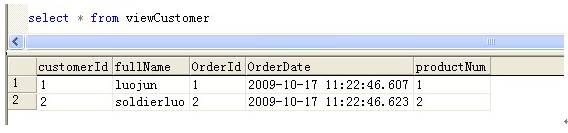
数据库的结果没变啊!!!这是怎么回事,我想大概是NHibernate对查询的优化吧!难道它也不考虑下执行是否成功,就直接一竿子优化?在此请特别注意,这里:
一是证明了mutable="false" 属性的设置是有效的
二是提醒我们必须在处处与数据库相关的数据操作时使用事务(这个还有待验证,但是使用事务是没错的)
这里有个问题就是,对于视图不能更新,但是进行更新操作它也不会报错,很郁闷,希望有高人指点






















 77
77

 被折叠的 条评论
为什么被折叠?
被折叠的 条评论
为什么被折叠?








