前言
这是一个关于题库的demo
主要实现功能:题目展示,选择答案时答案的显示及判断对错,已答过题目的答案
记录等功能,基本实现了答题所需要的功能。
实现方案及lib:使用RecycleView 和 PagerSnapHelper 模拟ViewPager滑动效果,
使用本地数据库(greeDao3)作为数据源
先来两张截图
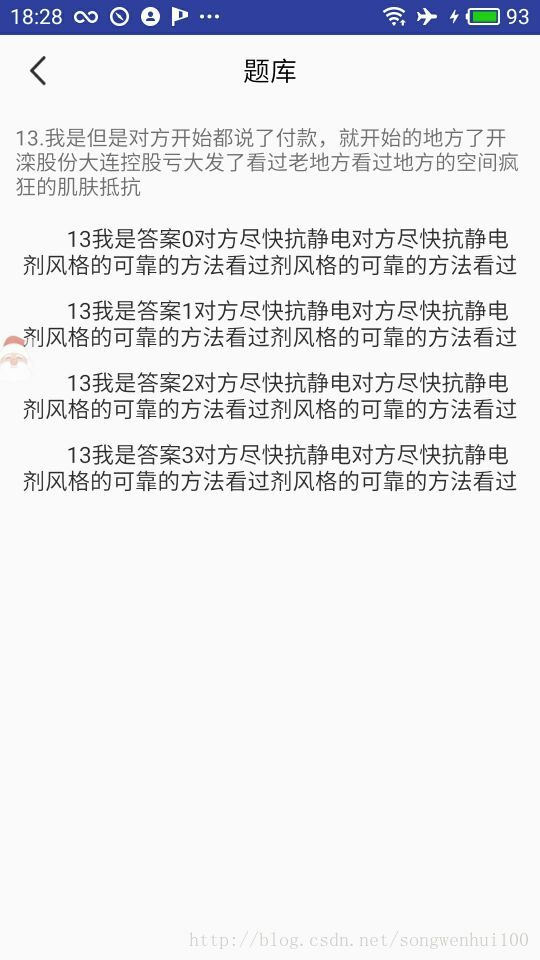
正文
一 引入lib
dependencies {
compile 'com.android.support:appcompat-v7:25.+'
compile 'com.android.support:design:25.+'
compile 'org.greenrobot:greendao:3.1.0'
compile 'com.github.CymChad:BaseRecyclerViewAdapterHelper:2.9.15'
}
二 greendao 使用在这里不说了,网上有很多。下面就直接上代码吧
1 题目布局
<?xml version="1.0" encoding="utf-8"?>
<LinearLayout xmlns:android="http://schemas.android.com/apk/res/android"
android:layout_width="match_parent"
android:layout_height="match_parent"
android:orientation="vertical">
<RelativeLayout
android:layout_width="match_parent"
android:layout_height="50dp">
<ImageButton
android:id="@+id/iv_back"
android:src="@mipmap/icon_back_black"
android:background="@null"
android:layout_centerVertical="true"
android:layout_width="50dp"
android:layout_height="40dp" />
<TextView
android:textSize="18sp"
android:text="题库"
android:layout_centerInParent="true"
android:textColor="@color/black"
android:layout_width="wrap_content"
android:layout_height="wrap_content" />
</RelativeLayout>
<RelativeLayout
android:layout_width="match_parent"
android:layout_height="match_parent"
android:layout_weight="1">
<android.support.v7.widget.RecyclerView
android:id="@+id/recy1"
android:layout_width="match_parent"
android:layout_height="match_parent">
</android.support.v7.widget.RecyclerView>
<ProgressBar
android:id="@+id/loading_progress"
android:layout_width="wrap_content"
android:layout_height="wrap_content"
android:layout_centerInParent="true"
android:visibility="gone" />
</RelativeLayout>
</LinearLayout>
2 答案布局:
<?xml version="1.0" encoding="utf-8"?>
<RelativeLayout xmlns:android="http://schemas.android.com/apk/res/android"
android:layout_width="match_parent"
android:layout_height="match_parent"
android:orientation="vertical">
<ImageView
android:id="@+id/iv_answer"
android:layout_marginTop="10dp"
android:layout_marginRight="20dp"
android:layout_alignParentRight="true"
android:layout_width="wrap_content"
android:layout_height="wrap_content"
android:visibility="gone"
/>
<TextView
android:id="@+id/tv_question"
android:layout_width="match_parent"
android:layout_height="wrap_content"
android:layout_margin="10dp"
android:text="" />
<android.support.v7.widget.RecyclerView
android:layout_below="@+id/tv_question"
android:id="@+id/recy"
android:layout_width="match_parent"
android:layout_height="wrap_content">
</android.support.v7.widget.RecyclerView>
</RelativeLayout>
3 准备数据,设置RecycleView
//设置RecycleView 横向显示
LinearLayoutManager linearLayoutManager = new LinearLayoutManager
(QuestionActivity.this);
linearLayoutManager.setOrientation(LinearLayoutManager.HORIZONTAL);
recy1.setLayoutManager(linearLayoutManager);
//实现VeiwPager效果
PagerSnapHelper snapHelper = new PagerSnapHelper();
snapHelper.attachToRecyclerView(recy1);
//准备数据
new MyAsyncTask() {
@Override
public void preTask() {
loadingProgressDb.setVisibility(View.VISIBLE);
}
@Override
public void doInBack() {
questionBeanDao.deleteAll();
answerBeanDao.deleteAll();
for (int i = 1; i < 101; i++) {
long num = i;
int type = 0;
int curId = (int) num % 4;
if (num % 2 == 0) {
type = 0;
} else {
type = 1;
}
String question = i + ".我是但是对方开始都说了付款,就开
始的地方了开滦股份大连控股亏大发了看过老地方看过地方的空间疯狂的肌肤抵抗";
int aId = i + 1;
questionBeanDao.insert(new QuestionBean(type, num,
question, aId, -1, curId));
for (int k = 0; k < 4; k++) {
answerBeanDao.insert(new AnswerBean(aId, k, i + "我是答案" + k));
}
}
}
@Override
public void postTask() {
loadingProgressDb.setVisibility(View.GONE);
}
}.execute();
}
4 问题adapter
public class QuestionAdapter extends BaseQuickAdapter<QuestionBean,
BaseViewHolder> {
private ImageView iv_answer;
private int currentPosition = -1;
public QuestionAdapter(@Nullable List<QuestionBean> data) {
super(R.layout.adapter_question, data);
}
@Override
protected void convert(BaseViewHolder helper, final QuestionBean item) {
currentPosition = helper.getLayoutPosition();
helper.setText(R.id.tv_question,item.getQuerstion());
Log.e("dddddddd",item.getACurId()+ "///");
iv_answer = helper.getView(R.id.iv_answer);
RecyclerView recyclerView = helper.getView(R.id.recy);
LinearLayoutManager linearLayoutManager = new LinearLayoutManager(mContext);
linearLayoutManager.setOrientation(LinearLayoutManager.VERTICAL);
recyclerView.setLayoutManager(linearLayoutManager);
List<AnswerBean> answerS = ((QuestionActivity) mContext).getAnswerS
(item.getAId());
//查询学生答案,
final int stuanswerId = ((QuestionActivity) mContext).quaryAnswer
(item.getAId());
final AnswerAdapter answerAdapter = new AnswerAdapter(answerS);
recyclerView.setAdapter(answerAdapter);
//判断学生答案对错,这里是求余
if (stuanswerId != -1) {
answerAdapter.addFooterView(View.inflate(mContext,
R.layout.adapter_answer_current, null));
iv_answer.setVisibility(View.VISIBLE);
if (stuanswerId/2==0){
iv_answer.setImageResource(R.drawable.ic_check_black_24dp);
}else {
iv_answer.setImageResource(R.drawable.ic_clear_black_24dp);
}
} else {
iv_answer.setVisibility(View.GONE);
}
//已选答案,设置选择的item
answerAdapter.setSelectPosition(stuanswerId);
answerAdapter.setOnItemClickListener(new OnItemClickListener() {
@Override
public void onItemClick(BaseQuickAdapter adapter, View view, int
position) {
if (stuanswerId==-1){
answerAdapter.setSelectPosition(position);
//保存学生答案
((QuestionActivity) mContext).updataAnswer(item.getAId(),
position);
//查看正确答案
checkAnswer(position,item.getACurId());
}else {
Toast.makeText(mContext,"答案已
选",Toast.LENGTH_SHORT).show();
}
}
});
}
private void checkAnswer(int position,int curId) {
if (position==curId){
iv_answer.setImageResource(R.drawable.ic_check_black_24dp);
}else {
iv_answer.setImageResource(R.drawable.ic_clear_black_24dp);
}
notifyDataSetChanged();
}
//获取当前position
public int getCurrentPosition() {
return currentPosition;
}
5 对数据库的操作
//根据题获取所有答案
public List<AnswerBean> getAnswerS(int id) {
List<AnswerBean> list = answerBeanDao.queryBuilder().where(AnswerBeanDao.Properties.AnswerID.eq(id)).build().list();
return list;
}
//保存用户答案
public void updataAnswer(int id, int answerId) {
QuestionBean questionBean = questionBeanDao.queryBuilder().where(QuestionBeanDao.Properties.QId.eq(id)).build().unique();
if (questionBean != null) {
questionBean.setAStuId(answerId);
questionBeanDao.update(questionBean);
}
}
//判断用户是否答题
public int quaryAnswer(int id) {
int position = -1;
QuestionBean unique = questionBeanDao.queryBuilder().where(QuestionBeanDao.Properties.QId.eq(id)).build().unique();
if (unique != null && unique.getAStuId()!=-1) {
position = unique.getAStuId();
return position;
} else {
return position;
}
}
以上就是主要内容。还有很多需要优化的地方,欢迎大家指教.最后附上项目源码
https://github.com/swh123118/myRepository








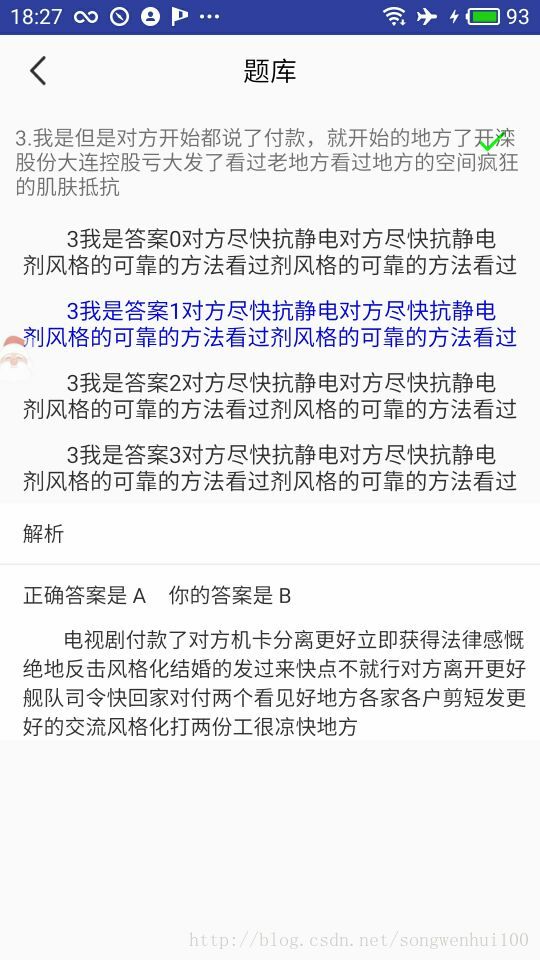














 83
83

 被折叠的 条评论
为什么被折叠?
被折叠的 条评论
为什么被折叠?








