自定义组合控件:
就是将几个基本控件放到一个控件view中,该view需要extends 五大布局中的任何一种,自定义组合控件一般和自定义属性共同出现。
Demo
自定义组合控件包含2个TextView,1个CheckBox,把这3个view用1个view来显示并控制。
效果图
步骤
- 1 创建自定义组合控件的布局和类,并在layout节点下使用,
- 2 创建自定义属性并在layout中使用
- 3 在自定义的类中找到子view,拿到属性值,并设置值
- 4 给组合控件的父控件 提供set和get方法来管理组合控件
- 5 父控件设置自定义组合控件
效果图
项目结构图:
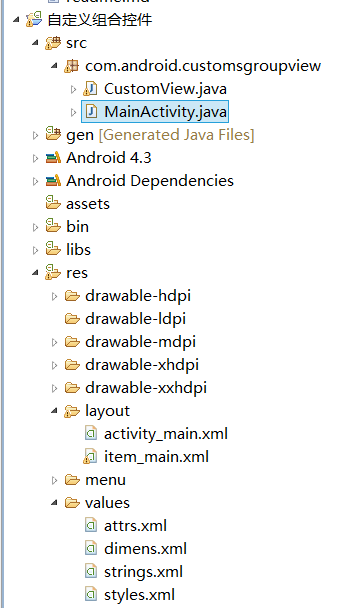
attr.xml:
<?xml version="1.0" encoding="utf-8"?>
<resources>
<declare-styleable name="CustomView">
<attr name="title" format="reference|string" />
<attr name="desc" format="reference|string" />
<attr name="checked" format="boolean" />
</declare-styleable>
</resources>
<!-- 参照sdk\platforms\android-18\data\res\values\attrs.xml-->
<!-- <attr name="backgroundDimEnabled" format="boolean" /> -->
<!-- <attr name="candidatesTextStyleSpans" format="reference|string" /> -->在activity_main.xml中使用自定义属性
CustomView的布局:item_main.xml
<?xml version="1.0" encoding="utf-8"?>
<RelativeLayout xmlns:android="http://schemas.android.com/apk/res/android"
android:layout_width="match_parent"
android:layout_height="70dp"
android:background="#85b14e"
android:paddingLeft="10dp"
android:paddingRight="10dp" >
<TextView
android:id="@+id/tv_title"
android:layout_width="wrap_content"
android:layout_height="wrap_content"
android:gravity="center_vertical"
android:text="title"
android:textSize="25sp" />
<TextView
android:id="@+id/tv_desc"
android:layout_width="wrap_content"
android:layout_height="wrap_content"
android:layout_below="@id/tv_title"
android:gravity="center_vertical"
android:text="desc"
android:textSize="20sp" />
<CheckBox
android:id="@+id/checkbox"
android:layout_width="wrap_content"
android:layout_height="wrap_content"
android:layout_alignParentRight="true"
android:layout_centerVertical="true"
android:clickable="false"
android:focusable="false" />
</RelativeLayout>自定义的view:
package com.android.customsgroupview;
import android.content.Context;
import android.graphics.Color;
import android.util.AttributeSet;
import android.view.View;
import android.widget.CheckBox;
import android.widget.LinearLayout;
import android.widget.TextView;
public class CustomView extends LinearLayout { // extends任一五大布局
private View customView;
private TextView tv_title;
private TextView tv_desc;
private CheckBox checkbox;
private String title;
private Boolean checked;
private String desc;
// 有自定义属性,构造方法要用2个参数的。
public CustomView(Context context, AttributeSet attrs) {
super(context, attrs);
customView = View.inflate(context, R.layout.item_main, this);
/**
* 到这里我们在activity_main.xml设置自定义的属性并生效,因为CustomView不知道应该把值给哪一个子view
* 要想让自定义的属性生效,需到设置,就像:textView.setText("hello")
*/
initAttrs(attrs);
initView(context);
}
/**
* 设置自定义属性
* @param attrs
* 1 声明属性attrs.xml
* 2 在父布局activity_main.xml中使用
* 3 取值
*/
private void initAttrs(AttributeSet attrs) {
// xmlns:customview="http://schemas.android.com/apk/res/com.android.customsgroupview"
String namespace = "http://schemas.android.com/apk/res/com.android.customsgroupview";
checked = attrs.getAttributeBooleanValue(namespace, "checked", false);
title = attrs.getAttributeValue(namespace, "title");
desc = attrs.getAttributeValue(namespace, "desc");
}
/**
* 默认设置
* @param context
*/
private void initView(Context context) {
tv_title = (TextView) customView.findViewById(R.id.tv_title);
tv_desc = (TextView) customView.findViewById(R.id.tv_desc);
checkbox = (CheckBox) customView.findViewById(R.id.checkbox);
//默认设置的值
tv_title.setText(title);
boolean isUpdate = context.getSharedPreferences("config",context.MODE_PRIVATE).getBoolean("isUpdate", false);
checkbox.setChecked(isUpdate);
if (isUpdate) {
tv_desc.setText("自动更新设置已开启");
tv_desc.setTextColor(Color.parseColor("#000000"));
} else {
tv_desc.setText("自动更新设置已关闭");
tv_desc.setTextColor(Color.parseColor("#e60200"));
}
}
/**
* 对外提供设置自定义控件的方法
* @param isUpdate
*/
public void setCustomView(Boolean isUpdate) {
checkbox.setChecked(isUpdate);
if (isUpdate) {
tv_desc.setText("自动更新设置已开启");
tv_desc.setTextColor(Color.parseColor("#000000"));
} else {
tv_desc.setText("自动更新设置已关闭");
tv_desc.setTextColor(Color.parseColor("#e60200"));
}
}
/**
* 对外提供获取是否自动更新的方法
* @return
*/
public Boolean getIsUpdate(){
return checkbox.isChecked();
}
}
MainActivity
package com.android.customsgroupview;
import android.os.Bundle;
import android.app.Activity;
import android.content.SharedPreferences.Editor;
import android.view.Menu;
import android.view.View;
import android.view.View.OnClickListener;
/**
* 创建自定义组合控件 自定义属性的使用
* @author cui
* 1 创建自定义组合控件的布局和类,并在layout节点下使用,
* 2 创建自定义属性并在layout中使用
* 3 在自定义的类中找到子view,拿到属性值,并设置值
* 4 给组合控件的父控件 提供set和get方法来管理组合控件
* 5 父控件设置
*/
public class MainActivity extends Activity {
private CustomView customView;
@Override
protected void onCreate(Bundle savedInstanceState) {
super.onCreate(savedInstanceState);
setContentView(R.layout.activity_main);
customView = (CustomView) findViewById(R.id.customview);
customView.setOnClickListener(new OnClickListener() {
@Override
public void onClick(View v) {
boolean isUpdate = getSharedPreferences("config",MODE_PRIVATE).getBoolean("isUpdate", false);
customView.setCustomView(!isUpdate);
Editor edit = getSharedPreferences("config",MODE_PRIVATE).edit();
edit.putBoolean("isUpdate", !isUpdate);
edit.commit();
}
});
}
@Override
public boolean onCreateOptionsMenu(Menu menu) {
// Inflate the menu; this adds items to the action bar if it is present.
getMenuInflater().inflate(R.menu.main, menu);
return true;
}
}







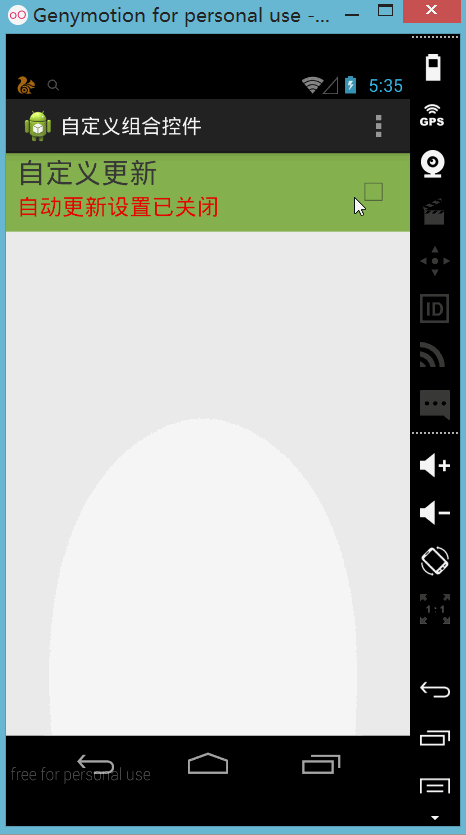
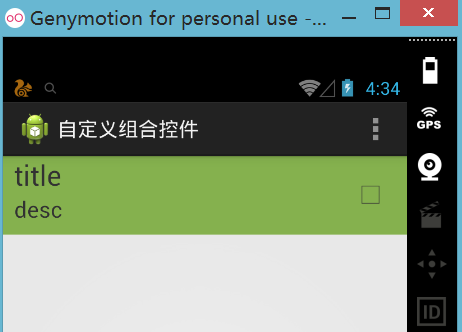
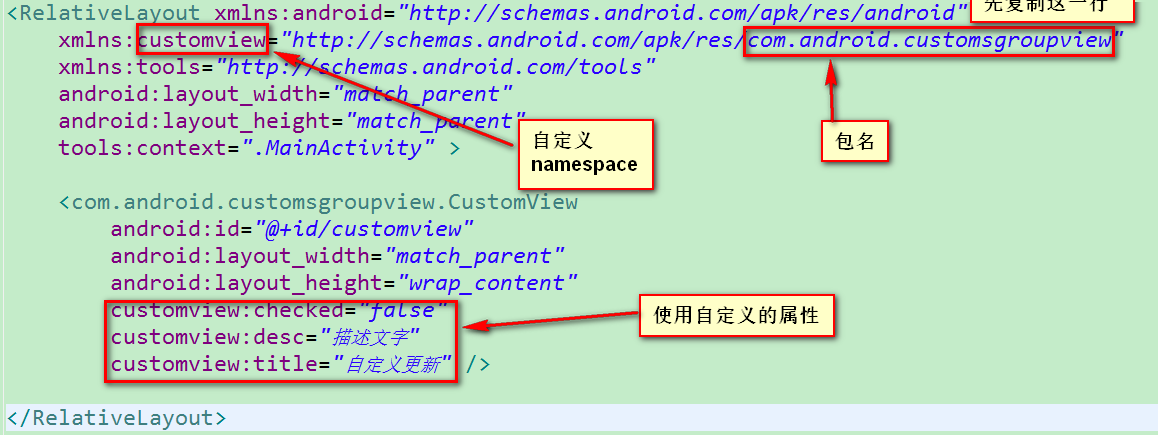














 805
805

 被折叠的 条评论
为什么被折叠?
被折叠的 条评论
为什么被折叠?








