例如: 只可以修改xxx的地方,并以三个x为一组进行修改
xxx蓄滞洪区xxx,xxx水位达到xxx,触发xxx,请做好相关防范。
只需要关注getDictDataByDictType()这个方法里面的东西
<template>
<el-dialog
class="wr-dialog"
title="消息模板选择"
v-model="dialog.show"
:close-on-click-modal="false"
width="50%"
@open="open"
>
<el-form ref="queryParams" :model="queryParams" inline>
<el-form-item label="类别">
<el-cascader
v-model="queryParams.floodRes"
clearable
:options="list"
@change="changeCascader"
:props="{
value: 'dictValue',
label: 'dictLabel',
emitPath: false,
checkStrictly: false,
}"
></el-cascader>
</el-form-item>
<el-form-item label-width="0px">
<el-button type="primary" @click="getDatalist">查询</el-button>
<!-- <el-button type="primary" plain @click="add">新增</el-button> -->
</el-form-item>
</el-form>
<!-- <table-page
ref="tablePage"
:url="tableUrl"
:columns="columns"
:query-params="queryParams"
:checkBox="false"
:pageIngType="false"
height="1.7rem"
>
<template #action="{ row }">
<el-button type="primary" link @click="edit(row)">编辑</el-button>
<el-button type="danger" link @click="deleteData(row)">删除</el-button>
</template>
</table-page> -->
<el-table :data="tableData" style="width: 100%" stripe height="1.7rem">
<el-table-column label="" width="50" align="center">
<template #default="scope">
<el-radio v-model="currentFactor" :label="scope.row" @input="radioChange(scope.row)">{{""}}</el-radio>
</template>
</el-table-column>
<el-table-column type="index" label="序号" align="center" width="100">
</el-table-column>
<el-table-column prop="dictLabel" label="类别" width="200" align="center">
</el-table-column>
<el-table-column
type="String"
prop="dictLabelInfo"
label="模板内容"
align="center"
>
<template #default="scope">
<div v-html="scope.row.dictLabelInfo"></div>
</template>
</el-table-column>
</el-table>
<el-dialog
width="30%"
v-if="innerVisible"
:title="innerTitle"
v-model="innerVisible"
:before-close="closeInnerDialog"
append-to-body
>
<el-form ref="form" :rules="rules" :model="form" label-width="100px">
<el-form-item label="类别:" prop="region">
<el-select v-model="form.warnTypeName" placeholder="请选择类别">
<el-option label="区域一" value="shanghai"></el-option>
<el-option label="区域二" value="beijing"></el-option>
</el-select>
</el-form-item>
<el-form-item label="模板内容:" prop="warnInfo">
<el-input
type="textarea"
v-model="form.warnInfo"
:rows="5"
></el-input>
</el-form-item>
</el-form>
<div slot="footer" class="dialog-footer">
<el-button @click="closeInnerDialog">取消</el-button>
<el-button @click="save" type="primary">确定</el-button>
</div>
</el-dialog>
<!-- 自定义按钮组 -->
<div slot="footer" class="dialog-footer">
<el-button @click="closeDialog">取消</el-button>
<el-button @click="saveDialog" type="primary">确定</el-button>
</div>
</el-dialog>
</template>
<script>
import TablePage from "@/components/table-page/index.vue";
import SelectList from "@/components/dict/SelectList/index.vue";
import { getDictDataByDictType } from "@/api/common";
export default {
name: "TableDialog",
components: {
TablePage,
SelectList,
},
props: {
dialog: Object,
},
mixin: {},
data: function () {
return {
currentFactor:'',
editableIndexes: [],
tableData: [],
dictValue: "",
list: [],
tableUrl: "warnInfo/page",
queryParams: {},
columns: [
{ type: "selection", align: "center" },
{ label: "序号", type: "index", width: "46px" },
{ label: "类别", prop: "warnTypeName" },
{ label: "模板内容", prop: "warnInfo" },
{ label: "操作", slot: "action" },
],
innerVisible: false,
innerTitle: "",
form: {},
rules: {
warnTypeName: [
{ required: true, message: "请选择类别", trigger: "change" },
],
warnInfo: [
{ required: true, message: "请输入模板内容", trigger: "blur" },
],
},
dictType: "SmsType",
radioRow:{}
};
},
watch: {},
mounted() {
const params = {
dictType: this.dictType,
};
// 字典列表
getDictDataByDictType(params).then(
(res) => {
const { data } = res;
this.list = [...data];
},
(err) => {
console.dir(err);
}
);
this.getDatalist();
},
methods: {
getDictDataByDictType() {
const params = {
dictType: this.dictType,
dictValue: this.dictValue ? this.dictValue : null,
};
// 字典列表
getDictDataByDictType(params).then(
(res) => {
const { data } = res;
data.forEach((item) => {
item.dictLabelInfo = "";
item.dictLabelInfos = "";
if (item.children && item.children.length > 0) {
item.children.forEach((items, indexs) => {
item.dictLabelInfo += items.dictLabel + '<br>'
item.dictLabelInfos += items.dictLabel
// const dictLabel = items.dictLabel;
// const replacedText = dictLabel.replace(/(x+)/g, (match, p1) => {
// if (p1.length === 3) {
// return `<input style="background: transparent;border: none;font-family: auto;font-style: normal;font-size: 14px;width: auto;min-width: 100px;" value="${p1}"></input>`;
// }
// });
// item.dictLabelInfo += `<div style="text-align: left;text-indent: 2em;">${replacedText}</div>`;
});
}
});
this.tableData = data;
console.log(this.tableData, "this.tableData");
},
(err) => {
console.dir(err);
}
);
},
// 表格单选框
radioChange(row){
this.radioRow = row
},
changeCascader(value) {
this.list.forEach((item) => {
if (item.children && item.children.length > 0) {
item.children.forEach((items) => {
if (items.dictValue === value) {
this.dictValue = item.dictValue;
}
});
}
});
},
// 查询
getDatalist() {
if (!this.queryParams.floodRes) {
this.dictValue = null;
}
this.currentFactor = ''
this.getDictDataByDictType(this.dictValue);
},
// 关闭弹窗
closeDialog() {
this.currentFactor = ''
this.$parent.tdialog.show = false;
},
saveDialog(){
this.closeDialog()
this.$emit('getRadioRow',this.radioRow)
},
open() {},
// 新增
add() {
this.innerTitle = "新增";
this.innerVisible = true;
},
// 编辑
edit(row) {
this.innerTitle = "编辑";
this.form = { ...row };
this.innerVisible = true;
},
closeInnerDialog() {
this.form = {};
this.$refs.form.resetFields();
this.innerVisible = false;
},
save() {
this.$refs.form.validate((valid) => {
if (valid) {
this.getDatalist();
}
});
},
// 删除
deleteData(row) {
ElMessageBox.$confirm("是否确认删除?", "提示", {
confirmButtonText: "确定",
cancelButtonText: "取消",
type: "warning",
})
.then(() => {
this.$message({
type: "success",
message: "删除成功!",
});
this.getDatalist();
})
.catch(() => {
this.$message({
type: "info",
message: "已取消删除",
});
});
},
},
};
</script>
<style lang='scss' scoped>
.dialog-footer {
margin-top: 10px;
text-align: center;
}
</style>只需要关注 getRadioRow()这个方法里面的东西
<template>
<div class="content">
<BreadCrumb/>
<div class="con-box">
<el-row :gutter="30">
<el-col :span="5">
<legend-title title="部门列表" />
<!-- <div class="table-title">部门列表</div> -->
<el-form class="queryParams" :model="queryParams" inline>
<el-form-item>
<el-input v-model="queryParams.name" clearable placeholder="请输入"/>
</el-form-item>
<el-form-item label-width="0px">
<el-button type="primary">查询</el-button>
</el-form-item>
</el-form>
<el-tree class="left-dept"
:data="deptTree"
:props="defaultProps"
@node-click="deptNodeClick"
></el-tree>
</el-col>
<el-col :span="19">
<div class="right-top">
<div class="table-title">信息发布</div>
<el-button type="primary" @click.native="addPerson">未找到联系人信息?创建临时联系人</el-button>
<TableTransfer :table1="table1" :table2="table2"/>
</div>
<div class="right-bottom">
<div class="table-title">
请输入内容
<el-button type="primary" @click.native="showTemplate">模板选择</el-button>
</div>
<div class="message" >
<p v-html="messageInfo"></p>
<!-- <el-input
type="textarea"
:rows="5"
placeholder="请输入内容"
v-model="content">
</el-input> -->
</div>
<div class="btn">
<el-button @click="reset">重置</el-button>
<el-button type="primary" @click="sendMsg" :loading="isSending">发送</el-button>
</div>
</div>
</el-col>
</el-row>
</div>
<!-- 新增 临时联系人 -->
<PersonDialog :dialog="pdialog" @addTemPerson="addTemPerson"></PersonDialog>
<!-- 模板选择 -->
<TemplateDialog :dialog="tdialog" @getRadioRow="getRadioRow"></TemplateDialog>
</div>
</template>
<script>
import BreadCrumb from "@/components/breadcrumb/index.vue";
import TableTransfer from "./table-tranfer.vue";
import { getDepts } from "@/api/common";
import { listPersonByDeptId } from "@/api/floodsDroughts/warnManage/person.js"
import { sendMsg } from "@/api/floodsDroughts/warnManage/message.js"
import PersonDialog from "./person-dialog.vue"
import TemplateDialog from "./tem-dialog.vue"
export default {
name: "Message",
components: {
BreadCrumb,TableTransfer,
PersonDialog,TemplateDialog
},
props: {},
mixin: {},
data() {
return {
messageInfo:'', // 模板内容
messageValue:'',
activeDeptId:"",
content:'',
queryParams:{
name:""
},
deptTree:[],
defaultProps: {
children: 'children',
label: 'name',
value: 'id',
},
pdialog:{
id: 'num',
show: false,
form: {},
},
tdialog:{
id: 'num',
show: false,
form: {},
},
table2:[],
table1:[],
isSending:false
};
},
computed: {},
watch: {
},
created() {},
mounted() {
this.getDeptTree()
},
methods: {
getRadioRow(row){
this.content = row
let child = row.children
if(child && child.length > 0) {
let replacedText = '';
child.forEach((item, index) => {
let label = item.dictLabel;
const regex = /x{3}/g;
let groupCount = 0;
let replacedLabel = label.replace(regex, (match,group1) => {
groupCount++;
const width = this.getTextWidth(match)
const content = `<input type="textarea" style="width:${width}px;background: transparent;border:none;outline: none;" value="${match}"/>`
return content
});
if (groupCount > 0) {
replacedText += `<p style="height: 30px;line-height: 30px;">${replacedLabel}</p>`;
}
});
this.$nextTick(()=>{
// 获取循环生成的输入框元素
const inputElements = document.querySelectorAll('input[type="textarea"]');
// 为每个输入框元素添加事件监听器
inputElements.forEach((inputElement) => {
inputElement.addEventListener('input', (event) => {
const maxLength = 20; // 最大字符数限制(汉字算2个字符)
const input = event.target;
const inputValue = input.value;
let totalLength = 0;
let truncatedValue = '';
for (let character of inputValue) {
const charCode = character.charCodeAt(0);
// 根据字符编码判断字符是否为汉字,汉字占两个字符宽度
if (charCode >= 0 && charCode <= 128) {
totalLength += 1; // 英文字符占一个字符宽度
} else {
totalLength += 2; // 汉字字符占两个字符宽度
}
// 如果字符长度未超过限制,则将该字符添加到结果字符串中
if (totalLength <= maxLength) {
truncatedValue += character;
}
}
input.value = truncatedValue;
// 在这里执行你想要的事件处理逻辑
const width = this.getTextWidth(event.target.value)
event.target.style.width = Math.floor(width) + 'px'
});
inputElement.addEventListener('change',(event)=>{
let inputValue = event.target.value
// 如果输入框的值非空,则将其拼接到变量中
if (inputValue.trim() !== '') {
if (this.messageValue !== '') {
this.messageValue += ','; // 在非空值之前添加逗号(',')
}
this.messageValue += inputValue;
}
})
});
})
this.messageInfo = replacedText
}
},
getTextWidth(text, font = '14px Arial') {
// 创建一个隐藏的 Canvas 元素
const canvas = document.createElement('canvas');
const context = canvas.getContext('2d');
context.font = font;
// 测量文本的宽度
const metrics = context.measureText(text);
return metrics.width;
},
reset(){
this.messageInfo = ''
},
treeCheck(node,list){
//node 该节点所对应的对象、list 树目前的选中状态对象
//选中事件在选中后执行,当lis中有两个选中时,使用setCheckedKeys方法,选中一个节点
if (list.checkedKeys.length == 2) {
//单选实现
this.$refs.treeForm.setCheckedKeys([node.PHY_ID]);
}
},
addTemPerson(form){
this.table2.push(form)
},
// 发送成功后清空
msgInint(){
this.table2=[]
this.table1=[]
this.content=''
this.messageInfo=''
this.messageValue = ''
},
// 发送
sendMsg(){
this.isSending=true
let list=[]
this.table2.forEach(item => {
list.push(
{deptId: item.deptId,
name: item.name,
phone: item.phone})
});
let data={
content:this.content.dictLabelInfos,
fdSmgDetailBCreateInputDTOList:list,
sendType: "1",
dictValue:this.content.dictValue,
message:this.messageValue
}
sendMsg(data).then(res=>{
// console.log("发送短信了",res)
this.isSending=false
if(res.code==1){
ElMessage.success({
message: '发送成功'
});
this.msgInint()
}else{
ElMessage.error({
message: '发送失败'
});
}
})
},
// 添加联系人
addPerson(){
this.pdialog.show=true
},
// 选择模板
showTemplate(){
this.tdialog.show=true
},
// 获取左侧部门树信息
getDeptTree(){
getDepts().then(
(res) => {
const { data } = res;
this.deptTree = [...data];
},
(err) => {
console.dir(err);
}
);
},
// 点击左侧部门树
deptNodeClick(data){
// 如果点击的就是当前选中的部门,防止左侧table数据重复
if(data.id==this.activeDeptId){
return
}
this.activeDeptId=data.id
let params={
deptId:data.id
}
listPersonByDeptId(params).then(res=>{
this.table1=res.data
})
},
},
};
</script>
<style lang="scss" scoped>
.content{
position: relative;
width: 100%;
height: 100%;
padding:20px;
overflow: hidden;
background-color: #F5F7F8;
box-sizing: border-box;
.con-box{
margin:10px 0;
height:90%;
padding:20px;
background-color: #F9FCFF;
.queryParams{
margin-top:15px;
.ep-form-item{
margin-right: 14px;
}
}
.left-dept{
height:680px;
overflow:auto;
}
}
.right-top{
height:60%;
position: relative;
button{
position: absolute;
right:10px;
top:-9px;
}
}
.message{
margin-top:15px;
border: 1px solid #dcdfe6;
min-height: 146px;
border-radius: 3px;
}
.btn{
text-align: center;
margin-top:15px;
}
.table-title{
border-left: 6px solid #3585FF;
padding-left:10px;
margin-bottom:15px;
font-size: 16px;
position: relative;
button{
position: absolute;
margin-left:30px;
bottom:-5px;
}
}
}
.is-checked{
background:#333 !important;
}
</style>结果展示:
1)选择表格数据

2)在框中展示数据,内嵌input标签进行修改,修改前为xxx
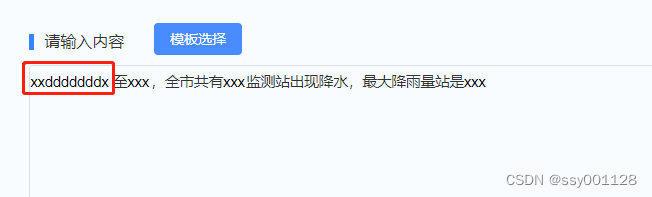






















 4809
4809











 被折叠的 条评论
为什么被折叠?
被折叠的 条评论
为什么被折叠?








