QTabWidget::pane { /* The tab widget frame */
border-top: 2px solid #C2C7CB;
}
QTabWidget::tab-bar {
left: 5px; /* move to the right by 5px */
}
QTabBar::tab {
background: qlineargradient(x1: 0, y1: 0, x2: 0, y2: 1,
stop: 0 #E1E1E1, stop: 0.4 #DDDDDD,
stop: 0.5 #D8D8D8, stop: 1.0 #D3D3D3);
border: 2px solid #C4C4C3;
border-bottom-color: #C2C7CB; /* same as the pane color */
border-top-left-radius: 4px;
border-top-right-radius: 4px;
min-width: 8ex;
padding: 2px;
}1、QTabWidget::pane 是按钮与主窗体之间的线条
QTabWidget::pane { border-top: 8px solid red;} 的效果:

2、QTabWidget::tab-bar 按钮
QTabWidget::tab-bar {left: 300px;}
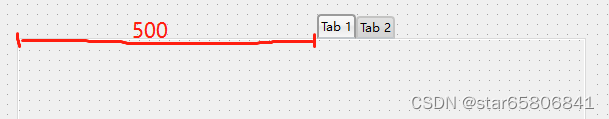
QTabWidget::tab-bar {alignment: center; }

3、烤串效果
![]()
QTabWidget::pane {
border-top: 2px solid #C2C7CB;
position: absolute;
top: -0.5em;
}
QTabWidget::tab-bar {
alignment: center;
}4、tab 按钮
QTabBar::tab {background: red;}

5、tab 按钮突出效果

QTabBar::tab {
background: qlineargradient(x1: 0, y1: 0, x2: 0, y2: 1,
stop: 0 #D0D1FD, stop: 1.0 #FFFFFF);
border: 2px solid red;
border-bottom-color: #C2C7CB; /* same as the pane color */
border-top-left-radius: 5px;
border-top-right-radius: 5px;
min-width: 100%;
max-width: 150%;
padding: 2px;
}
QTabBar::tab:!selected {
margin-top: 20px; /* make non-selected tabs look smaller */
}6、tab 按钮点击、悬停、选中效果
![]()
QTabWidget::pane { /* The tab widget frame */
border-top: 2px solid #C2C7CB;
}
QTabWidget::tab-bar {
left: 5px; /* move to the right by 5px */
}
/* Style the tab using the tab sub-control. Note that
it reads QTabBar _not_ QTabWidget */
QTabBar::tab {
background: qlineargradient(x1: 0, y1: 0, x2: 0, y2: 1,
stop: 0 #E1E1E1, stop: 0.4 #DDDDDD,
stop: 0.5 #D8D8D8, stop: 1.0 #D3D3D3);
border: 2px solid #C4C4C3;
border-bottom-color: #C2C7CB; /* same as the pane color */
border-top-left-radius: 4px;
border-top-right-radius: 4px;
min-width: 8ex;
padding: 2px;
}
QTabBar::tab:selected, QTabBar::tab:hover {
background: qlineargradient(x1: 0, y1: 0, x2: 0, y2: 1,
stop: 0 #fafafa, stop: 0.4 #f4f4f4,
stop: 0.5 #e7e7e7, stop: 1.0 #fafafa);
}
QTabBar::tab:selected {
border-color: #9B9B9B;
border-bottom-color: #C2C7CB; /* same as pane color */
}
QTabBar::tab:!selected {
margin-top: 2px; /* make non-selected tabs look smaller */
}
/* make use of negative margins for overlapping tabs */
QTabBar::tab:selected {
/* expand/overlap to the left and right by 4px */
margin-left: -4px;
margin-right: -4px;
}
QTabBar::tab:first:selected {
margin-left: 0; /* the first selected tab has nothing to overlap with on the left */
}
QTabBar::tab:last:selected {
margin-right: 0; /* the last selected tab has nothing to overlap with on the right */
}
QTabBar::tab:only-one {
margin: 0; /* if there is only one tab, we don't want overlapping margins */
}







 本文详细介绍了如何使用CSS样式自定义QTabWidget中的pane和tab-bar,包括边框、位置、颜色、渐变和尺寸设置,以及不同状态下的选中、悬停效果。
本文详细介绍了如何使用CSS样式自定义QTabWidget中的pane和tab-bar,包括边框、位置、颜色、渐变和尺寸设置,以及不同状态下的选中、悬停效果。














 8912
8912











 被折叠的 条评论
为什么被折叠?
被折叠的 条评论
为什么被折叠?








