接上文学习Android Studio开发工具之Activity3(框架2)
本篇介绍Android Studio提供的用户偏好设置,新建一个Module命名为Prefs,选择Settings Activity,如图:
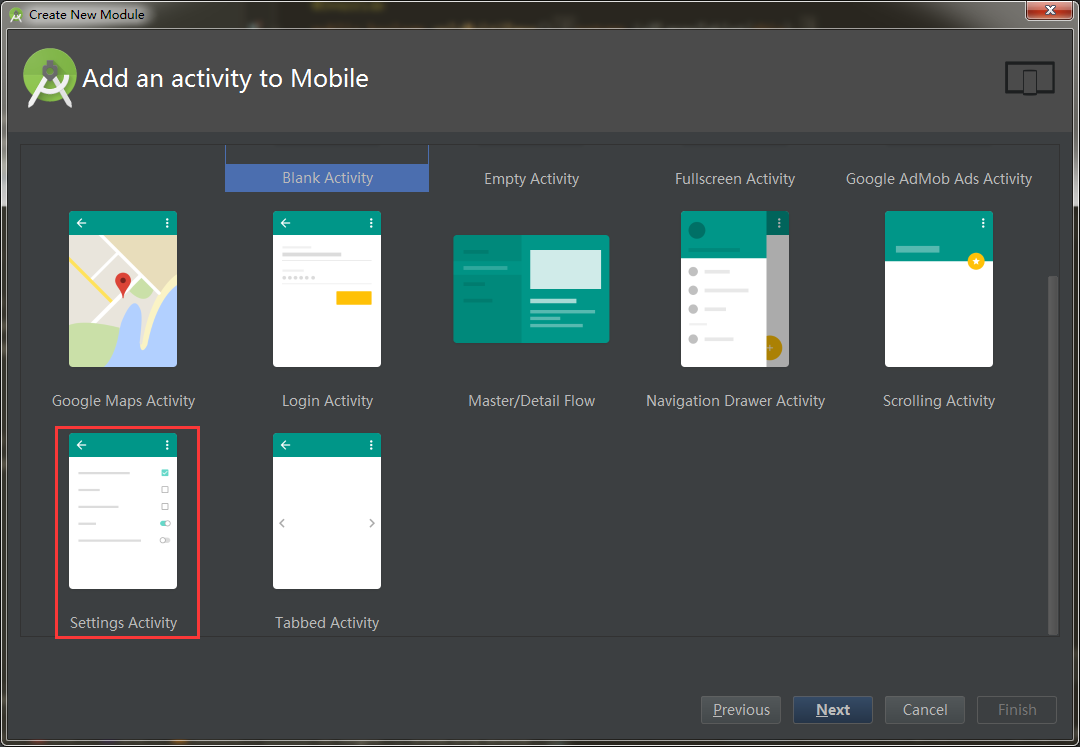
运行的效果如图:
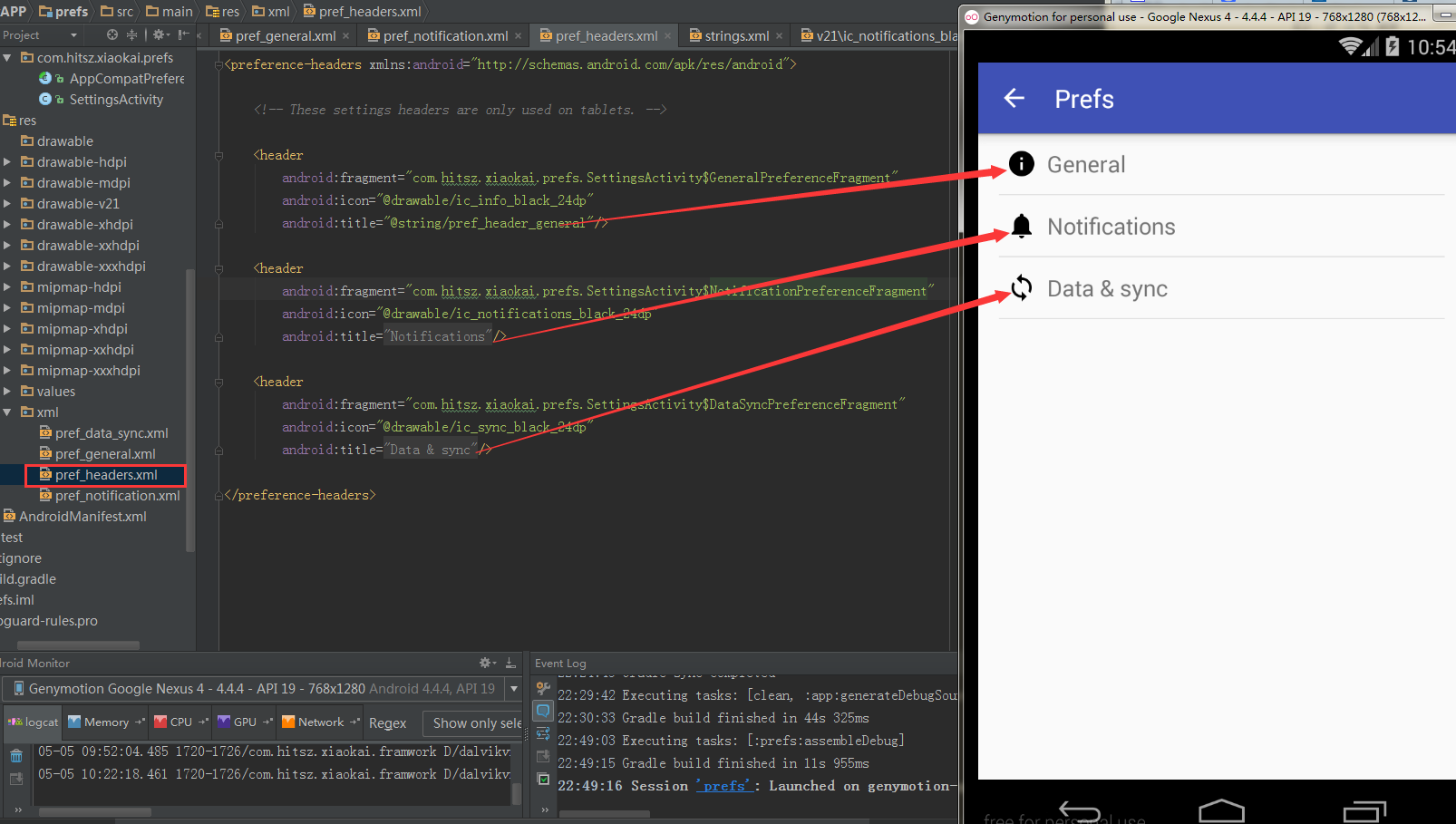
SettingsActivity继承自AppCompatPreferenceActivity间接继承自PreferenceActivity,覆写方法onBuildHeaders(List<Header> target),在其方法内部加载视图资源文件 loadHeadersFromResource(R.xml.pref_headers, target);
所以这里的加载的视图资源是preference-headers、PreferenceScreen、ListPreference、Preference、EditTextPreference、SwitchPreference、RingtonePreference等标签的xml文件。
对于继承自Preference的属性配置,都会以指定key和输入选择值value的map形式,sharedpredference的方式存储在手机内存data/data/<程序包名>.程序名/shared_prefs/<包名>.prefs_preferences.xml
主设置界面的xml文件为:pref_headers.xml
<preference-headers xmlns:android="http://schemas.android.com/apk/res/android">
<!-- These settings headers are only used on tablets. -->
<header
android:fragment="com.hitsz.xiaokai.prefs.SettingsActivity$GeneralPreferenceFragment"
android:icon="@drawable/ic_info_black_24dp"
android:title="@string/pref_header_general"/>
<header
android:fragment="com.hitsz.xiaokai.prefs.SettingsActivity$NotificationPreferenceFragment"
android:icon="@drawable/ic_notifications_black_24dp"
android:title="@string/pref_header_notifications"/>
<header
android:fragment="com.hitsz.xiaokai.prefs.SettingsActivity$DataSyncPreferenceFragment"
android:icon="@drawable/ic_sync_black_24dp"
android:title="@string/pref_header_data_sync"/>
</preference-headers>主设置界面的标签使用preference-headers,header在header中可以设置显示的fragment,图标和标题等内容。
再开这三个设置选项分别对应的视图文件
第一个是通用设置pref_general.xml
<PreferenceScreen xmlns:android="http://schemas.android.com/apk/res/android">
<SwitchPreference
android:defaultValue="true"
android:key="example_switch"
android:summary="@string/pref_description_social_recommendations"
android:title="@string/pref_title_social_recommendations"/>
<!-- NOTE: EditTextPreference accepts EditText attributes. -->
<!-- NOTE: EditTextPreference's summary should be set to its value by the activity code. -->
<EditTextPreference
android:capitalize="words"
android:defaultValue="@string/pref_default_display_name"
android:inputType="textCapWords"
android:key="example_text"
android:maxLines="1"
android:selectAllOnFocus="true"
android:singleLine="true"
android:title="@string/pref_title_display_name"/>
<!-- NOTE: Hide buttons to simplify the UI. Users can touch outside the dialog to
dismiss it. -->
<!-- NOTE: ListPreference's summary should be set to its value by the activity code. -->
<ListPreference
android:defaultValue="-1"
android:entries="@array/pref_example_list_titles"
android:entryValues="@array/pref_example_list_values"
android:key="example_list"
android:negativeButtonText="@null"
android:positiveButtonText="@null"
android:title="@string/pref_title_add_friends_to_messages"/>
</PreferenceScreen>通用设置是主设置文件preference-headers包含的三个Fragment加载的视图文件之一,包含三个组合控件(也是系统带的),分别是SwitchPreference、EditTextPreference、ListPreference,同样有很多属性何以设置,其中ListPreference需要加载对话框listview数组数据,分别是title和对应的value,用于分类处理不同的逻辑。
<!-- Example General settings -->
<string name="pref_header_general">General</string>
<string name="pref_title_social_recommendations">Enable social recommendations</string>
<string name="pref_description_social_recommendations">Recommendations for people to contact
based on your message history
</string>
<string name="pref_title_display_name">Display name</string>
<string name="pref_default_display_name">John Smith</string>
<string name="pref_title_add_friends_to_messages">Add friends to messages</string>
<string-array name="pref_example_list_titles">
<item>Always</item>
<item>When possible</item>
<item>Never</item>
</string-array>
<string-array name="pref_example_list_values">
<item>1</item>
<item>0</item>
<item>-1</item>
</string-array>效果图如下:
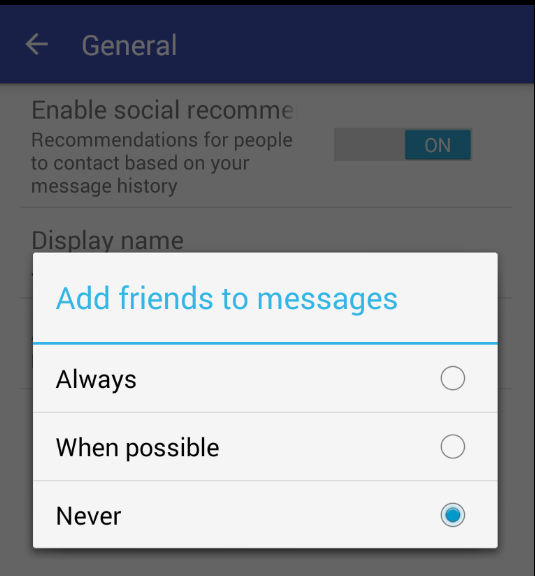
EditTextPreference也有一个点击显示编辑对话框的效果,可以设置默认显示的数据,以及设置输入数据的类型,和保存的key,这里的key为example_text,对应的value为输入的数据。效果如图:
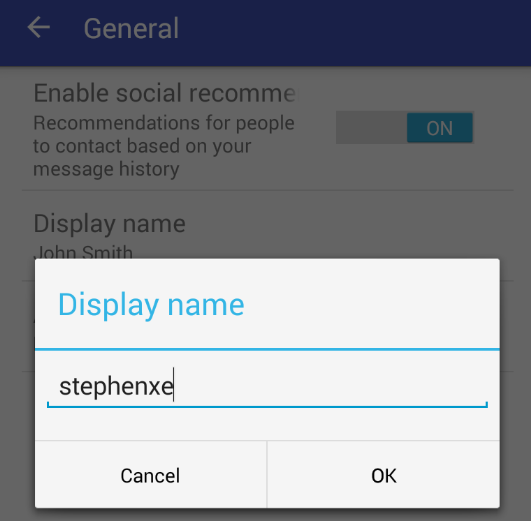
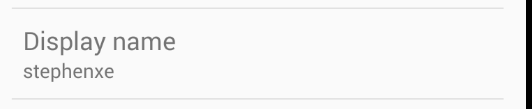
对于SwitchPreference,他是采用sharedprefrence保存boolean类型数据。
再来看通知设置视图资源文件pref_notification.xml
这里设置的是新message到来时的铃声和震动效果,有一个SwitchPreference控制总的开关,下面两个分别是RingtonePreference,选择系统铃声的preference,而控制震动效果的也是一个SwitchPreference的开关。
<PreferenceScreen xmlns:android="http://schemas.android.com/apk/res/android">
<!-- A 'parent' preference, which enables/disables child preferences (below)
when checked/unchecked. -->
<SwitchPreference
android:defaultValue="true"
android:key="notifications_new_message"
android:title="@string/pref_title_new_message_notifications"/>
<!-- Allows the user to choose a ringtone in the 'notification' category. -->
<!-- NOTE: This preference will be enabled only when the checkbox above is checked. -->
<!-- NOTE: RingtonePreference's summary should be set to its value by the activity code. -->
<RingtonePreference
android:defaultValue="content://settings/system/notification_sound"
android:dependency="notifications_new_message"
android:key="notifications_new_message_ringtone"
android:ringtoneType="notification"
android:title="@string/pref_title_ringtone"/>
<!-- NOTE: This preference will be enabled only when the checkbox above is checked. -->
<SwitchPreference
android:defaultValue="true"
android:dependency="notifications_new_message"
android:key="notifications_new_message_vibrate"
android:title="@string/pref_title_vibrate"/>
</PreferenceScreen>
<!-- Example settings for Notifications -->
<string name="pref_header_notifications">Notifications</string>
<string name="pref_title_new_message_notifications">New message notifications</string>
<string name="pref_title_ringtone">Ringtone</string>
<string name="pref_ringtone_silent">Silent</string>
<string name="pref_title_vibrate">Vibrate</string>还有一个数据同步设置视图资源文件pref_data_sync.xml
<PreferenceScreen xmlns:android="http://schemas.android.com/apk/res/android">
<!-- NOTE: Hide buttons to simplify the UI. Users can touch outside the dialog to
dismiss it. -->
<!-- NOTE: ListPreference's summary should be set to its value by the activity code. -->
<ListPreference
android:defaultValue="180"
android:entries="@array/pref_sync_frequency_titles"
android:entryValues="@array/pref_sync_frequency_values"
android:key="sync_frequency"
android:negativeButtonText="@null"
android:positiveButtonText="@null"
android:title="@string/pref_title_sync_frequency"/>
<!-- This preference simply launches an intent when selected. Use this UI sparingly, per
design guidelines. -->
<Preference android:title="@string/pref_title_system_sync_settings">
<intent android:action="android.settings.SYNC_SETTINGS"/>
</Preference>
</PreferenceScreen>包含两个控件,一个是选择同步频率的ListPreference,一个是同步模式的选择。
<!-- Example settings for Data & Sync -->
<string name="pref_header_data_sync">Data & sync</string>
<string name="pref_title_sync_frequency">Sync frequency</string>
<string-array name="pref_sync_frequency_titles">
<item>15 minutes</item>
<item>30 minutes</item>
<item>1 hour</item>
<item>3 hours</item>
<item>6 hours</item>
<item>Never</item>
</string-array>
<string-array name="pref_sync_frequency_values">
<item>15</item>
<item>30</item>
<item>60</item>
<item>180</item>
<item>360</item>
<item>-1</item>
</string-array>
<string name="pref_title_system_sync_settings">System sync settings</string>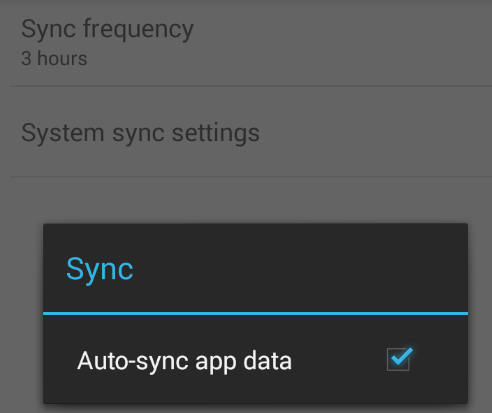
当所有的设置选项都设置完成后,再点到pc终端打开虚拟机控制终端,adb shell,进入data/data/<程序包名>.程序名/shared_prefs/ 文件夹下,使用cat命令查看存储的xml文件
<?xml version='1.0' encoding='utf-8' standalone='yes' ?>
<map>
<boolean name="notifications_new_message" value="true" />
<string name="notifications_new_message_ringtone">content://settings/system/
notification_sound</string>
<string name="sync_frequency">180</string>
<boolean name="notifications_new_message_vibrate" value="true" />
<boolean name="example_switch" value="true" />
<string name="example_text">stephenxe</string>
<string name="example_list">-1</string>
</map>
可以看到我们做的所有设置都以键值对的形式存储在本地。
接下来必然还是最重要的代码分析:
主程序有两个类分别是作为父类的AppCompatPreferenceActivity 继承自PreferenceActivity和 继承自AppCompatPreferenceActivity的子类SettingsActivity。
AppCompatPreferenceActivity的作用是为了定制自己的SetingsActivity做了一些兼容性的设置(AppCompat:经常看到,其实就是应用兼容前缀),其中使用了委派机制(Delegate).
package com.hitsz.xiaokai.prefs;
import android.content.res.Configuration;
import android.os.Bundle;
import android.preference.PreferenceActivity;
import android.support.annotation.LayoutRes;
import android.support.annotation.Nullable;
import android.support.v7.app.ActionBar;
import android.support.v7.app.AppCompatDelegate;
import android.support.v7.widget.Toolbar;
import android.view.MenuInflater;
import android.view.View;
import android.view.ViewGroup;
/**
* A {@link android.preference.PreferenceActivity} which implements and proxies the necessary calls
* to be used with AppCompat.
*/
public abstract class AppCompatPreferenceActivity extends PreferenceActivity {
private AppCompatDelegate mDelegate;
@Override
protected void onCreate(Bundle savedInstanceState) {
getDelegate().installViewFactory();
getDelegate().onCreate(savedInstanceState);
super.onCreate(savedInstanceState);
}
@Override
protected void onPostCreate(Bundle savedInstanceState) {
super.onPostCreate(savedInstanceState);
getDelegate().onPostCreate(savedInstanceState);
}
public ActionBar getSupportActionBar() {
return getDelegate().getSupportActionBar();
}
public void setSupportActionBar(@Nullable Toolbar toolbar) {
getDelegate().setSupportActionBar(toolbar);
}
@Override
public MenuInflater getMenuInflater() {
return getDelegate().getMenuInflater();
}
//activity设置布局的setContentView
@Override
public void setContentView(@LayoutRes int layoutResID) {
getDelegate().setContentView(layoutResID);
}
@Override
public void setContentView(View view) {
getDelegate().setContentView(view);
}
@Override
public void setContentView(View view, ViewGroup.LayoutParams params) {
getDelegate().setContentView(view, params);
}
@Override
public void addContentView(View view, ViewGroup.LayoutParams params) {
getDelegate().addContentView(view, params);
}
@Override
protected void onPostResume() {
super.onPostResume();
getDelegate().onPostResume();
}
//当标题更改时回调
@Override
protected void onTitleChanged(CharSequence title, int color) {
super.onTitleChanged(title, color);
getDelegate().setTitle(title);
}
//配置更改时回调
@Override
public void onConfigurationChanged(Configuration newConfig) {
super.onConfigurationChanged(newConfig);
getDelegate().onConfigurationChanged(newConfig);
}
@Override
protected void onStop() {
super.onStop();
getDelegate().onStop();
}
@Override
protected void onDestroy() {
super.onDestroy();
getDelegate().onDestroy();
}
public void OptionsMenu() {
getDelegate().invalidateOptionsMenu();
}
//获取应用兼容委托,适配不同android版本
private AppCompatDelegate getDelegate() {
if (mDelegate == null) {
mDelegate = AppCompatDelegate.create(this, null);
}
return mDelegate;
}
}
再看SettingsActivity
package com.hitsz.xiaokai.prefs;
import android.annotation.TargetApi;
import android.content.Context;
import android.content.Intent;
import android.content.res.Configuration;
import android.media.Ringtone;
import android.media.RingtoneManager;
import android.net.Uri;
import android.os.Build;
import android.os.Bundle;
import android.preference.ListPreference;
import android.preference.Preference;
import android.preference.PreferenceActivity;
import android.support.v7.app.ActionBar;
import android.preference.PreferenceFragment;
import android.preference.PreferenceManager;
import android.preference.RingtonePreference;
import android.text.TextUtils;
import android.view.MenuItem;
import java.util.List;
/**
* A {@link PreferenceActivity} that presents a set of application settings. On
* handset devices, settings are presented as a single list. On tablets,
* settings are split by category, with category headers shown to the left of
* the list of settings.
* <p/>
* See <a href="http://developer.android.com/design/patterns/settings.html">
* Android Design: Settings</a> for design guidelines and the <a
* href="http://developer.android.com/guide/topics/ui/settings.html">Settings
* API Guide</a> for more information on developing a Settings UI.
*/
public class SettingsActivity extends AppCompatPreferenceActivity {
/**
* A preference value change listener that updates the preference's summary
* to reflect its new value.
* 当设置值发生变化时监听,使用preference.setSummary()方法更新到内存中,内部类的形式实现
*/
private static Preference.OnPreferenceChangeListener sBindPreferenceSummaryToValueListener = new Preference.OnPreferenceChangeListener() {
@Override
public boolean onPreferenceChange(Preference preference, Object value) {
String stringValue = value.toString();
//判断preference的类型,对于不同的类型做不同方式的存储,需要先将数据转化为CharSequence类型
if (preference instanceof ListPreference) {
// For list preferences, look up the correct display value in
// the preference's 'entries' list.
ListPreference listPreference = (ListPreference) preference;
int index = listPreference.findIndexOfValue(stringValue);
// Set the summary to reflect the new value.设置summary
preference.setSummary(
index >= 0
? listPreference.getEntries()[index]
: null);
} else if (preference instanceof RingtonePreference) {
// For ringtone preferences, look up the correct display value
// using RingtoneManager.对于ringtone设置需要使用RingtoneManager设置,根据uri获取本地Contenprovider铃声数据
if (TextUtils.isEmpty(stringValue)) {
// Empty values correspond to 'silent' (no ringtone).
preference.setSummary(R.string.pref_ringtone_silent);
} else {
Ringtone ringtone = RingtoneManager.getRingtone(
preference.getContext(), Uri.parse(stringValue));
if (ringtone == null) {
// Clear the summary if there was a lookup error.
preference.setSummary(null);
} else {
// Set the summary to reflect the new ringtone display
// name.
String name = ringtone.getTitle(preference.getContext());
preference.setSummary(name);
}
}
} else {
// For all other preferences, set the summary to the value's
// simple string representation.对于其他的简单数据类型,直接设置存储即可
preference.setSummary(stringValue);
}
return true;
}
};
/**
* Helper method to determine if the device has an extra-large screen. For
* example, 10" tablets are extra-large.判断设备尺寸
*/
private static boolean isXLargeTablet(Context context) {
return (context.getResources().getConfiguration().screenLayout
& Configuration.SCREENLAYOUT_SIZE_MASK) >= Configuration.SCREENLAYOUT_SIZE_XLARGE;
}
/**
* Binds a preference's summary to its value. More specifically, when the
* preference's value is changed, its summary (line of text below the
* preference title) is updated to reflect the value. The summary is also
* immediately updated upon calling this method. The exact display format is
* dependent on the type of preference.更新summary的值,当数据更新时立即回调
*
* @see #sBindPreferenceSummaryToValueListener
*/
private static void bindPreferenceSummaryToValue(Preference preference) {
// Set the listener to watch for value changes.
preference.setOnPreferenceChangeListener(sBindPreferenceSummaryToValueListener);
// Trigger the listener immediately with the preference's
// current value.
sBindPreferenceSummaryToValueListener.onPreferenceChange(preference,
PreferenceManager
.getDefaultSharedPreferences(preference.getContext())
.getString(preference.getKey(), ""));
}
@Override
protected void onCreate(Bundle savedInstanceState) {
super.onCreate(savedInstanceState);
setupActionBar();
}
/**
* Set up the {@link android.app.ActionBar}, if the API is available.
*/
private void setupActionBar() {
ActionBar actionBar = getSupportActionBar();
if (actionBar != null) {
// Show the Up button in the action bar.
actionBar.setDisplayHomeAsUpEnabled(true);
}
}
/**
* {@inheritDoc}
*/
@Override
public boolean onIsMultiPane() {
return isXLargeTablet(this);
}
/**
* {@inheritDoc}
*/
@Override
@TargetApi(Build.VERSION_CODES.HONEYCOMB)
public void onBuildHeaders(List<Header> target) {
loadHeadersFromResource(R.xml.pref_headers, target);
}
/**
* This method stops fragment injection in malicious applications.
* Make sure to deny any unknown fragments here.判断Fragment的有效性,即设置要加载的Fragment
*/
protected boolean isValidFragment(String fragmentName) {
return PreferenceFragment.class.getName().equals(fragmentName)
|| GeneralPreferenceFragment.class.getName().equals(fragmentName)
|| DataSyncPreferenceFragment.class.getName().equals(fragmentName)
|| NotificationPreferenceFragment.class.getName().equals(fragmentName);
}
/**
* This fragment shows general preferences only. It is used when the
* activity is showing a two-pane settings UI.内部类实现Fragment
*/
@TargetApi(Build.VERSION_CODES.HONEYCOMB)
public static class GeneralPreferenceFragment extends PreferenceFragment {
@Override
public void onCreate(Bundle savedInstanceState) {
super.onCreate(savedInstanceState);
addPreferencesFromResource(R.xml.pref_general);
setHasOptionsMenu(true);
// Bind the summaries of EditText/List/Dialog/Ringtone preferences
// to their values. When their values change, their summaries are
// updated to reflect the new value, per the Android Design
// guidelines.绑定内存设置值
bindPreferenceSummaryToValue(findPreference("example_text"));
bindPreferenceSummaryToValue(findPreference("example_list"));
}
@Override
public boolean onOptionsItemSelected(MenuItem item) {
int id = item.getItemId();
if (id == android.R.id.home) {
startActivity(new Intent(getActivity(), SettingsActivity.class));
return true;
}
return super.onOptionsItemSelected(item);
}
}
/**
* This fragment shows notification preferences only. It is used when the
* activity is showing a two-pane settings UI.内部类实现Fragment
*/
@TargetApi(Build.VERSION_CODES.HONEYCOMB)
public static class NotificationPreferenceFragment extends PreferenceFragment {
@Override
public void onCreate(Bundle savedInstanceState) {
super.onCreate(savedInstanceState);
addPreferencesFromResource(R.xml.pref_notification);
setHasOptionsMenu(true);
// Bind the summaries of EditText/List/Dialog/Ringtone preferences
// to their values. When their values change, their summaries are
// updated to reflect the new value, per the Android Design
// guidelines.
bindPreferenceSummaryToValue(findPreference("notifications_new_message_ringtone"));
}
@Override
public boolean onOptionsItemSelected(MenuItem item) {
int id = item.getItemId();
if (id == android.R.id.home) {
startActivity(new Intent(getActivity(), SettingsActivity.class));
return true;
}
return super.onOptionsItemSelected(item);
}
}
/**
* This fragment shows data and sync preferences only. It is used when the
* activity is showing a two-pane settings UI.内部类实现Fragment
*/
@TargetApi(Build.VERSION_CODES.HONEYCOMB)
public static class DataSyncPreferenceFragment extends PreferenceFragment {
@Override
public void onCreate(Bundle savedInstanceState) {
super.onCreate(savedInstanceState);
addPreferencesFromResource(R.xml.pref_data_sync);
setHasOptionsMenu(true);
// Bind the summaries of EditText/List/Dialog/Ringtone preferences
// to their values. When their values change, their summaries are
// updated to reflect the new value, per the Android Design
// guidelines.
bindPreferenceSummaryToValue(findPreference("sync_frequency"));
}
@Override
public boolean onOptionsItemSelected(MenuItem item) {
int id = item.getItemId();
if (id == android.R.id.home) {
startActivity(new Intent(getActivity(), SettingsActivity.class));
return true;
}
return super.onOptionsItemSelected(item);
}
}
}








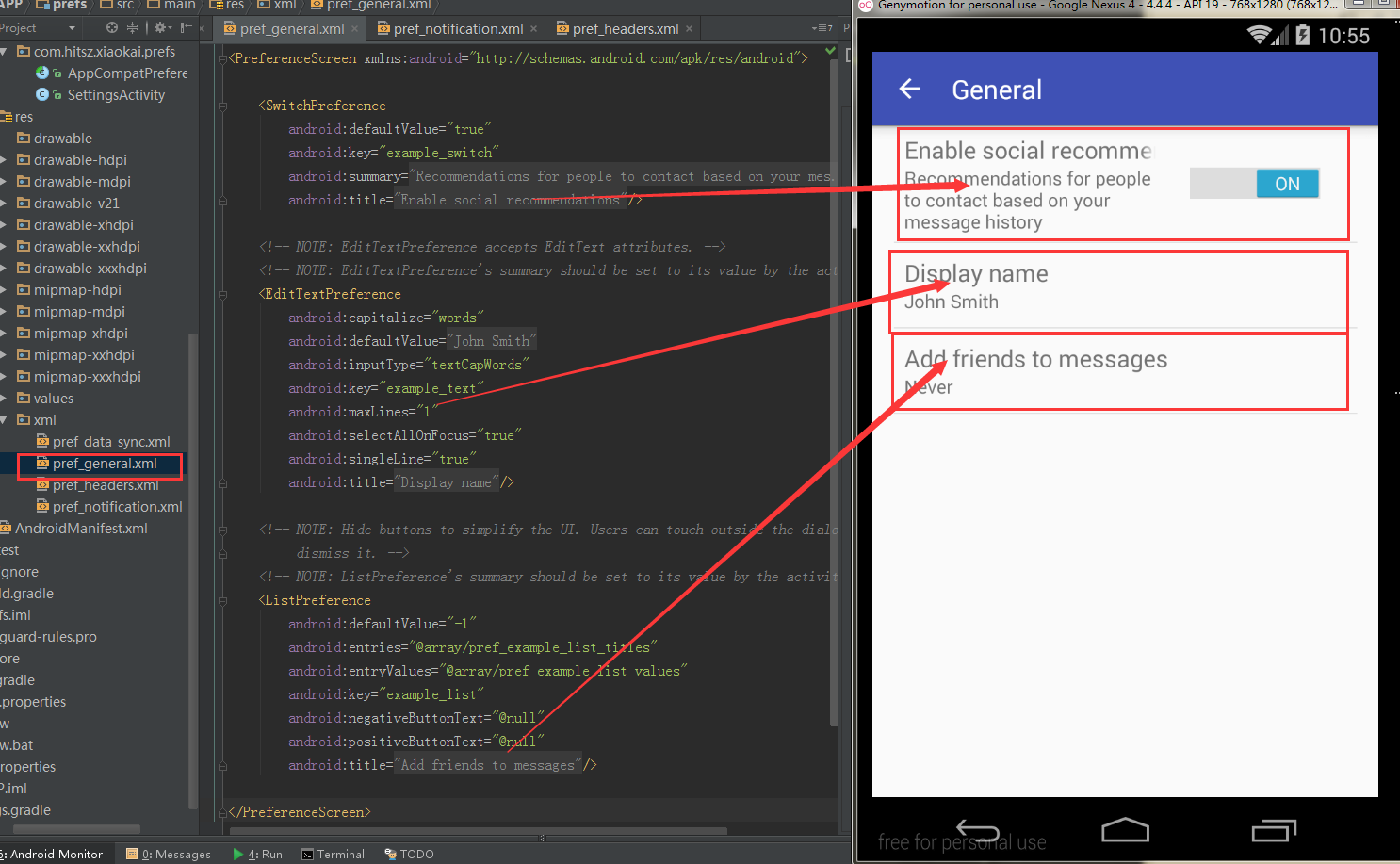
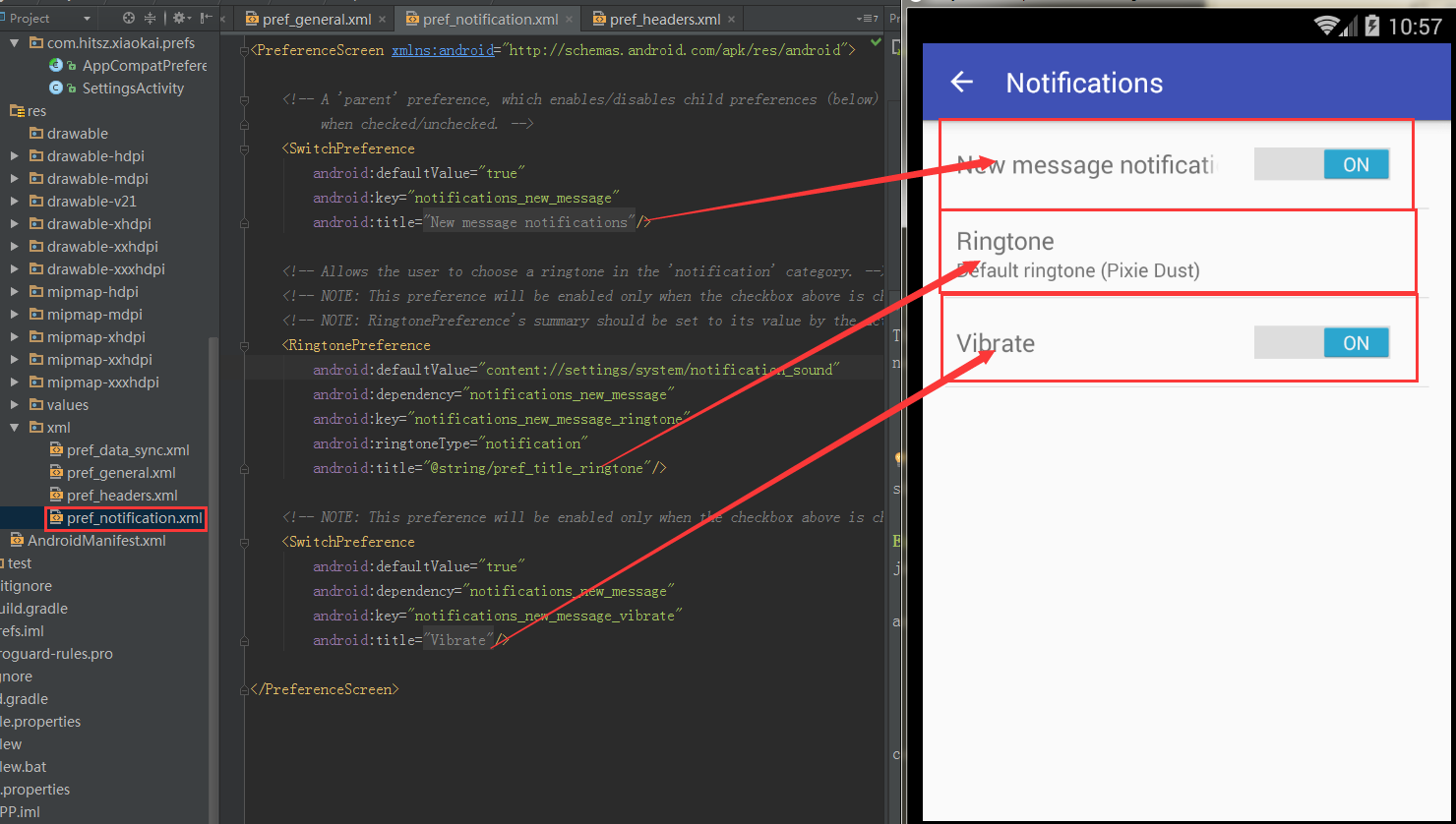
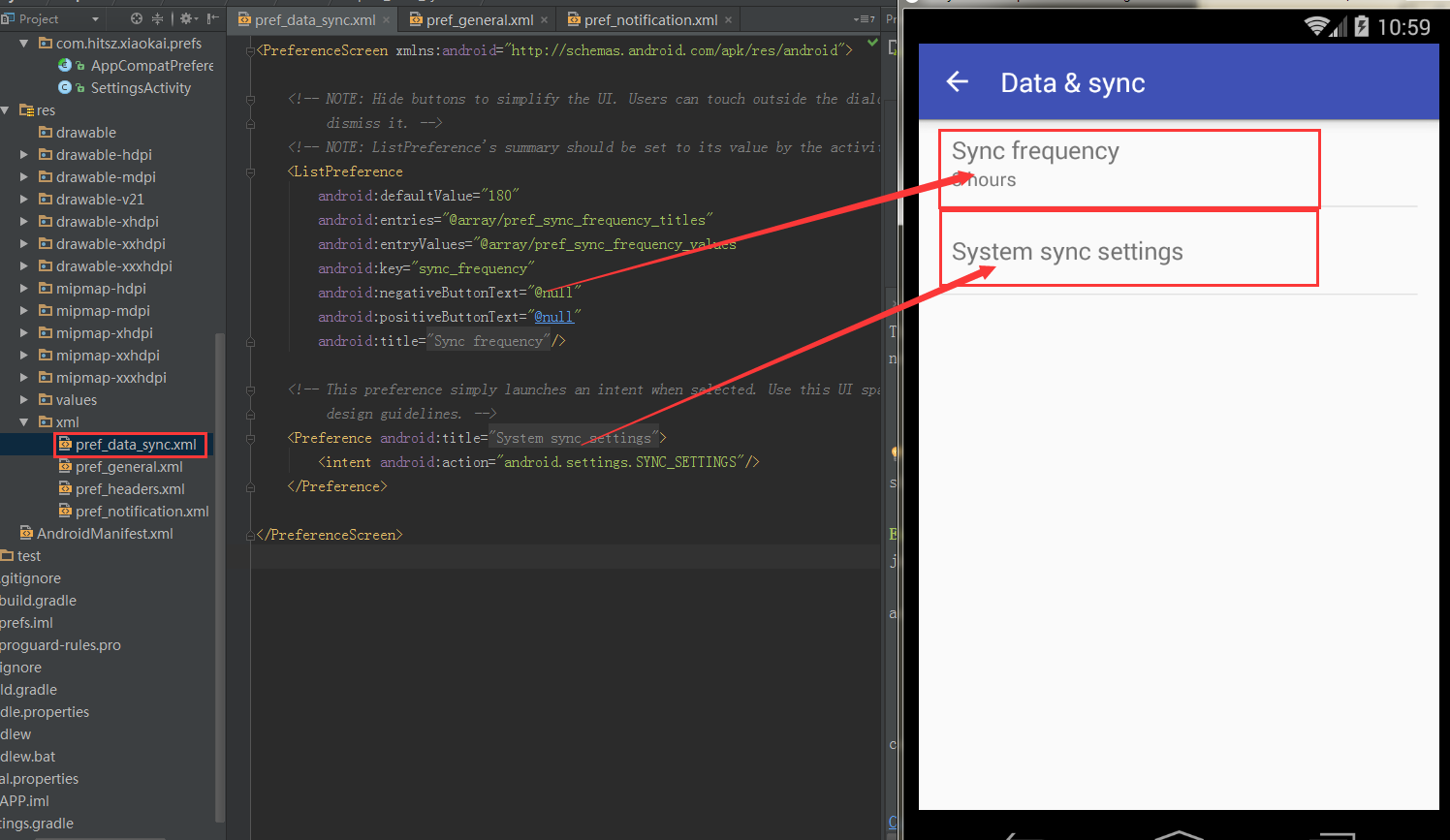
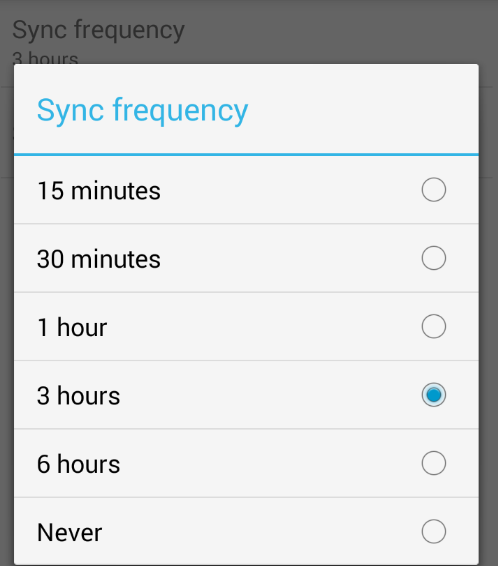
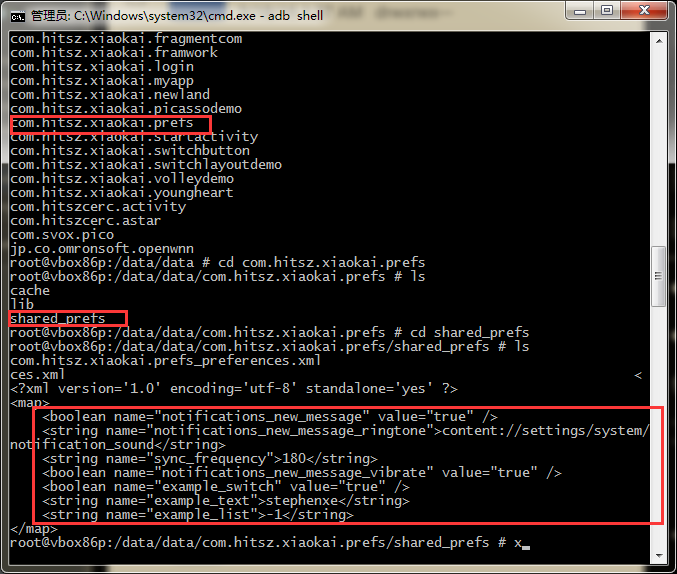














 1730
1730

 被折叠的 条评论
为什么被折叠?
被折叠的 条评论
为什么被折叠?








