👉文末查看项目功能视频演示+获取源码+sql脚本+视频导入教程视频
1 、功能描述
基于Springboot的学生信息管理系统只实现了对学生和用户的增删改查,成绩、班级的的查看,功能简单,适合初学者学习
1.1 背景描述
基于Springboot的学生信息管理系统是一款采用Springboot框架开发的Web应用,专注于学生信息的全面管理。通过该系统,用户可以轻松进行学生信息的增、删、改、查,同时提供强大的数据统计和分析功能。界面简洁友好,操作便捷,且具备优秀的安全性和稳定性。Springboot的引入使得系统更加易于扩展和维护,满足现代教育机构对学生信息管理的高效、准确和安全的需求。
2、项目技术
后端框架:Springboot
前端框架:layui、html、css、JavaScript、JQuery
2.1 springboot
Spring Boot是由Pivotal团队提供的基于Spring的框架,该框架使用了特定的方式来进行配置,从而使开发人员不再需要定义样板化的配置。Spring Boot集成了绝大部分目前流行的开发框架,就像Maven集成了所有的JAR包一样,Spring Boot集成了几乎所有的框架,使得开发者能快速搭建Spring项目。
2.2 mysql
MySQL是一款Relational Database Management System,直译过来的意思就是关系型数据库管理系统,MySQL有着它独特的特点,这些特点使他成为目前最流行的RDBMS之一,MySQL想比与其他数据库如ORACLE、DB2等,它属于一款体积小、速度快的数据库,重点是它符合本次毕业设计的真实租赁环境,拥有成本低,开发源码这些特点,这也是选择它的主要原因。
3、开发环境
- JAVA版本:JDK1.8,其它版本理论上可以
- IDE类型:IDEA、Eclipse、Myeclipse都可以。推荐IDEA与Eclipse
- tomcat版本:Tomcat 7.x、8.x、9.x、10.x版本均可
- 数据库版本:MySql 5.x
- maven版本:无限制
- 硬件环境:Windows 或者 Mac OS
4、功能截图+视频演示+文档目录
4.1登录界面
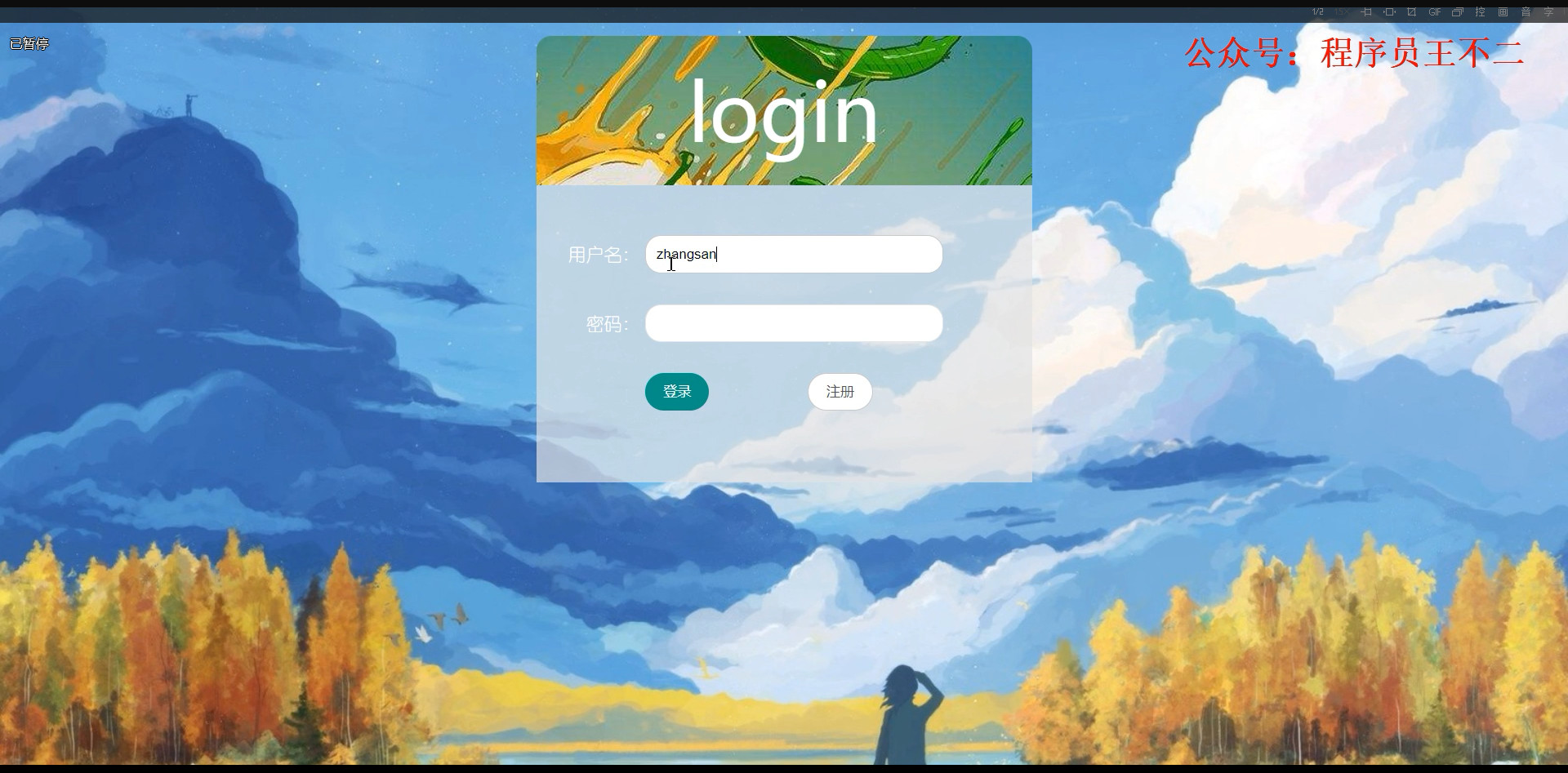
用户通过此界面登录系统,还可以进行注册,且前端会自动进行信息校验
4.2编辑用户
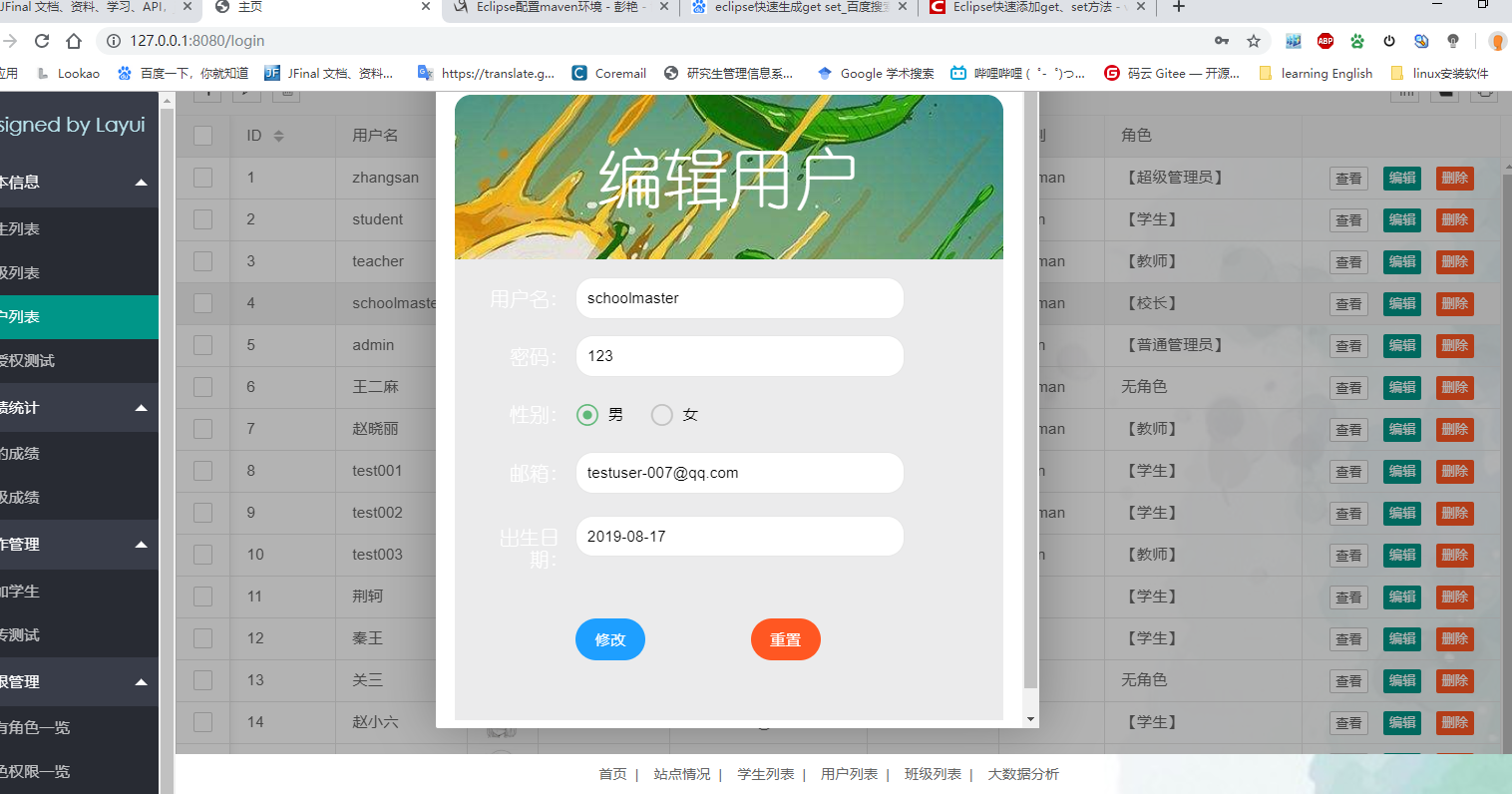
管理员可以编辑学生信息,例如学生的姓名、密码、性别、邮箱和出生日期等
4.3添加学生
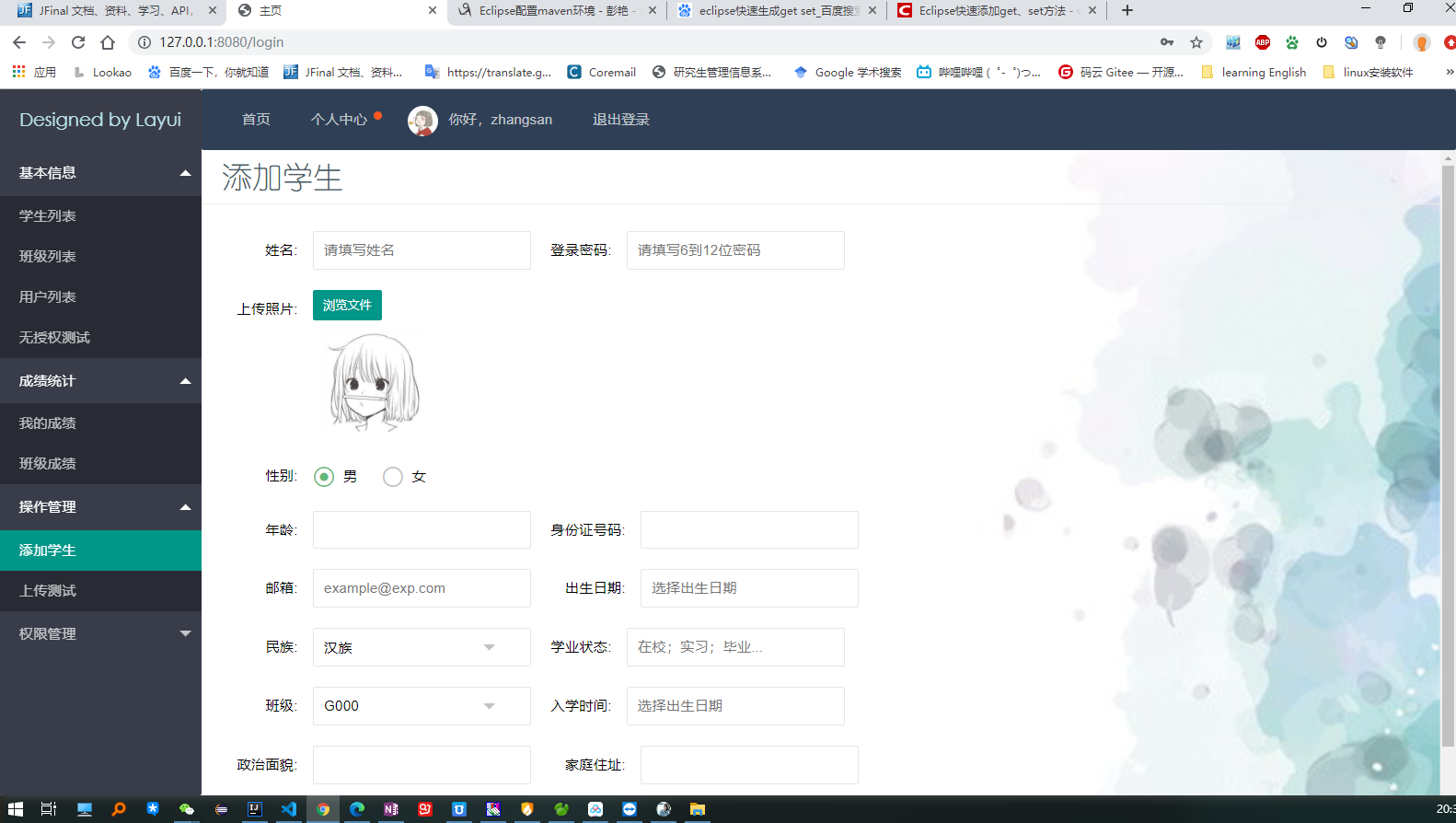
管理员可以添加学生信息,例如学生的姓名、密码、性别、邮箱和出生日期等,如上图
4.4学生列表
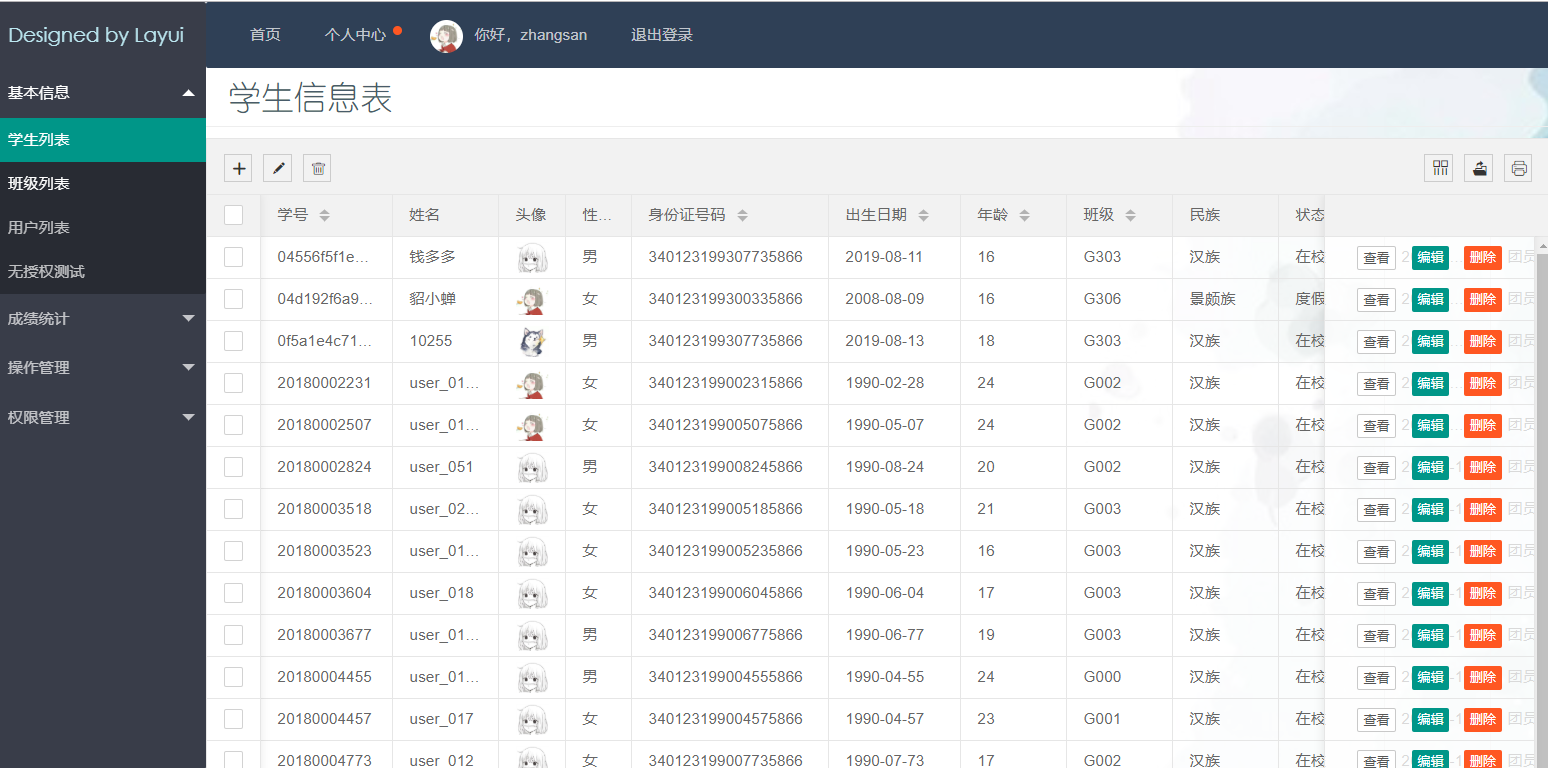
管理员可以查看学生信息,学生列表页面显示学生的学号、姓名、头像、身份证号、在校状态等,然后可以对学生进行增加、删除、修改功能
4.5权限控制

5 、核心代码实现
5.1 配置代码
spring:
datasource:
username: root
password: root
url: jdbc:mysql://localhost:3306/studentsystem?characterEncoding=utf8&useSSL=false&serverTimezone=UTC&rewriteBatchedStatements=true
driver-class-name: com.mysql.cj.jdbc.Driver
# 数据源其他配置
initialSize: 5
minIdle: 5
maxActive: 20
maxWait: 60000
timeBetweenEvictionRunsMillis: 60000
minEvictableIdleTimeMillis: 300000
validationQuery: SELECT 1 FROM DUAL
testWhileIdle: true
testOnBorrow: false
testOnReturn: false
poolPreparedStatements: true
# 配置监控统计拦截的filters,去掉后监控界面sql无法统计,'wall'用于防火墙
filters: stat,wall,log4j
maxPoolPreparedStatementPerConnectionSize: 20
useGlobalDataSourceStat: true
connectionProperties: druid.stat.mergeSql=true;druid.stat.slowSqlMillis=500
#禁用thymeleaf缓存
thymeleaf:
cache: false
#mybatis映射配置
mybatis:
mapper-locations: classpath:mybatis/mapper/*.xml
5.2 其它核心代码
package com.braisedpanda.shirotest.controller;
import com.braisedpanda.shirotest.bean.Role;
import com.braisedpanda.shirotest.bean.User;
import com.braisedpanda.shirotest.bean.User_Role;
import com.braisedpanda.shirotest.service.PermissionService;
import com.braisedpanda.shirotest.service.UserService;
import com.github.pagehelper.PageHelper;
import com.github.pagehelper.PageInfo;
import net.sf.json.JSONArray;
import org.apache.shiro.SecurityUtils;
import org.apache.shiro.authc.*;
import org.apache.shiro.authz.annotation.RequiresPermissions;
import org.apache.shiro.authz.annotation.RequiresRoles;
import org.apache.shiro.subject.Subject;
import org.springframework.beans.factory.annotation.Autowired;
import org.springframework.stereotype.Controller;
import org.springframework.ui.Model;
import org.springframework.web.bind.annotation.*;
import org.springframework.web.multipart.MultipartFile;
import org.springframework.web.servlet.ModelAndView;
import javax.jws.WebParam;
import javax.servlet.http.HttpServletRequest;
import javax.servlet.http.HttpSession;
import java.io.File;
import java.io.IOException;
import java.io.InputStream;
import java.io.OutputStream;
import java.text.SimpleDateFormat;
import java.util.*;
@Controller
public class UserController {
@Autowired
UserService userService;
@Autowired
PermissionService permissionService;
//查找所有的用户
@RequestMapping("/alluser")
public ModelAndView allUser(){
ModelAndView modelAndView = new ModelAndView();
List<User> userList = userService.getAllUser();
modelAndView.addObject("useList",userList);
modelAndView.setViewName("index");
return modelAndView;
}
//用户注册
@RequestMapping("/regist")
public String regist(User user,Model model,String activecode){
if(activecode ==null || activecode.length()==0){
user.setActivecode("0");
}
user.setImages("/images/2019-08-07/f8aa0870-e4ea-4170-9772-296204476267.jpg");
userService.addUser(user);
model.addAttribute("user",user);
return "redirect:/";
}
//用户登录
@PostMapping("/login")
public ModelAndView login(String username, String password, HttpSession session){
ModelAndView modelAndView = new ModelAndView();
// 从SecurityUtils里边创建一个 subject
Subject subject = SecurityUtils.getSubject();
// 在认证提交前准备 token(令牌)
UsernamePasswordToken token = new UsernamePasswordToken(username, password);
// 执行认证登陆
try {
subject.login(token);
} catch (UnknownAccountException uae) {
modelAndView.addObject("tips","*未知账户~");
modelAndView.setViewName("index");
return modelAndView;
} catch (IncorrectCredentialsException ice) {
modelAndView.addObject("tips","*密码不正确~");
modelAndView.setViewName("index");
return modelAndView;
} catch (LockedAccountException lae) {
modelAndView.addObject("tips","*账户已锁定~");
modelAndView.setViewName("index");
return modelAndView;
} catch (ExcessiveAttemptsException eae) {
modelAndView.addObject("tips","*用户名或密码错误次数过多~");
modelAndView.setViewName("index");
return modelAndView;
} catch (AuthenticationException ae) {
modelAndView.addObject("tips","*用户名或密码不正确~");
modelAndView.setViewName("index");
return modelAndView;
}
if (subject.isAuthenticated()) {
User user = userService.getUser(username,password);
session.setAttribute("user",user);
modelAndView.setViewName("menu/main");
return modelAndView;
} else {
token.clear();
modelAndView.addObject("tips","*未知账户~");
modelAndView.setViewName("index");
return modelAndView;
}
}
//
@GetMapping("test1")
public String test1(){
return "user/userlist";
}
//查找所有用户(使用分页助手)
@RequiresPermissions("finds")
@RequestMapping("/userlist/{startPage}")
public ModelAndView userlist(@PathVariable("startPage") int startPage){
ModelAndView modelAndView = new ModelAndView();
int totalCount = userService.getAllUser().size();
PageHelper.startPage(startPage,8);
List<User> userList1 = userService.getAllUser();
int totalPage ;
if(totalCount % 8 ==0){
totalPage = totalCount / 8;
}else{
totalPage = totalCount / 8 +1 ;
}
PageInfo<User> userPageInfo = new PageInfo<>(userList1);
List<User> userList = userPageInfo.getList();
modelAndView.addObject("userList",userList);
//向前端页面传入总页数和当前页数,方便操作
modelAndView.addObject("totalPage",totalPage);
modelAndView.addObject("startPage",startPage);
modelAndView.setViewName("user/userlist");
return modelAndView;
}
//删除用户
@RequestMapping("/delete/{uid}")
public String delete(@PathVariable("uid") String uid){
userService.delete(uid);
return "user/blank";
}
//修改用户信息(回显)
@RequestMapping("edituser/{uid}")
public ModelAndView getuser(@PathVariable("uid") int uid){
ModelAndView modelAndView = new ModelAndView();
User user = userService.getUserByUid(uid);
modelAndView.addObject("user",user);
modelAndView.setViewName("user/edit");
return modelAndView;
}
//修改用户信息
@RequestMapping("user/edit")
public ModelAndView edituser(User user){
int startPage = 1;
userService.edit(user);
ModelAndView modelAndView = new ModelAndView();
int totalCount = userService.getAllUser().size();
PageHelper.startPage(startPage,8);
List<User> userList1 = userService.getAllUser();
int totalPage ;
if(totalCount % 8 ==0){
totalPage = totalCount / 8;
}else{
totalPage = totalCount / 8 +1 ;
}
PageInfo<User> userPageInfo = new PageInfo<>(userList1);
List<User> userList = userPageInfo.getList();
modelAndView.addObject("userList",userList);
//向前端页面传入总页数和当前页数,方便操作
modelAndView.addObject("totalPage",totalPage);
modelAndView.addObject("startPage",startPage);
modelAndView.setViewName("user/userlist");
return modelAndView;
}
//编辑用户(后台编辑)
//修改用户信息
@RequestMapping("user_edit")
public String user_edit(User user){
userService.edit(user);
return "user/success";
}
//新增用户(后台添加)
@RequestMapping("/adduser")
public ModelAndView adduser(User user,Model model,String activecode){
if(activecode ==null || activecode.length()==0){
user.setActivecode("0");
}
user.setImages("/images/2019-08-07/f8aa0870-e4ea-4170-9772-296204476267.jpg");
userService.addUser(user);
model.addAttribute("user",user);
int startPage = 1;
userService.edit(user);
ModelAndView modelAndView = new ModelAndView();
int totalCount = userService.getAllUser().size();
PageHelper.startPage(startPage,8);
List<User> userList1 = userService.getAllUser();
int totalPage ;
if(totalCount % 8 ==0){
totalPage = totalCount / 8;
}else{
totalPage = totalCount / 8 +1 ;
}
PageInfo<User> userPageInfo = new PageInfo<>(userList1);
List<User> userList = userPageInfo.getList();
modelAndView.addObject("userList",userList);
//向前端页面传入总页数和当前页数,方便操作
modelAndView.addObject("totalPage",totalPage);
modelAndView.addObject("startPage",startPage);
modelAndView.setViewName("user/userlist");
return modelAndView;
}
//添加用户(layui弹出层)
//新增用户(后台添加)
@RequestMapping("/add_user")
public String add_user(User user){
user.setImages("/images/2019-08-07/f8aa0870-e4ea-4170-9772-296204476267.jpg");
userService.addUser(user);
return "user/success";
}
//退出登录
@RequestMapping("/quite")
public String quite(HttpSession session){
session.removeAttribute("user");
Subject currentUser = SecurityUtils.getSubject();
currentUser.logout();
return "redirect:/";
}
@RequestMapping("user/table")
public @ResponseBody Map<String,Object> testtable(int page,int limit){
int count = userService.getAllUser().size();
PageHelper.startPage(page,limit);
List<User> userList1 = userService.getAllUser();
PageInfo<User> userPageInfo = new PageInfo<>(userList1);
List<User> userList = userPageInfo.getList();
for (User user:
userList) {
List<User_Role> user_roleList = permissionService.getRoleById(user.getUid()+"");
StringBuffer sb = new StringBuffer();
if(user_roleList ==null || user_roleList.size()==0){
user.setRoleList("无角色");
}
else {
for (User_Role user_role :
user_roleList) {
sb.append("【");
sb.append(user_role.getRole());
sb.append("】");
}
user.setRoleList(sb.toString());
}
}
Map<String,Object> resultMap = new HashMap<String,Object>();
resultMap.put("code",0);
resultMap.put("msg","");
resultMap.put("count",count);
resultMap.put("data",userList);
return resultMap;
}
@RequestMapping("/userlist2")
public String userlist2(){
return "user/userlist2";
}
//图片上传测试
@ResponseBody
@RequestMapping("upload")
public Map upload(MultipartFile file,HttpServletRequest request){
String prefix="";
String dateStr="";
//保存上传
OutputStream out = null;
InputStream fileInput=null;
try{
if(file!=null){
String originalName = file.getOriginalFilename();
prefix=originalName.substring(originalName.lastIndexOf(".")+1);
Date date = new Date();
String uuid = UUID.randomUUID()+"";
SimpleDateFormat simpleDateFormat = new SimpleDateFormat("yyyy-MM-dd");
dateStr = simpleDateFormat.format(date);
String filepath = "D:\\StudentManagementSystem\\src\\main\\resources\\static\\images\\" + dateStr+"\\"+uuid+"." + prefix;
File files=new File(filepath);
//打印查看上传路径
System.out.println(filepath);
if(!files.getParentFile().exists()){
files.getParentFile().mkdirs();
}
file.transferTo(files);
Map<String,Object> map2=new HashMap<>();
Map<String,Object> map=new HashMap<>();
map.put("code",0);
map.put("msg","");
map.put("data",map2);
map2.put("src","/images/"+ dateStr+"/"+uuid+"." + prefix);
return map;
}
}catch (Exception e){
}finally{
try {
if(out!=null){
out.close();
}
if(fileInput!=null){
fileInput.close();
}
} catch (IOException e) {
}
}
Map<String,Object> map=new HashMap<>();
map.put("code",1);
map.put("msg","");
return map;
}
//修改用户信息(回显)
@RequestMapping("userinfo")
public ModelAndView userinfo(HttpSession session){
User user1 = (User)session.getAttribute("user");
int uid = user1.getUid();
ModelAndView modelAndView = new ModelAndView();
User user = userService.getUserByUid(uid);
modelAndView.addObject("user",user);
modelAndView.setViewName("user/userlist2");
return modelAndView;
}
}
6 、功能视频演示
基于Springboot的学生信息管理系统
7 、 获取方式
👇 大家点赞、收藏、关注、评论啦 👇🏻获取联系方式,后台回复关键词:学生👇🏻























 3051
3051











 被折叠的 条评论
为什么被折叠?
被折叠的 条评论
为什么被折叠?










