这里简单记录下通过TextView+LinearLayout+Fragment来实现Android底部导航栏。
布局
<!--fragment_text_tab.xml-->
<?xml version="1.0" encoding="utf-8"?>
<LinearLayout xmlns:android="http://schemas.android.com/apk/res/android"
android:layout_width="match_parent"
android:layout_height="match_parent"
android:orientation="vertical">
<FrameLayout
android:id="@+id/sub_content"
android:layout_width="match_parent"
android:layout_height="0dp"
android:layout_weight="1">
<TextView
android:id="@+id/activity_text_view"
android:layout_width="wrap_content"
android:layout_height="wrap_content"
android:layout_centerHorizontal="true"
android:text="@string/tips"
android:textColor="@color/colorPrimary"
android:textSize="18sp"
android:textStyle="bold|italic"/>
</FrameLayout>
<View
android:layout_width="match_parent"
android:layout_height="1px"
android:background="@color/grey_300"/>
<include layout="@layout/tab_layout_for_bottom"/>
</LinearLayout>
<!--tab_layout_for_bottom-->
<?xml version="1.0" encoding="utf-8"?>
<LinearLayout
xmlns:android="http://schemas.android.com/apk/res/android"
xmlns:tools="http://schemas.android.com/tools"
android:layout_width="match_parent"
android:layout_height="56dp"
android:background="@color/white"
android:orientation="horizontal"
tools:showIn="@layout/fragment_text_tab">
<TextView
android:id="@+id/tv_home"
style="@style/viewpager_navigation_bar_tab_style"
android:drawableTop="@drawable/home"
android:text="@string/item_home"/>
<TextView
android:id="@+id/tv_location"
style="@style/viewpager_navigation_bar_tab_style"
android:drawableTop="@drawable/location"
android:text="@string/item_location"/>
<TextView
android:id="@+id/tv_like"
style="@style/viewpager_navigation_bar_tab_style"
android:drawableTop="@drawable/like"
android:text="@string/item_like"/>
<TextView
android:id="@+id/tv_person"
style="@style/viewpager_navigation_bar_tab_style"
android:drawableTop="@drawable/person"
android:text="@string/item_person"/>
</LinearLayout>代码
mTHome.setOnClickListener(this);
mTLocation.setOnClickListener(this);
mTLike.setOnClickListener(this);
mTMe.setOnClickListener(this);
setDefaultFragment();//设置默认显示Fragment
@Override
public void onClick(View view) {
resetTabState();//reset the tab state
switch (view.getId()) {
case R.id.tv_home:
setTabState(mTHome, R.drawable.home_fill, getColor(R.color.colorPrimary));//设置Tab状态
switchFrgment(0);//切换Fragment
break;
case R.id.tv_location:
setTabState(mTLocation, R.drawable.location_fill, getColor(R.color.colorPrimary));
switchFrgment(1);
break;
case R.id.tv_like:
setTabState(mTLike, R.drawable.like_fill, getColor(R.color.colorPrimary));
switchFrgment(2);
break;
case R.id.tv_person:
setTabState(mTMe, R.drawable.person_fill, getColor(R.color.colorPrimary));
switchFrgment(3);
break;
}
}Fragment的切换
/**
* switch the fragment accordting to id
* @param i id
*/
private void switchFrgment(int i) {
FragmentTransaction transaction = getChildFragmentManager().beginTransaction();
switch (i) {
case 0:
if (mHomeFragment == null) {
mHomeFragment = mHomeFragment.newInstance(getString(R.string.item_home));
}
transaction.replace(R.id.sub_content, mHomeFragment);
break;
case 1:
if (mLocationFragment == null) {
mLocationFragment = LocationFragment.newInstance(getString(R.string.item_location));
}
transaction.replace(R.id.sub_content, mLocationFragment);
break;
case 2:
if (mLikeFragment == null) {
mLikeFragment = LikeFragment.newInstance(getString(R.string.item_like));
}
transaction.replace(R.id.sub_content, mLikeFragment);
break;
case 3:
if (mPersonFragment == null) {
mPersonFragment = PersonFragment.newInstance(getString(R.string.item_person));
}
transaction.replace(R.id.sub_content, mPersonFragment);
break;
}
transaction.commit();
}这里面值得注意的地方就是要用getChildFragmentManager(),否则会出现切换Fragment内容不显示的情况。
设置Tab状态
/**
* set the tab state of bottom navigation bar
*
* @param textView the text to be shown
* @param image the image
* @param color the text color
*/
private void setTabState(TextView textView, int image, int color) {
textView.setCompoundDrawablesRelativeWithIntrinsicBounds(0, image, 0, 0);//Call requires API level 17
textView.setTextColor(color);
}
/**
* revert the image color and text color to black
*/
private void resetTabState() {
setTabState(mTHome, R.drawable.home, getColor(R.color.black_1));
setTabState(mTLocation, R.drawable.location, getColor(R.color.black_1));
setTabState(mTLike, R.drawable.like, getColor(R.color.black_1));
setTabState(mTMe, R.drawable.person, getColor(R.color.black_1));
}说明:这几篇文章没有过多的文字叙述,因为这些东西也不是很难,而且都是常用的,相信很多人都了如指掌了,多说亦是废话,直接上代码看的反而更清楚。








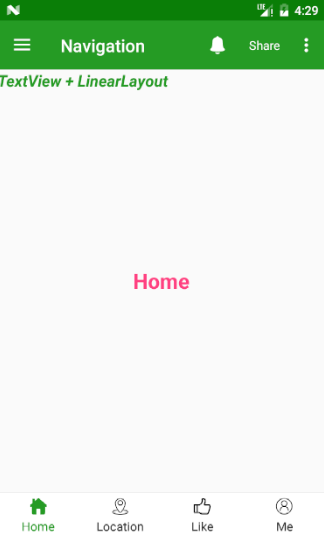














 2112
2112

 被折叠的 条评论
为什么被折叠?
被折叠的 条评论
为什么被折叠?








