[
{
"title": "Eternal Summer",
"director": "Jia Zhangke",
"release_date": "2024-06-01",
"box_office": "$12,345,678",
"image_url": "https://example.com/images/movies/eternal_summer_poster.jpg"
},
{
"title": "Galactic Odyssey",
"director": "Christopher Nolan",
"release_date": "2024-05-25",
"box_office": "$9,876,543",
"image_url": "https://example.com/images/movies/galactic_odyssey_poster.png"
},
{
"title": "The Dream Reawakens",
"director": "Ang Lee",
"release_date": "2024-05-18",
"box_office": "$7,777,777",
"image_url": "https://example.com/images/movies/dream_reawakens_poster.jpeg"
},
{
"title": "Mystery of the Lost City",
"director": "Ridley Scott",
"release_date": "2024-05-11",
"box_office": "$5,666,666",
"image_url": "https://example.com/images/movies/lost_city_poster.gif"
},
{
"title": "Chronicles of a Time Traveler",
"director": "Denis Villeneuve",
"release_date": "2024-05-04",
"box_office": "$4,545,454",
"image_url": "https://example.com/images/movies/time_traveler_poster.svg"
}
]上面是json数据源
具体代码是:
<!DOCTYPE html>
<html lang="en">
<head>
<meta charset="UTF-8">
<meta name="viewport" content="width=device-width, initial-scale=1.0">
<title>Document</title>
<style>
*{
margin: 0;
padding: 0;
}
ul li{
list-style: none;
}
#app{
width: 1200px;
margin: 10px auto;
}
/* 弹出盒子的样式 */
#app ul{
display: flex;
flex-wrap: wrap;
justify-content: space-between;
}
#app ul li{
width: 150px;
height:220px;
border: 1px solid #ccc;
text-align: center;
}
#app ul li img{
width: 100%;
height:150px;
}
#app ul li a{
font-size: 12px;
text-decoration: none;
color: black;
}
#app ul li a:hover{
color: coral;
}
</style>
</head>
<body>
<div id="app">
<ul>
<li><img src="" alt="">
<p>
<a href="#">
<span>Eternal Summer</span></p>
<span>$12,345,678</span>
</a>
<p>
<a href="#">
<span>Jia Zhangke</span>
<span>2024-06-01</span>
</a>
</p>
</li>
</ul>
</div>
<script>
//创建对象
var xhr = new XMLHttpRequest();
//打开对象
xhr.open('get','movie.json')
//监听
xhr.send(null)
xhr.onreadystatechange = function(){
if(xhr.status==200&&xhr.readyState==4){
var response = xhr.responseText; //取服务端返回的数据
console.log(response);
var data = JSON.parse(response)
console.log(data);
//遍历
var mstr = ""
data.forEach((item,index)=>{
console.log(item.title);
mstr+= `<li><img src="${item.image_url}" alt="">
<p>
<a href="#">
<span>${item.title}</span></p>
<span>${item.box_office}</span>
</a>
<p>
<a href="#">
<span>${item.director}</span>
<span>${item.release_date}</span>
</a>
</p>
</li>`
})
document.querySelector('#app ul').innerHTML = mstr
}
}
//同步操作
// console.log(1);
// setTimeout(function(){
// console.log(4);
// },1000)
// setTimeout(function(){
// console.log(5);
// },1000)
// console.log(2);
// console.log(3);
</script>
</body>
</html>最终实现效果:
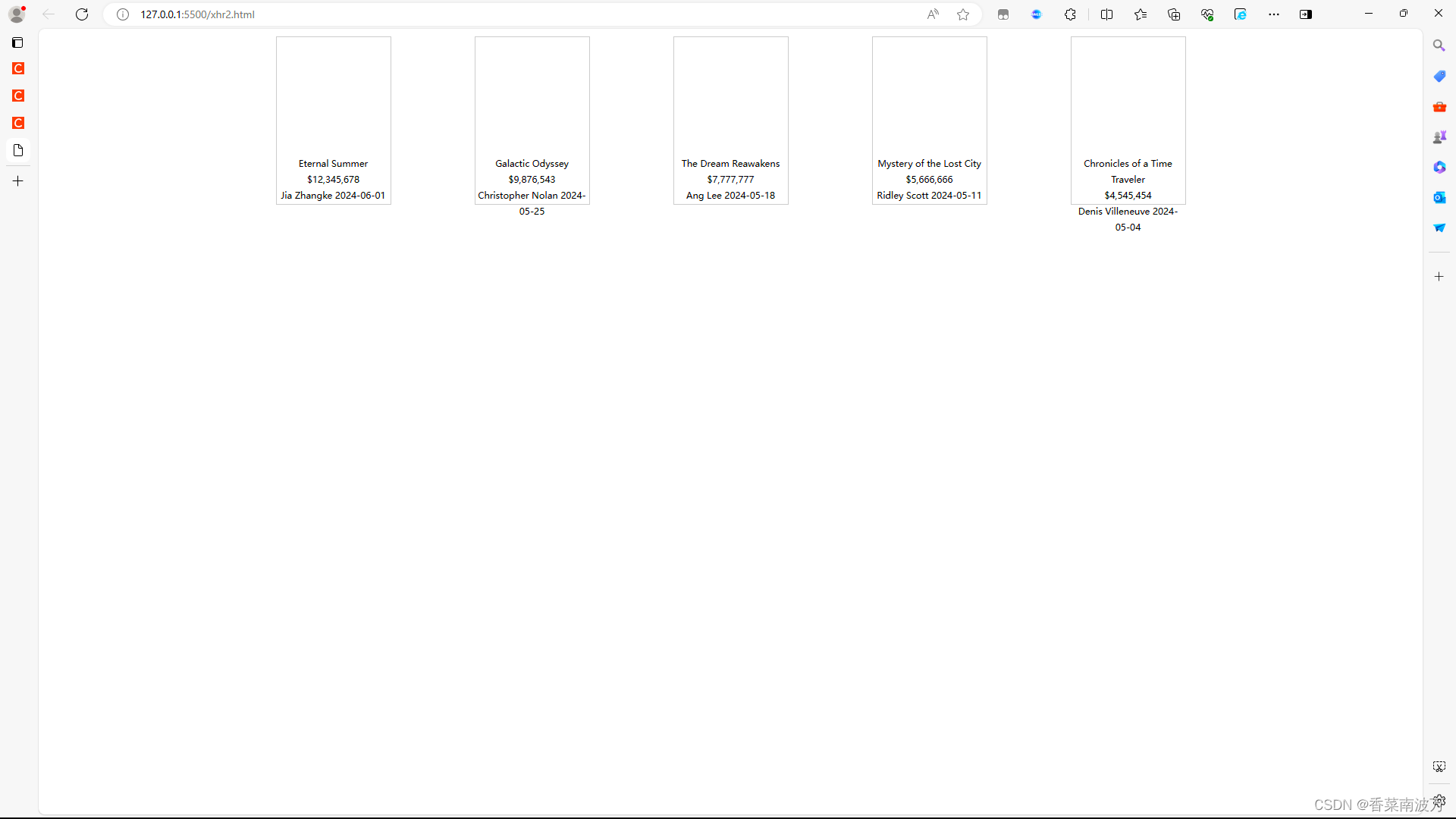





















 2万+
2万+

 被折叠的 条评论
为什么被折叠?
被折叠的 条评论
为什么被折叠?








