animation
如何简单的实现一个动画?
1 写上动画所需要的关键帧
2 加上动画名称(animation-name)与完成动画所需时间(animation-duration)即可
<!DOCTYPE html>
<html>
<head>
<meta charset="UTF-8">
<title>CSS3 动画</title>
<!-- Add some style to the page -->
<style type="text/css">
@keyframes test {
0% { margin-left: 0px;margin-top:0px}
25% { margin-left: 0px; margin-top:100px}
50% { margin-left: 200px;margin-top:100px}
75% { margin-left: 200px;margin-top:0px}
100% {margin-left: 0px;margin-top:0px}
}
.test1 {
width: 80px;
height: 80px;
background: green;
/* 动画名称 */
animation-name: test;
/* 完成一次动画周期需要的时间 */
animation-duration: 2s;
}
</style>
</head>
<body>
<div class="test1"></div>
</body>
</html>
动画中另外两个重要的属性配置:
1animation-delay:定义动画开始播放前的延迟时间
2animation-iteration-count:定义动画播放的次数
3animation-timing-function:动画播放的速度曲线
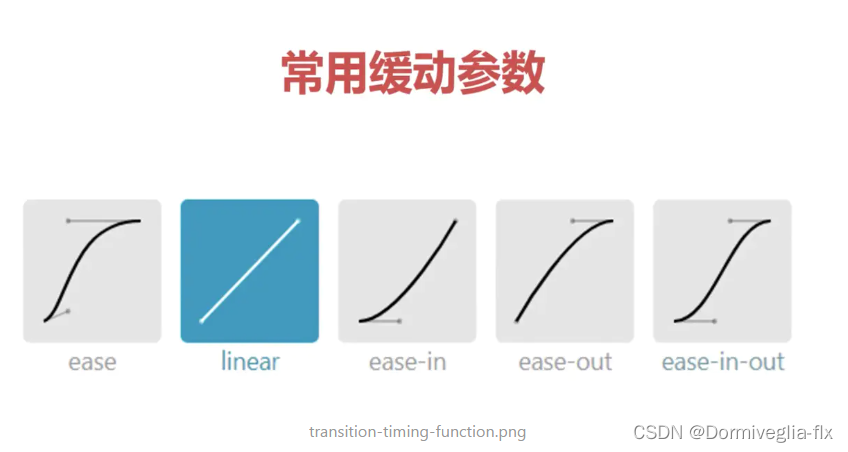
<!DOCTYPE html>
<html>
<head>
<meta charset="UTF-8">
<title>CSS3 动画</title>
<!-- Add some style to the page -->
<style type="text/css">
@keyframes test {
0% { margin-left: 0px;margin-top:0px}
25% { margin-left: 0px; margin-top:100px}
50% { margin-left: 200px;margin-top:100px}
75% { margin-left: 200px;margin-top:0px}
100% {margin-left: 0px;margin-top:0px}
}
.test1 {
width: 80px;
height: 80px;
background: green;
/* 动画名称 */
animation-name: test;
/* 完成一次动画周期需要的时间 */
animation-duration: 2s;
/* 定义动画开始播放前的延迟时间 */
animation-delay: 1s;
/* 定义动画播放的次数 */
animation-iteration-count: infinite;
/* 动画播放的速度曲线 */
animation-timing-function: ease;
}
</style>
</head>
<body>
<div class="test1"></div>
</body>
</html>
动画的其他配置:
1 animation-direction:设置是否在下一周期逆向播放动画,默认为 normal;
2 animation-play-state:设置动画是正在运行还是暂停,默认是 running;
3 animation-fill-mode:设置当动画不播放时(动画播放完或延迟播放时)的状态;
animation属性是animation-name、animation-duration、animation-timing-function、animation-delay、animation-iteration-count、animation-direction、animation-fill-mode、animation-play-state几个属性的简写形式
/*
name: 动画名字
duration: 总时长
timing-function: 缓动效果
delay: 延迟时间
iteration-count: 执行次数,永远执行写infinite,可不写
direction: 想让动画的2、4、6...(偶数次)自动逆向执行,加上alternate参数即可,可不写
fill-mode: 想让动画停止在最后结束状态,加上forwards,可不写
*/
animation: name duration timing-function delay iteration-count direction fill-mode;
animation: name 3s linear 0s infinite;
transition
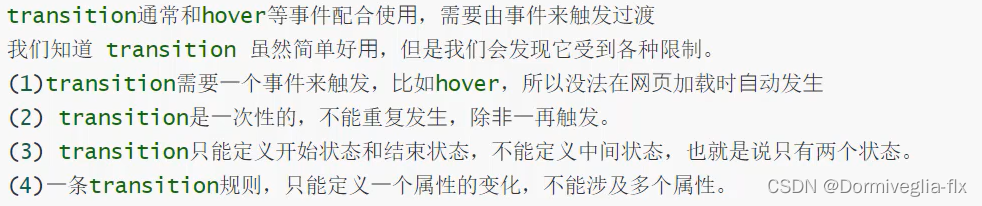
过渡的属性与上面动画的相似,我们直接看代码
<!DOCTYPE html>
<html>
<head>
<meta charset="UTF-8">
<title>CSS3 动画</title>
<!-- Add some style to the page -->
<style type="text/css">
.tra1{
width:80px;
height: 80px;
background:orange;
/* 需要过渡的css属性,默认值为all表示所有属性都过渡(width、height等等) */
transition-property:all;
/* 完成一次过渡周期需要的时间 */
transition-duration:5s;
/* 过渡播放的速度曲线 */
transition-timing-function:ease;
/* 定义过渡前延迟的时间 */
transition-delay:0s;
/* 简写属性
transition: width 5s linear 0s;
*/
}
.tra1:hover{
width:500px;
}
</style>
</head>
<body>
<div class="tra1"></div>
</body>
</html>
transition简写属性:
transition-propertytransition-durationtransition-timing-functiontransition-delay
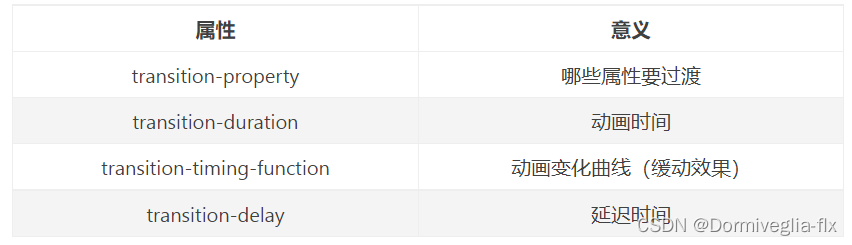
/*
注意:
1 所有数值类型的属性,都可以参与过渡,比如width、height、left、top、border-radius
2 背景颜色和文字颜色都可以被过渡
3 所有变形(包括2D和3D)都能被过渡
*/
/*
width: 什么属性要过渡,例如由正方形变为圆形则为border ,如果要所有属性都参与过渡,可以写all(all尽量少用,会引发效率问题)
1s: 动画时长,单位是秒
linear: 变化速度曲线
0s: 延迟时间,单位是秒
*/
transition: width 1s linear 0s;
transform
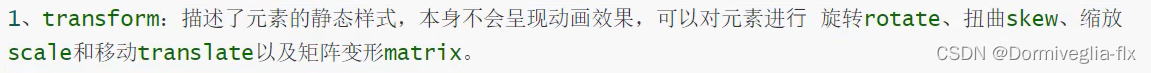
<!DOCTYPE html>
<html>
<head>
<meta charset="UTF-8">
<title>CSS3 动画</title>
<!-- Add some style to the page -->
<style type="text/css">
.t1{
width: 80px;
height: 80px;
background: gray;
}
@keyframes test6 {
0% { transform:rotate(0deg)}
50% { transform:rotate(90deg)}
100% {transform:rotate(180deg)}
}
.t2{
/* 动画名称 */
animation-name: test6;
/* 完成一次动画周期需要的时间 */
animation-duration: 2s;
}
</style>
</head>
<body>
<div class='t1'></div>
<!-- 旋转 -->
<div class='t1' style='transform:rotate(30deg);background: blue;margin-top:20px'></div>
<!-- 扭曲 -->
<div class='t1' style='transform:skew(30deg,30deg);margin-top:20px;'></div>
<!-- 缩放 -->
<div class='t1' style='transform:scale(2);margin-top:100px;background: blue;'></div>
<!-- 移动 -->
<div class='t1' style='transform:translate(80px,80px);background: blue;margin-top:20px'></div>
<!-- 与动画结合使用 -->
<div class='t1 t2' style='margin-top:220px'></div>
</body>
</html>
animation 与 transition的区别























 1856
1856











 被折叠的 条评论
为什么被折叠?
被折叠的 条评论
为什么被折叠?








