执行效果,“Go”获得外网IP,下边的textbox显示连接网站后返回的html代码!外网IP就是从中提取的。
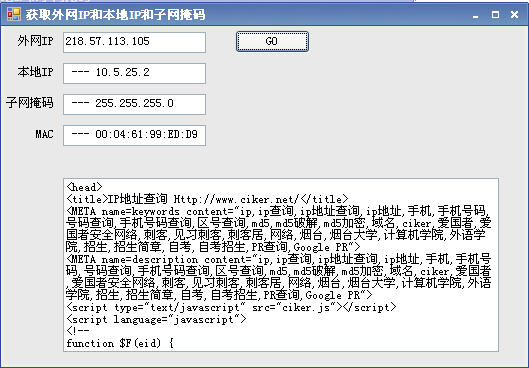
主文件 GetIP.cs
 using
System;
using
System; using
System.Collections.Generic;
using
System.Collections.Generic; using
System.ComponentModel;
using
System.ComponentModel; using
System.Management;
using
System.Management; using
System.Windows.Forms;
using
System.Windows.Forms; using
System.Net;
using
System.Net; using
System.IO;
using
System.IO;
 namespace
IPGet
namespace
IPGet
 ...
{
...
{ public partial class Form_IP : Form
public partial class Form_IP : Form
 ...{
...{ public Form_IP()
public Form_IP()
 ...{
...{ InitializeComponent();
InitializeComponent(); ManagementClass mc = new ManagementClass("Win32_NetworkAdapterConfiguration");
ManagementClass mc = new ManagementClass("Win32_NetworkAdapterConfiguration"); ManagementObjectCollection moc = mc.GetInstances();
ManagementObjectCollection moc = mc.GetInstances(); foreach (ManagementObject mo in moc)
foreach (ManagementObject mo in moc)
 ...{
...{ if (!(bool)mo["IPEnabled"])
if (!(bool)mo["IPEnabled"]) continue;
continue; this.textBoxMAC.Text +=" --- "+ mo["MACAddress"].ToString();
this.textBoxMAC.Text +=" --- "+ mo["MACAddress"].ToString();
 string[] addresses = (string[])mo["IPAddress"];
string[] addresses = (string[])mo["IPAddress"]; string[] subnets = (string[])mo["IPSubnet"];
string[] subnets = (string[])mo["IPSubnet"];
 // display IP Addresses
// display IP Addresses  foreach (string sad in addresses)
foreach (string sad in addresses) this.textBoxLocalIP.Text += " --- " + sad + " ";
this.textBoxLocalIP.Text += " --- " + sad + " ";
 // display SubNets mask
// display SubNets mask  foreach (string sub in subnets)
foreach (string sub in subnets) this.textBoxSub.Text += " --- " + sub + " ";
this.textBoxSub.Text += " --- " + sub + " "; }
} }
}
 private string GetIP()
private string GetIP()
 ...{
...{ Uri uri = new Uri("http://www.ciker.net/ip/index.asp");
Uri uri = new Uri("http://www.ciker.net/ip/index.asp"); HttpWebRequest req = (HttpWebRequest)WebRequest.Create(uri);
HttpWebRequest req = (HttpWebRequest)WebRequest.Create(uri); req.Method = "POST";
req.Method = "POST"; req.ContentType = "application/x-www-form-urlencoded";
req.ContentType = "application/x-www-form-urlencoded"; req.ContentLength = 0;
req.ContentLength = 0; req.CookieContainer = new System.Net.CookieContainer();
req.CookieContainer = new System.Net.CookieContainer(); req.GetRequestStream().Write(new byte[0], 0, 0);
req.GetRequestStream().Write(new byte[0], 0, 0); HttpWebResponse res = (HttpWebResponse)(req.GetResponse());
HttpWebResponse res = (HttpWebResponse)(req.GetResponse()); StreamReader rs = new StreamReader(res.GetResponseStream(), System.Text.Encoding.GetEncoding("GB2312"));
StreamReader rs = new StreamReader(res.GetResponseStream(), System.Text.Encoding.GetEncoding("GB2312")); try
try
 ...{
...{ string s = rs.ReadToEnd();
string s = rs.ReadToEnd(); this.textBox.Text = s;
this.textBox.Text = s; rs.Close();
rs.Close(); req.Abort();
req.Abort(); res.Close();
res.Close(); System.Text.RegularExpressions.Match m = System.Text.RegularExpressions.Regex.Match(s, @"您的IP:(?<IP>[0-9.]*)");
System.Text.RegularExpressions.Match m = System.Text.RegularExpressions.Regex.Match(s, @"您的IP:(?<IP>[0-9.]*)"); if (m.Success)
if (m.Success)
 ...{
...{ return m.Groups["IP"].Value;
return m.Groups["IP"].Value; }
} else
else
 ...{
...{ return "没有连接上主机";
return "没有连接上主机"; }
} }
} catch (Exception e)
catch (Exception e)
 ...{
...{ return "获取失败!";
return "获取失败!"; }
} }
}
 private void buttonGo_Click(object sender, EventArgs e)
private void buttonGo_Click(object sender, EventArgs e)
 ...{
...{ this.textBoxIP.Text = GetIP();
this.textBoxIP.Text = GetIP(); }
} }
} }
}
附:窗口设计代码:
 namespace
IPGet
namespace
IPGet
 ...
{
...
{ partial class Form_IP
partial class Form_IP
 ...{
...{
 /**//// <summary>
/**//// <summary> /// 必需的设计器变量。
/// 必需的设计器变量。 /// </summary>
/// </summary> private System.ComponentModel.IContainer components = null;
private System.ComponentModel.IContainer components = null;

 /**//// <summary>
/**//// <summary> /// 清理所有正在使用的资源。
/// 清理所有正在使用的资源。 /// </summary>
/// </summary> /// <param name="disposing">如果应释放托管资源,为 true;否则为 false。</param>
/// <param name="disposing">如果应释放托管资源,为 true;否则为 false。</param> protected override void Dispose(bool disposing)
protected override void Dispose(bool disposing)
 ...{
...{ if (disposing && (components != null))
if (disposing && (components != null))
 ...{
...{ components.Dispose();
components.Dispose(); }
} base.Dispose(disposing);
base.Dispose(disposing); }
}

 Windows 窗体设计器生成的代码#region Windows 窗体设计器生成的代码
Windows 窗体设计器生成的代码#region Windows 窗体设计器生成的代码

 /**//// <summary>
/**//// <summary> /// 设计器支持所需的方法 - 不要
/// 设计器支持所需的方法 - 不要 /// 使用代码编辑器修改此方法的内容。
/// 使用代码编辑器修改此方法的内容。 /// </summary>
/// </summary> private void InitializeComponent()
private void InitializeComponent()
 ...{
...{ this.buttonGo = new System.Windows.Forms.Button();
this.buttonGo = new System.Windows.Forms.Button(); this.textBoxIP = new System.Windows.Forms.TextBox();
this.textBoxIP = new System.Windows.Forms.TextBox(); this.label1 = new System.Windows.Forms.Label();
this.label1 = new System.Windows.Forms.Label(); this.textBoxLocalIP = new System.Windows.Forms.TextBox();
this.textBoxLocalIP = new System.Windows.Forms.TextBox(); this.label2 = new System.Windows.Forms.Label();
this.label2 = new System.Windows.Forms.Label(); this.label3 = new System.Windows.Forms.Label();
this.label3 = new System.Windows.Forms.Label(); this.label4 = new System.Windows.Forms.Label();
this.label4 = new System.Windows.Forms.Label(); this.textBoxMAC = new System.Windows.Forms.TextBox();
this.textBoxMAC = new System.Windows.Forms.TextBox(); this.textBoxSub = new System.Windows.Forms.TextBox();
this.textBoxSub = new System.Windows.Forms.TextBox(); this.textBox = new System.Windows.Forms.TextBox();
this.textBox = new System.Windows.Forms.TextBox(); this.SuspendLayout();
this.SuspendLayout(); //
//  // buttonGo
// buttonGo //
//  this.buttonGo.Location = new System.Drawing.Point(231, 4);
this.buttonGo.Location = new System.Drawing.Point(231, 4); this.buttonGo.Name = "buttonGo";
this.buttonGo.Name = "buttonGo"; this.buttonGo.Size = new System.Drawing.Size(75, 23);
this.buttonGo.Size = new System.Drawing.Size(75, 23); this.buttonGo.TabIndex = 0;
this.buttonGo.TabIndex = 0; this.buttonGo.Text = "GO";
this.buttonGo.Text = "GO"; this.buttonGo.UseVisualStyleBackColor = true;
this.buttonGo.UseVisualStyleBackColor = true; this.buttonGo.Click += new System.EventHandler(this.buttonGo_Click);
this.buttonGo.Click += new System.EventHandler(this.buttonGo_Click); //
//  // textBoxIP
// textBoxIP //
//  this.textBoxIP.Location = new System.Drawing.Point(59, 6);
this.textBoxIP.Location = new System.Drawing.Point(59, 6); this.textBoxIP.Name = "textBoxIP";
this.textBoxIP.Name = "textBoxIP"; this.textBoxIP.Size = new System.Drawing.Size(143, 21);
this.textBoxIP.Size = new System.Drawing.Size(143, 21); this.textBoxIP.TabIndex = 1;
this.textBoxIP.TabIndex = 1; //
//  // label1
// label1 //
//  this.label1.AutoSize = true;
this.label1.AutoSize = true; this.label1.Location = new System.Drawing.Point(12, 40);
this.label1.Location = new System.Drawing.Point(12, 40); this.label1.Name = "label1";
this.label1.Name = "label1"; this.label1.Size = new System.Drawing.Size(41, 12);
this.label1.Size = new System.Drawing.Size(41, 12); this.label1.TabIndex = 2;
this.label1.TabIndex = 2; this.label1.Text = "本地IP";
this.label1.Text = "本地IP"; //
//  // textBoxLocalIP
// textBoxLocalIP //
//  this.textBoxLocalIP.Location = new System.Drawing.Point(59, 37);
this.textBoxLocalIP.Location = new System.Drawing.Point(59, 37); this.textBoxLocalIP.Name = "textBoxLocalIP";
this.textBoxLocalIP.Name = "textBoxLocalIP"; this.textBoxLocalIP.Size = new System.Drawing.Size(143, 21);
this.textBoxLocalIP.Size = new System.Drawing.Size(143, 21); this.textBoxLocalIP.TabIndex = 3;
this.textBoxLocalIP.TabIndex = 3; //
//  // label2
// label2 //
//  this.label2.AutoSize = true;
this.label2.AutoSize = true; this.label2.Location = new System.Drawing.Point(12, 9);
this.label2.Location = new System.Drawing.Point(12, 9); this.label2.Name = "label2";
this.label2.Name = "label2"; this.label2.Size = new System.Drawing.Size(41, 12);
this.label2.Size = new System.Drawing.Size(41, 12); this.label2.TabIndex = 2;
this.label2.TabIndex = 2; this.label2.Text = "外网IP";
this.label2.Text = "外网IP"; //
//  // label3
// label3 //
//  this.label3.AutoSize = true;
this.label3.AutoSize = true; this.label3.Location = new System.Drawing.Point(30, 102);
this.label3.Location = new System.Drawing.Point(30, 102); this.label3.Name = "label3";
this.label3.Name = "label3"; this.label3.Size = new System.Drawing.Size(23, 12);
this.label3.Size = new System.Drawing.Size(23, 12); this.label3.TabIndex = 2;
this.label3.TabIndex = 2; this.label3.Text = "MAC";
this.label3.Text = "MAC"; //
//  // label4
// label4 //
//  this.label4.AutoSize = true;
this.label4.AutoSize = true; this.label4.Location = new System.Drawing.Point(0, 71);
this.label4.Location = new System.Drawing.Point(0, 71); this.label4.Name = "label4";
this.label4.Name = "label4"; this.label4.Size = new System.Drawing.Size(53, 12);
this.label4.Size = new System.Drawing.Size(53, 12); this.label4.TabIndex = 2;
this.label4.TabIndex = 2; this.label4.Text = "子网掩码";
this.label4.Text = "子网掩码"; //
//  // textBoxMAC
// textBoxMAC //
//  this.textBoxMAC.Location = new System.Drawing.Point(59, 99);
this.textBoxMAC.Location = new System.Drawing.Point(59, 99); this.textBoxMAC.Name = "textBoxMAC";
this.textBoxMAC.Name = "textBoxMAC"; this.textBoxMAC.Size = new System.Drawing.Size(143, 21);
this.textBoxMAC.Size = new System.Drawing.Size(143, 21); this.textBoxMAC.TabIndex = 3;
this.textBoxMAC.TabIndex = 3; //
//  // textBoxSub
// textBoxSub //
//  this.textBoxSub.Location = new System.Drawing.Point(59, 68);
this.textBoxSub.Location = new System.Drawing.Point(59, 68); this.textBoxSub.Name = "textBoxSub";
this.textBoxSub.Name = "textBoxSub"; this.textBoxSub.Size = new System.Drawing.Size(143, 21);
this.textBoxSub.Size = new System.Drawing.Size(143, 21); this.textBoxSub.TabIndex = 3;
this.textBoxSub.TabIndex = 3; //
//  // textBox
// textBox //
//  this.textBox.Location = new System.Drawing.Point(59, 152);
this.textBox.Location = new System.Drawing.Point(59, 152); this.textBox.Multiline = true;
this.textBox.Multiline = true; this.textBox.Name = "textBox";
this.textBox.Name = "textBox"; this.textBox.Size = new System.Drawing.Size(436, 174);
this.textBox.Size = new System.Drawing.Size(436, 174); this.textBox.TabIndex = 4;
this.textBox.TabIndex = 4; //
//  // Form_IP
// Form_IP //
//  this.AutoScaleDimensions = new System.Drawing.SizeF(6F, 12F);
this.AutoScaleDimensions = new System.Drawing.SizeF(6F, 12F); this.AutoScaleMode = System.Windows.Forms.AutoScaleMode.Font;
this.AutoScaleMode = System.Windows.Forms.AutoScaleMode.Font; this.ClientSize = new System.Drawing.Size(521, 338);
this.ClientSize = new System.Drawing.Size(521, 338); this.Controls.Add(this.textBox);
this.Controls.Add(this.textBox); this.Controls.Add(this.textBoxSub);
this.Controls.Add(this.textBoxSub); this.Controls.Add(this.textBoxMAC);
this.Controls.Add(this.textBoxMAC); this.Controls.Add(this.textBoxLocalIP);
this.Controls.Add(this.textBoxLocalIP); this.Controls.Add(this.label2);
this.Controls.Add(this.label2); this.Controls.Add(this.label4);
this.Controls.Add(this.label4); this.Controls.Add(this.label3);
this.Controls.Add(this.label3); this.Controls.Add(this.label1);
this.Controls.Add(this.label1); this.Controls.Add(this.textBoxIP);
this.Controls.Add(this.textBoxIP); this.Controls.Add(this.buttonGo);
this.Controls.Add(this.buttonGo); this.Name = "Form_IP";
this.Name = "Form_IP"; this.Text = "获取外网IP和本地IP和子网掩码";
this.Text = "获取外网IP和本地IP和子网掩码"; this.ResumeLayout(false);
this.ResumeLayout(false); this.PerformLayout();
this.PerformLayout();
 }
}
 #endregion
#endregion
 private System.Windows.Forms.Button buttonGo;
private System.Windows.Forms.Button buttonGo; private System.Windows.Forms.TextBox textBoxIP;
private System.Windows.Forms.TextBox textBoxIP; private System.Windows.Forms.Label label1;
private System.Windows.Forms.Label label1; private System.Windows.Forms.TextBox textBoxLocalIP;
private System.Windows.Forms.TextBox textBoxLocalIP; private System.Windows.Forms.Label label2;
private System.Windows.Forms.Label label2; private System.Windows.Forms.Label label3;
private System.Windows.Forms.Label label3; private System.Windows.Forms.Label label4;
private System.Windows.Forms.Label label4; private System.Windows.Forms.TextBox textBoxMAC;
private System.Windows.Forms.TextBox textBoxMAC; private System.Windows.Forms.TextBox textBoxSub;
private System.Windows.Forms.TextBox textBoxSub; private System.Windows.Forms.TextBox textBox;
private System.Windows.Forms.TextBox textBox; }
} }
}























 320
320

 被折叠的 条评论
为什么被折叠?
被折叠的 条评论
为什么被折叠?








