介绍
ButterKnife是一个专注于Android系统的View注入框架,以前总是要写很多findViewById来找到View对象,有了ButterKnife可以很轻松的省去这些步骤。使用ButterKnife对性能基本没有损失,因为ButterKnife用到的注解并不是在运行时反射的,而是在编译的时候生成新的class。
GitHub地址:https://github.com/JakeWharton/butterknife
原理
利用了IOC的(Inverse of Controll)控制反转结构,2004年后改名为DI(dependency injection)依赖注入。目的是为了使类与类之间解耦合,提高系统的可扩展性和可维护性。越来越趋向于后端开发了。
配置
在Android Studio项目中配置使用ButterKnife
本文介绍使用的as版本为3.1.2,ButterKnife版本为8.8.1
1.如果你是直接在app中使用,只需在app的 build.gradle 中添加如下代码:
dependencies {
implementation 'com.jakewharton:butterknife:8.8.1'
annotationProcessor 'com.jakewharton:butterknife-compiler:8.8.1'
}
- 1
- 2
- 3
- 4
2.如果你是在Library库中使用,按照github上的配置来写,会报错。
Unable to find method 'com.android.build.gradle.api.BaseVariant.getOutputs()Ljava/util/List;'.
Possible causes for this unexpected error include:<ul><li>Gradle's dependency cache may be corrupt (this sometimes occurs after a network connection timeout.)
Re-download dependencies and sync project (requires network)</li><li>The state of a Gradle build process (daemon) may be corrupt. Stopping all Gradle daemons may solve this problem.
Stop Gradle build processes (requires restart)</li><li>Your project may be using a third-party plugin which is not compatible with the other plugins in the project or the version of Gradle requested by the project.</li></ul>In the case of corrupt Gradle processes, you can also try closing the IDE and then killing all Java processes.
- 1
- 2
- 3
- 4
在网上找到了大神的解决办法解决组件化开发butterknife 在 library中使用的坑
第一步
配置项目根目录的build.gradle
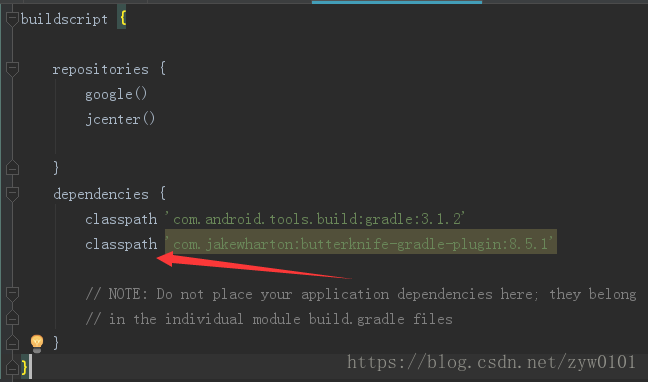
这里注意butterknife的版本,我从8.8.1一直往下降,到了8.5.1才可以使用
第二步
配置library中的build.gradle
顶部添加插件apply plugin: ‘com.jakewharton.butterknife’
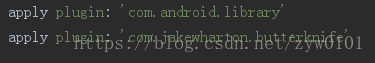
在dependencies中添加和在app中的一样
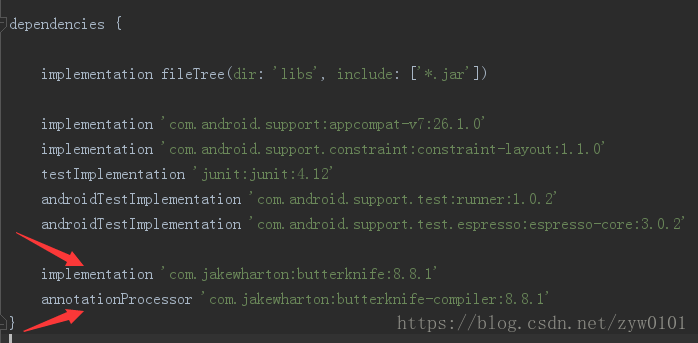
到此配置已完成,下面说下在library中使用时注意事项
1.用R2代替R,这点butterknife的开发者也做了说明
@BindView(R2.id.test_tv)
TextView tv;
@BindView(R2.id.test_btn)
Button btn;
- 1
- 2
- 3
- 4
2.onclick事件,在library中不能用switch,如果使用,点击事件会失效,用if和else代替。还要注意id的使用
安装插件
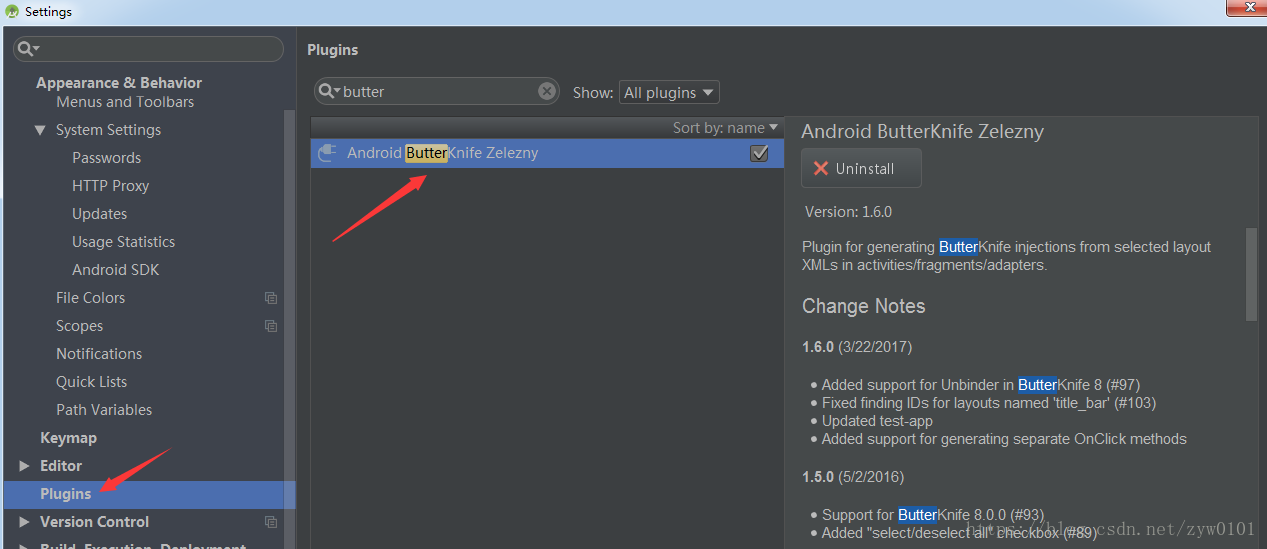
安装后重启生效
使用时,右键layout->点击Generate->Generate ButterKnife Injections
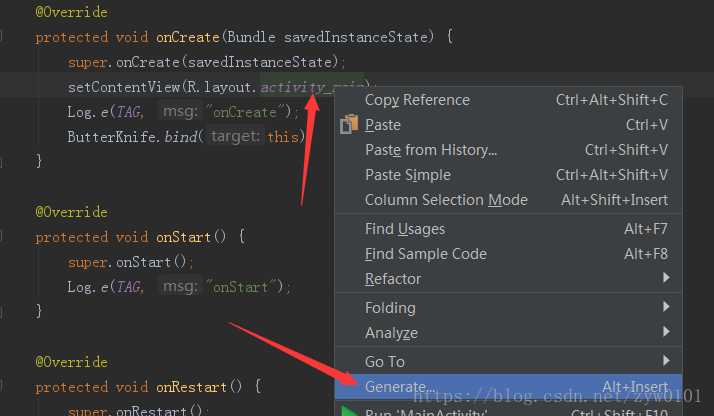
注解使用用例
绑定id:BindView
@BindView(R.id.login_btn_login)
Button btn_login;
- 1
- 2
Adapter中ViewHolder使用,注意:是this
public MyViewHolder(View itemView){
super(itemView);
ButterKnife.bind(this, itemView);
}
- 1
- 2
- 3
- 4
Button点击事件:@OnClick
@OnClick({R.id.login_btn_login})
public void onViewClicked(View view) {
switch (view.getId()) {
case R.id.login_btn_login:
break;
default:
break;
}
}
- 1
- 2
- 3
- 4
- 5
- 6
- 7
- 8
- 9
- 10
CheckBox点击事件:@OnCheckedChanged
@OnCheckedChanged({R.id.login_cb_remember_password, R.id.login_cb_auto_login})
public void onViewCheckedChanged(CompoundButton compoundButton, boolean isChecked) {
switch (compoundButton.getId()) {
case R.id.login_cb_remember_password:
if (isChecked) {
} else {
}
break;
case R.id.login_cb_auto_login:
if (isChecked) {
} else {
}
break;
}
}
- 1
- 2
- 3
- 4
- 5
- 6
- 7
- 8
- 9
- 10
- 11
- 12
- 13
- 14
- 15
- 16
- 17
- 18
- 19
RadioButton点击事件:@OnClick
@OnClick({R.id.rb_man, R.id.rb_woman})
public void onViewCheckedChanged(RadioButton radioButton) {
boolean checked = radioButton.isChecked();
switch (radioButton.getId()) {
case R.id.rb_man:
if (checked) {
}
break;
case R.id.rb_woman:
if (checked) {
}
break;
}
}
- 1
- 2
- 3
- 4
- 5
- 6
- 7
- 8
- 9
- 10
- 11
- 12
- 13
- 14
- 15
- 16
ViewPager事件监听:@OnPageChange
@OnPageChange(R.id.viewpager)
public void onPageSelected(int position) {
switch (position) {
case 0:
break;
case 1:
break;
}
}
- 1
- 2
- 3
- 4
- 5
- 6
- 7
- 8
- 9
- 10
- 11
转载地址:https://blog.csdn.net/zyw0101/article/details/80399225
Demo下载地址:ButterKnifeDemo







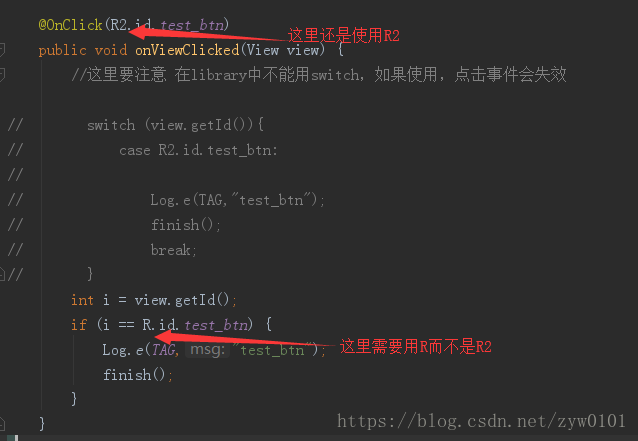
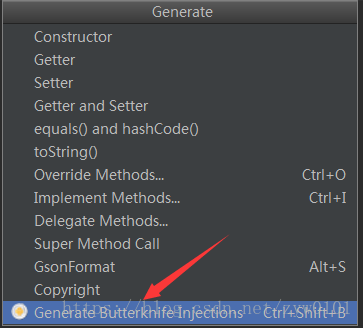













 1万+
1万+











 被折叠的 条评论
为什么被折叠?
被折叠的 条评论
为什么被折叠?








