-
CRM
客户关系管理是为任何公司提供商业机会和利润的业务运营中不可避免的一部分。吸引新客户并与现有客户保持良好的关系将提高公司利润。Odoo平台为这些公司提供了先进的管理方面和工具,可同潜在客户和忠实客户进行操作。
Odoo CRM具有公司运营的各种高级功能,可以促进客户进入公司。其中一些是:
Advanced Dashboard(高级菜单栏)
Odoo CRM 菜单栏是高级菜单栏,提供处理公司客户关系管理所有方面的临时操作。仪表板中的数据可以通过各种可用的默认和可自定义选项进行筛选、整理和分组。此外,Odoo 平台的查看参数允许用户在各种参数下查看仪表板中的数据。
Activity scheduling(活动安排)
Odoo 平台允许用户安排和进行各种活动,利用获得的资源将其转化为可靠的客户。可以根据日历计划和安排会议、电话、电子邮件和其他定制活动等活动。
Prioritizing(优先处理)
Odoo 平台为用户提供基于主演系统的各种联系人和可用线索的优先级。这将表明优先级或领导的所有用户,以及如何更重要地按照各自的领导最初要求去完成他们的业务。
Customize alerts(自定义警报)
用户可以自定义有关潜在客户和商机的各种警报,以提醒员工可用的警报。这些警报可以基于各种参数进行定制,基于操作的业务术语。
Lead enrichment(潜在用户提升)
Odoo 模块为其用户提供了一个额外的高级选项来丰富他们的潜在客户。这将允许用户根据可用的电子邮件ID得到客户的联系信息。
1.1 Odoo CRM workflow(odoo CRM工作流程)
Odoo 客户关系管理平台是一个先进的客户关系管理平台,它允许用户通过与潜在客户进行各种活动和做生意,将潜在客户转化为忠诚客户。这个模组的功能是在销售、报价、发票、付款等基础上对企业的运作进行辅助。
Odoo 的客户关系管理业务是根据管道运作的运作原则进行的,这些运作原则的数据是根据所提供的各种运作状况进行标记的。每个数据都标注了联系人或商业机会出现的各种状态。状态可以根据用户的前景来制定和定制。
-
参数缺失操作将新产品描述为具有潜在商机的引导或新产品。
-
当有机会的时候,发送一份报价单,在分析其潜力后将其转化为合格的报价单,最终获得一个商机。
-
报价单改为销售订单,产品开具发票,最后付款。
1.2 Activities in CRM( CRM活动)
Odoo平台允许用户在平台的CRM操作过程中创建和调度与客户的各种活动。潜在用户管理的定制化流程,以沟通和信息共享的方式进行,将有利于公司的经营。
1.2.1 Activity type(活动类型)
用户可以在活动类型菜单中创建和配置CRM模块的各种活动,这些活动可以从CRM模块的配置仪表板上访问。
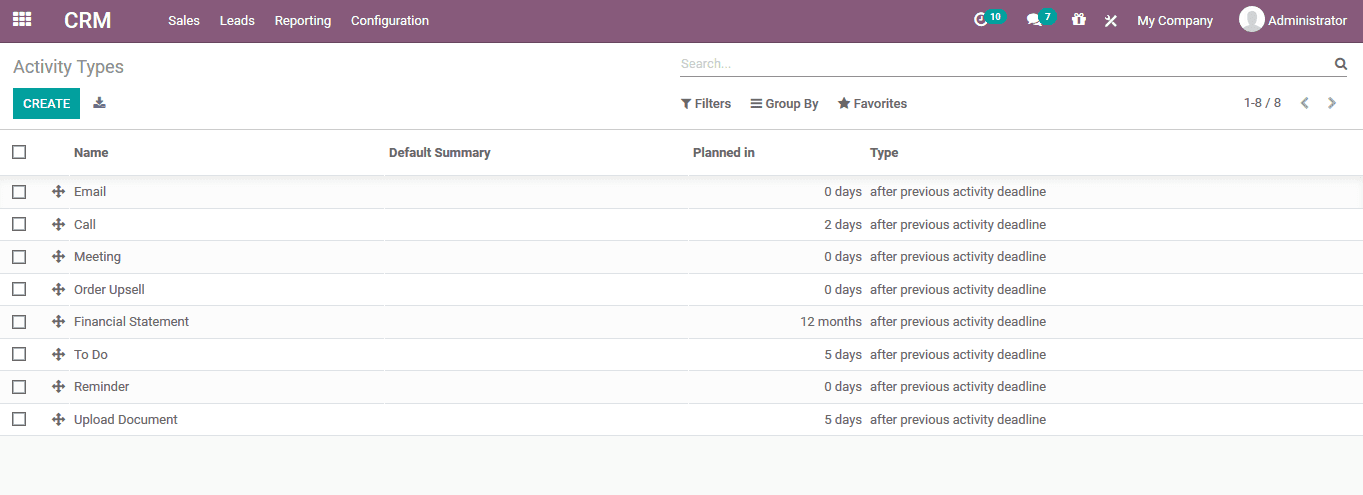
各种活动从获得的一个可以编辑和需要创建一个新的用户选择创建选项。可以分配默认描述以及各种选项,例如默认用户、操作、下一个活动触发器以及调度持续时间。

1.2.2 Schedule a chain of activities(活动类型菜单)
活动类型菜单允许用户添加默认的嵌套活动选项,该选项可以设置为跟随主要活动的完成,而且他们根据优先活动的描述工作。
可以直接从 CRM 仪表板针对每个机会和潜在客户安排活动。
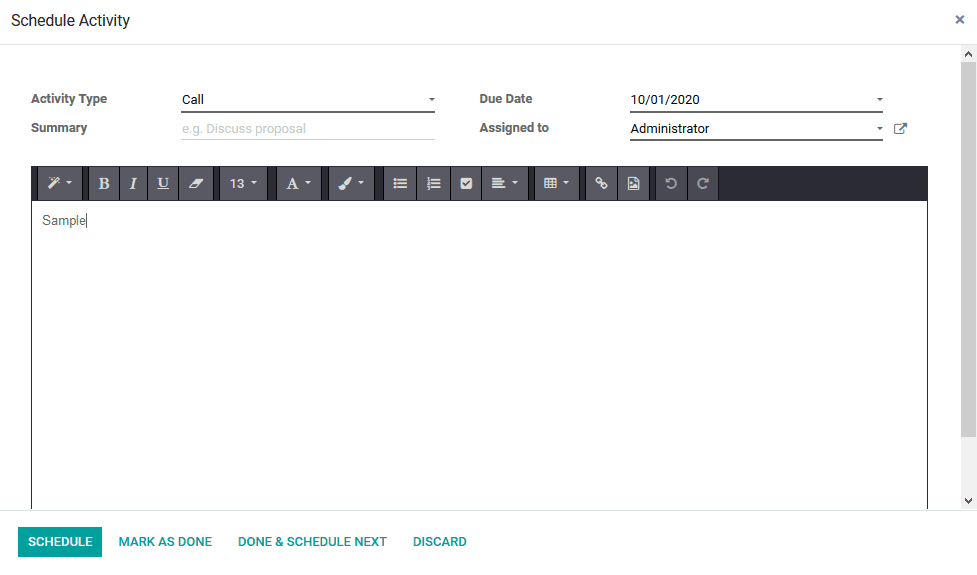
1.2.3 Activity tracking(活动追踪)
此外,用户可以直接从 CRM 仪表板查看潜在客户下的所有计划活动。 此外,Odoo CRM 的这一功能允许用户跟踪预定的活动。

可以在 CRM 仪表板中添加操作的新线索,这将允许用户根据联系信息和收入选项以及每个可用的优先级生成主题。

1.3 Managing lost opportunities(管理潜在用户的机会)
这些可能是 Odoo 平台必须处理 CRM 模块失去的机会的情况。 Odoo CRM 对此管理有单独的规定。 用户可以在配置选项卡中可用的丢失原因菜单下为机会分配各种丢失原因。 丢失原因可以根据用户意愿创建,也可以从菜单中删除。

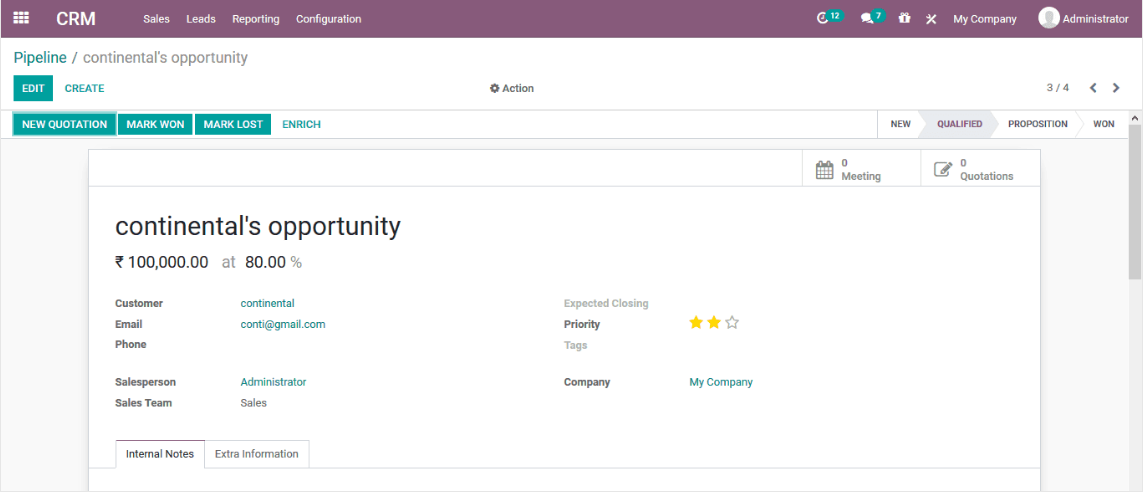
On selecting the activity as a lost one the user will be depicted with a pop up window where the reason for the loss can be selected.(在选择活动作为潜在活动时,用户将看到一个弹出窗口,可以在其中选择丢失的原因。)
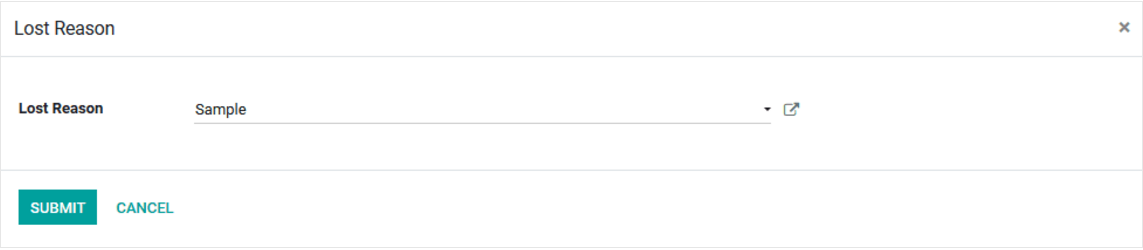
As the reason for the loss of information is being allocated the lead is marked as lost under the opportunity menu. There is also provision for the user to restore the opportunity at any instance if it can be regained.(由于正在分配信息丢失的原因,因此在机会菜单下将潜在客户标记为丢失。 如果可以重新获得机会,还可以让用户在任何情况下恢复机会。)

The lost opportunities in the platform can also be viewed by filtering it in the dashboard. This will allow the user to view all the lost activities. The filtering can be done based on the lost reasons to be more specific.(也可以通过在菜单栏中过滤来查看平台中丢失的机会。 这将允许用户查看所有丢失的活动。 可以根据丢失原因进行过滤,更具体。)
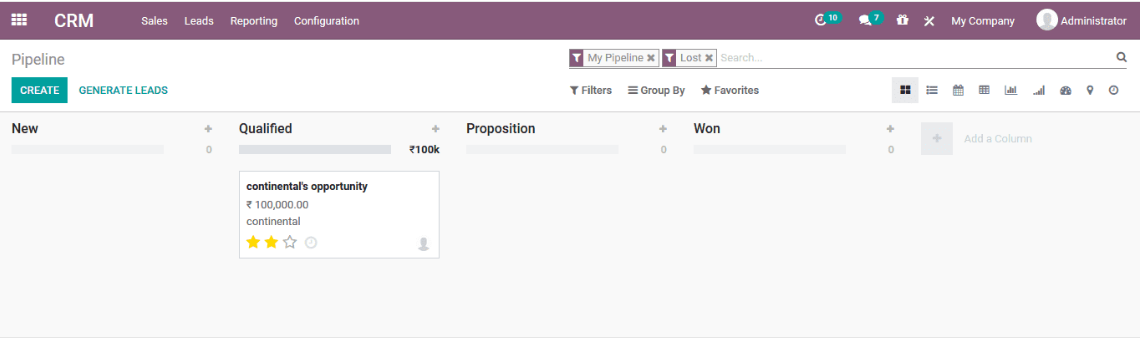
1.4 Lead Acquirement(潜在用户需求)
Odoo CRM 中的潜在客户招聘是一个简化的方面,以缓解经理和销售团队员工的压力和工作,从而提高他们的生产力和公司利润。
1.4. 1 Automated lead assignation(自动潜在用户分配)
Odoo 平台允许用户自动分配团队的各个销售代表,这将简化销售经理和高管的操作。这反过来又是基于对每个潜在客户所做的标签分配来完成的。
1.4. 2 Lead mining(潜在用户挖掘)
The functionality in Odoo allows the users to search and generate various leads based on the parameters such as country of operation, size of the customer company, technology used by the customer and the products produced.(Odoo中的功能允许用户根据运营国家/地区、客户公司规模、客户使用的技术和生产的产品等参数搜索和生成各种潜在客户。)
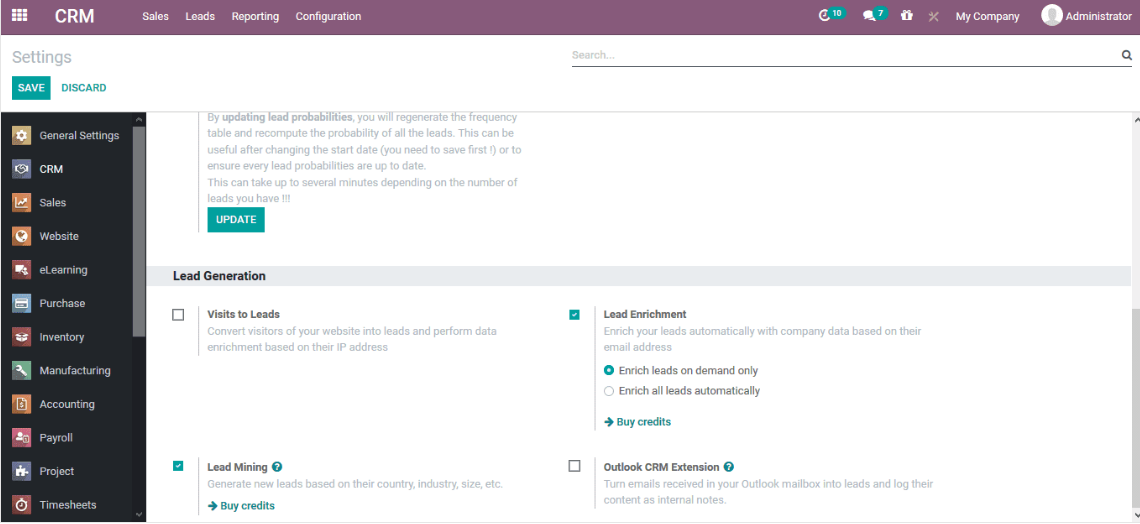
1.4. 3 Lead enrichment(潜在用户提升)
Odoo CRM 中的高级功能,可在单个联系人地址的帮助下考虑潜在客户。 此高级功能允许用户为可用的电子邮件 ID 生成潜在客户的联系人。搜索功能是在社交媒体平台和网络中得到的,以获得结果。
1.4. 4 Outlook CRM extension(CRM外部扩展)
新功能将允许用户将用户外部收件箱中收到的mils(密耳)转换为内部线索以供参考。此外,这些可以在采取行动后变成机会。
1.4. 5 Lead scoring(潜在用户评估)
This feature in Odoo CRM allows the users to determine the analytical data on each opportunity available.(Odoo CRM中的功能允许用户确定每个可用机会从而分析数据。)
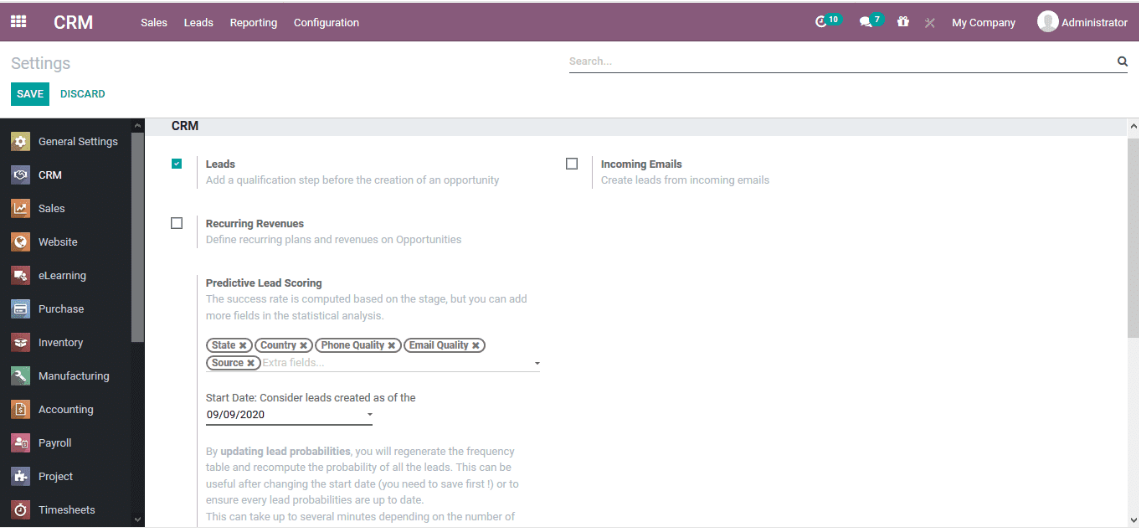
1.5 Operations on Leads(潜在用户操作)
The Odoo platform allows the user to operate on the leads available rather than just scheduling activities. These options can be viewed under each lead description and can be done with respect to the need of the users and the company operation.(Odoo 平台允许用户对可用的潜在客户进行操作,而不仅仅是安排活动。 这些选项可以在每个潜在客户描述下查看,并且可以根据用户和公司运营的需求来完成。)
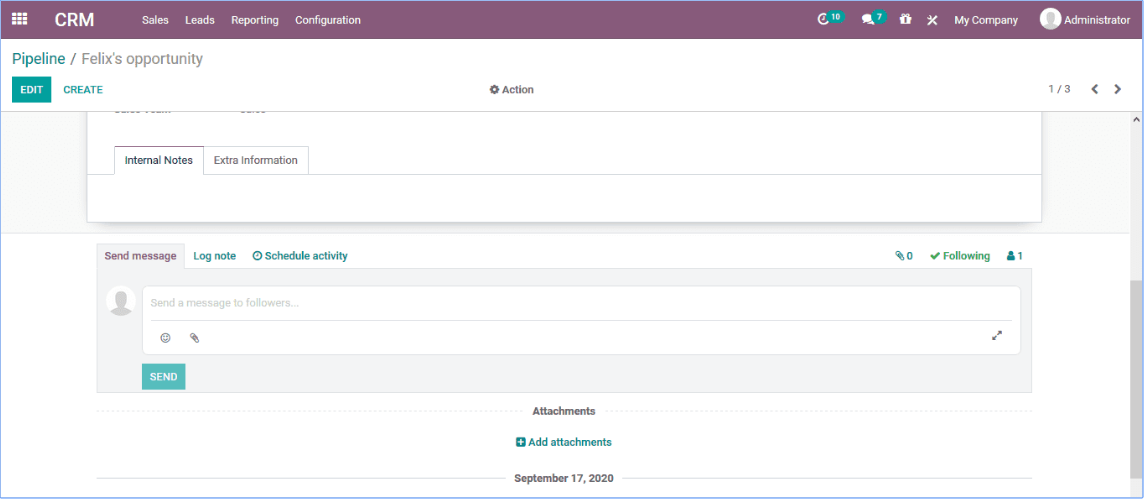
1.5. 1 Send messages(发送信息)
此功能允许用户直接从潜在客户菜单向潜在客户发送消息。
1.5. 2 Log note(记录日记)
可以描述潜在客户的日志信息,也可以描述已经进行的操作。
1.5. 3 Attachments(附件)
文档、视频文件等形式的各种附件可以附加到包含相同信息的潜在信息中。
1.6 Sales team management(销售团队管理)
The business operations of the CRM can be controlled based on the sales team in Odoo. The methodology of the sales team will allow the user to have an effective management of the product sale, lead generation and customer relations.(CRM 的业务运营可以基于 Odoo 中的销售团队进行控制。 销售团队的方法论将使用户能够有效管理产品销售、潜在客户生成和客户关系。)
The Odoo sales team menu can be accessed from the configuration as of the CRM module. The teams can be filtered, grouped by and sorted in the instances of a sales team search. The team details can be edited by selecting the respective one(可以从 CRM 模块的配置访问 Odoo 销售团队菜单。在销售团队搜索的实例中对团队进行过滤、分组和排序。通过选择相应的一个来编辑团队详细信息)

Sales team creation
1.6. 1 Sales team creation(销售团队创造)
To create a new sales team the user can select the create option available. In the creation menu the user can provide a name, allocate it to quotations, pipeline operations and leads. An associated team leader can be selected along with the invoicing target if the company operates based on the sales target terminology.(要创建一个新的销售团队,用户可以选择 create 选项。在创建菜单中,用户可以提供一个名称,分配给报价单,传播途径和潜在用户。如果公司根据销售目标进行操作,那么可以选择一个与发票目标相关的团队领导人。)
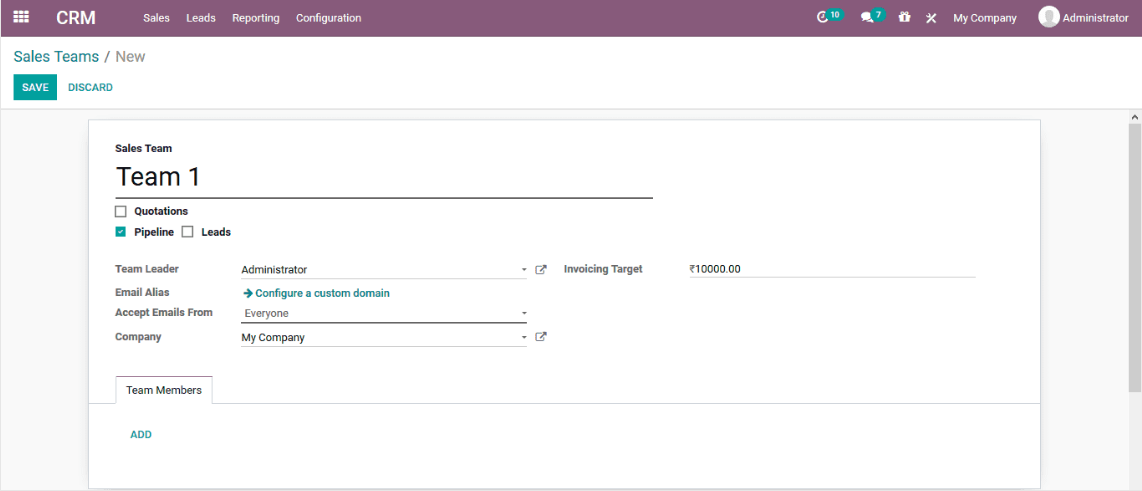
1.6. 2 Adding members to Sales team(给销售团队增加成员)
The user can add members to the sales team by selecting the add option available under the team member’s menu. On which a pop up window containing all the contact information of all the employees will be listed out. The user also has the provision to create a new employee directly from the window.(用户可以通过选择团队成员菜单下可用的添加选项将成员添加到销售团队。将在其中列出包含所有员工的所有联系信息的弹出窗口。用户还可以直接从窗口创建新员工。)
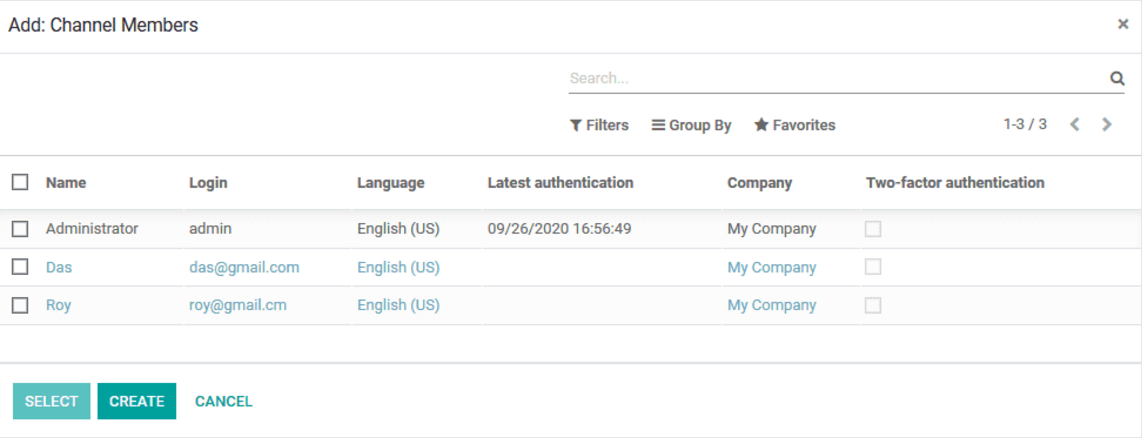
1.6. 3 Managing multiple sales teams(管理多个销售团队)
The Odoo platform allows its users to manage, monitor and control the operations of various sales teams present. The sales teams can be allocated based on the product, region of operation, quantity of the sale.(Odoo 平台允许其用户管理、监控和控制在场的各个销售团队的运营。 销售团队可以根据产品、经营区域、销售数量进行分配。)
1.6. 4 Reporting(报告)
The report generation feature of the Odoo platform allows the users to generate various analytical reports functions which can be filtered, grouped by and sorted out based on the various parameters available both by default as well as the ones which can be customized.(Odoo 平台的报告生成功能允许用户生成各种分析报告功能,这些分析报告功能可以根据默认可用的各种参数以及可自定义的参数进行筛选、分组和排序。)
These reports can be viewed in Kanban view, graphical view or list view.(这些报告可以在看板视图、图形视图或列表视图中查看。)
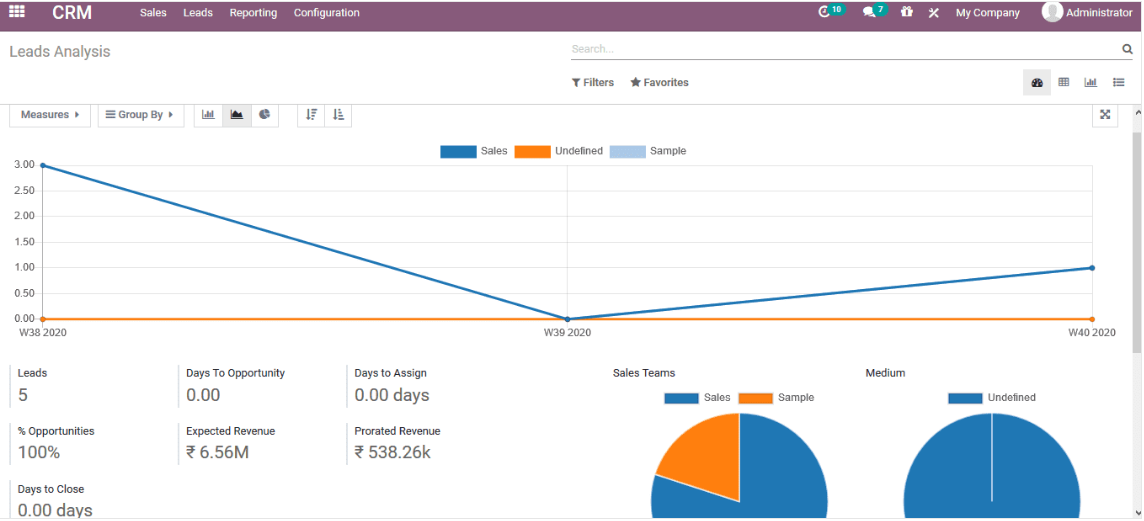
1.6. 5 Converting leads into opportunities(将潜在用户转换为机会)
The Odoo CRM operation is based on the pipeline terminology which will indicate the users to operate based on the leads and the contact acquired. The leads in the Odoo can be generated into opportunities directly from the lead window. These leads are converted into opportunities under the agreement of the terms and conditions of the business with the customer.(Odoo CRM 操作基于管道术语,该术语将指示用户根据获得的线索和联系人进行操作。Odoo 中的潜在客户可以直接从潜在客户窗口生成为机会。根据与客户的业务条款和条件的协议,这些潜在客户将转化为机会。)
In addition the above mentioned parameters of operation in Odoo for the lead generation will be beneficial injuring them to an opportunity. Their platform also provides provision for the users to turn the opportunities as lost leads or back as draft leads on the occurrence of a mishap leading to the cancellation of the business opportunity.(此外,上述 Odoo 中用于潜在客户生成的操作参数将有利于他们获得机会。他们的平台还为用户提供了在发生导致商机丢失时,将机会作为丢失的潜在客户或恢复为潜在客户的条款。)
The lead menu can be accessed from the CRM dashboard where all the leads allocated with the company will be depicted. The user can edit each one available by selecting the respective lead. All the filtering and sorting options are available as per the ones in other windows of the platform.(可以从 CRM菜单栏访问潜在客户菜单,其中将描述分配给公司的所有潜在客户。用户可以通过选择相应的潜在用户来编辑每个可用的线索。所有筛选和排序选项都可以根据平台其他窗口中的选项使用。)
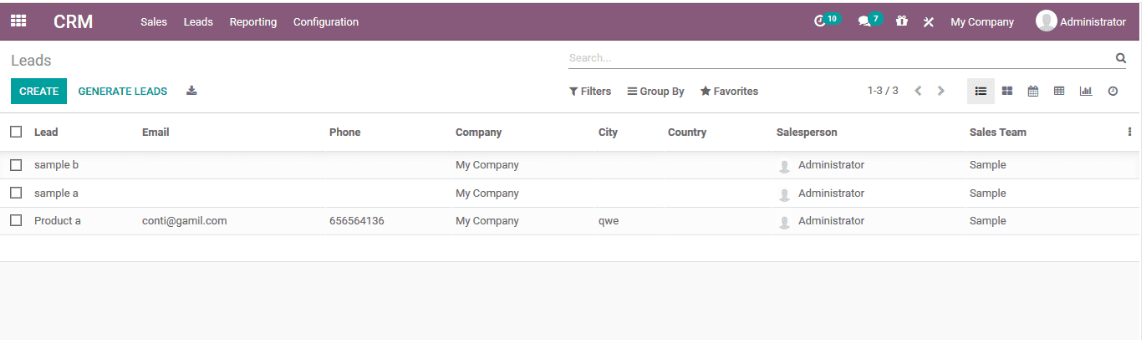
1.6. 6 Creating a lead(创建潜在用户)
To create a new lead, the user can select the create option available from the lead menu. The description of the lead along with probability of acquiring it can be mentioned. The company or the customer name along with the contact details can be described in the window.(要创建新的潜在客户,用户可以从潜在客户菜单中选择可用的创建选项。可以提及潜在客户的描述以及获得它的可能性。可以在窗口中阐述公司或客户名称以及联系方式。)
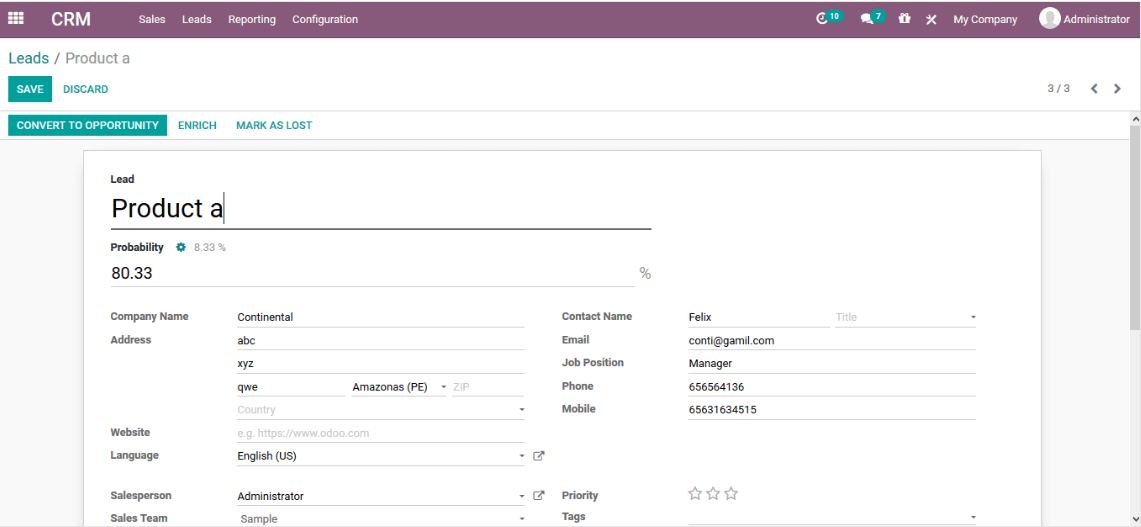
The user can enrich the lead by selecting the enrich option available if there is not much contact information at the user’s disposal. It can also be marked as lost when the lead can no longer be created to an opportunity. But on selecting to convert the lead to an opportunity the user will be displayed by a pop up window on which the opportunity can be described. There are options available for the conversion where the lead can be merged with an existing opportunity or a new creation of opportunity. The salesperson and the sales team can be allocated. On selecting to create a separate opportunity the user will be depicted with options to link the lead to the customer available.(如果用户可用的联系信息不多,则用户可以通过选择可用的丰富选项来丰富潜在客户。 当无法再为机会创建潜在客户时,也可以将其标记为丢失。 但是在选择将潜在客户转换为机会时,用户将通过弹出窗口显示,在该窗口上可以描述机会。 有一些选项可用于转换,其中潜在客户可以与现有机会或新创建的机会合并。 可以分配销售人员和销售团队。 在选择创建单独的机会时,将向用户描述将潜在客户链接到可用客户的选项。)
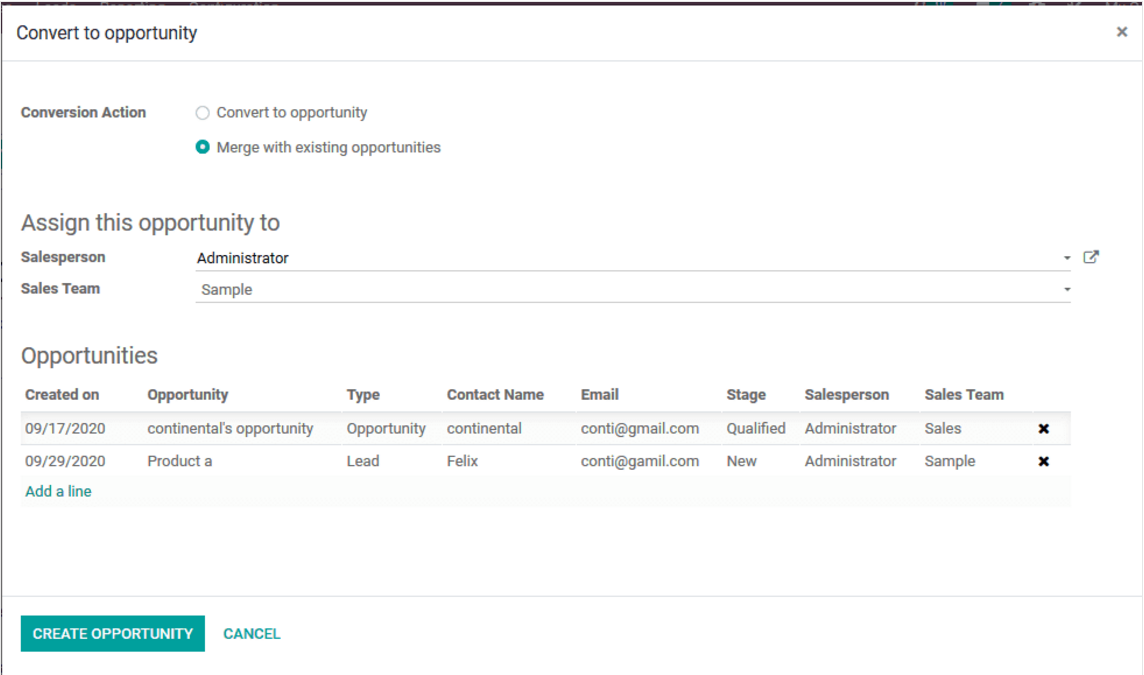
1.6. 7 Creating Sales quotations(创建销售报价单)
As the lead is converted into an opportunity the user will now have the provisions to create quotations directly from the lead window. The leads can be marked as won or lost based on the user and the real time operations. Either way the lead will be sequenced into the respective operation which has been previously defined.(当潜在客户转换为机会时,用户现在可以直接从潜在客户窗口创建报价。 可以根据用户和实时操作将线索标记为得到或失去。无论哪种方式,潜在用户都将被排序到先前定义的相应操作中。)

On selecting to create a new sales quotation the user will be depicted with the quotation generation window. All the required details of the customer can be provided along with the product allocation where the product on which the lead generation was completed can be added.(在选择创建新的销售报价单时,用户将看到报价单生成窗口。可以提供客户的所有必需详细信息以及产品分配,其中可以添加已完成潜在客户生成的产品。)

The quotations can be sent via email to the respective customer, by selecting the send by email option available. The window where the email can be generated is depicted by default with the email template which can be edited and modified based on the user specifications.(通过选择可用的电子邮件发送选项,可以通过电子邮件将报价发送给相应的客户。 可以生成电子邮件的窗口默认使用电子邮件模板描绘,该模板可以根据用户规范进行编辑和修改。)
1.7 Scoring Rules(计分规则)
The scoring rule methodology of the Odoo platform will allow the users to have a prioritization of the leads generated from the various sources. The scoring rules can be allocated to each of the sources based on the way of operation.(Odoo 平台的评分规则方法将允许用户对从各种来源产生的潜在客户进行优先排序。 评分规则可以根据操作方式分配给每个源。)
Once the score rule module is installed from the applications module of the Odoo platform the user will be able to view a new tab for the menu of scoring rules in the CRM dashboard. The user can select this menu and create a new scoring rule. The modifications on the existing ones can also be carried out. The rule name, rule type and the value of the scoring can be allocated. In addition, a domain can be allocated, these can be of multiple domains and the event based rule option can be enabled.(从 Odoo 平台的应用程序模块安装评分规则模块后,用户将能够在 CRM 仪表板中查看评分规则菜单的新选项卡。 用户可以选择此菜单并创建新的评分规则。 也可以对现有的进行修改。 可以分配规则名称、规则类型和评分值。 此外,可以分配一个域,这些域可以是多个域,并且可以启用基于事件的规则选项。)
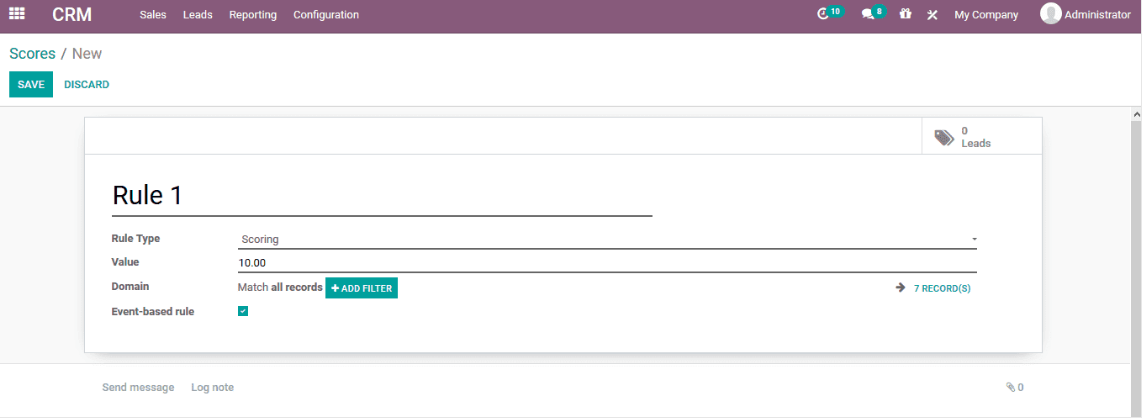
1.8 Generating leads/ Opportunities from Emails(从电子邮件中产生潜在用户的机会)
The leads and opportunities can be generated from the emails sent by the customers. The email lead generation can be done based on the sales team operations. The respective email domains are allocated to the sales teams which will allow them to operate directly. The domain allocations can be done in the sales team menu and description options.(潜在客户和机会可以从客户发送的电子邮件中生成。 电子邮件潜在客户生成可以基于销售团队操作来完成。 相应的电子邮件域分配给销售团队,这将允许他们直接操作。 域分配可以在销售团队菜单和描述选项中完成。)


























 2278
2278











 被折叠的 条评论
为什么被折叠?
被折叠的 条评论
为什么被折叠?








