安装erpnext
环境:Ubuntu server 22.04 LTS
版本:ERPNEXT V15
安装参考1
安装参考2
tips:
1.安装print_designer时报错解决(一定要设置国内源,参考安装2。否则会一直卡在canvas不动)
https://github.com/frappe/print_designer

如果还是一直卡在canvas的话,试试下面两个命令
npm install canvas@2.11.2 --canvas_binary_host_mirror=https://registry.npmmirror.com/-/binary/canvas
bench get-app --branch cnfix https://gitee.com/sonic3k/print_designer.git
2.删除站点,重置nginx
bench drop-site {site-name}
bench setup nginx
sudo systemctl start nginx
sudo bench setup production frappe-user (重设nginx)
3.安装erpnext_oob
此app会做深度汉化以及其他优化功能
https://gitee.com/yuzelin/erpnext_oob

系统设置
设置邮箱
- 设置收发邮件服务器信息(这里我们选择qq服务器)

- 设置默认收/发邮件账号
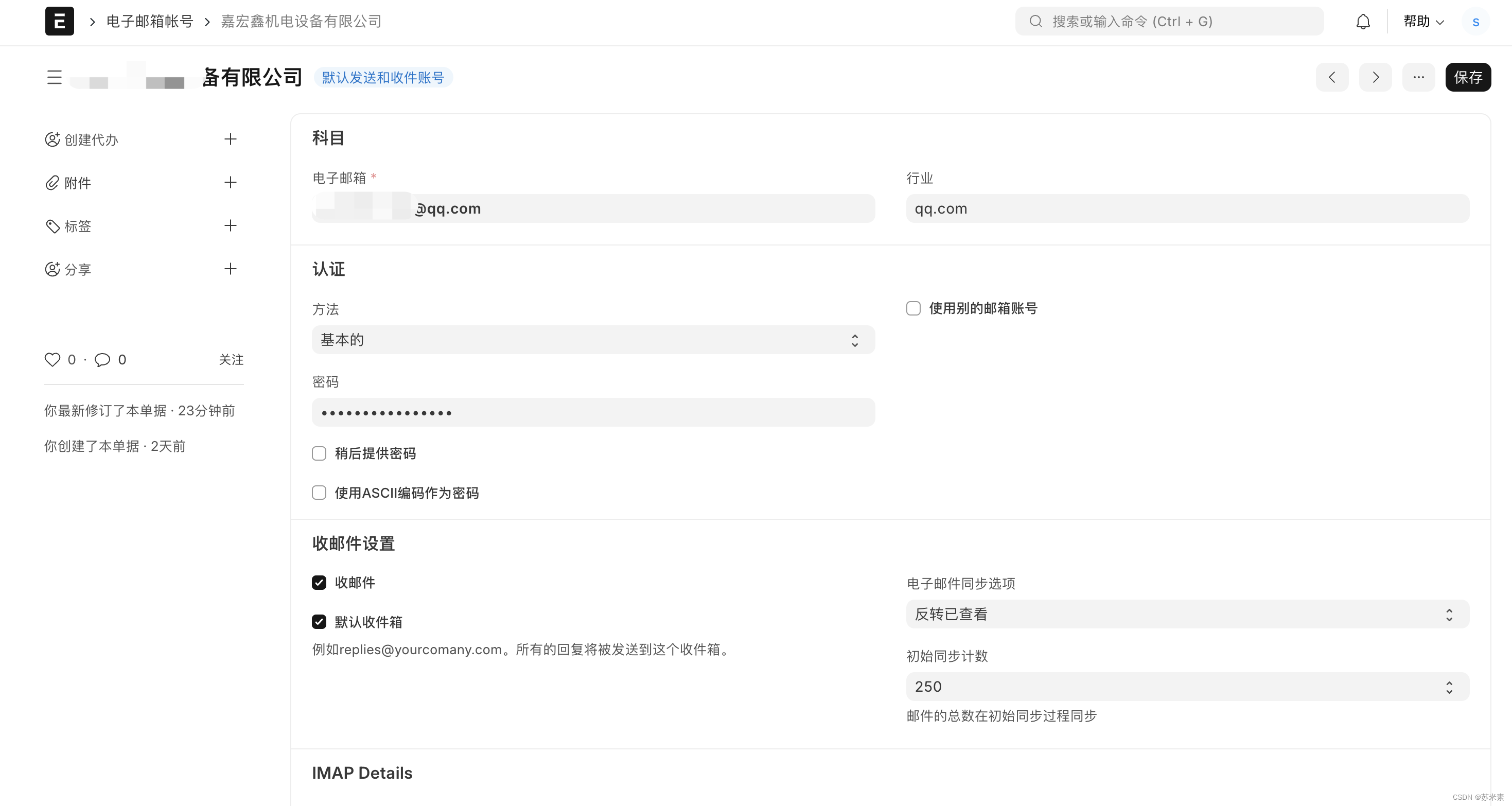
其中密码为qq邮箱中设置的授权码。

删除公司的交易数据(快速删除测试数据)
您可以删除与公司关联的所有交易数据(如销售发票、销售订单)并重新开始,同时保持其他主数据(如客户、物料、物料清单)完好无损。
通常,用户设置所有主数据,然后创建一些虚拟记录。然后他们想删除虚拟记录和公司并重新开始。
https://docs.erpnext.com/docs/user/manual/en/delete_company_transactions

业务定制
-
物料

-
销售订单明细,增加5个自定义字段。(另外:amount总额、rate单价字段权限级别设置为1)


3. 销售出库明细,增加3个自定义字段。其中项目编号/设备号均由【销售订单明细】中关联而来


- 送货单打印模版。纸张设置自定义22*14

送货地址,需要省/市/具体地址,自行拼接

5. 设置单据编号模版
采购订单、采购入库、采购发票、销售订单、销售出库、销售发票、物料移动、物料需求、生产计划、生产工单、收付款凭证、日记账凭证

6. 日期设置

7.原材料物料需求时,报错“请为第1行的物料xxxxx输入仓库信息”

看看这里设置一下

7. 生产计划物料明细需自动带出销售物料明细中的自定义字段
需要先在生产计划物料明细这个子表中,添加相应的自定义字段
解决方案见链接:https://gitee.com/yuzelin/erpnext-chinese-docs/issues/I9KMXP?from=project-issue
po_items = doc.po_items
if po_items and len(po_items) > 0:
for item in po_items:
if item.sales_order_item != "":
data = frappe.db.get_value('Sales Order Item', item.sales_order_item, ["delivery_date", "custom_serface_treatment", "custom_po_no", "custom_project_number", "custom_specification", "custom_device_number"], as_dict=True)
item.custom_delivery_date = data.delivery_date
item.custom_serface_treatment = data.custom_serface_treatment
item.custom_po_no = data.custom_po_no
item.custom_project_number = data.custom_project_number
item.custom_specification = data.custom_specification
item.custom_device_number = data.custom_device_number
- 设置工作流审批
1)采购订单正式提交前,需审批

2)会计进行收付款正式提交前,需审批









 本文详细介绍了在Ubuntu22.04LTS环境中安装ERPNextV15的过程,包括解决安装问题、系统设置(如邮箱和邮件服务器)、业务定制(如自定义字段和模板)、数据管理(删除交易数据)以及工作流审批的设置。
本文详细介绍了在Ubuntu22.04LTS环境中安装ERPNextV15的过程,包括解决安装问题、系统设置(如邮箱和邮件服务器)、业务定制(如自定义字段和模板)、数据管理(删除交易数据)以及工作流审批的设置。
















 3176
3176

 被折叠的 条评论
为什么被折叠?
被折叠的 条评论
为什么被折叠?








