一 为什么用setState

/*
* @Description:
* @Version: 2.0
* @Autor: sun
* @Date: 2022-10-16 23:26:53
* @LastEditTime: 2022-10-16 23:34:59
*/
import React, { Component } from 'react';
class App extends Component {
constructor(props) {
super(props);
this.state = {
counter: 0
}
}
render() {
return (
<div>
<h2>当前计数: { this.state.counter }</h2>
<button onClick={ e => this.increment()}>+1</button>
</div>
);
}
increment() {
//挂载在component的原型上面
//Component.prototype.setState= function(partialState, callback, 'setState)
this.setState({
counter: this.state.counter + 1
})
}
}
export default App;
二 setState是异步更新

/*
* @Description:
* @Version: 2.0
* @Autor: sun
* @Date: 2022-10-16 23:26:53
* @LastEditTime: 2022-10-16 23:51:24
*/
import React, { Component } from 'react';
class App extends Component {
constructor(props) {
super(props);
this.state = {
counter: 0
}
}
render() {
return (
<div>
<h2>当前计数: { this.state.counter }</h2>
<button onClick={ e => this.increment()}>+1</button>
</div>
);
}
increment() {
//setState是异步更新
//setState设计为异步可以显著的提升性能
//如果每次调用setState都进行一次更新,那么意味着render函数会被频繁的调用,界面重新渲染
//最好的办法就是应该获取到多个更新,之后进行批量更新
//如果同步更新了state,但是render函数还没执行,那么state与props不能保持同步
//state和props不能保持一致性,会在开发中产生很多问题
this.setState({
counter: this.state.counter + 1
})
//点击一次触发结果 0, 'log'
console.log(this.state.counter, 'log')//还是上一次结果 异步更新
//方式一 获取异步更新后的数据
//Component.prototype.setState= function(partialState, callback, 'setState)
this.setState(
{
counter: this.state.counter + 1
},() => {
console.log(this.state.counter, '方式更新一')
}
)
}
//方式二 生命周期中更新
componentDidUpdate() {
console.log(this.state.counter, '方式更新二')
}
}
export default App;
三 setState是同步更新

/*
* @Description:
* @Version: 2.0
* @Autor: sun
* @Date: 2022-10-16 23:26:53
* @LastEditTime: 2022-10-17 00:14:14
*/
import React, { Component } from 'react';
class App extends Component {
constructor(props) {
super(props);
this.state = {
counter: 0,
}
}
render() {
return (
<div>
<h2>当前计数: { this.state.counter }</h2>
<button onClick={ e => this.increment()}>+1</button>
<button id='btn'>改变文本</button>
</div>
);
}
componentDidMount() {
document.getElementById('btn').addEventListener("click", (e) => {
this.setState({
counter: this.state.counter + 1
})
console.log(this.state.counter, '同步数据')
}, true)
}
increment() {
//我使用setTimeout定时器 没有成功同步更新
setTimeout(() => {
this.setState({
counter: this.state.counter + 1
})
console.log(this.state.counter, '同步数据')
}, 0)
}
}
export default App;
四 setState数据合并

五 setState本身合并

/*
* @Description:
* @Version: 2.0
* @Autor: sun
* @Date: 2022-10-16 23:26:53
* @LastEditTime: 2022-10-17 00:39:34
*/
import React, { Component } from 'react';
class App extends Component {
constructor(props) {
super(props);
this.state = {
counter: 0
}
}
render() {
return (
<div>
<h2>当前计数: { this.state.counter }</h2>
<button onClick={ e => this.increment()}>+1</button>
</div>
);
}
increment() {
this.setState({
counter: this.state.counter + 1
})
this.setState({
counter: this.state.counter + 1
})
this.setState({
counter: this.state.counter + 1
})
//结果是1 多次更新只执行一次会进行合并操作
//合并时进行累加
this.setState((prevState) => {
return {
counter: prevState.counter + 1
}
})
this.setState((prevState) => {
return {
counter: prevState.counter + 1
}
})
}
}
export default App;
六 优化添加key
/*
* @Description:
* @Version: 2.0
* @Autor: sun
* @Date: 2022-10-16 23:26:53
* @LastEditTime: 2022-10-17 01:01:58
*/
import React, { Component } from 'react';
class App extends Component {
constructor(props) {
super(props);
this.state = {
movies: ['测试一', '测试二',]
}
}
render() {
const { movies } = this.state
return (
<div>
<ul>
{
movies.map((item) => {
return <li key={item} >{ item }</li>
})
}
</ul>
<button onClick={ e=> this.insertMovie() }>添加</button>
</div>
);
}
insertMovie() {
this.setState({
movies:['测试xx', ...this.state.movies]
})
}
}
export default App;
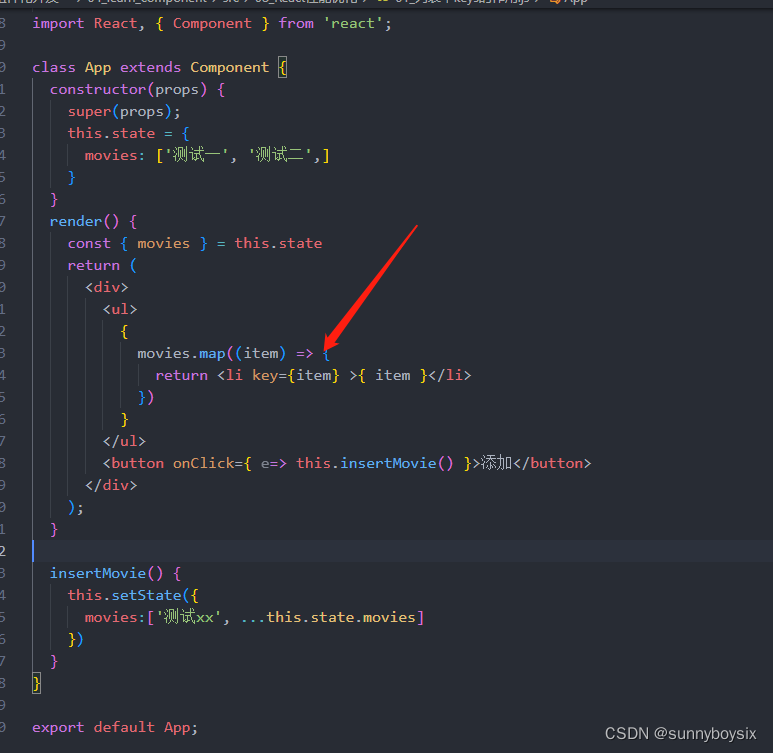





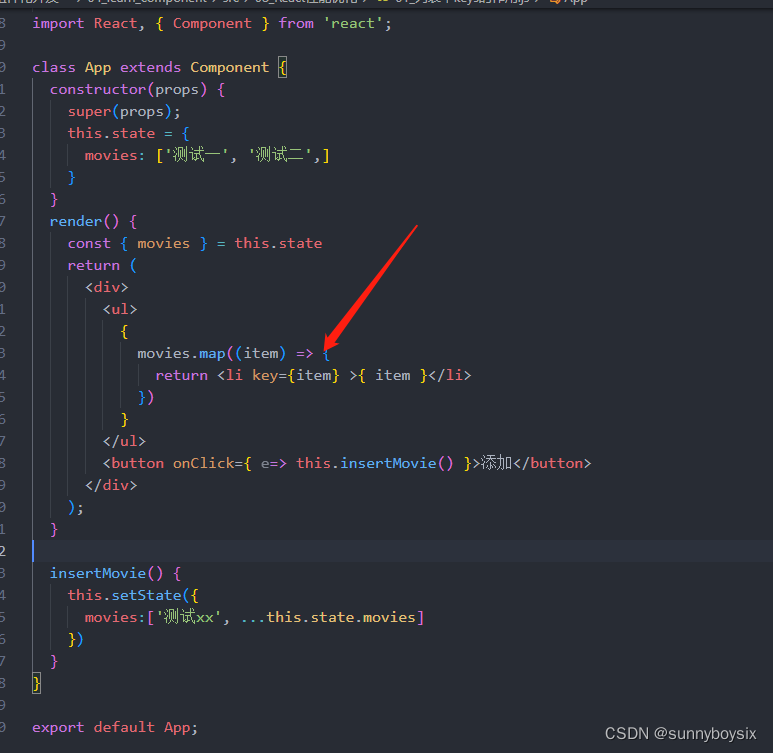





















 3828
3828











 被折叠的 条评论
为什么被折叠?
被折叠的 条评论
为什么被折叠?








