tail命令
用法:tail [选项]… [文件]…
Print the last 10 lines of each FILE to standard output.
With more than one FILE, precede each with a header giving the file name.
With no FILE, or when FILE is -, read standard input.
Mandatory arguments to long options are mandatory for short options too.
-f 循环读取
-q 不显示处理信息
-v 显示详细的处理信息
-c<数目> 显示的字节数
-n<行数> 显示行数
–pid=PID 与-f合用,表示在进程ID,PID死掉之后结束.
-q, –quiet, –silent 从不输出给出文件名的首部
-s, –sleep-interval=S 与-f合用,表示在每次反复的间隔休眠S秒
If the first character of K (the number of bytes or lines) is a ‘+’,
print beginning with the Kth item from the start of each file, otherwise,
print the last K items in the file. K may have a multiplier suffix:
b 512, kB 1000, K 1024, MB 1000*1000, M 1024*1024,
GB 1000*1000*1000, G 1024*1024*1024, and so on for T, P, E, Z, Y.
如果您希望即时追查一个文件的有效名称而非描述内容(例如循环日志),默认
的程序动作并不如您所愿。在这种场合可以使用–follow=name 选项,它会使
tail 定期追踪打开给定名称的文件,以确认它是否被删除或被其它某些程序重新创建过。
下面给出例子:
显示文件最后5行内容








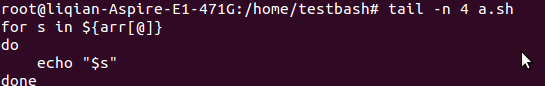














 1384
1384

 被折叠的 条评论
为什么被折叠?
被折叠的 条评论
为什么被折叠?








