通过Maven创建springboot项目
1.创建maven项目 通过file-new-project新建maven项目
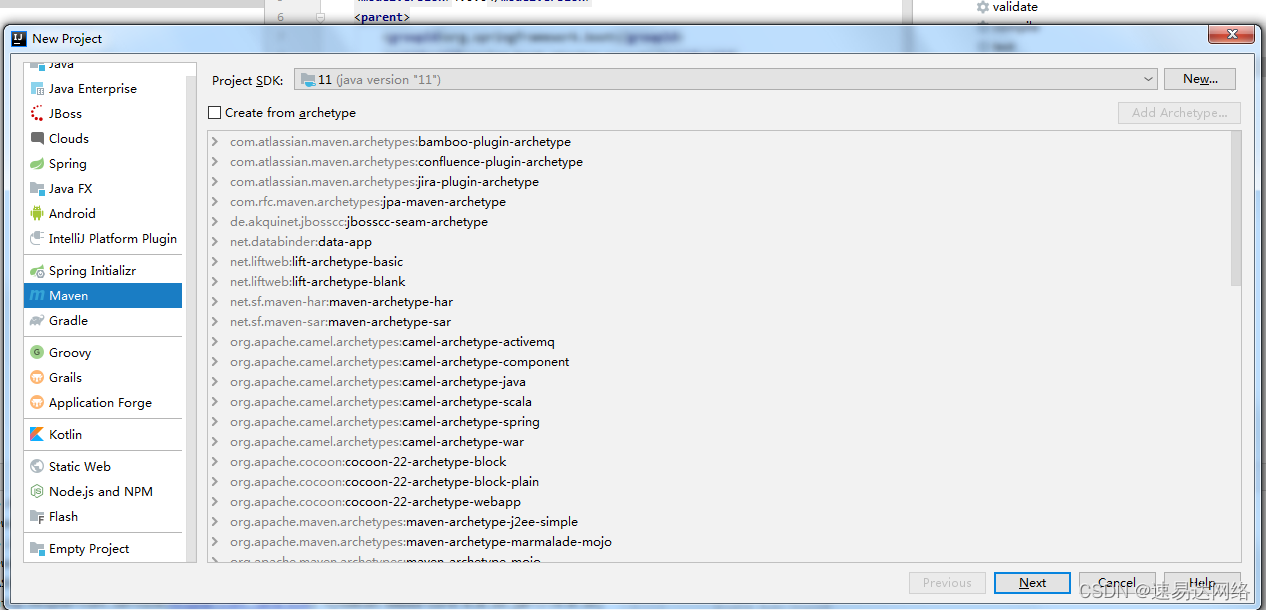 2.next进入到下一步,填写项目名称和路径,点击完成。
2.next进入到下一步,填写项目名称和路径,点击完成。
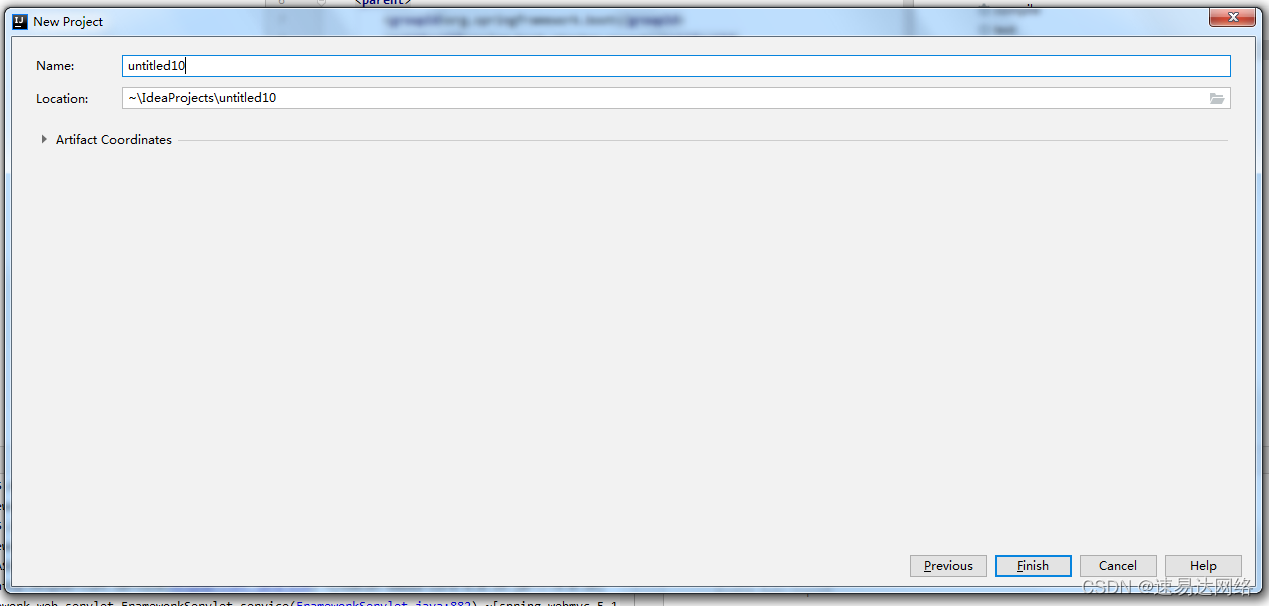
3.配置pom.xml文件引入依赖文件,点击import change,等待依赖下载完成。
<?xml version="1.0" encoding="UTF-8"?>
<project xmlns="http://maven.apache.org/POM/4.0.0"
xmlns:xsi="http://www.w3.org/2001/XMLSchema-instance"
xsi:schemaLocation="http://maven.apache.org/POM/4.0.0 http://maven.apache.org/xsd/maven-4.0.0.xsd">
<modelVersion>4.0.0</modelVersion>
<parent>
<groupId>org.springframework.boot</groupId>
<artifactId>spring-boot-starter-parent</artifactId>
<version>2.1.3.RELEASE</version>
<relativePath/> <!-- lookup parent from repository -->
</parent>
<groupId>org.example</groupId>
<artifactId>untitled10</artifactId>
<version>1.0-SNAPSHOT</version>
<properties>
<java.version>1.8</java.version>
</properties>
<dependencies>
<dependency>
<groupId>org.springframework.boot</groupId>
<artifactId>spring-boot-starter-web</artifactId>
<version> 2.3.1.RELEASE</version>
</dependency>
<dependency>
<groupId>org.springframework.boot</groupId>
<artifactId>spring-boot-starter-tomcat</artifactId>
<scope>provided</scope>
</dependency>
<!-- Spring Data Redis依赖启动器 -->
<dependency>
<groupId>org.springframework.boot</groupId>
<artifactId>spring-boot-starter-data-redis</artifactId>
<version>3.0.3</version>
</dependency>
<dependency>
<groupId>org.springframework.boot</groupId>
<artifactId>spring-boot-starter-thymeleaf</artifactId>
</dependency>
<!-- Spring Data JPA依赖启动器 -->
<dependency>
<groupId>org.springframework.boot</groupId>
<artifactId>spring-boot-starter-data-jpa</artifactId>
</dependency>
<!-- 阿里巴巴的Druid数据源依赖启动器 -->
<dependency>
<groupId>com.alibaba</groupId>
<artifactId>druid-spring-boot-starter</artifactId>
<version>1.1.10</version>
</dependency>
<!-- MyBatis依赖启动器 -->
<dependency>
<groupId>org.mybatis.spring.boot</groupId>
<artifactId>mybatis-spring-boot-starter</artifactId>
<version>2.0.0</version>
</dependency>
<!-- MySQL数据库连接驱动 -->
<dependency>
<groupId>mysql</groupId>
<artifactId>mysql-connector-java</artifactId>
<scope>runtime</scope>
</dependency>
<dependency>
<groupId>org.springframework.boot</groupId>
<artifactId>spring-boot-starter-test</artifactId>
<scope>test</scope>
</dependency>
<dependency>
<groupId>org.springframework.boot</groupId>
<artifactId>spring-boot-test</artifactId>
</dependency>
<dependency>
<groupId>org.junit.jupiter</groupId>
<artifactId>junit-jupiter</artifactId>
<version>RELEASE</version>
<scope>compile</scope>
</dependency>
</dependencies>
<build>
<plugins>
<plugin>
<groupId>org.springframework.boot</groupId>
<artifactId>spring-boot-maven-plugin</artifactId>
</plugin>
</plugins>
</build>
</project>

4.进入resources点击右键new新建file文件application.properties全局配置文件
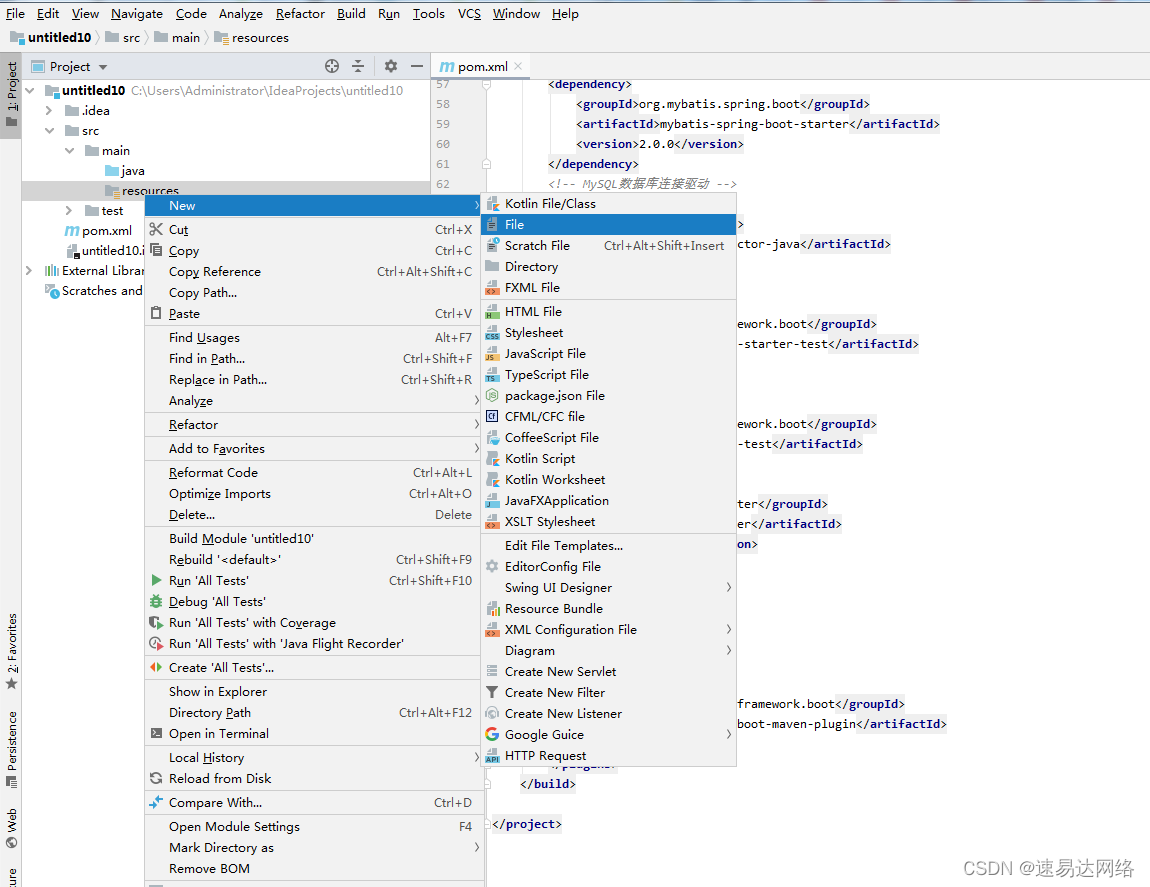
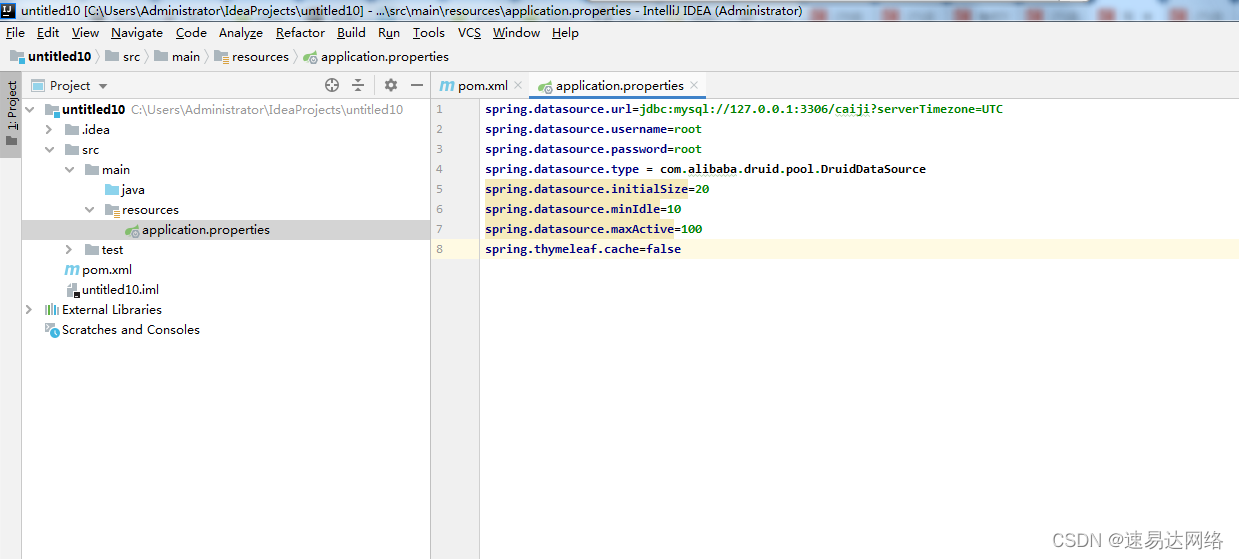
spring.datasource.url=jdbc:mysql://127.0.0.1:3306/caiji?serverTimezone=UTC spring.datasource.username=root spring.datasource.password=root spring.datasource.type = com.alibaba.druid.pool.DruidDataSource spring.datasource.initialSize=20 spring.datasource.minIdle=10 spring.datasource.maxActive=100 spring.thymeleaf.cache=false
5.java下面新建包com.sf再新建入口文件Demo,编写入口文件。
package com.sf;
import org.springframework.boot.SpringApplication;
import org.springframework.boot.autoconfigure.SpringBootApplication;
@SpringBootApplication
public class Demo {
public static void main(String[] args){
SpringApplication.run(Demo.class,args);
}
}
6.新建IndexController.java 编写两个路径文件。
package com.sf;
import org.springframework.stereotype.Controller;
import org.springframework.ui.Model;
import org.springframework.web.bind.annotation.GetMapping;
import java.util.Calendar;
@Controller
public class IndexController {
@GetMapping("/home")
public String home(Model model){
model.addAttribute("currentYear", Calendar.getInstance().get(Calendar.YEAR));
return "home";
}
@GetMapping("/login")
public String login(Model model){
model.addAttribute("currentYear", Calendar.getInstance().get(Calendar.YEAR));
return "login";
}
}
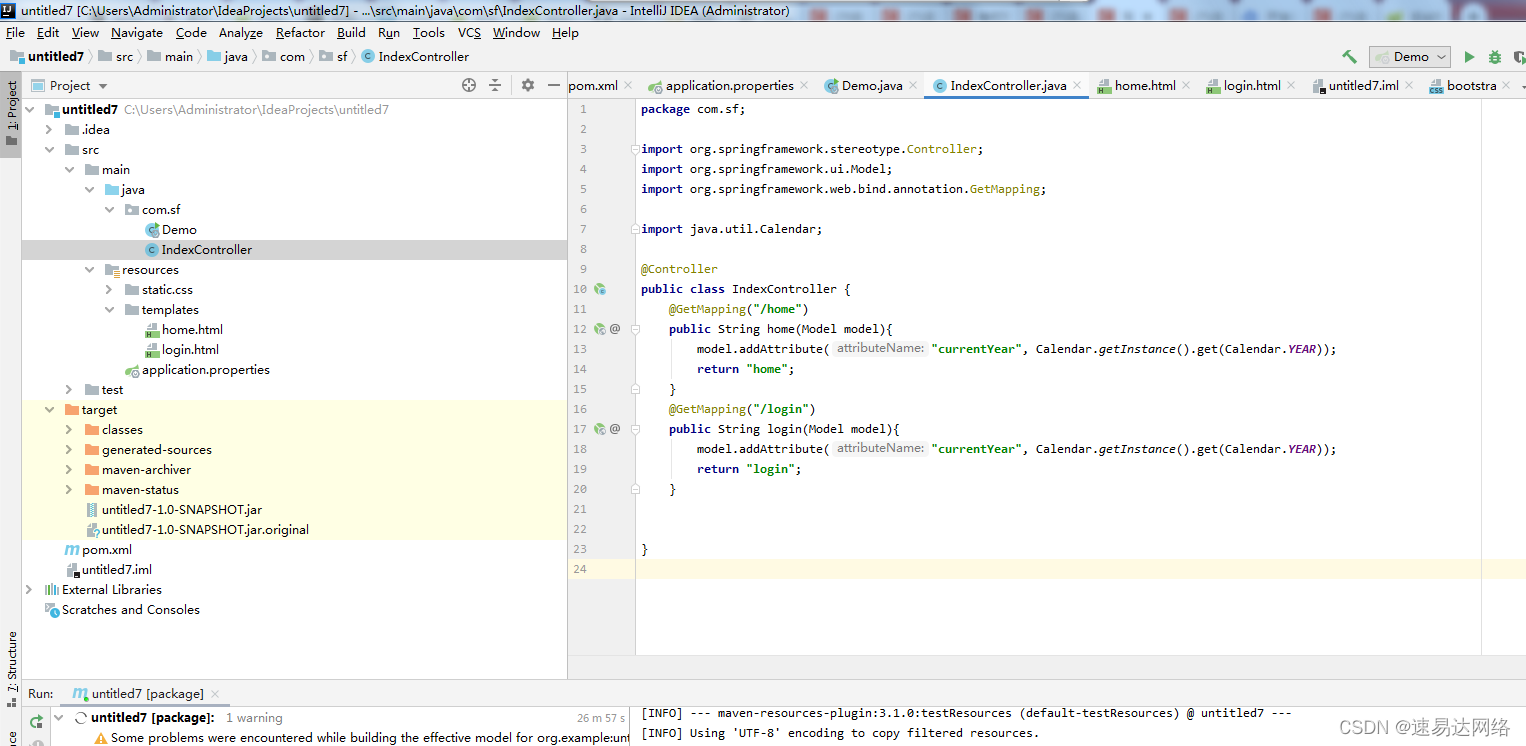 7.在resources文件夹下面细节文件夹templates,并在templates下面新建home.html和login.html文件。
7.在resources文件夹下面细节文件夹templates,并在templates下面新建home.html和login.html文件。
home.html
<!DOCTYPE html>
<html lang="en" xmlns:th="http://www.thymeleaf.org">
<head>
<meta http-equiv="Content-Type" content="text/html; charset=UTF-8">
<meta name="viewport" content="width=device-width, initial-scale=1,shrink-to-fit=no">
<title>首页</title>
<link th:href="@{/login/css/bootstrap.min.css}" rel="stylesheet">
<link th:href="@{/login/css/signin.css}" rel="stylesheet">
</head>
<body class="text-center">
home
</body>
</html>
login.html
<!DOCTYPE html>
<html lang="en" xmlns:th="http://www.thymeleaf.org">
<head>
<meta http-equiv="Content-Type" content="text/html; charset=UTF-8">
<meta name="viewport" content="width=device-width, initial-scale=1,shrink-to-fit=no">
<title>用户登录界面</title>
<link th:href="@{/login/css/bootstrap.min.css}" rel="stylesheet">
<link th:href="@{/login/css/signin.css}" rel="stylesheet">
</head>
<body class="text-center">
<!-- 用户登录form表单 -->
<form class="form-signin" th:action="@{/login}" method="post">
<h1 class="h3 mb-3 font-weight-normal">请登录</h1>
<input type="text" class="form-control" required="" autofocus="">
<input type="password" class="form-control" required="">
<div class="checkbox mb-3">
<label>
<input type="checkbox" value="remember-me"> [[记住我]]
</label>
</div>
<button class="btn btn-lg btn-primary btn-block" type="submit">登录</button>
<p class="mt-5 mb-3 text-muted">© <span th:text="${currentYear}">2018</span>-<span th:text="${currentYear}+1">2019</span></p>
</form>
</body>
</html>
运行Demo
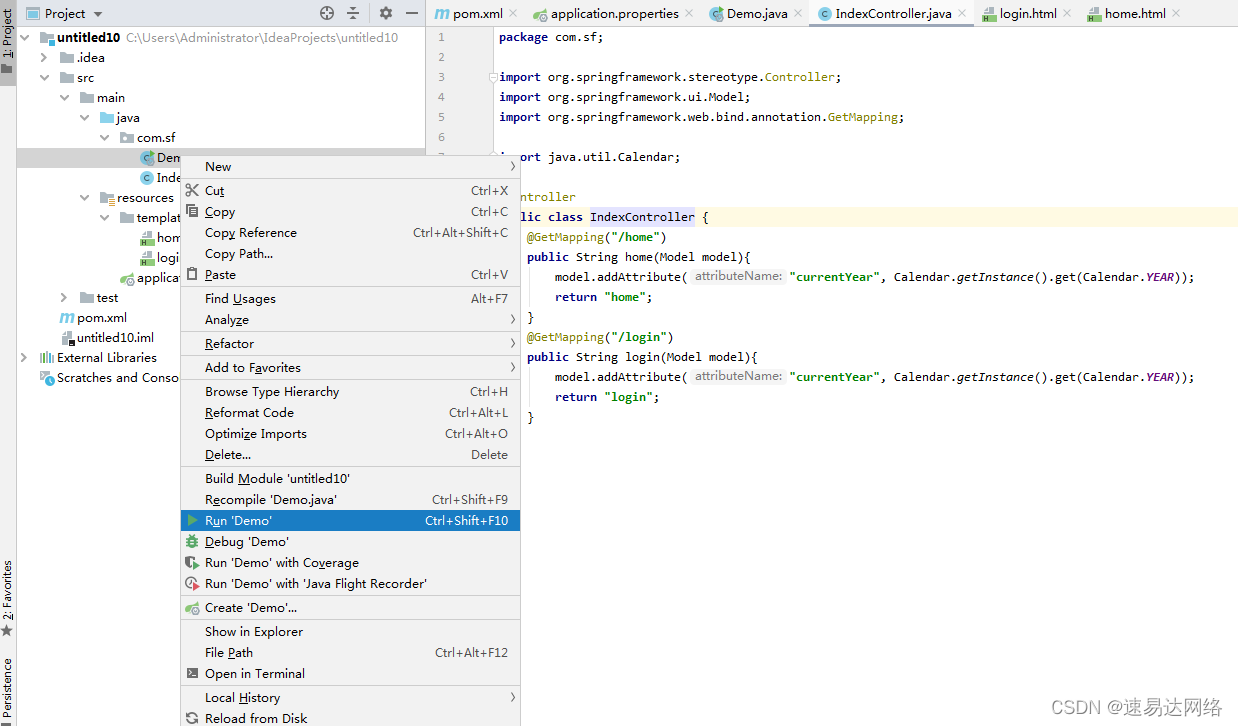 看到下列图片代表运行成功
看到下列图片代表运行成功
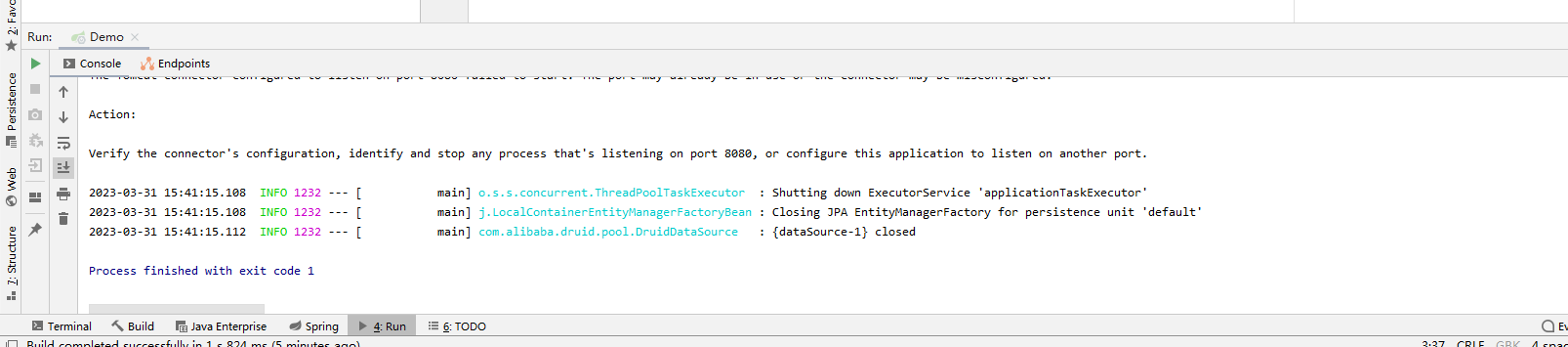
登录浏览器访问地址http://127.0.0.1:8080/login,http://127.0.0.1:8080/home就可以看到我们创建的网站
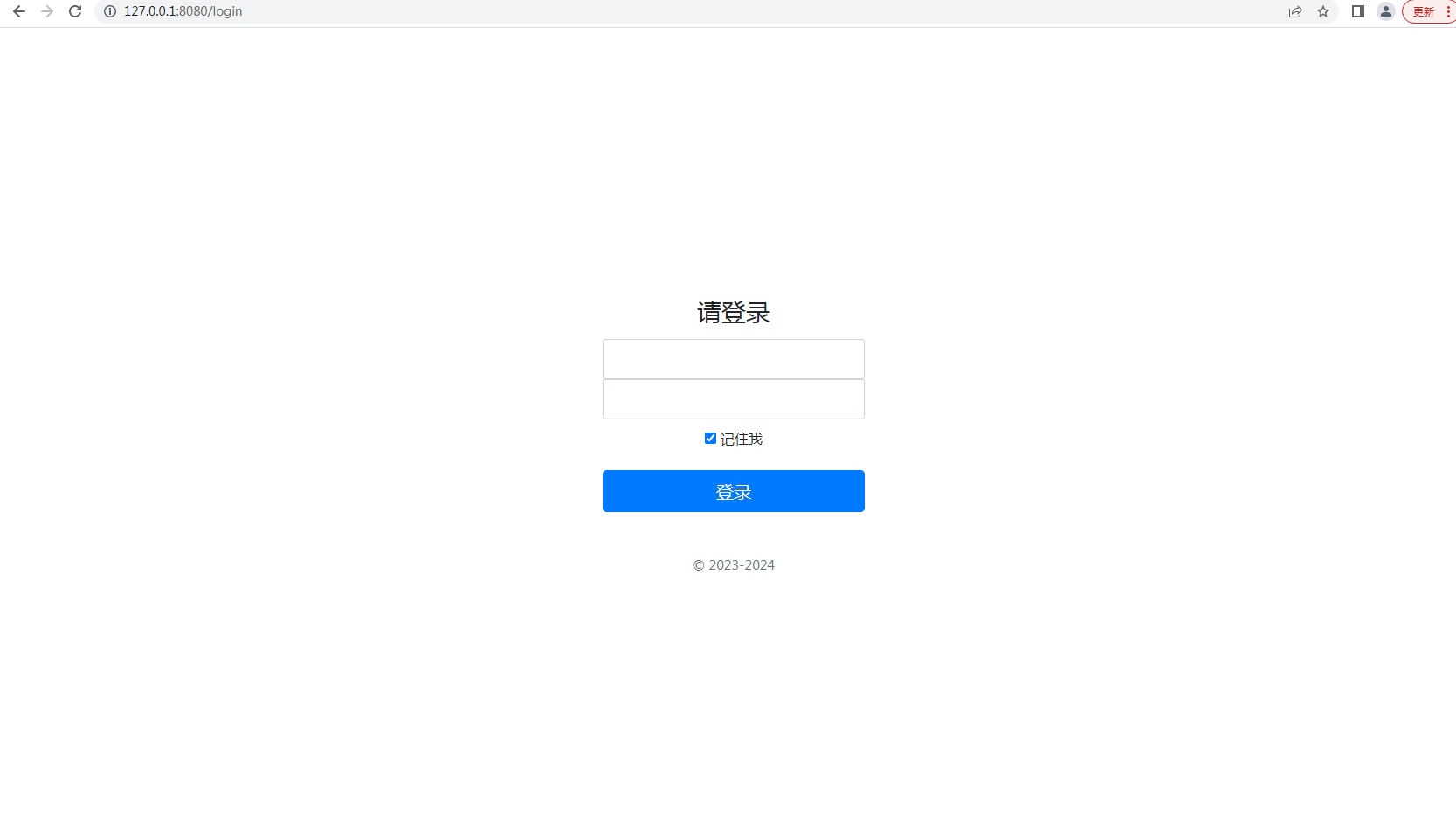























 5万+
5万+











 被折叠的 条评论
为什么被折叠?
被折叠的 条评论
为什么被折叠?










