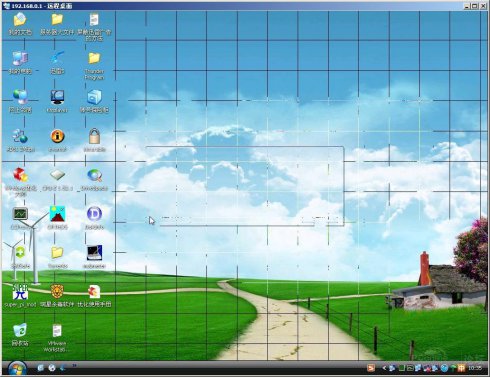
Microsoft已发布了远程桌面连接的Windows XP和Windows 2003(终端服务客户端)的更新版本6.0。 Remote Desktop Connection 6.0 client update will allow RDP users to use the new Terminal Services features that are introduced in Windows Vista and in the Microsoft Windows Server Code Name “Longhorn” operating system from a computer that is either running Microsoft Windows Server 2003 with Service Pack 1 (SP1) or Microsoft Windows XP with Service Pack 2 (SP2), with full backward compatibility to be able to connect to legacy terminal servers or to remote desktops.远程桌面连接6.0客户端更新的RDP将允许用户使用新的终端服务的介绍在Windows Vista和从计算机或者是运行带有Service Pack的Microsoft Windows Server 2003中的Microsoft Windows Server代码名称为“Longhorn”的操作系统功能1(SP1)或带Service Pack 2(SP2)的Microsoft Windows XP的具有全面向后兼容性能够连接到原有的终端服务器或远程桌面。
The new features in RDP 6.0 client update include:中的RDP 6.0客户端更新的新功能包括:
- Server authentication – Security measure that verifies that you are connecting to the correct remote computer or server and helps prevent you from connecting to a different computer or server than you intend to connect to.服务器身份验证-安全的措施,验证您是否连接到正确的远程计算机或服务器有助于防止连接到另一台计算机或服务器比你打算连接。
- Resource redirection – Redirect Plug and Play devices that support redirection.资源重定向-重定向即插即用设备支持重定向。
- TS Gateway servers – A gateway that enables authorized users to connect to remote computers on a corporate network from any computer by using an Internet connection with secure HTTPS protocol, thus using port 443 instead of default port 3389 for Remote Desktop Connection, allowing RDP connections without a VPN or firewall. TS网关服务器-甲,使授权用户连接到任何一台计算机从公司网络的远程计算机上通过使用一个安全的HTTPS协议的Internet连接的大门,从而使用端口443,而不是默认端口为3389远程桌面连接,允许RDP连接无一个VPN或防火墙。
- Terminal Services Remote Programs – Allow client computers connect to a remote computer and use programs that are installed on it.终端服务远程程序-允许客户端计算机连接到远程计算机并使用基于它安装的程序。
- Monitor spanning – Supports high-resolution displays that can be spanned across multiple monitors up to a maximum resolution of 4096 x 2048 pixels.监测跨越-支持高分辨率显示器,可以跨可达4096 × 2048像素最大分辨率跨越多个监视器。
- Visual improvements – Supports 32-bit color and font smoothing.视觉改进-支持32位颜色和字体平滑。
More information on the new features and how to use the new features can be found更多关于新功能,以及如何使用新的功能可以找到 here这里 . 。
Download the RDP Terminal Services Client 6.0 update package (KB925876) for:下载的RDP终端服务客户端6.0更新程序包(KB925876)为:
Windows Server 2003 Windows Server 2003中
Windows Server 2003, x64-based versions Windows Server 2003的,基于x64的版本
Windows XP Windows XP中
Windows XP, x64-based versions Windows XP中,基于x64的版本
Remote Desktop Connection 7.0 Client Update for Windows XP, x86-based version
http://www.microsoft.com/downloads/details.aspx?FamilyId=72158b4e-b527-45e4-af24-d02938a95683
Remote Desktop Connection 7.0 Client Update for Windows Vista, x86-based versions
http://www.microsoft.com/downloads/details.aspx?FamilyId=ac7e58f3-2fd4-4fec-abfd-8002d34476f4
Remote Desktop Connection 7.0 Client Update for Windows Vista, x64-based versions
http://www.microsoft.com/downloads/details.aspx?FamilyId=11e7a081-22a8-4da7-a6c5-cdc1ac51a1a4
RDC7.0 requires Windows XP Service Pack 3 (SP3), Windows Vista Service Pack 1 (SP1), or Windows Vista Service Pack 2 (SP2).
=====================================================================
在本机安装好Remote Desktop Connection 6.0 client 再进行远程,就不会出现网格了!






















 1611
1611

 被折叠的 条评论
为什么被折叠?
被折叠的 条评论
为什么被折叠?








