图像
1 universal-image-loader
主页: https://github.com/nostra13/Android-Universal-Image-Loader
功能
1. 多线程下载图片,图片可以来源于网络,文件系统,项目文件夹assets中以及drawable中等 2. 支持随意的配置ImageLoader,例如线程池,图片下载器,内存缓存策略,硬盘缓存策略,图片显示选项以及其他的一些配置 3. 支持图片的内存缓存,文件系统缓存或者SD卡缓存 4. 支持图片下载过程的监听 5. 根据控件(ImageView)的大小对Bitmap进行裁剪,减少Bitmap占用过多的内存 6. 较好的控制图片的加载过程,例如暂停图片加载,重新开始加载图片,一般使用在ListView,GridView中,滑动过程中暂停加载图片,停止滑动的时候去加载图片 7. 提供在较慢的网络下对图片进行加载使用步骤:
- 添加依赖: compile ‘com.nostra13.universalimageloader:universal-image-loader:1.9.5’
添加权限:
-
-编写步骤:
//初始化imageloader
ImageLoader imageLoader = ImageLoader.getInstance();
//初始化参数
ImageLoaderConfiguration config = ImageLoaderConfiguration.createDefault(this);
imageLoader.init(config);
//设置显示图片的样式
//圆形
DisplayImageOptions options = new DisplayImageOptions.Builder()
.displayer(new CircleBitmapDisplayer())
.build();//展示图片
imageLoader.displayImage(“file:///sdcard/Download/mm.jpg”,iv,options);图片样式:
显示圆形图片.使用该效果,必须显式指定图片的宽高
DisplayImageOptions options = new DisplayImageOptions.Builder() .displayer(new CircleBitmapDisplayer()) .build();显示圆角图片.使用该效果,必须显式指定图片的宽高
DisplayImageOptions options = new DisplayImageOptions.Builder() .displayer(new RoundedBitmapDisplayer(90)) .build();显示圆角缩放图片.使用该效果,必须显式指定图片的宽高
DisplayImageOptions options = new DisplayImageOptions.Builder() .displayer(new RoundedVignetteBitmapDisplayer(90,180)) .build();透明度渐显图片
DisplayImageOptions options = new DisplayImageOptions.Builder() .displayer(new FadeInBitmapDisplayer(3000)) .build();
2 Fresco
FaceBook推出的图片处理框架
功能
在XML中使用 Drawees 在Java代码中使用 Drawees Drawee的各种效果配置 进度条 缩放 圆角/圆圈 渐进式JPEG图 动画图(gif) 多图请求及图片复用 监听下载事件 缩放和旋转使用步骤
- 添加依赖: compile ‘com.facebook.fresco:fresco:0.9.0+’
添加权限
<uses-permission android:name="android.permission.INTERNET"/>在Application初始化或在Activity 的setContentView()方法之前,进行初始化
Fresco.initialize(this);在布局文件中添加图片控件.宽高必须显示指定,否则图片无法显示.
<com.facebook.drawee.view.SimpleDraweeView android:id="@+id/my_image_view" android:layout_width="200dp" android:layout_height="200dp" fresco:placeholderImage="@mipmap/ic_launcher" /> //设置默认加载的图片在Java代码中指定图片的路径.显示图片.SimpleDraweeView接收的路径参数为URI,所以需要一次转换.
SimpleDraweeView view = (SimpleDraweeView) findViewById(R.id.my_image_view); view.setImageURI(Uri.parse("http://192.168.1.100:8080/nice/mm.jpg"));XML方式配置参数.除图片地址以外,其他所有显示选项都可以在布局文件中指定
<com.facebook.drawee.view.SimpleDraweeView android:id="@+id/my_image_view" android:layout_width="200dp" android:layout_height="200dp" fresco:fadeDuration="300" // 渐显图片的时间 fresco:failureImage="@drawable/err" // 图片加载失败显示的图片 fresco:roundAsCircle="true" // 显示圆形图片 fresco:roundWithOverlayColor="#999999" // 设置图片圆角后空出区域的颜色.如示例图中的红色部分 fresco:roundedCornerRadius="10dp" // 设置图片圆角角度,设置该属性后四个角都会生效 fresco:roundingBorderColor="#f00" // 设置圆角后,边框的颜色. fresco:roundingBorderWidth="5dp" /> // 设置圆角后,外边框的宽高Java代码配置参数.
设置默认的图片 GenericDraweeHierarchy hierarchy = GenericDraweeHierarchyBuilder .newInstance(getResources()) .setRetryImage(getResources().getDrawable(R.mipmap.ic_launcher)) .build(); imageivew.setHierarchy(hierarchy);显示GIF图片.Fresco 支持 GIF 和 WebP 格式的动画图片.如果你希望图片下载完之后自动播放,同时,当View从屏幕移除时,停止播放,只需要在 image request 中简单设置,示例代码:
SimpleDraweeView imageView = (SimpleDraweeView) findViewById(R.id.iv_gif); //设置显示gif图的控制器 DraweeController controller = Fresco.newDraweeControllerBuilder() .setUri(Uri.parse("http://192.168.1.100:8080/nice/fresco.gif")) .setAutoPlayAnimations(true) //播放gif图片 .build(); //显示gif图 imageView.setController(controller);
3 Picasso
使用步骤
- 添加依赖 compile ‘com.squareup.picasso:picasso:2.5.2’
添加权限:
<uses-permission android:name="android.permission.INTERNET"/>加载图片,示例代码:
Picasso .with(this) // 指定Context .load("http://192.168.1.100:8080/nice/mm.jpg") //指定图片URL .placeholder(R.mipmap.ic_launcher) //指定图片未加载成功前显示的图片 .error(R.mipmap.ic_launcher) // 指定图片加载失败显示的图片 .resize(300, 300)// 指定图片的尺寸 .memoryPolicy(MemoryPolicy.NO_CACHE, MemoryPolicy.NO_STORE)// 指定内存缓存策略 .into(imageView); // 指定显示图片的ImageView圆形图片
// 自定义Transformation Transformation transform = new Transformation() { @Override public Bitmap transform(Bitmap source) { int size = Math.min(source.getWidth(), source.getHeight()); int x = (source.getWidth() - size) / 2; int y = (source.getHeight() - size) / 2; Bitmap squaredBitmap = Bitmap.createBitmap(source, x, y, size, size); if (squaredBitmap != source) { source.recycle(); } Bitmap bitmap = Bitmap.createBitmap(size, size, source.getConfig()); Canvas canvas = new Canvas(bitmap); Paint paint = new Paint(); BitmapShader shader = new BitmapShader(squaredBitmap, BitmapShader.TileMode.CLAMP, BitmapShader.TileMode.CLAMP); paint.setShader(shader); paint.setAntiAlias(true); float r = size / 2f; canvas.drawCircle(r, r, r, paint); squaredBitmap.recycle(); return bitmap; } @Override public String key() { return "circle"; } }; Picasso .with(this)// 指定Context .load(URL_IMG2) //指定图片URL .transform(transform) // 指定图片转换器 .into(imageView); // 指定显示图片的ImageView圆角图片
class RoundedTransformation implements com.squareup.picasso.Transformation { private final int radius; private final int margin; // dp // radius is corner radii in dp // margin is the board in dp public RoundedTransformation(final int radius, final int margin) { this.radius = radius; this.margin = margin; } @Override public Bitmap transform(final Bitmap source) { final Paint paint = new Paint(); paint.setAntiAlias(true); paint.setShader(new BitmapShader(source, Shader.TileMode.CLAMP, Shader.TileMode.CLAMP)); Bitmap output = Bitmap.createBitmap(source.getWidth(), source.getHeight(), Bitmap.Config.ARGB_8888); Canvas canvas = new Canvas(output); canvas.drawRoundRect(new RectF(margin, margin, source.getWidth() - margin, source.getHeight() - margin), radius, radius, paint); if (source != output) { source.recycle(); } return output; } @Override public String key() { return "rounded(radius=" + radius + ", margin=" + margin + ")"; } } Picasso .with(this)// 指定Context .load(URL_IMG2) //指定图片URL .transform(new RoundedTransformation(360,0)) // 指定图片转换器 .into(imageView); // 指定显示图片的ImageView
4 Glide
使用步骤
添加依赖 compile ‘com.github.bumptech.glide:glide:3.7.0’
同时还依赖于supportV4.如果没有请自行添加添加权限:
加载图片.示例代码:
Glide .with(this) // 指定Context .load(URL_GIF)// 指定图片的URL .placeholder(R.mipmap.ic_launcher)// 指定图片未成功加载前显示的图片 .error(R.mipmap.ic_launcher)// 指定图片加载失败显示的图片 .override(300, 300)//指定图片的尺寸 .skipMemoryCache(true)// 跳过内存缓存 .diskCacheStrategy(DiskCacheStrategy.NONE)//跳过磁盘缓存 .into(imageView);//指定显示图片的ImageView显示圆形图片
class GlideCircleTransform extends BitmapTransformation { public GlideCircleTransform(Context context) { super(context); } @Override protected Bitmap transform(BitmapPool pool, Bitmap toTransform, int outWidth, int outHeight) { return circleCrop(pool, toTransform); } private Bitmap circleCrop(BitmapPool pool, Bitmap source) { if (source == null) return null; int size = Math.min(source.getWidth(), source.getHeight()); int x = (source.getWidth() - size) / 2; int y = (source.getHeight() - size) / 2; // TODO this could be acquired from the pool too Bitmap squared = Bitmap.createBitmap(source, x, y, size, size); Bitmap result = pool.get(size, size, Bitmap.Config.ARGB_8888); if (result == null) { result = Bitmap.createBitmap(size, size, Bitmap.Config.ARGB_8888); } Canvas canvas = new Canvas(result); Paint paint = new Paint(); paint.setShader(new BitmapShader(squared, BitmapShader.TileMode.CLAMP, BitmapShader.TileMode.CLAMP)); paint.setAntiAlias(true); float r = size / 2f; canvas.drawCircle(r, r, r, paint); return result; } @Override public String getId() { return getClass().getName(); } } Glide .with(this) // 指定Context .load(URL_GIF)// 指定图片的URL .transform(new GlideCircleTransform(this)) // 指定自定义图片样式 .into(imageView);//指定显示图片的ImageView显示圆角图片
class GlideRoundTransform extends BitmapTransformation { private float radius = 0f; public GlideRoundTransform(Context context) { this(context, 4); } public GlideRoundTransform(Context context, int dp) { super(context); this.radius = Resources.getSystem().getDisplayMetrics().density * dp; } @Override protected Bitmap transform(BitmapPool pool, Bitmap toTransform, int outWidth, int outHeight) { return roundCrop(pool, toTransform); } private Bitmap roundCrop(BitmapPool pool, Bitmap source) { if (source == null) return null; Bitmap result = pool.get(source.getWidth(), source.getHeight(), Bitmap.Config.ARGB_8888); if (result == null) { result = Bitmap.createBitmap(source.getWidth(), source.getHeight(), Bitmap.Config.ARGB_8888); } Canvas canvas = new Canvas(result); Paint paint = new Paint(); paint.setShader(new BitmapShader(source, BitmapShader.TileMode.CLAMP, BitmapShader.TileMode.CLAMP)); paint.setAntiAlias(true); RectF rectF = new RectF(0f, 0f, source.getWidth(), source.getHeight()); canvas.drawRoundRect(rectF, radius, radius, paint); return result; } @Override public String getId() { return getClass().getName() + Math.round(radius); } } Glide .with(this) // 指定Context .load(URL_GIF)// 指定图片的URL .transform(new GlideRoundTransform(this,30)) // 指定自定义图片样式 .into(imageView);//指定显示图片的ImageView
图像库对比
- 快速加载图片推荐Glide
- 对图片质量要求较高推荐Picasso
- 如果应用加载的图片很多,推荐Fresco > Glide > Picasso











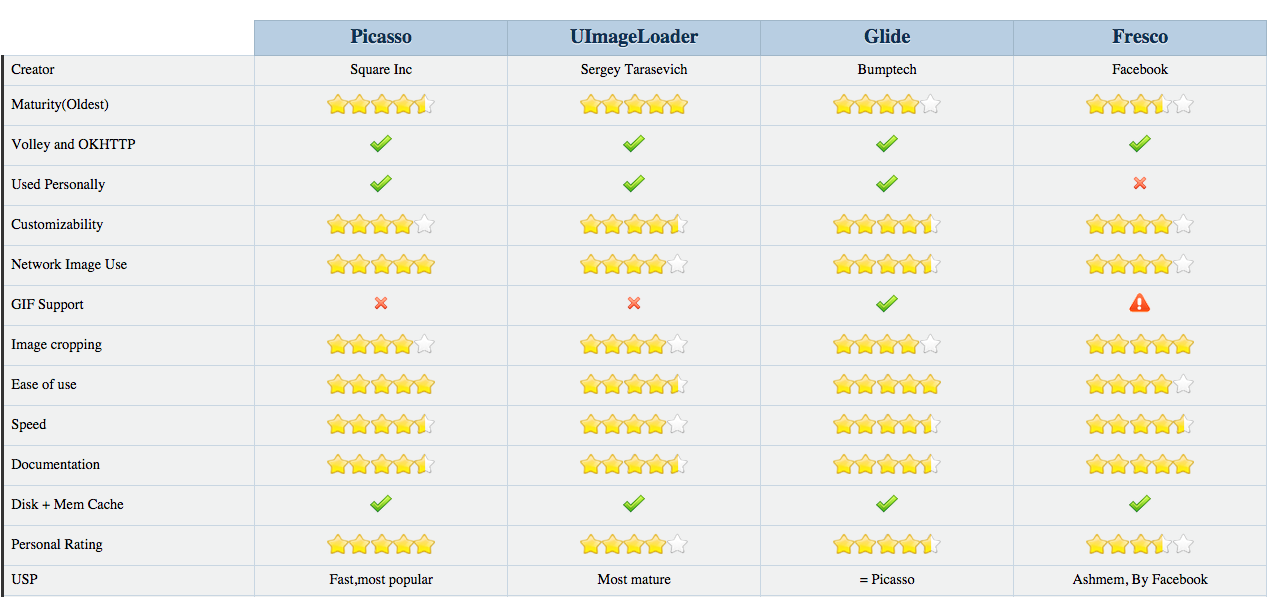














 803
803

 被折叠的 条评论
为什么被折叠?
被折叠的 条评论
为什么被折叠?








