今天发现一个问题:
vue组件中无法正确接收并处理axios请求
这个问题已经困扰我好久了,在电脑面前坐了两天只能确定前端应该是正确的发送了请求,但发送请求后无法正确接受后端返回的数据。
问题:vue组件无法接受后端数据
错误代码如下:
axios.post("/simple_query",{
},this.simple_query_input).then(res=>{
console.log(res);
}).catch(err=>{
console.log(err);
})@RequestMapping(value = "/simple_query",method = RequestMethod.POST)
public cheName handleSimpleQuery(@RequestParam("simple_query_input") String simpleQueryInput) throws Exception {
}网上找到也有类似未解决的:
Spring MVC的Controller里面使用了@RequestParam注解来接收参数,但是只在GET请求的时候才能正常访问,在使用POST请求的时候会产生找不到参数的异常。原本好好的POST请求开始报400错误,找不到REST服务,一般情况下报这种错误多是由于POST请求时传递的参数不一致,但是这次不存在这种问题,百思不得其解啊。。。
还有这个:axios发送post请求,springMVC接收不到数据问题
@RequestMapping(method = RequestMethod.POST, value = "/test")
@ResponseBody
public ResponseEntity testDelete(@RequestParam("id") Integer id)
throws Exception {
return ResponseEntity.ok();
}代码中是规定了请求方式POST,使用@RequestParam接收id参数。
然后前台请求参数也对,是这个形式的{id:111},看起来没错啊,参数名完全一样,但是后台报错Required String parameter 'id' is not present,说id参数必须传过来。分析问题
虽然前端传递的参数形式为{id: 111},看起来id的参数名确实是一样的,但是这个参数是作为请求的body而非作为普通参数或query parameter传递的。因此无法直接使用@RequestParam注释接收它。
今天就俩解决一下吧:
SpringMVC 中 @PathVariable、@RequestBody、@RequestParam的使用场景以及对应的前端axios写法是什么呢?
一、@PathVariable
axios代码:
axios.post('http://localhost:8080/endpoint3/' + this.firstName + '/' + this.lastName)
.then(response => {
console.log(response.data);
})
.catch(error => {
console.error(error);
}); SpringMvc的controller代码:
@PostMapping("/endpoint3/{firstName}/{lastName}")
@ResponseBody
public String endpoint2(@PathVariable("firstName") String firstName,
@PathVariable("lastName") String lastName) {
// 处理请求逻辑
return "Hello, " + firstName + " " + lastName;
}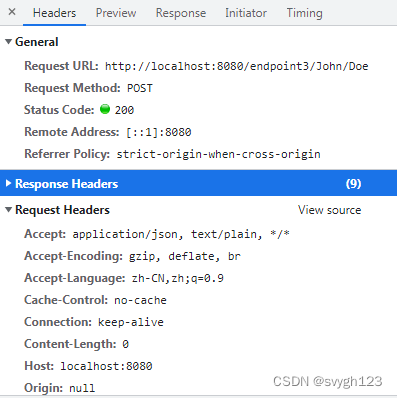
二、@RequestBody
axios代码:
axios.post('http://localhost:8080/endpoint2', {firstName: this.firstName, lastName: this.lastName})
.then(response => {
console.log(response.data);
})
.catch(error => {
console.error(error);
}); SpringMvc的controller代码:
@PostMapping("/endpoint2")
@ResponseBody
public String endpoint2(@RequestBody Map<String, Object> requestBody) {
String firstName = Objects.toString(requestBody.get("firstName"));
String lastName = Objects.toString(requestBody.get("lastName"));
// 处理请求逻辑
return "Hello, " + firstName + " " + lastName;
}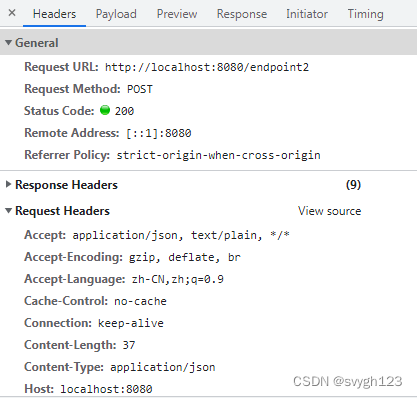
三、@RequestParam
axios代码:
const formData = new FormData();
formData.append('firstName', this.firstName);
formData.append('lastName', this.lastName);
axios.post('http://localhost:8080/endpoint1', formData)
.then(response => {
console.log(response.data);
})
.catch(error => {
console.error(error);
}); SpringMvc的controller代码:
@PostMapping("/endpoint1")
public String handlePostRequest(@RequestParam("firstName") String firstName,
@RequestParam("lastName") String lastName) {
// 处理请求逻辑
return "Hello, " + firstName + " " + lastName;
}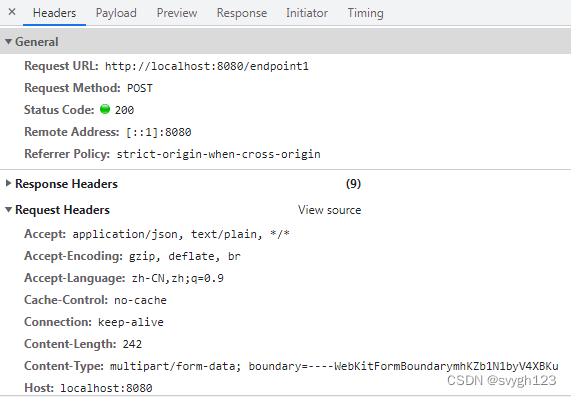
前台完整代码:
<!DOCTYPE html>
<html>
<head>
<script src="https://cdn.bootcdn.net/ajax/libs/vue/2.7.0/vue.min.js"></script>
<script src="https://cdn.bootcdn.net/ajax/libs/axios/1.6.8/axios.min.js"></script>
</head>
<body>
<div id="app">
</div>
<script>
new Vue({
el: '#app',
data () {
return {
firstName: "John",
lastName: "Doe"
}
},
mounted () {
const formData = new FormData();
formData.append('firstName', this.firstName);
formData.append('lastName', this.lastName);
axios.post('http://localhost:8080/endpoint1', formData)
.then(response => {
console.log(response.data);
})
.catch(error => {
console.error(error);
});
axios.post('http://localhost:8080/endpoint2', {firstName: this.firstName, lastName: this.lastName})
.then(response => {
console.log(response.data);
})
.catch(error => {
console.error(error);
});
axios.post('http://localhost:8080/endpoint3/' + this.firstName + '/' + this.lastName)
.then(response => {
console.log(response.data);
})
.catch(error => {
console.error(error);
});
}
})
</script>
</body>后台核心代码:
@RestController
@CrossOrigin
public class MySpringMvcController {
@PostMapping("/endpoint1")
public String handlePostRequest(@RequestParam("firstName") String firstName,
@RequestParam("lastName") String lastName) {
// 处理请求逻辑
return "Hello, " + firstName + " " + lastName;
}
@PostMapping("/endpoint2")
@ResponseBody
public String endpoint2(@RequestBody Map<String, Object> requestBody) {
String firstName = Objects.toString(requestBody.get("firstName"));
String lastName = Objects.toString(requestBody.get("lastName"));
// 处理请求逻辑
return "Hello, " + firstName + " " + lastName;
}
@PostMapping("/endpoint3/{firstName}/{lastName}")
@ResponseBody
public String endpoint2(@PathVariable("firstName") String firstName,
@PathVariable("lastName") String lastName) {
// 处理请求逻辑
return "Hello, " + firstName + " " + lastName;
}
}
问题来源:

























 523
523











 被折叠的 条评论
为什么被折叠?
被折叠的 条评论
为什么被折叠?










