问题
数据使用量打不开,任务管理气的App history也无任何数据显示如下:
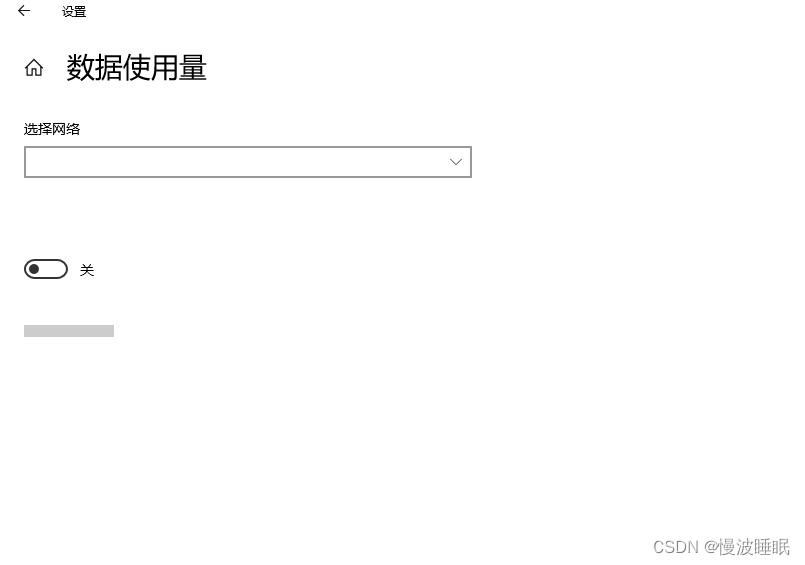
解决
将这几个Disabled的服务打开就好了
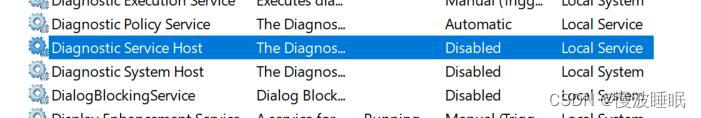

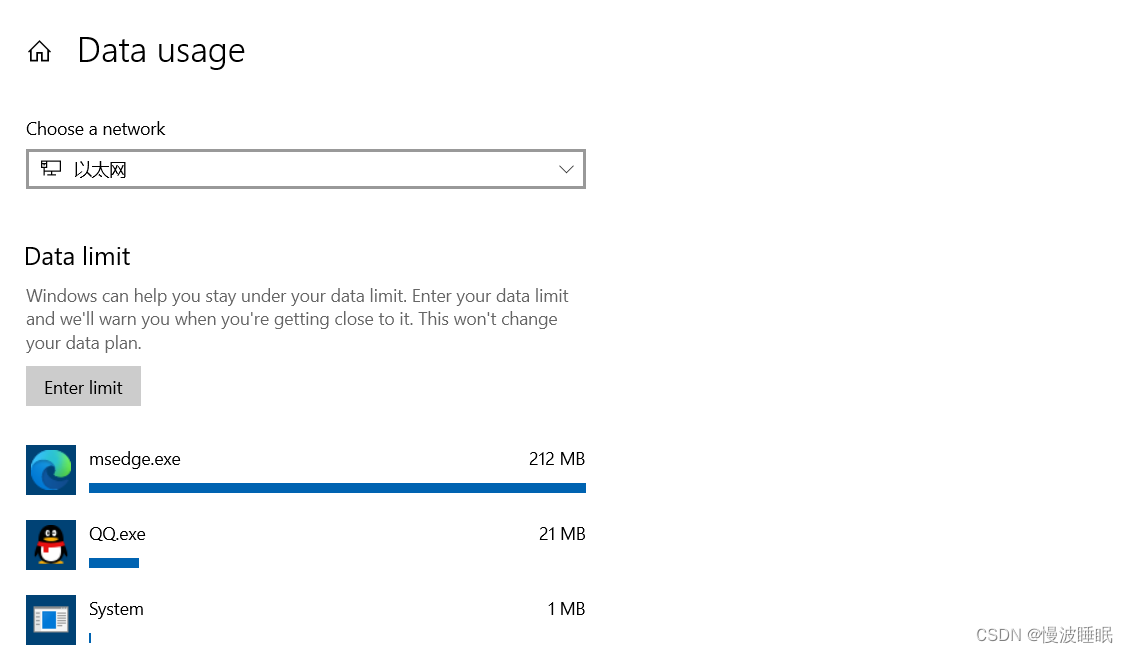
得以成功显示
其他方法
https://answers.microsoft.com/zh-hans/windows/forum/all/windows-10/eeef55ff-a5f7-4c7b-8a97-a1f35892b270
This issue might have caused due to some metered connections.
Method 1: Let’s remove the wireless connection and then re-add the connection to try and fix the issue.
Refer to the link to remove the wireless connection:
Refer to the section “Delete a profile within the range”
http://windows.microsoft.com/en-HK/windows-8/manage-wireless-network-profiles
(Refer to Command prompt section)
Method 2: Check setting off the metered connections.
1. Open Settings, click/tap on the Network & Internet icon, or
2. Click/tap on your network system icon in the taskbar notification area, click/tap on the Network settings link
3. Click/tap on Wi-Fi in the left pane, and click/tap on the Advanced options link under Wi-Fi on the right side
4. Turn on or off to set as metered connection for this Wi-Fi network.
Check if you find the estimated data usage for the connection. If not, proceed to the next method.
Method 3: Let’s reset the system to a point and check if its working.
Reset the PC: http://windows.microsoft.com/en-in/windows-10/windows-10-recovery-options
这可能是新系统兼容性不好导致的问题,推荐您以下方式:(但我不确定是否起作用)
首先关闭电脑上所有的代理与VPN软件
按下【windows + x】组合键打开超级菜单,点击【命令提示符(管理员)】;
在命令提示符框中输入:netsh winsock reset后回车
输入 netsh winhttp reset proxy后回车
重新启动计算机后再次尝试
如果这不起作用
请尝试进入系统设置并搜索”网络重置“,然后进行重置网络。
最后点艹这篇文章,但也要感谢这篇文让我找到了问题所在.























 1万+
1万+











 被折叠的 条评论
为什么被折叠?
被折叠的 条评论
为什么被折叠?










