使用滤镜的步骤:
- 创建滤镜CIFilter对象
- 设置滤镜参数
- 输出结果
官方Guider:
官方链接
直接上代码:
UIImage *img = [UIImage imageNamed:@"dog"];
CGImageRef cgImg = [img CGImage];
CIImage *ciImg = [CIImage imageWithCGImage:cgImg];
CIContext *context = [CIContext contextWithOptions:nil]; //渲染上下文,GPU或者CPU来渲染,在ios中,nil参数代表GPU或CPU,可理解为CIContext为渲染引擎,即GPU或CPU
CIFilter *hueAdjust = [CIFilter filterWithName:@"CIHueAdjust"]; //CIFilter为滤镜
[hueAdjust setValue: ciImg forKey: kCIInputImageKey];
[hueAdjust setValue: @2.094f forKey: kCIInputAngleKey];
CIImage *result = [hueAdjust valueForKey: kCIOutputImageKey];
CGImageRef imgRef = [context createCGImage: result fromRect: CGRectMake(0, 0, img.size.width * img.scale, img.size.height * img.scale)];
UIImage *tempImg = [UIImage imageWithCGImage:imgRef scale:2 orientation:UIImageOrientationUp];运行结果:
CIContext
To render the image, you need to create a Core Image context and then use that context to draw the output image. A Core Image context represents a drawing destination. The destination determines whether Core Image uses the GPU or the CPU for rendering.
可以把CIContext理解为渲染图像的GPU或CPU
重点对象
CIFilter
滤镜对象:将所有参数放入该对象中。
filterWithName:该方法生成CIFilter对象,参数是固定的,传入需要使用的滤镜类型。
setValue: forKey:该方法设置滤镜属性的值
CIImage *result = [hueAdjust valueForKey: kCIOutputImageKey];获得滤镜输出的CIImage图像,将其转换为CGImageRef,然后显示。








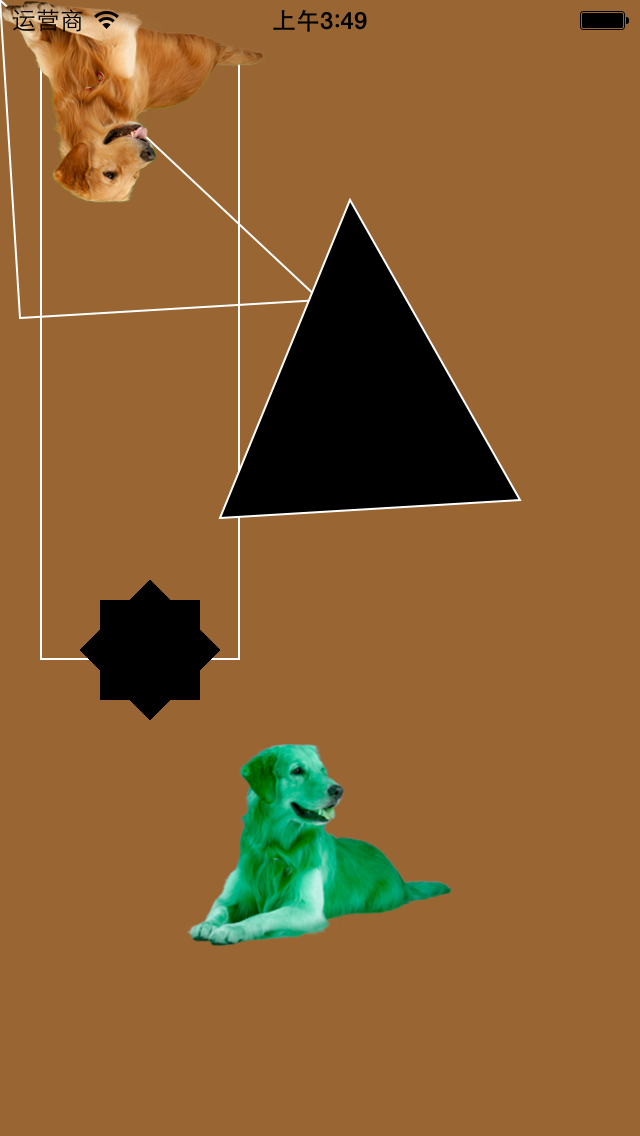














 3871
3871

 被折叠的 条评论
为什么被折叠?
被折叠的 条评论
为什么被折叠?








