在博客(Python 本地数据获取 网址:http://blog.csdn.net/sxingming/article/details/51333663)中,我们详细介绍了python中文件读写的各种方法。
本文通过例子具体示例一下read( )函数的使用,所用的例子均是从文件"C:\Users\Administrator\Desktop\test.txt"中读取数据,文件内容如下:
1》
>>> f=open(r"C:\Users\Administrator\Desktop\test.txt",'r')
>>> s=f.read()#从文件指针所在的位置,读到文件结尾
>>> s
'hello python!\nhello world!\n'
>>> f.close()
2》
>>> f=open(r"C:\Users\Administrator\Desktop\test.txt",'r')
>>> s1=f.read(15)#从文件指针所在的位置开始读15个字节
>>> s2=f.read()#从文件指针所在的位置读到文件结尾
>>> f.close()
>>> s1
'hello python!\nh'
>>> s2
'ello world!\n'
>>> print s1,s2
hello python!
h ello world!
>>>
3》
>>> f=open(r"C:\Users\Administrator\Desktop\test.txt",'r')
>>> s1=f.read()#读取文件中所有的内容,返回一个字符串
>>> s2=f.read()#读取到了0个字节,因为文件指针已经读到文件尾部。
>>> f.close()
>>> s1
'hello python!\nhello world!\n'
>>> s2
''
>>>
(完)








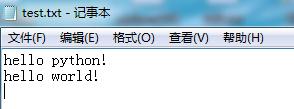














 2011
2011

 被折叠的 条评论
为什么被折叠?
被折叠的 条评论
为什么被折叠?








