文章目录
一、前言
学习SpringBoot的旅途中肯定离不开数据库的操作,那么这里简单使用springboot框架整合mybatis实现对用户的增删改查操作。
二、配置pom文件引入依赖
<dependencies>
<dependency>
<groupId>org.springframework.boot</groupId>
<artifactId>spring-boot-starter-web</artifactId>
<version>2.7.5</version>
</dependency>
<!-- https://mvnrepository.com/artifact/org.projectlombok/lombok -->
<dependency>
<groupId>org.projectlombok</groupId>
<artifactId>lombok</artifactId>
<version>1.18.24</version>
<scope>provided</scope>
</dependency>
<dependency>
<groupId>org.mybatis.spring.boot</groupId>
<artifactId>mybatis-spring-boot-starter</artifactId>
<version>2.2.2</version>
</dependency>
<dependency>
<groupId>mysql</groupId>
<artifactId>mysql-connector-java</artifactId>
<version>8.0.13</version>
</dependency>
<!-- https://mvnrepository.com/artifact/com.google.code.gson/gson -->
<dependency>
<groupId>com.google.code.gson</groupId>
<artifactId>gson</artifactId>
<version>2.9.0</version>
</dependency>
</dependencies>
三、实现增删改查
1. 目录结构
.
├── http.http
├── pom.xml
├── src
│ ├── main
│ │ ├── java
│ │ │ └── io
│ │ │ └── github
│ │ │ └── yishuoit
│ │ │ ├── Main.java
│ │ │ ├── controller
│ │ │ │ └── UserController.java
│ │ │ ├── entity
│ │ │ │ └── UserEntity.java
│ │ │ ├── mapper
│ │ │ │ └── UserMapper.java
│ │ │ └── service
│ │ │ ├── UserService.java
│ │ │ └── impl
│ │ │ └── UserServiceImpl.java
│ │ └── resources
│ │ └── application.yml
│ └── test
│ └── java
└── target
├── classes
│ ├── application.yml
│ └── io
│ └── github
│ └── yishuoit
│ ├── Main.class
│ ├── controller
│ │ └── UserController.class
│ ├── entity
│ │ └── UserEntity.class
│ ├── mapper
│ │ └── UserMapper.class
│ └── service
│ ├── UserService.class
│ └── impl
│ └── UserServiceImpl.class
└── generated-sources
└── annotations
26 directories, 16 files
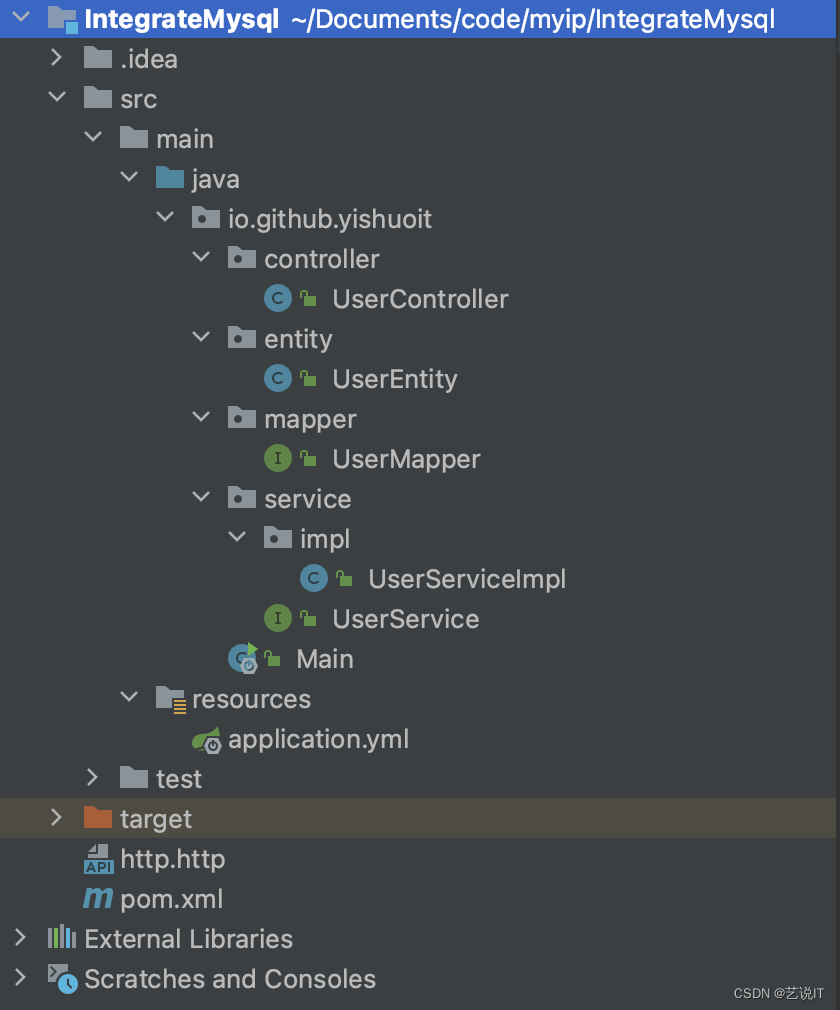
2. application.yml 配置
spring:
datasource:
driver-class-name: com.mysql.cj.jdbc.Driver
url: jdbc:mysql://localhost:3306/blag
username: root
password: root
mybatis:
configuration:
map-underscore-to-camel-case: true
type-aliases-package: io.github.yishuoit.mapper
logging:
level:
io.github.yishuoit.mapper: DEBUG
3. entity
UserEntity
package io.github.yishuoit.entity;
import lombok.Data;
/**
* userEntity
*
* @author 艺说IT
* @version 0.1
* @date 2022年12月06日 22:51
**/
@Data
public class UserEntity {
private Integer id;
private String username;
private String password;
}
4. mapper
Interface UserMapper
package io.github.yishuoit.mapper;
import io.github.yishuoit.entity.UserEntity;
import org.apache.ibatis.annotations.*;
import java.util.List;
/**
* userMapperr
*
* @author 艺说IT
* @version 0.1
* @date 2022年12月06日 22:59
**/
@Mapper
public interface UserMapper {
// 增
@Insert("INSERT INTO user VALUES(null,#{username},#{password}) ")
Integer addUser(@Param("username") String username,@Param("password") String password);
// 删
@Delete("DELETE FROM user WHERE id=${id}")
Integer deleteUser(@Param("id") Integer id);
// 改
@Update("UPDATE user SET password=#{password} WHERE username=#{username}")
Integer updateUser(@Param("username") String username,@Param("password") String password);
// 查
@Select("SELECT id,username,password FROM user WHERE id=#{id} ")
List<UserEntity> queryUser(@Param("id") Integer id);
}
5. service
interface UserService
package io.github.yishuoit.service;
import io.github.yishuoit.entity.UserEntity;
import org.springframework.stereotype.Component;
import java.util.List;
/**
* UserService
*
* @author 艺说IT
* @version 0.1
* @date 2022年12月06日 23:13
**/
@Component
public interface UserService {
String addUser(String username, String password);
String deleteUser(Integer id);
String updateUser(String username, String password);
List<UserEntity> queryUser(Integer id);
}
实现类 UserServiceImpl
package io.github.yishuoit.service.impl;
import io.github.yishuoit.entity.UserEntity;
import io.github.yishuoit.mapper.UserMapper;
import io.github.yishuoit.service.UserService;
import org.springframework.beans.factory.annotation.Autowired;
import org.springframework.stereotype.Service;
import java.util.List;
/**
* UserServiceImpl
*
* @author 艺说IT
* @version 0.1
* @date 2022年12月06日 23:14
**/
@Service
public class UserServiceImpl implements UserService {
@Autowired
UserMapper userMapper;
@Override
public String addUser(String username, String password) {
Integer res = userMapper.addUser(username, password);
if(res == 1){
return "添加成功";
}
return "添加失败";
}
@Override
public String deleteUser(Integer id) {
Integer res = userMapper.deleteUser(id);
if(res == 1){
return "删除成功";
}
return "删除失败";
}
@Override
public String updateUser(String username, String password) {
Integer res = userMapper.updateUser(username,password);
if(res == 1){
return "修改成功";
}
return "修改失败";
}
@Override
public List<UserEntity> queryUser(Integer id) {
return userMapper.queryUser(id);
}
}
6. controller
package io.github.yishuoit.controller;
import com.google.gson.Gson;
import io.github.yishuoit.service.UserService;
import org.springframework.beans.factory.annotation.Autowired;
import org.springframework.web.bind.annotation.*;
/**
* UserController
*
* @author 艺说IT
* @version 0.1
* @date 2022年12月06日 23:20
**/
@RestController
@RequestMapping("/user")
public class UserController {
@Autowired
UserService userService;
/**
* @Description: 添加用户接口
* @Author: 艺说IT
* @Date: 2022/12/7 01:04
* @Param: [username, password]
* @Return: java.lang.String
*/
@PostMapping("/add")
public String addUser(@RequestParam String username,@RequestParam String password){
return userService.addUser(username,password);
}
/**
* @Description: 删除用户接口
* @Author: 艺说IT
* @Date: 2022/12/7 01:04
* @Param: [id]
* @Return: java.lang.String
*/
@DeleteMapping("/delete")
public String deleteUser(@RequestParam Integer id){
return userService.deleteUser(id);
}
/**
* @Description: 修改用户接口
* @Author: 艺说IT
* @Date: 2022/12/7 01:03
* @Param: [id, username, password]
* @Return: java.lang.String
*/
@PostMapping("/update")
public String updateUser(@RequestParam String username,@RequestParam String password){
return userService.updateUser(username,password);
}
/**
* @Description: 查询用户接口
* @Author: 艺说IT
* @Date: 2022/12/7 01:04
* @Param: [id]
* @Return: java.lang.String
*/
@GetMapping("/query")
public String getUser(@RequestParam Integer id){
return new Gson().toJson(userService.queryUser(id));
}
}
四、mysql建库建库语句
create database blog;
use blog;
/*
Navicat Premium Data Transfer
Source Server : localhost_3306
Source Server Type : MySQL
Source Server Version : 80031 (8.0.31)
Source Host : localhost:3306
Source Schema : blog
Target Server Type : MySQL
Target Server Version : 80031 (8.0.31)
File Encoding : 65001
Date: 07/12/2022 01:31:53
*/
SET NAMES utf8mb4;
SET FOREIGN_KEY_CHECKS = 0;
-- ----------------------------
-- Table structure for user
-- ----------------------------
DROP TABLE IF EXISTS `user`;
CREATE TABLE `user` (
`id` int NOT NULL AUTO_INCREMENT,
`username` varchar(255) DEFAULT NULL COMMENT '账号',
`password` varchar(255) DEFAULT NULL COMMENT '密码',
PRIMARY KEY (`id`)
) ENGINE=InnoDB AUTO_INCREMENT=15 DEFAULT CHARSET=utf8mb3;
-- ----------------------------
-- Records of user
-- ----------------------------
BEGIN;
INSERT INTO `user` (`id`, `username`, `password`) VALUES (1, 'root', 'root');
COMMIT;
SET FOREIGN_KEY_CHECKS = 1;
五、调试接口
之前用一直用postman调试,结果某一天发现postman太占用cpu资源了,直接占了100%风扇呼呼响,还是用idea自带的调试api功能。
1.创建.http文件
新建http.http文件复制粘贴即可。
# 查询用户
###
GET http://localhost:8080/user/query?id=1
# 删除用户
###
DELETE http://localhost:8080/user/delete?id=1
# 添加用户
###
POST http://localhost:8080/user/add?username=temp&password=temp
# 修改用户
###
POST http://localhost:8080/user/update?username=temp&password=password
2. 打开Endpoints工具
也可以点击View->Tool Windows->Endpoints
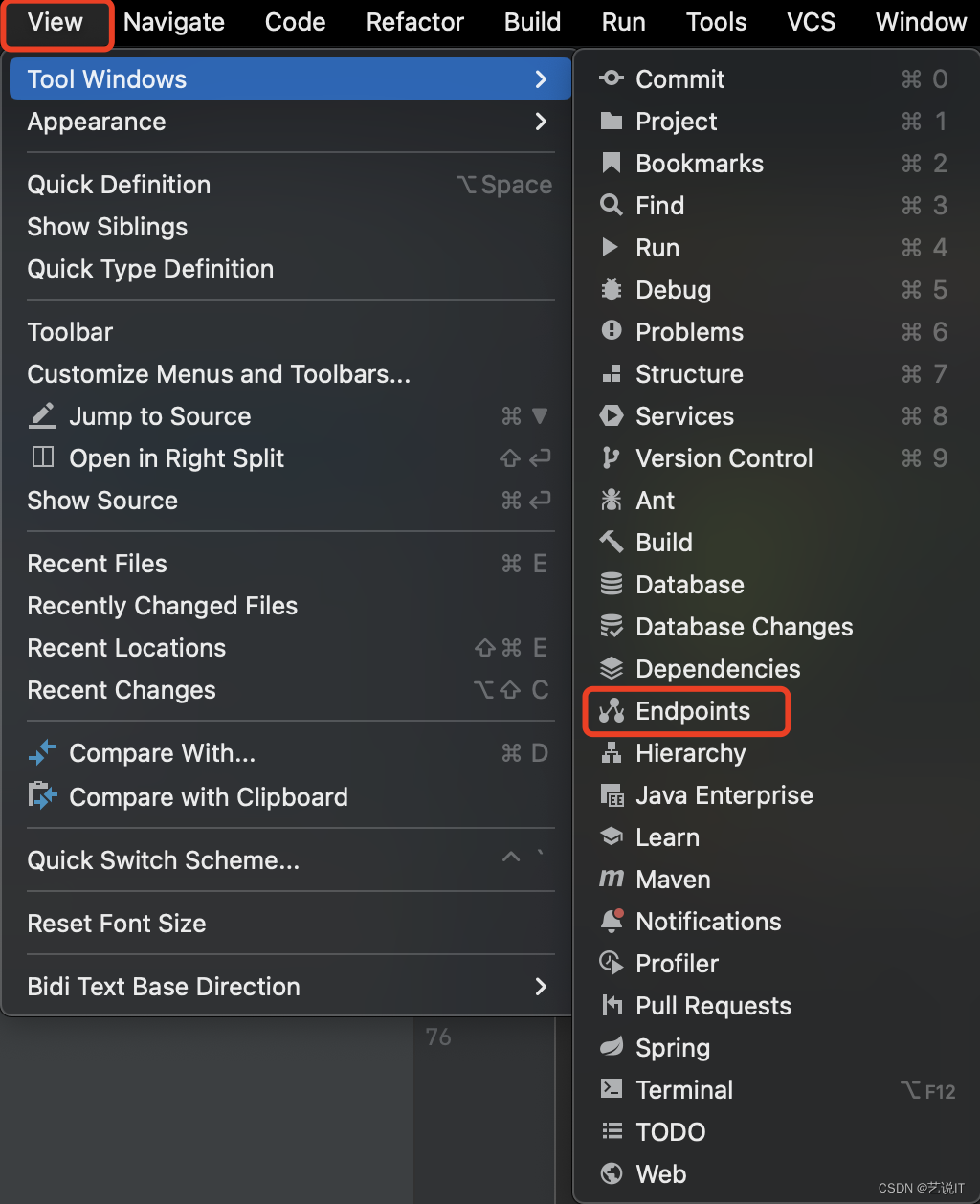
打开之后在下栏功能条就能看到了。
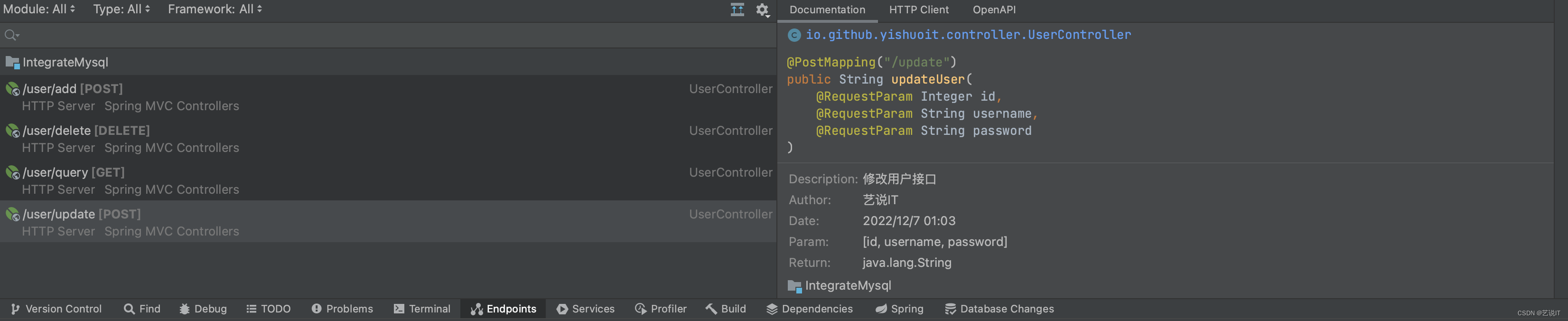
六、实现效果
1. 查询用户接口
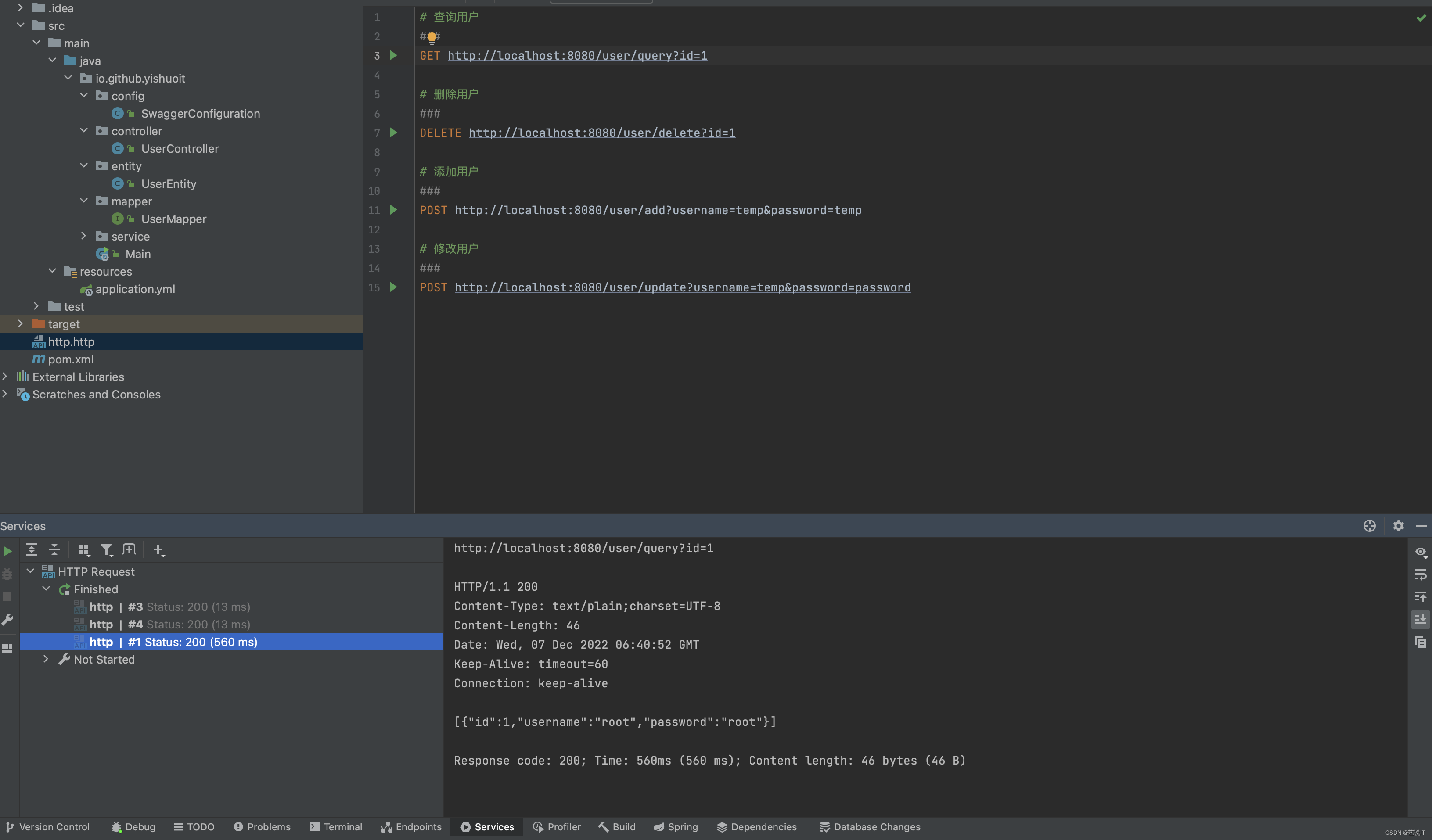
2. 添加用户接口
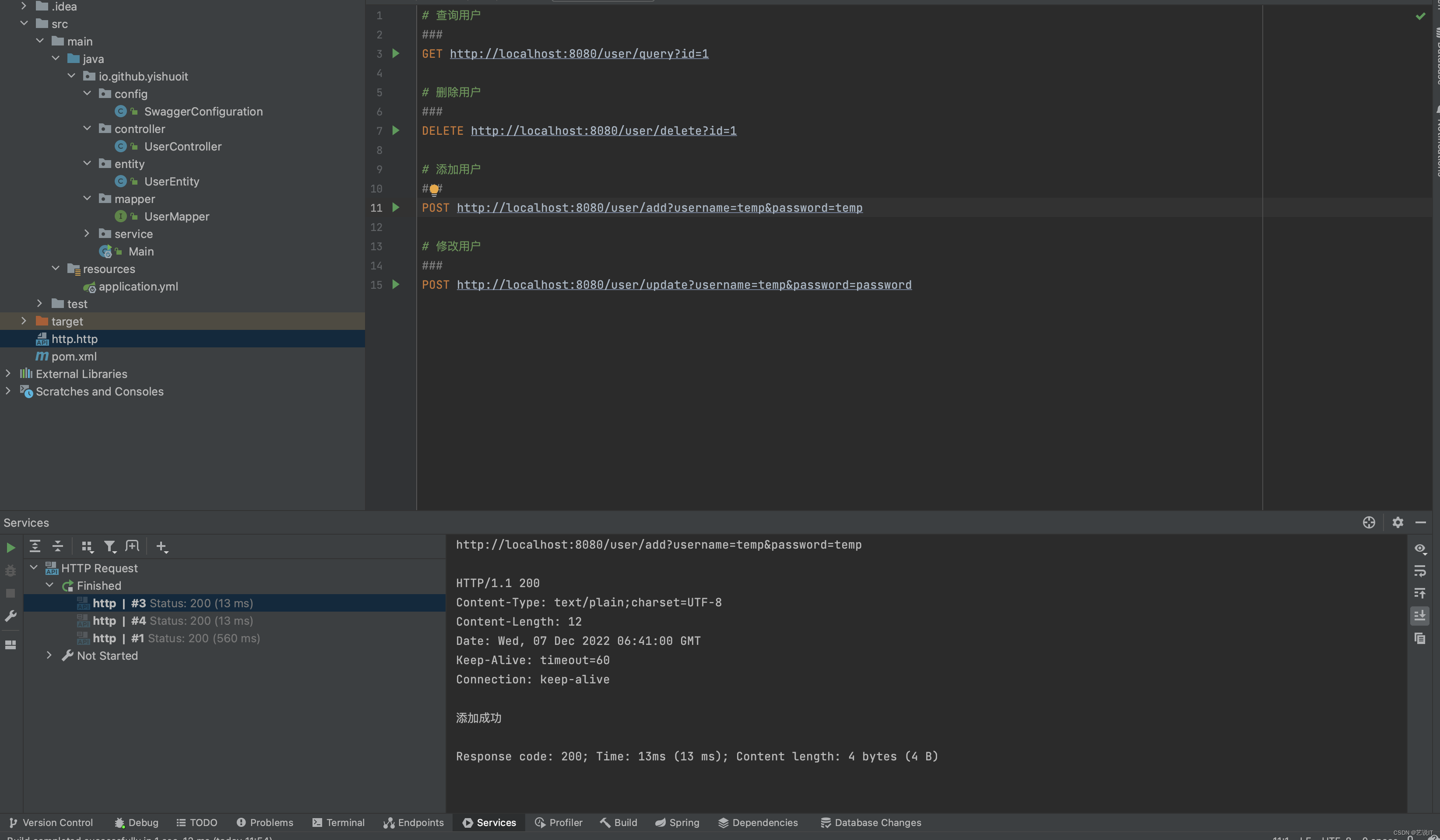
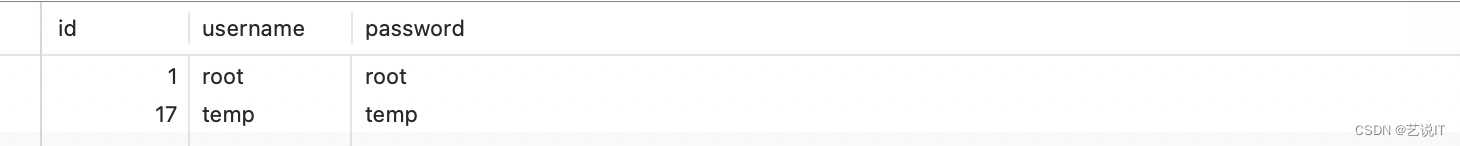
3. 修改用户接口
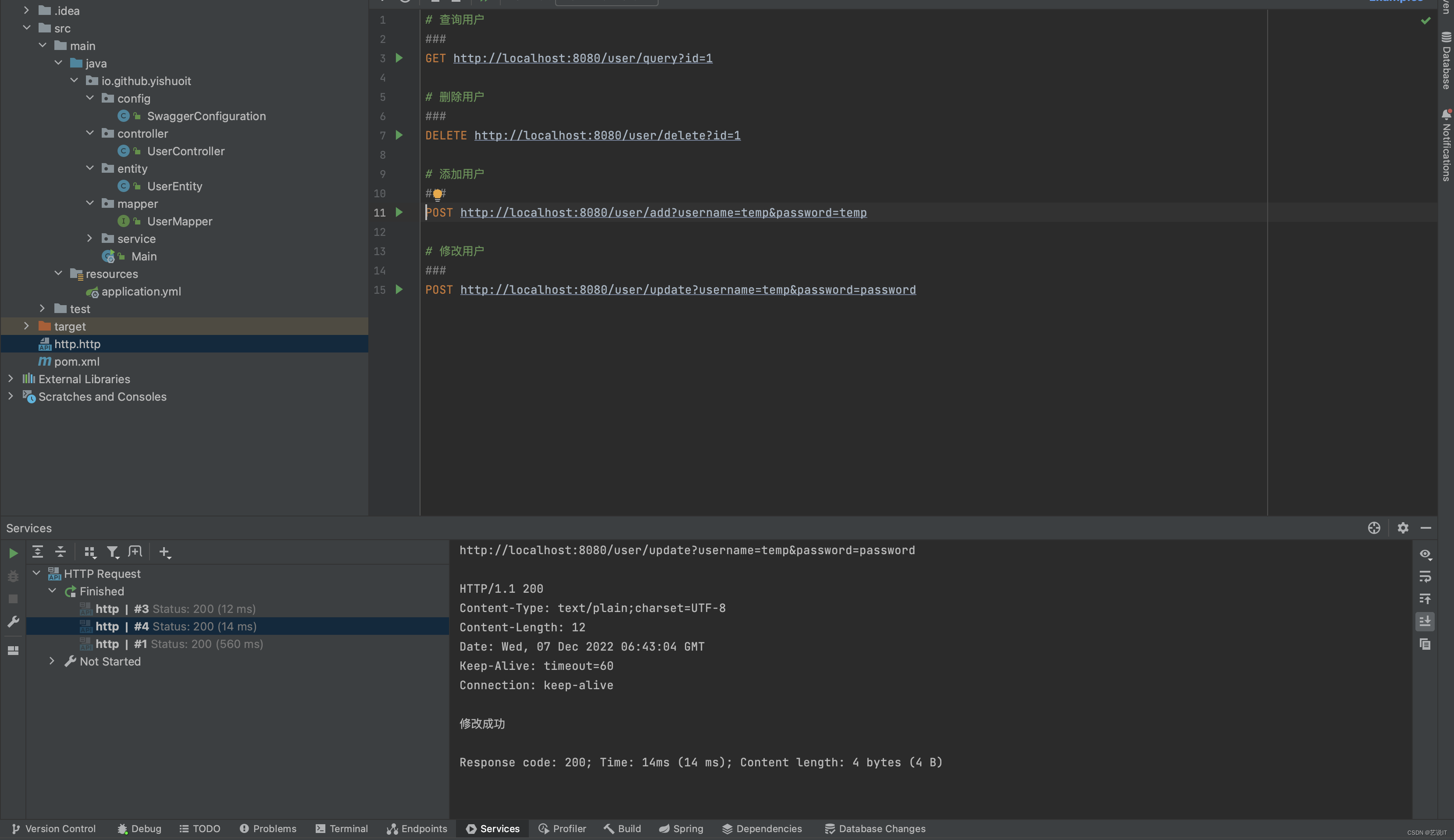
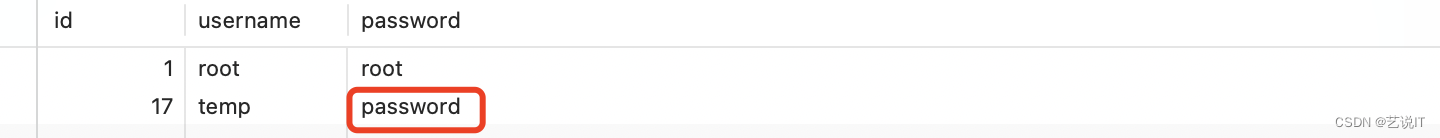
4. 删除用户接口
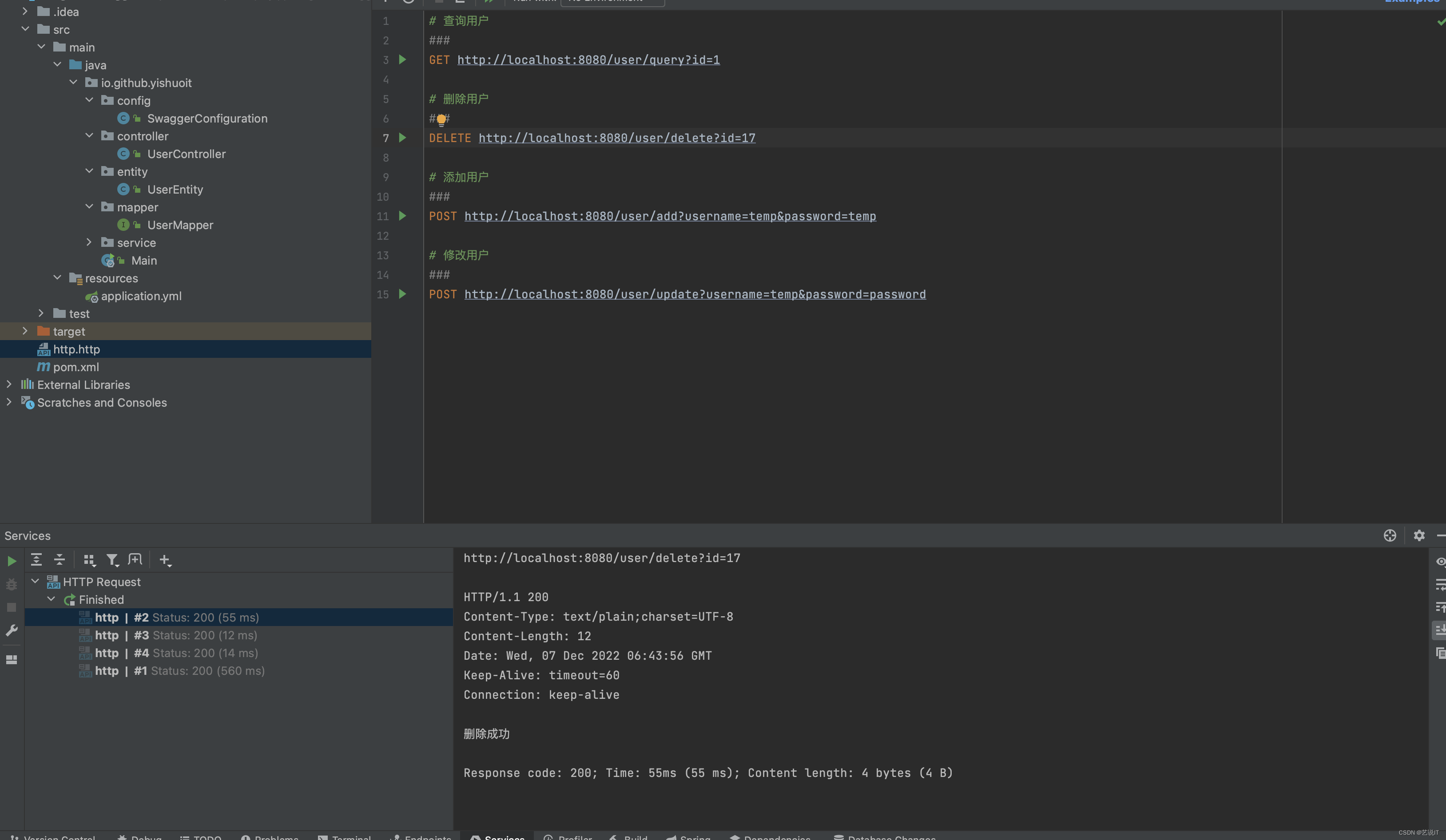
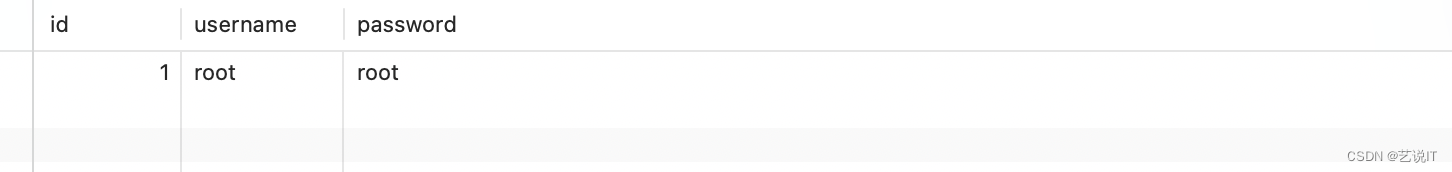
七、总结
循序渐进,不骄不躁,方得始终,人生苦短,学自己想学的,开心就好。微信公众搜索艺说IT,对你有帮助的话请给个一键三连感谢,关注我后续筹划写一个前后端分离的博客网站项目,先来个vue.js+SpringBoot,尽量采用全面的技术栈,快速领略技术用法,一起学习共同成长。
























 3237
3237











 被折叠的 条评论
为什么被折叠?
被折叠的 条评论
为什么被折叠?








