Nginx反向代理,负载均衡,简单好用,应用在目前大部分的系统部署架构中。
有经验的实施人员都会发现,在系统更新时,前端访问会报错,用户体验极其不好,会引起咨询或引发投诉。
那么通过Nginx一个简单的配置,加一个html页面,即可解决上述烦恼。
如下:
1、编写一个简单的html页面,命名为:upgrading.html
PC端效果如下

移动端效果如下
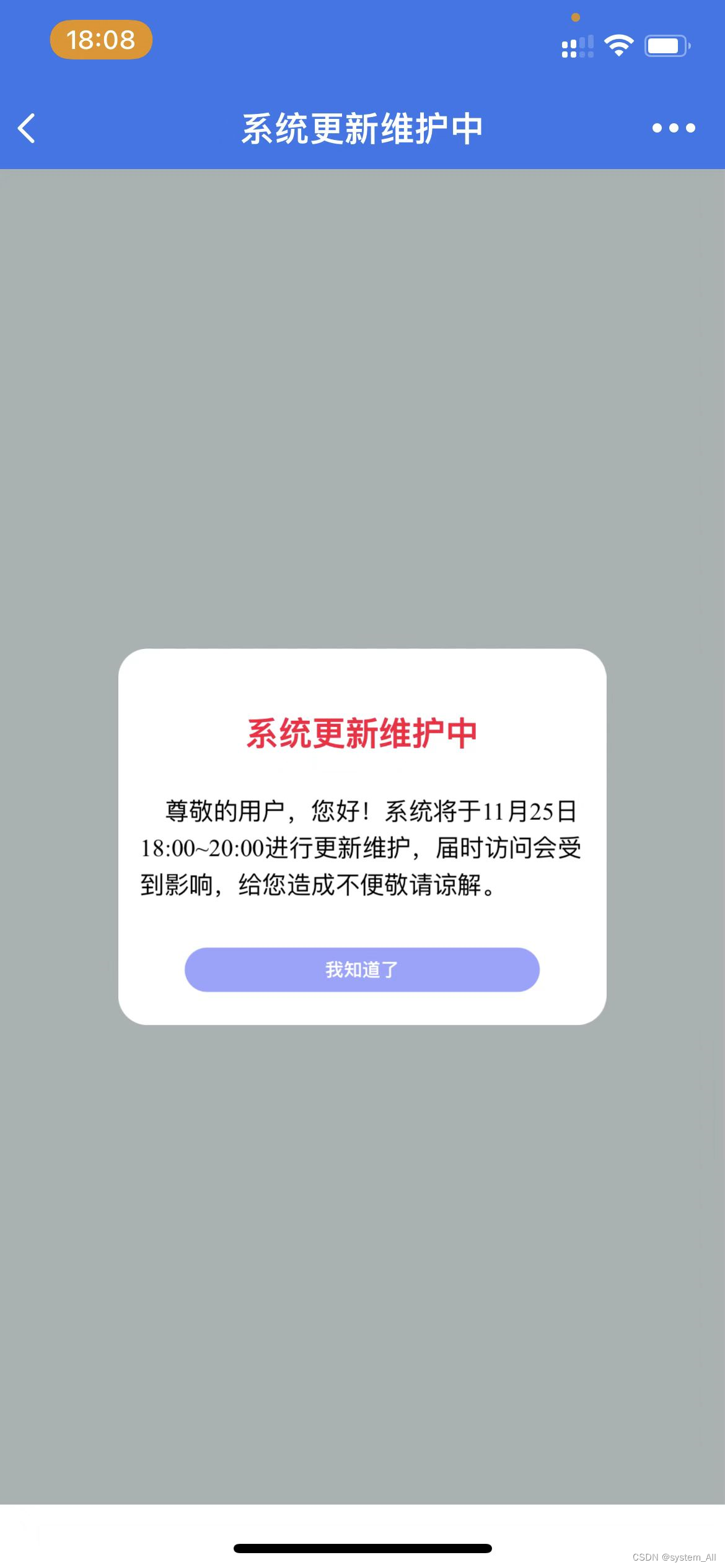
有需要的html页面代码的同学
<!DOCTYPE HTML>
<html>
<head>
<meta http-equiv="Content-Type" content="text/html; charset=utf-8">
<title>系统更新维护中</title>
</head>
<style>
*{
margin:0;
padding:0;
}
html{
height:50%;
}
body{
background:#F1FDFE;
height:100%;
}
.mom{
width:600px;
height:300px;
line-height:100px;
text-align:center;
font-size:30px;
border-width:5px;
border-style:dashed;
border-color:#FFFFFF;
background:#e6fafd;
color:rgb(255, 0, 55);
}
</style>
<body>
<div>
<div class="web_notice" style="position: fixed;top: 0;left: 0;width: 200%;height: 100%;background: rgba(0,0,0,0.3);z-index: 99999;">
<div style="position: fixed;top: 50%;left: 50%;width: 600px;background: #FFF;transform: translate(-50%, -50%);border-radius: 40px;padding: 100px 25px;" class="mom">
<h1 style="font-weight: bold;top: 50%;text-align: center;font-size: 45px;margin-top: -40px;">系统更新维护中</h1><div style="font-size:33px;margin-top:30px;line-height:50px;color:#000000;text-align:left"> 尊敬的用户,您好!系统于11月25日00:00~24:00进行紧急维护,届时访问会受到影响,给您造成不便敬请谅解。</div>
<a style="display: block;background: #98a3ff;color: #FFF;text-align: center;font-weight: bold;font-size: 25px;line-height: 60px;margin: 0 auto;margin-top: 60px;border-radius: 32px;width: 80%;" onclick="javascript:document.querySelector('.web_notice').remove()">我知道了</ a>
</div>
</div>
</div>
</body>
</html>2、将html页面上传至Nginx的html目录下,如:/opt/nginx/html 路径下
3、在代理服务器中,调整Nginx配置
在server 配置中 增加以下 红色部分
server {
listen 8080;
server_name 19.xx.xx.89;
client_max_body_size 2000m;
client_body_buffer_size 5m;
#更新公告begin
location ~* {
try_files '' /upgrading.html;
}
location = /upgrading.html {
root /opt/nginx/html;
index upgrading.html;
}
#更新公告end
.....
}
保存
4、执行命令:nginx -s reload
重启Nginx,看看效果。




















 2998
2998











 被折叠的 条评论
为什么被折叠?
被折叠的 条评论
为什么被折叠?








