首先看下效果图,淘宝的首页通知和demo的对比。

实现思路:用平移动画效果,首先textview执行显示位置向上平移的动画,监听动画结束时,改变text,然后设置从底部向上平移到显示位置的动画,循环执行就行。
1.定义动画和通知类
view_out.xml从当前显示的位置上移的动画
<?xml version="1.0" encoding="utf-8"?>
<translate xmlns:android="http://schemas.android.com/apk/res/android"
android:duration="300"
android:fromYDelta="0%p"
android:interpolator="@android:anim/linear_interpolator"
android:toYDelta="-50%p" >
</translate>view_in.xml从底部向上平移的动画
<?xml version="1.0" encoding="utf-8"?>
<translate xmlns:android="http://schemas.android.com/apk/res/android"
android:duration="300"
android:fromYDelta="0%p"
android:interpolator="@android:anim/linear_interpolator"
android:toYDelta="-50%p" >
</translate>定义通知类Top,包括title和content,实际开发中一般通过解析接口数据获得
public class Top {
private String title = "";
private String content = "";
}2.布局文件 activity_main.xml,RoundTextView是自定义的带框的textview,由于动画相对的是父控件的位置,所以父控件要指定高度或者使用wrap_content。
<LinearLayout xmlns:android="http://schemas.android.com/apk/res/android"
xmlns:liushen="http://schemas.android.com/apk/res-auto"
android:layout_width="wrap_content"
android:layout_height="wrap_content"
android:paddingBottom="@dimen/activity_vertical_margin"
android:paddingLeft="@dimen/activity_horizontal_margin"
android:paddingRight="@dimen/activity_horizontal_margin"
android:paddingTop="@dimen/activity_vertical_margin"
>
<LinearLayout
android:id="@+id/layout"
android:layout_width="wrap_content"
android:layout_height="wrap_content">
<com.liushen.textviewscroll.view.RoundTextView
android:id="@+id/title"
android:layout_width="wrap_content"
android:layout_height="wrap_content"
android:paddingLeft="5dp"
android:paddingRight="5dp"
android:textColor="#ff0000" />
<TextView
android:id="@+id/content"
android:layout_width="wrap_content"
android:layout_height="wrap_content"
android:layout_marginLeft="10dp"
/>
</LinearLayout>
</LinearLayout>3.初始化数据,实际开发解析后台数据获得
private void initDate() {
Top top1 = new Top("最新","111111111111111111111");
Top top2 = new Top("置顶","22222222222222222222222222222");
Top top3 = new Top("活动","333333333333333333333333333");
ArrayList<Top> tops = new ArrayList<>();
tops.add(top1);
tops.add(top2);
tops.add(top3);
layout.setDate(tops);
}4.定义Handler,监听view_out.xml动画执行完成后改变text,执行从底部向上的动画。
Handler handler = new Handler() {
public void handleMessage(Message msg) {
initAnim();
animationOut.setAnimationListener(new Animation.AnimationListener() {
@Override
public void onAnimationStart(Animation animation) {
// TODO Auto-generated method stub
}
@Override
public void onAnimationRepeat(Animation animation) {
// TODO Auto-generated method stub
}
@Override
public void onAnimationEnd(Animation animation) {
title.setText(tops.get(index).getTitle());
content.setText(tops.get(index).getContent());
layout.startAnimation(animationIn);
}
});
layout.startAnimation(animationOut);
super.handleMessage(msg);
}
};5.定义Thread循环调用
public class MyThread implements Runnable {
@Override
public void run() {
// TODO Auto-generated method stub
while (scroll) {
try {
Log.i("liushen","scroll");
Thread.sleep(3000);
if (index < tops.size()-1) {
index++;
} else {
index = 0;
}
Message message = new Message();
handler.sendMessage(message);
} catch (InterruptedException e) {
// TODO Auto-generated catch block
e.printStackTrace();
}
}
}
}6.onResume方法开启线程,onPause方法结束线程,不然会一直循环调用。
@Override
protected void onResume() {
scroll = true;
new Thread(new MyThread()).start();
super.onResume();
}
@Override
protected void onPause() {
scroll = false;
super.onPause();
}demo另外有个自定义了LinearLayout,把实现逻辑写在里面,提供了setData方法,可以很方便的使用。








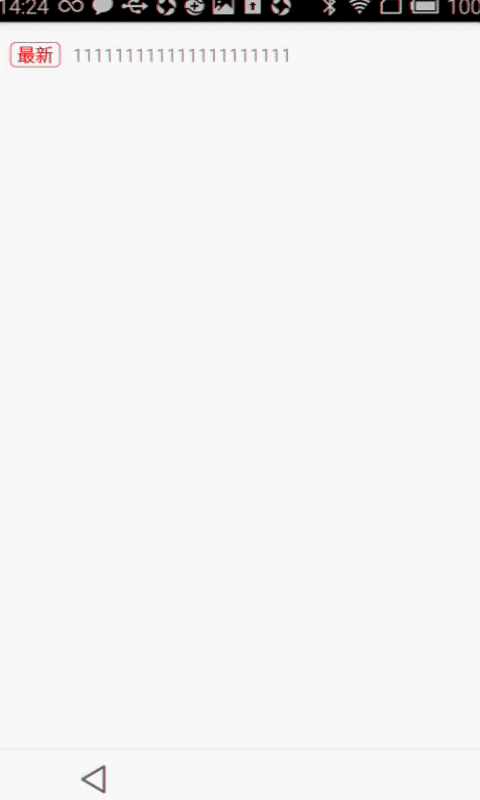














 1731
1731

 被折叠的 条评论
为什么被折叠?
被折叠的 条评论
为什么被折叠?








