在单独使用hibernate的时候
使用如下配置:
<property name="hibernate.current_session_context_class">thread</property>根据文档,这个是hibernate3.1以后的一个新扩展,目的在于可以让我们在某一个上下文环境(比如说当前线程)中可以通过SessionFactory.getCurrentSession()得到同一个session会话.
该方式Hibernate会自动关闭session,但是事务控制仍然需要手动开始和提交。
public Long createUser(UserVO user) {
Session session = sessionFactory.getCurrentSession();
Transaction tx = session.beginTransaction();
Long id = (Long) session.save(user);
tx.commit();
return id;
}在Spring + Hibernate 整合时
我们希望通过 Spring 使用声明式事务管理 或使用@Transactional注解进行事务管理。
如果 hibernate.current_session_context_class 属性配置为thread话,会抛一个异常: get is not valid without active transaction。这个错误一般情况是因为由getCurrentSession得到的session中没有获得的transaction,我们一般要手动的调用Transaction tx = session.beginTransaction(); 和 tx.commit() 来控制事务。但是问题是,我们在spring的配置文件中不是已经通过aop,指定了此处由spring来管理事务吗,怎么还要手动处理事务?
解决办法是将 thread 改为 org.springframework.orm.hibernate4.SpringSessionContext。
<property name="hibernate.current_session_context_class">org.springframework.orm.hibernate4.SpringSessionContext</property>其实这就是默认值,把这段配置去掉,也是可以调用 sessionFactory.getCurrentSession(),以及使用 Spring 进行事务管理。
下面提我的配置和代码,经过测试ok。
pom.xml–项目jar包依赖
<project xmlns="http://maven.apache.org/POM/4.0.0" xmlns:xsi="http://www.w3.org/2001/XMLSchema-instance"
xsi:schemaLocation="http://maven.apache.org/POM/4.0.0 http://maven.apache.org/xsd/maven-4.0.0.xsd">
<modelVersion>4.0.0</modelVersion>
<groupId>com.taj.test</groupId>
<artifactId>hibernate-test</artifactId>
<version>0.0.1-SNAPSHOT</version>
<dependencies>
<dependency>
<groupId>org.hibernate</groupId>
<artifactId>hibernate-core</artifactId>
<version>4.3.11.Final</version>
</dependency>
<dependency>
<groupId>org.springframework</groupId>
<artifactId>spring-context</artifactId>
<version>4.2.4.RELEASE</version>
</dependency>
<dependency>
<groupId>org.springframework</groupId>
<artifactId>spring-orm</artifactId>
<version>4.2.4.RELEASE</version>
</dependency>
<!-- AOP -->
<dependency>
<groupId>org.aspectj</groupId>
<artifactId>aspectjweaver</artifactId>
<version>1.8.7</version>
</dependency>
<!-- AOP -->
<!-- 测试 -->
<dependency>
<groupId>junit</groupId>
<artifactId>junit</artifactId>
<version>4.12</version>
</dependency>
<!-- Oracle的驱动包 -->
<dependency>
<groupId>com.oracle</groupId>
<artifactId>ojdbc14</artifactId>
<version>10.2.0.4.0</version>
</dependency>
</dependencies>
</project>applicationContext.xml
<?xml version="1.0" encoding="UTF-8"?>
<beans xmlns="http://www.springframework.org/schema/beans"
xmlns:xsi="http://www.w3.org/2001/XMLSchema-instance" xmlns:context="http://www.springframework.org/schema/context"
xmlns:aop="http://www.springframework.org/schema/aop" xmlns:tx="http://www.springframework.org/schema/tx"
xsi:schemaLocation="http://www.springframework.org/schema/beans
http://www.springframework.org/schema/beans/spring-beans-4.2.xsd
http://www.springframework.org/schema/context
http://www.springframework.org/schema/context/spring-context-4.2.xsd
http://www.springframework.org/schema/aop
http://www.springframework.org/schema/aop/spring-aop-4.2.xsd
http://www.springframework.org/schema/tx
http://www.springframework.org/schema/tx/spring-tx-4.2.xsd">
<context:component-scan base-package="com.taj.**.dao" />
<context:component-scan 







 本文档详细介绍了在单独使用Hibernate时的配置,并着重讲解了在Spring与Hibernate整合时如何进行事务管理,包括配置问题、@Transactional注解的使用,以及在遇到异常时的解决办法,如将hibernate.current_session_context_class设置为SpringSessionContext。通过具体的pom.xml、applicationContext.xml、测试类等代码示例,展示了完整的事务管理和测试流程。
本文档详细介绍了在单独使用Hibernate时的配置,并着重讲解了在Spring与Hibernate整合时如何进行事务管理,包括配置问题、@Transactional注解的使用,以及在遇到异常时的解决办法,如将hibernate.current_session_context_class设置为SpringSessionContext。通过具体的pom.xml、applicationContext.xml、测试类等代码示例,展示了完整的事务管理和测试流程。
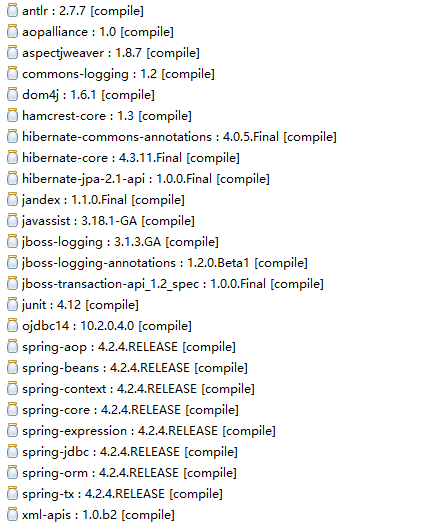
 最低0.47元/天 解锁文章
最低0.47元/天 解锁文章















 7535
7535

 被折叠的 条评论
为什么被折叠?
被折叠的 条评论
为什么被折叠?








