vue-element-admin 是一个后台前端解决方案,它基于 vue 和 element-ui实现。它使用了最新的前端技术栈,内置了 i18 国际化解决方案,动态路由,权限验证,提炼了典型的业务模型,提供了丰富的功能组件,它可以帮助你快速搭建企业级中后台产品原型。
本项目的定位是后台集成方案,不太适合当基础模板来进行二次开发。因为本项目集成了很多你可能用不到的功能,会造成不少的代码冗余。如果你的项目不关注这方面的问题,也可以直接基于它进行二次开发。
- 集成方案: vue-element-admin
- 基础模板: vue-admin-template
- 桌面终端: electron-vue-admin
好了,下面进入主题:vue-element-admin 如何跳过登录直接访问主页面,全网搜索看了很多方案最终都没有完美解决。
既然是要实现跳过登录直接进入到主界面,那么反过来思考访问网站如何实现自动登录,思来 vue 生命周期函数 created() 完美实现。
找到 @/view/login/index.vue 页面,添加 created() 函数,只需要将handleLogin() 方法中的部分代码copy 放到created() 函数中。
data(){
return {
#给默认值
loginForm: {
username: 'admin',
password: '111111'
},
}
},
#添加created() 函数
created() {
this.$store.dispatch('user/login', this.loginForm)
.then(() => {
this.$router.push({ path: this.redirect || '/', query: this.otherQuery })
this.loading = false
})
.catch(() => {
this.loading = false
})
},
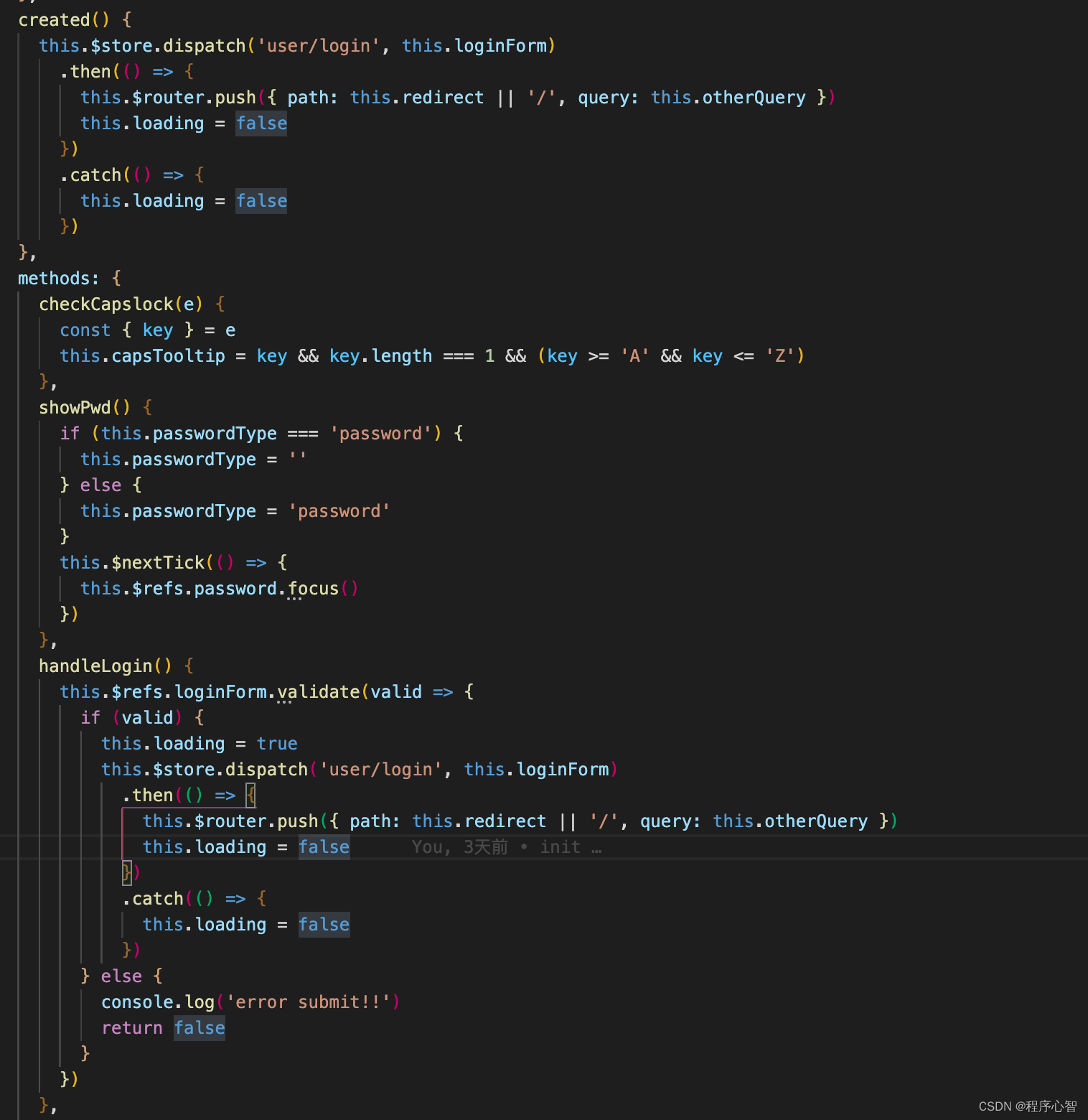
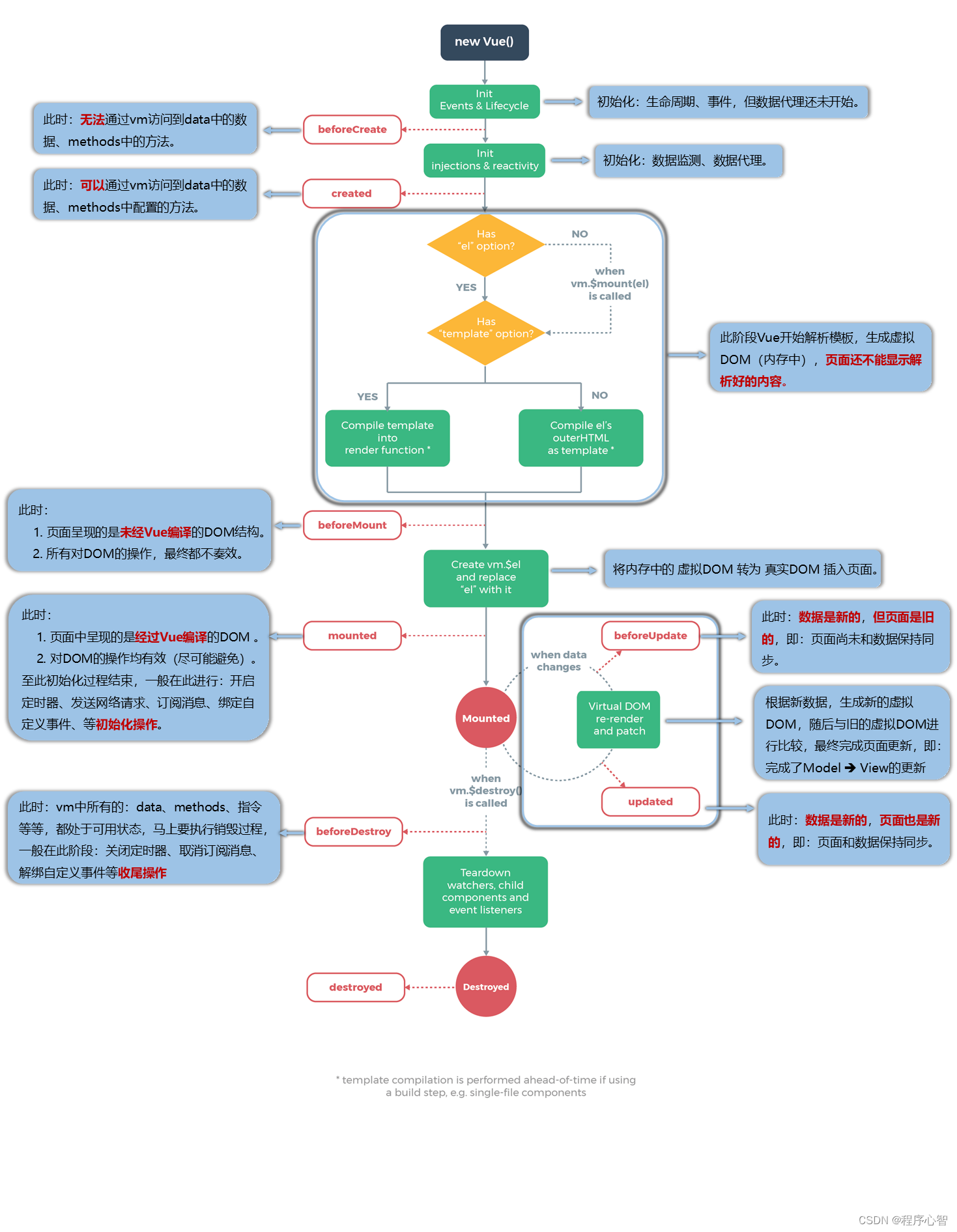





















 2385
2385











 被折叠的 条评论
为什么被折叠?
被折叠的 条评论
为什么被折叠?








