database.py
from sqlalchemy import create_engine
from sqlalchemy.ext.declarative import declarative_base
from sqlalchemy.orm import sessionmaker
SQLALCHEMY_DATABASE_URL = 'sqlite:///./coronavirus.sqlite3'
# SQLALCHEMY_DATABASE_URL = "postgresql://username:password@host:port/database_name" # MySQL或PostgreSQL的连接方法
engine = create_engine(
# echo=True表示引擎将用repr()函数记录所有语句及其参数列表到日志
# 由于SQLAlchemy是多线程,指定check_same_thread=False来让建立的对象任意线程都可使用。这个参数只在用SQLite数据库时设置
SQLALCHEMY_DATABASE_URL, encoding='utf-8', echo=True, connect_args={'check_same_thread': False}
)
# 在SQLAlchemy中,CRUD都是通过会话(session)进行的,所以我们必须要先创建会话,每一个SessionLocal实例就是一个数据库session
# flush()是指发送数据库语句到数据库,但数据库不一定执行写入磁盘;commit()是指提交事务,将变更保存到数据库文件
SessionLocal = sessionmaker(bind=engine, autoflush=False, autocommit=False, expire_on_commit=True)
# 创建基本映射类
Base = declarative_base(bind=engine, name='Base')
models.py
from sqlalchemy import Column, String, Integer, BigInteger, Date, DateTime, ForeignKey, func
from sqlalchemy.orm import relationship
from .database import Base
class City(Base):
__tablename__ = 'city' # 数据表的表名
id = Column(Integer, primary_key=True, index=True, autoincrement=True)
province = Column(String(100), unique=True, nullable=False, comment='省/直辖市')
country = Column(String(100), nullable=False, comment='国家')
country_code = Column(String(100), nullable=False, comment='国家代码')
country_population = Column(BigInteger, nullable=False, comment='国家人口')
data = relationship('Data', back_populates='city') # 'Data'是关联的类名;back_populates来指定反向访问的属性名称
created_at = Column(DateTime, server_default=func.now(), comment='创建时间')
updated_at = Column(DateTime, server_default=func.now(), onupdate=func.now(), comment='更新时间')
__mapper_args__ = {"order_by": country_code} # 默认是正序,倒序加上.desc()方法
def __repr__(self):
return f'{self.country}_{self.province}'
class Data(Base):
__tablename__ = 'data'
id = Column(Integer, primary_key=True, index=True, autoincrement=True)
city_id = Column(Integer, ForeignKey('city.id'), comment='所属省/直辖市') # ForeignKey里的字符串格式不是类名.属性名,而是表名.字段名
date = Column(Date, nullable=False, comment='数据日期')
confirmed = Column(BigInteger, default=0, nullable=False, comment='确诊数量')
deaths = Column(BigInteger, default=0, nullable=False, comment='死亡数量')
recovered = Column(BigInteger, default=0, nullable=False, comment='痊愈数量')
city = relationship('City', back_populates='data') # 'City'是关联的类名;back_populates来指定反向访问的属性名称
created_at = Column(DateTime, server_default=func.now(), comment='创建时间')
updated_at = Column(DateTime, server_default=func.now(), onupdate=func.now(), comment='更新时间')
__mapper_args__ = {"order_by": date.desc()} # 按日期降序排列
def __repr__(self):
return f'{repr(self.date)}:确诊{self.confirmed}例'
""" 附上三个SQLAlchemy教程
SQLAlchemy的基本操作大全
http://www.taodudu.cc/news/show-175725.html
Python3+SQLAlchemy+Sqlite3实现ORM教程
https://www.cnblogs.com/jiangxiaobo/p/12350561.html
SQLAlchemy基础知识 Autoflush和Autocommit
https://zhuanlan.zhihu.com/p/48994990
"""
main.py
from fastapi import APIRouter
from fastapi.templating import Jinja2Templates
from coronavirus.database import engine, Base, SessionLocal
from coronavirus.models import City, Data
Base.metadata.create_all(bind=engine)
application = APIRouter()
# templates = Jinja2Templates(directory='./coronavirus/templates')
def get_db():
db = SessionLocal()
try:
yield db
finally:
db.close()
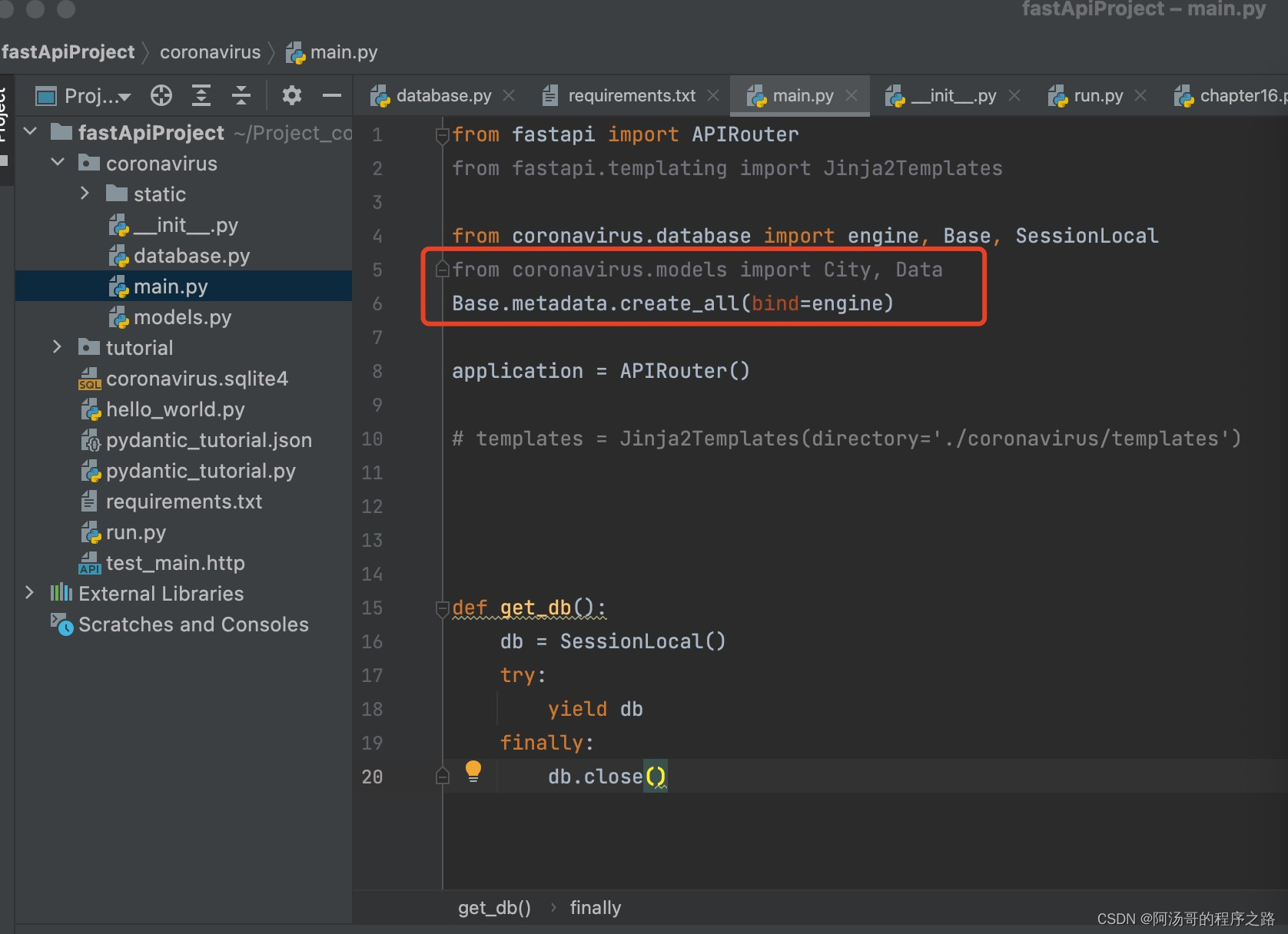






















 7909
7909











 被折叠的 条评论
为什么被折叠?
被折叠的 条评论
为什么被折叠?








