nginx负载均衡高可用部署
配置显示页面
| ip | 系统 | 服务 |
|---|---|---|
| 192.168.245.129 | centos8-stream | apache |
| 192.168.245.130 | centos8-stream | apache |
#关闭所有防火墙
[root@1 nginx]# systemctl disable firewalld.service
Removed /etc/systemd/system/multi-user.target.wants/firewalld.service.
Removed /etc/systemd/system/dbus-org.fedoraproject.FirewallD1.service.
[root@1 nginx]# setenforce 0
[root@1 nginx]# systemctl stop firewalld.service
实验开始
[root@3 ~]# ip a
1: lo: <LOOPBACK,UP,LOWER_UP> mtu 65536 qdisc noqueue state UNKNOWN group default qlen 1000
link/loopback 00:00:00:00:00:00 brd 00:00:00:00:00:00
inet 127.0.0.1/8 scope host lo
valid_lft forever preferred_lft forever
inet6 ::1/128 scope host
valid_lft forever preferred_lft forever
2: ens33: <BROADCAST,MULTICAST,UP,LOWER_UP> mtu 1500 qdisc fq_codel state UP group default qlen 1000
link/ether 00:0c:29:04:e9:0e brd ff:ff:ff:ff:ff:ff
inet 192.168.245.129/24 brd 192.168.245.255 scope global dynamic noprefixroute ens33
valid_lft 988sec preferred_lft 988sec
inet6 fe80::20c:29ff:fe04:e90e/64 scope link noprefixroute
valid_lft forever preferred_lft forever
[root@3 ~]# yum -y install httpd
[root@3 ~]# echo "apache" > /var/www/html/index.html
[root@3 ~]# cat /var/www/html/index.html
apache
[root@3 ~]# curl 192.168.245.129
apache
[root@4 ~]# ip a
1: lo: <LOOPBACK,UP,LOWER_UP> mtu 65536 qdisc noqueue state UNKNOWN group default qlen 1000
link/loopback 00:00:00:00:00:00 brd 00:00:00:00:00:00
inet 127.0.0.1/8 scope host lo
valid_lft forever preferred_lft forever
inet6 ::1/128 scope host
valid_lft forever preferred_lft forever
2: ens33: <BROADCAST,MULTICAST,UP,LOWER_UP> mtu 1500 qdisc fq_codel state UP group default qlen 1000
link/ether 00:0c:29:e5:99:45 brd ff:ff:ff:ff:ff:ff
inet 192.168.245.130/24 brd 192.168.245.255 scope global dynamic noprefixroute ens33
valid_lft 1730sec preferred_lft 1730sec
inet6 fe80::20c:29ff:fee5:9945/64 scope link noprefixroute
valid_lft forever preferred_lft forever
[root@4 ~]# yum -y install apache
[root@4 ~]# echo "apache 负载均衡2 " > /var/www/html/index.html
[root@4 ~]# cat /var/www/html/index.html
apache 负载均衡2
[root@4 ~]# curl 192.168.245.130
apache 负载均衡2
到这里,显示页面完成,可以把这两个当成服务看
这两个apache代表着两个需要做Lb+Ha的服务
配置负载均衡
| ip | 系统 | 服务 |
|---|---|---|
| 192.168.245.128 | centos8-stream | keepalived,nginx |
| 192.168.245.131 | centos8-stream | keepalived,nginx |
这里使用nginx做负载均衡,如果需要使用haproxy做负载均衡也可查看我以前的文章,有写过haproxy+keepalived+nginx
这篇文章的不同点就是:使用的是nginx+keepalived+apache,大同小异
[root@1 ~]# ip a|grep ens33 |grep inet
inet 192.168.245.128/24 brd 192.168.245.255 scope global dynamic noprefixroute ens33
[root@1 ~]# yum -y install nginx
[root@1 nginx]# pwd
/etc/nginx
[root@1 nginx]# vim nginx.conf
37 upstream server_1{
38 #ip_hash;如果要确定同一个访问者发出的请求总是由同一个后端服务器来处理,可以设置ip_hash
39 server 192.168.245.130 weight=2;
40 server 192.168.245.129 ;
41 }
42 server {
43 listen 80 default_server;
44 listen [::]:80 default_server;
45 server_name _;
46 root /usr/share/nginx/html;
47
48 # Load configuration files for the default server block.
49 include /etc/nginx/default.d/*.conf;
50
51 location / {
52 proxy_pass http://server_1;
53 }
[root@1 nginx]# systemctl restart nginx.service
下面使用windows测试
C:\Users\Administrator>curl 192.168.245.128
apache 负载均衡2
C:\Users\Administrator>curl 192.168.245.128
apache 负载均衡2
C:\Users\Administrator>curl 192.168.245.128
apache
C:\Users\Administrator>curl 192.168.245.128
apache 负载均衡2
C:\Users\Administrator>curl 192.168.245.128
apache 负载均衡2
C:\Users\Administrator>curl 192.168.245.128
apache
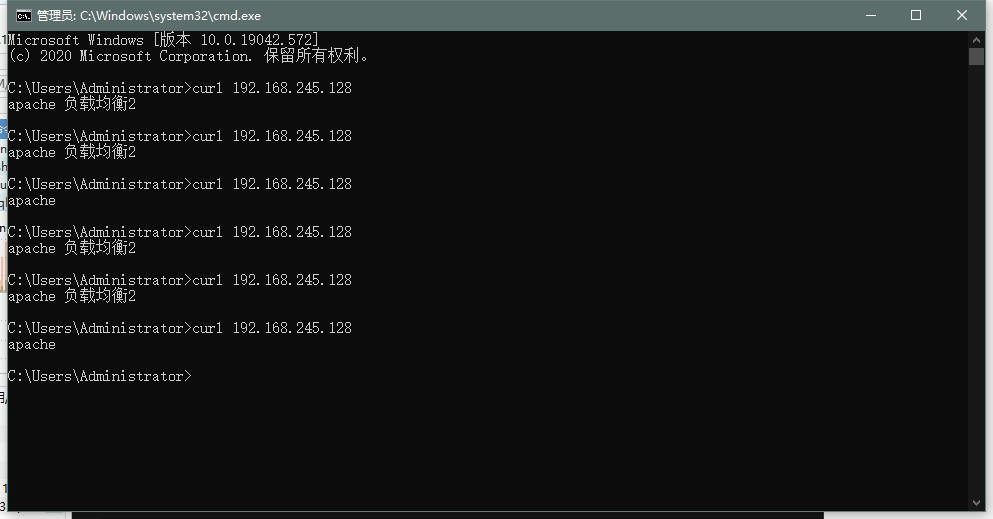
下面在备用的负载均衡器上配置
[root@2 ~]# ip a |grep ens33 |grep inet
inet 192.168.245.131/24 brd 192.168.245.255 scope global dynamic noprefixroute ens33
[root@2 ~]# yum -y install nginx
[root@2 ~]# vim /etc/nginx/nginx.conf
37 upstream server_2{
38 #ip_hash;如果要确定同一个访问者发出的请求总是由同一个后端服务器来处理,可以设置ip_hash
39 server 192.168.245.130 weight=2;
40 server 192.168.245.129 ;
41 }
42 server {
43 listen 80 default_server;
44 listen [::]:80 default_server;
45 server_name _;
46 root /usr/share/nginx/html;
47
48 # Load configuration files for the default server block.
49 include /etc/nginx/default.d/*.conf;
50
51 location / {
52 proxy_pass http://server_2;
53 }
[root@2 ~]# systemctl restart nginx.service
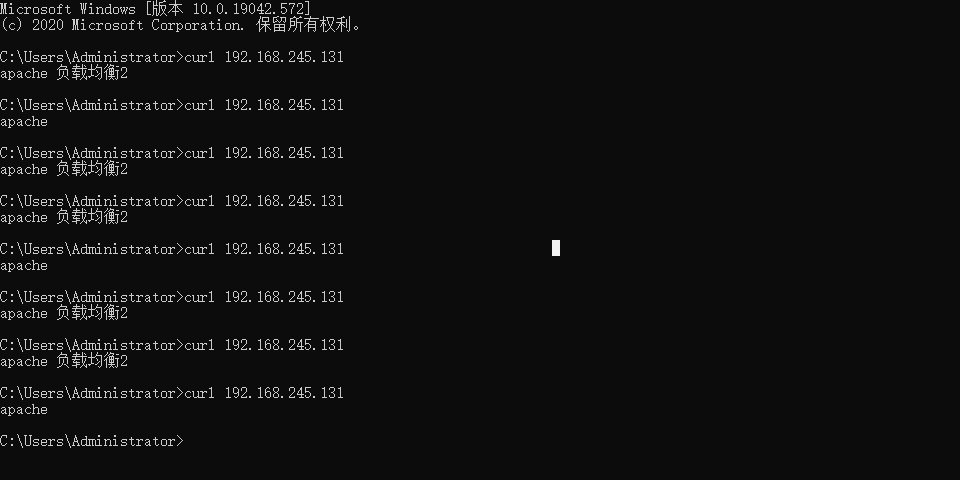
配置keepalived
[root@1 ~]# ip a|grep ens33 |grep inet
inet 192.168.245.128/24 brd 192.168.245.255 scope global dynamic noprefixroute ens33
[root@1 nginx]# yum -y install keepalived.x86_64
[root@1 nginx]# cd /etc/keepalived/
[root@1 keepalived]# ls
keepalived.conf
#做个备份
[root@1 keepalived]# mv keepalived.conf{,2}
[root@1 keepalived]# ls
keepalived.conf2
[root@1 keepalived]# vim keepalived.conf
[root@1 keepalived]# cat keepalived.conf
! Configuration File for keepalived
global_defs {
router_id lb01
}
#这个脚本待会写
vrrp_script nginx_check {
script "/scripts/check_nginx.sh"
interval 1
weight -20
}
vrrp_instance VI_1 {
state BACKUP
interface ens33
virtual_router_id 51
priority 100
advert_int 1
authentication {
auth_type PASS
auth_pass yuxuan
}
virtual_ipaddress {
192.168.245.250
}
}
track_script{
nginx_check
}
#这个脚本也是待会写
notify_master "/scripts/notify.sh master"
virtual_server 192.168.245.250 80 {
delay_loop 6
lb_algo rr
lb_kind DR
persistence_timeout 50
protocol TCP
real_server 192.168.245.128 80 {
weight 1
TCP_CHECK {
connect_port 80
connect_timeout 3
nb_get_retry 3
delay_before_retry 3
}
}
real_server 192.168.245.131 80 {
weight 1
TCP_CHECK {
connect_port 80
connect_timeout 3
nb_get_retry 3
delay_before_retry 3
}
}
}
[root@1 keepalived]# mkdir /scripts
[root@1 keepalived]# cd /scripts/
[root@1 scripts]# touch check_nginx.sh
[root@1 scripts]# vim check_nginx.sh
[root@1 scripts]# cat check_nginx.sh
#!/bin/bash
nginx=$(ps -A|grep -Ev "grep|$0" |grep '\bnginx\b'|wc -l)
if [ $nginx -lt 1 ];then
systemctl stop keepalived
fi
[root@1 scripts]# chmod +x check_nginx.sh
[root@1 scripts]# vim notify.sh
[root@1 scripts]# cat notify.sh
#!/bin/bash
case "$1" in
master)
nginx=$(ps -A|grep -Ev "grep|$0" |grep '\bnginx\b'|wc -l)
if [ $nginx -lt 1 ];then
systemctl start nginx.service
fi
;;
backup)
nginx=$(ps -A|grep -Ev "grep|$0" |grep '\bnginx\b'|wc -l)
if [ $nginx -gt 0 ];then
systemctl stop nginx.service
fi
;;
*)
echo "Usage:$0 master|backup VIP"
;;
esac
[root@1 scripts]# chmod +x notify.sh
备
[root@2 scripts]# yum -y install keepalived.x86_64
[root@2 scripts]# cd /etc/keepalived/
[root@2 keepalived]# ls
keepalived.conf
[root@2 keepalived]# mv keepalived.conf{,2}
[root@2 keepalived]# vim keepalived.conf
[root@2 keepalived]# cat keepalived.conf
! Configuration File for keepalived
global_defs {
router_id lb02
}
#这个脚本待会写
vrrp_script nginx_check {
script "/scripts/check_nginx.sh"
interval 1
weight -20
}
vrrp_instance VI_1 {
state BACKUP
interface ens33
virtual_router_id 51
priority 90
advert_int 1
authentication {
auth_type PASS
auth_pass yuxuan
}
virtual_ipaddress {
192.168.245.250
}
}
track_script{
nginx_check
}
#这个脚本也是待会写
notify_master "/scripts/notify.sh master"
notify_backup "/scripts/notify.sh backup"
virtual_server 192.168.245.250 80 {
delay_loop 6
lb_algo rr
lb_kind DR
persistence_timeout 50
protocol TCP
real_server 192.168.245.128 80 {
weight 1
TCP_CHECK {
connect_port 80
connect_timeout 3
nb_get_retry 3
delay_before_retry 3
}
}
real_server 192.168.245.131 80 {
weight 1
TCP_CHECK {
connect_port 80
connect_timeout 3
nb_get_retry 3
delay_before_retry 3
}
}
}
#两个脚本一模一样
[root@2 scripts]# cat check_nginx.sh
#!/bin/bash
nginx=$(ps -A|grep -Ev "grep|$0" |grep '\bnginx\b'|wc -l)
if [ $nginx -lt 1 ];then
systemctl stop keepalived
fi
[root@2 scripts]# chmod +x check_nginx.sh
[root@2 scripts]# vim notify.sh
[root@2 scripts]# cat notify.sh
#!/bin/bash
case "$1" in
master)
nginx=$(ps -A|grep -Ev "grep|$0" |grep '\bnginx\b'|wc -l)
if [ $nginx -lt 1 ];then
systemctl start nginx.service
fi
;;
backup)
nginx=$(ps -A|grep -Ev "grep|$0" |grep '\bnginx\b'|wc -l)
if [ $nginx -gt 0 ];then
systemctl stop nginx.service
fi
;;
*)
echo "Usage:$0 master|backup VIP"
;;
esac
[root@2 scripts]# chmod +x notify.sh
#我们使用虚拟ip进行访问
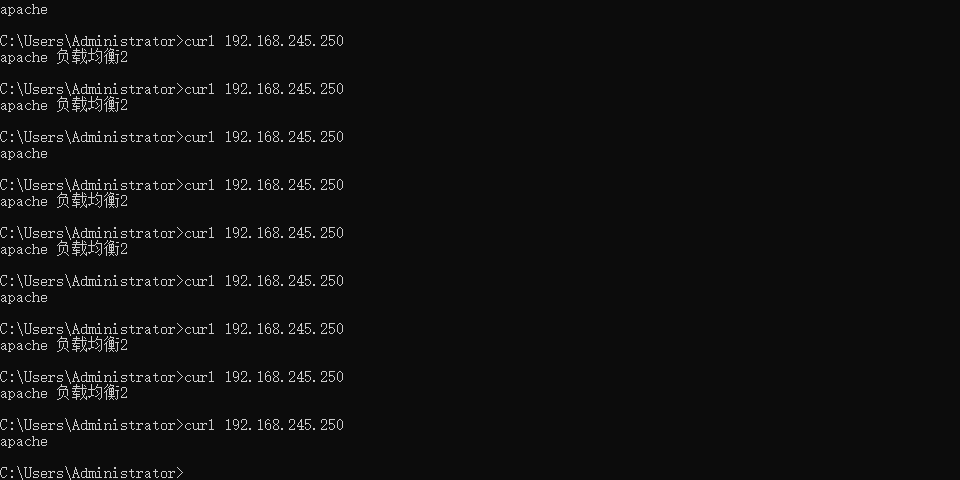






















 1261
1261











 被折叠的 条评论
为什么被折叠?
被折叠的 条评论
为什么被折叠?








