nginx、httpd动静分离
整体思路:
- 三台服务器
- 一台装nginx用来做负载均衡,通过区别url的方式将不同的url导向下面两台服务器
- 一台装Lnmp用来做动态资源访问
- 一台装httpd用来做静态访问
⽤nginx做负载均衡服务器,配置动静分离
后端RS服务器⼀台部署 LNMP(nginx1.22+mysql8.0+php8.1),
⼀台部署httpd。
要求nginx和php使⽤编译安装 最后要通过访问nginx负载均衡 服务器的IP看到动静分离的效 果
实验环境:
| 名称 | ip | 部署服务 |
|---|---|---|
| stream1 | 192.168.245.128 | nginx |
| stream2 | 192.168.245.131 | lnmp |
| stream3 | 192.168.245.132 | httpd |
介绍:
什么是动静分离?
- 将动态请求和静态请求区分访问
为什么做动静分离?
- 静态由httpd或者nginx处理(这里使用httpd),动态由php处理
如何实现动静分离?
- nginx负载均衡器根据客户端请求的url来判断是否是静态资源,如果url包含jpg、png等都是由相应的静态资源处理器处理
- 如果请求的url是.php或者.jsp等待,这个时候就需要将请求转发给动态资源处理器处理
- 总结:通过区分url来决定转发目标
部署服务
首先,与三台服务器中执行以下操作
#关闭三台服务器防火墙
[root@stream2 ~]# sed -i 's/SELINUX=.*/SELINUX=disabled/' /etc/selinux/config && systemctl stop firewalld.service && systemctl disable firewalld.service
动态资源处理器部署:
编译安装nginx:
#创建系统用户nginx
[root@stream2 ~]# useradd -r -M -s /sbin/nologin nginx
#安装依赖
[root@stream2 ~]# yum -y install pcre-devel openssl openssl-devel gd-devel gcc gcc-c++ wget make
[root@stream2 ~]# yum -y groups mark install 'Development Tools'
#存放目录创建
[root@stream2 ~]# mkdir -p /var/log/nginx
[root@stream2 ~]# chown -R nginx.nginx /var/log/nginx
#下载源码包
[root@stream2 src]# pwd
/usr/src
[root@stream2 src]# wget https://nginx.org/download/nginx-1.22.0.tar.gz
[root@stream2 src]# ls
debug kernels nginx-1.22.0.tar.gz
#编译安装
[root@stream2 src]# tar xf nginx-1.22.0.tar.gz
[root@stream2 src]# cd nginx-1.22.0/
[root@stream2 nginx-1.22.0]# ./configure --prefix=/usr/local/nginx --user=nginx --group=nginx --with-debug --with-http_ssl_module --with-http_realip_module --with-http_image_filter_module --with-http_gunzip_module --with-http_gzip_static_module --with-http_stub_status_module --http-log-path=/var/log/nginx/access.log --error-log-path=/var/log/nginx/error.log
#nginx配置,服务控制方式,使用nginx命令
[root@stream2 nginx-1.22.0]# make -j $(grep 'processor' /proc/cpuinfo | wc -l) && make install
#配置环境变量
[root@stream2 nginx-1.22.0]# echo 'export PATH=/usr/local/nginx/sbin:$PATH' > /etc/profile.d/nginx.sh
[root@stream2 nginx-1.22.0]# source /etc/profile.d/nginx.sh
[root@stream2 nginx-1.22.0]# which nginx
/usr/local/nginx/sbin/nginx
#使用 nginx -t 检查配置文件语法
[root@stream2 nginx-1.22.0]# nginx -t
nginx: the configuration file /usr/local/nginx/conf/nginx.conf syntax is ok
nginx: configuration file /usr/local/nginx/conf/nginx.conf test is successful
[root@stream2 nginx-1.22.0]# nginx -v
nginx version: nginx/1.22.0
#写service文件
[root@stream2 nginx-1.22.0]# vim /usr/lib/systemd/system/nginx.service
[root@stream2 nginx-1.22.0]# cat /usr/lib/systemd/system/nginx.service
[Unit]
Description=nginx server daemon
After=network.target
[Service]
Type=forking
ExecStart=/usr/local/nginx/sbin/nginx
ExecStop=/usr/local/nginx/sbin/nginx -s stop
ExecReload=/bin/kill -HUP $MAINPID
[Install]
WantedBy=multi-user.target
[root@stream2 nginx-1.22.0]# systemctl daemon-reload
[root@stream2 nginx-1.22.0]# systemctl restart nginx.service
[root@stream2 nginx-1.22.0]# systemctl enable nginx.service
--
[root@stream2 nginx-1.22.0]# ss -antl
State Recv-Q Send-Q Local Address:Port Peer Address:Port Process
LISTEN 0 128 0.0.0.0:80 0.0.0.0:*
LISTEN 0 128 0.0.0.0:22 0.0.0.0:*
LISTEN 0 128 [::]:22 [::]:*
#随便输入几个字符,方便待会访问测试
[root@stream2 php-8.1.11]# echo sssss > /usr/local/nginx/html/index.html
编译安装php:
#下载源码包
[root@stream2 nginx-1.22.0]# wget https://www.php.net/distributions/php-8.1.11.tar.gz
#安装依赖
[root@stream2 nginx-1.22.0]# yum -y install openssl-devel pcre-devel expat-devel libtool gcc gcc-c++ wget make ncurses-devel openssl cmake libxm12 libxm12-devel bzip2 bzip2-devel libcurl libcurl-devel libicu-devel libjpeg libjpeg-devel libpng libpng-devel openldap-devel freetype freetype-devel gmp gmp-devel readline readline-devel libxslt libxslt-devel php-mysqlnd libsqlite3x-devel libzip-devel https://dl.rockylinux.org/pub/rocky/9/CRB/x86_64/os/Packages/o/oniguruma-devel-6.9.6-1.el9.5.x86_64.rpm http://mirror.stream.centos.org/9-stream/CRB/x86_64/os/Packages/libzip-devel-1.7.3-7.el9.x86_64.rpm http://mirror.centos.org/centos/8-stream/PowerTools/x86_64/os/Packages/oniguruma-devel-6.8.2-2.el8.x86_64.rpm epel-release --allowerasing --skip-broken --nobest
[root@stream2 nginx-1.22.0]# dnf --enablerepo=powertools install oniguruma-devel
#解压缩包,然后开始编译安装
[root@stream2 nginx-1.22.0]# tar -xf php-8.1.11.tar.gz
[root@stream2 nginx-1.22.0]# cd php-8.1.11/
[root@stream2 nginx-1.22.0]# ./configure --prefix=/usr/local/php8 \
--with-config-file-path=/etc \
--enable-fpm \
--enable-inline-optimization \
--disable-debug \
--disable-rpath \
--enable-shared \
--enable-soap \
--with-openssl \
--enable-bcmath \
--with-iconv \
--with-bz2 \
--enable-calendar \
--with-curl \
--enable-exif \
--enable-ftp \
--enable-gd \
--with-jpeg \
--with-zlib-dir \
--with-freetype \
--with-gettext \
--enable-json \
--enable-mbstring \
--enable-pdo \
--with-mysqli=mysqlnd \
--with-pdo-mysql=mysqlnd \
--with-readline \
--enable-shmop \
--enable-simplexml \
--enable-sockets \
--with-zip \
--enable-mysqlnd-compression-support \
--with-pear \
--enable-pcntl \
--enable-posix
[root@stream2 php-8.1.11]# make install
#环境变量
[root@stream2 php-8.1.11]# echo 'export PATH=/usr/local/php8/bin:$PATH' > /etc/profile.d/php8.sh
[root@stream2 php-8.1.11]# source /etc/profile.d/php8.sh
[root@stream2 php-8.1.11]# which php
/usr/local/php8/bin/php
[root@stream2 php-8.1.11]# php -v
PHP 8.1.11 (cli) (built: Oct 19 2022 13:47:36) (NTS)
Copyright (c) The PHP Group
Zend Engine v4.1.11, Copyright (c) Zend Technologies
#配置php-fpm
[root@stream2 php-8.1.11]# cp php.ini-production /etc/php.ini
cp: overwrite '/etc/php.ini'? y
[root@stream2 php-8.1.11]# cp sapi/fpm/init.d.php-fpm /etc/init.d/php-fpm
[root@stream2 php-8.1.11]# chmod +x /etc/init.d/php-fpm
[root@stream2 php-8.1.11]# cp /usr/local/php8/etc/php-fpm.conf.default /usr/local/php8/etc/php-fpm.conf
[root@stream2 php-8.1.11]# cp /usr/local/php8/etc/php-fpm.d/www.conf.default /usr/local/php8/etc/php-fpm.d/www.conf
#编写service文件启动服务并设为开机自启
[root@stream2 php-8.1.11]# cat > /usr/lib/systemd/system/php.service <<EOF
[Unit]
Description=php server daemon
After=network.target
[Service]
Type=forking
ExecStart=/etc/init.d/php-fpm start
ExecStop=/etc/init.d/php-fpm stop
ExecReload=/bin/kill -HUP $MAINPID
[Install]
WantedBy=multi-user.target
EOF
#设置开机自启
[root@stream2 php-8.1.11]# systemctl daemon-reload
[root@stream2 php-8.1.11]# systemctl restart php.service
[root@stream2 php-8.1.11]# systemctl enable php.service
Created symlink /etc/systemd/system/multi-user.target.wants/php.service → /usr/lib/systemd/system/php.service.
[root@stream2 php-8.1.11]# ss -antl
State Recv-Q Send-Q Local Address:Port Peer Address:Port Process
LISTEN 0 128 0.0.0.0:80 0.0.0.0:*
LISTEN 0 128 0.0.0.0:22 0.0.0.0:*
LISTEN 0 128 127.0.0.1:9000 0.0.0.0:*
LISTEN 0 128 [::]:22 [::]:*
yum安装mysql8.0
[root@stream2 php-8.1.11]# yum -y install mysql mysql-server mysql-devel
[root@stream2 php-8.1.11]# mysql -V
mysql Ver 8.0.26 for Linux on x86_64 (Source distribution)
[root@stream2 php-8.1.11]# systemctl enable mysqld.service
[root@stream2 php-8.1.11]# systemctl restart mysqld.service
[root@stream2 php-8.1.11]# ss -antl
State Recv-Q Send-Q Local Address:Port Peer Address:Port Process
LISTEN 0 128 0.0.0.0:80 0.0.0.0:*
LISTEN 0 128 0.0.0.0:22 0.0.0.0:*
LISTEN 0 128 127.0.0.1:9000 0.0.0.0:*
LISTEN 0 128 [::]:22 [::]:*
LISTEN 0 70 *:33060 *:*
LISTEN 0 128 *:3306 *:*
静态资源处理器部署:
[root@stream3 ~]# yum -y install httpd
[root@stream3 ~]# systemctl restart httpd.service
[root@stream3 ~]# systemctl enable httpd.service
Created symlink /etc/systemd/system/multi-user.target.wants/httpd.service → /usr/lib/systemd/system/httpd.service.
[root@stream3 ~]# ss -antl
State Recv-Q Send-Q Local Address:Port Peer Address:Port Process
LISTEN 0 128 0.0.0.0:22 0.0.0.0:*
LISTEN 0 128 *:80 *:*
LISTEN 0 128 [::]:22 [::]:*
#随便找个图片上传,这里找了个狗头,方便待会测试
[root@stream3 html]# ls
1.png
负载均衡器配置:
#创建系统用户nginx
[root@stream3 ~]# useradd -r -M -s /sbin/nologin nginx
#安装依赖
[root@stream3 ~]# yum -y install pcre-devel openssl openssl-devel gd-devel gcc gcc-c++ wget make
[root@stream3 ~]# yum -y groups mark install 'Development Tools'
#存放目录创建
[root@stream3 ~]# mkdir -p /var/log/nginx
[root@stream3 ~]# chown -R nginx.nginx /var/log/nginx
#下载源码包
[root@stream3 src]# pwd
/usr/src
[root@stream3 src]# wget https://nginx.org/download/nginx-1.22.0.tar.gz
[root@stream3 src]# ls
debug kernels nginx-1.22.0.tar.gz
#编译安装
[root@stream3 src]# tar xf nginx-1.22.0.tar.gz
[root@stream3 src]# cd nginx-1.22.0/
[root@stream3 nginx-1.22.0]# ./configure --prefix=/usr/local/nginx --user=nginx --group=nginx --with-debug --with-http_ssl_module --with-http_realip_module --with-http_image_filter_module --with-http_gunzip_module --with-http_gzip_static_module --with-http_stub_status_module --http-log-path=/var/log/nginx/access.log --error-log-path=/var/log/nginx/error.log
#nginx配置,服务控制方式,使用nginx命令
[root@stream3 nginx-1.22.0]# make -j $(grep 'processor' /proc/cpuinfo | wc -l) && make install
#配置环境变量
[root@stream3 nginx-1.22.0]# echo 'export PATH=/usr/local/nginx/sbin:$PATH' > /etc/profile.d/nginx.sh
[root@stream3 nginx-1.22.0]# source /etc/profile.d/nginx.sh
[root@stream3 nginx-1.22.0]# which nginx
/usr/local/nginx/sbin/nginx
#使用 nginx -t 检查配置文件语法
[root@stream3 nginx-1.22.0]# nginx -t
nginx: the configuration file /usr/local/nginx/conf/nginx.conf syntax is ok
nginx: configuration file /usr/local/nginx/conf/nginx.conf test is successful
[root@stream3 nginx-1.22.0]# nginx -v
nginx version: nginx/1.22.0
#写service文件
[root@stream3 nginx-1.22.0]# vim /usr/lib/systemd/system/nginx.service
[root@stream3 nginx-1.22.0]# cat /usr/lib/systemd/system/nginx.service
[Unit]
Description=nginx server daemon
After=network.target
[Service]
Type=forking
ExecStart=/usr/local/nginx/sbin/nginx
ExecStop=/usr/local/nginx/sbin/nginx -s stop
ExecReload=/bin/kill -HUP $MAINPID
[Install]
WantedBy=multi-user.target
[root@stream3 nginx-1.22.0]# systemctl daemon-reload
[root@stream3 nginx-1.22.0]# systemctl restart nginx.service
[root@stream3 nginx-1.22.0]# systemctl enable nginx.service
--
[root@stream3 nginx-1.22.0]# ss -antl
State Recv-Q Send-Q Local Address:Port Peer Address:Port Process
LISTEN 0 128 0.0.0.0:80 0.0.0.0:*
LISTEN 0 128 0.0.0.0:22 0.0.0.0:*
LISTEN 0 128 [::]:22 [::]:*
修改配置文件
[root@stream3 nginx-1.22.0]# vim /usr/local/nginx/conf/nginx.conf
#修改如下内容
#下面定义两个负载均衡集群,因为设备有限,这里只有两台设备
#如果条件允许可以在nginx—1代表的动态资源集群中加入设备做负载均衡,这里只是做动静分离
upstream nginx_1 {
server 192.168.245.131:80;
}
upstream httpd_1 {
server 192.168.245.132:80;
}
server {
listen 80;
#监听着80端口,后面通过80端口访问
server_name xuan.cn;
include /etc/nginx/default.d/*.conf;
#下面来匹配访问请求url,带png|gif|jpeg的访问静态资源,其他的默认访问动态资源
location / {
proxy_pass http://nginx_1;
}
location ~*/\.(png|gif|jpeg)$ {
proxy_pass http://httpd_1 ;
}
访问测试:

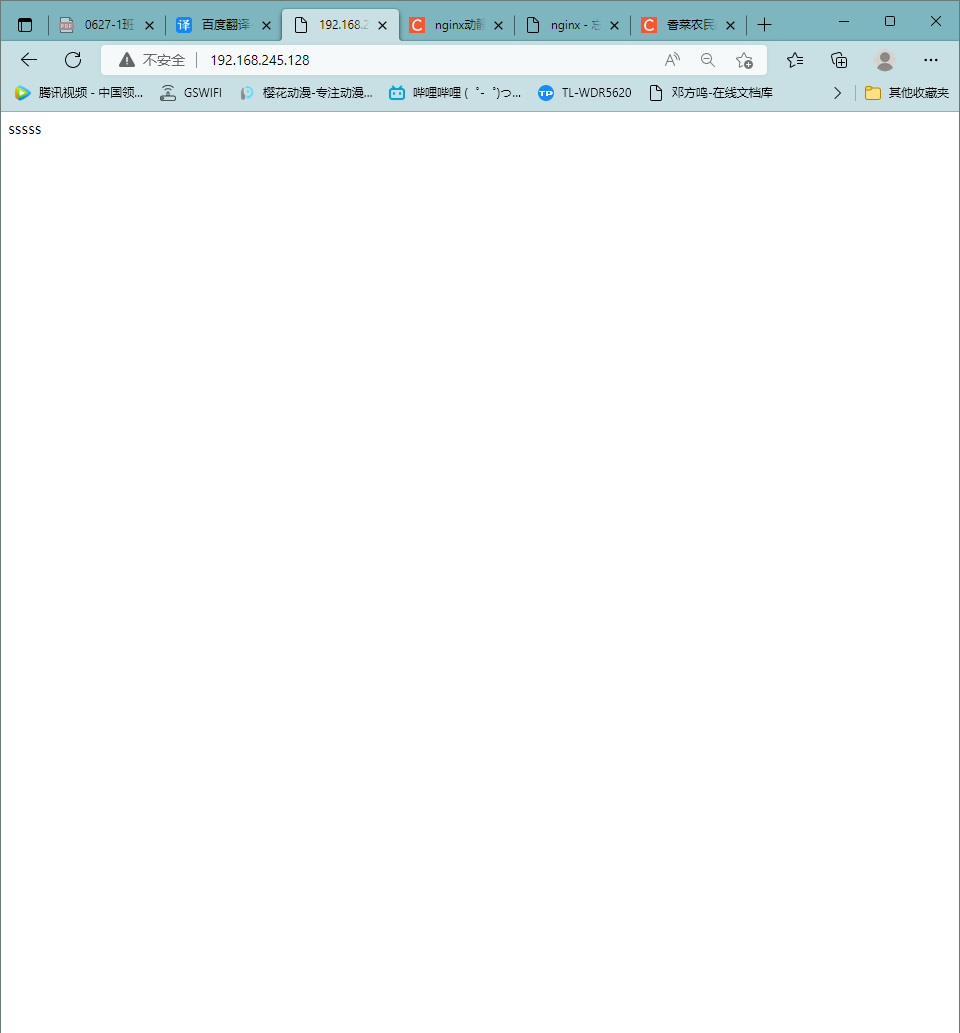






















 120
120











 被折叠的 条评论
为什么被折叠?
被折叠的 条评论
为什么被折叠?








