Eclipse开发Android真机调式经常遇到DeviceMonitor Connection attempts问题解决办法:
进入命令终端win+r
adb kill
adb restart
无用
adb devices不显示连接的设备或者没有设备连接
进入Eclipse安装路径中找到sdk目录,进入后platform-tools目录下找到adb.exe文件,
在此目录下进入终端,办法为windows下按住shift键同时点击鼠标右键,即可看到进入终端的提示选项,
进入后,输入adb wait-for-device解决。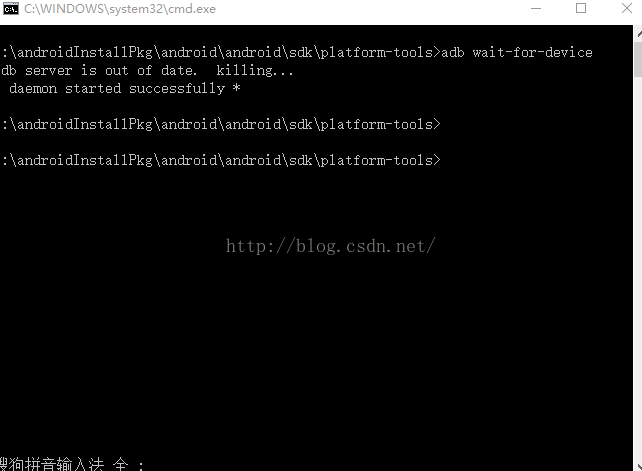
进入命令终端win+r
adb kill
adb restart
无用
adb devices不显示连接的设备或者没有设备连接
进入Eclipse安装路径中找到sdk目录,进入后platform-tools目录下找到adb.exe文件,
在此目录下进入终端,办法为windows下按住shift键同时点击鼠标右键,即可看到进入终端的提示选项,
进入后,输入adb wait-for-device解决。
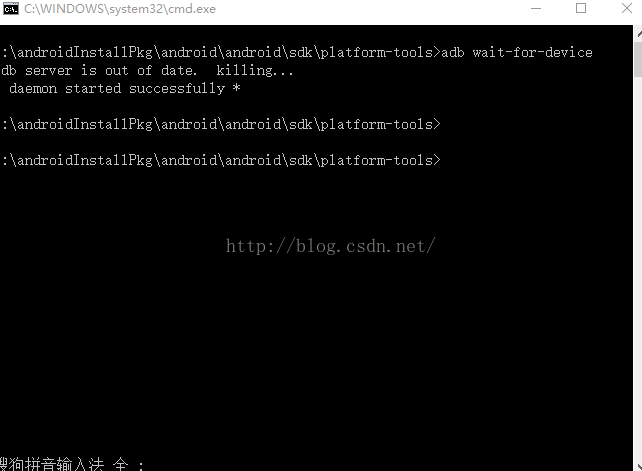
























 2万+
2万+

 被折叠的 条评论
为什么被折叠?
被折叠的 条评论
为什么被折叠?








