为什么需要删除代码和资源?
- 多余的代码很资源会使我们的APP体积变大。
- 在代码中申明了一些没有用的的变量,已经new出一个没有使用的类。会造成内存的浪费。
使用什么方法可以实现
首先我们需要使用两个工具:
- UCDetector (清理多余的代码)
- AndroidUnusedResources (清理多余的资源文件)
UCDetector 的使用
- 首先需要在eclipse中安装这个插件UCDetector插件地址
- 安装完成后在eclipse工作空间中右键点击某一个项目会多个UCDetector这个选项
- 然后点击UCDetector->Detect Unnecessary Code 这是这个插件开始工作,根据项目的大小需要的时间不等,小伙伴请耐心等待吧!!!
扫描完成在Problems就会看见如下图所示的内容:
然后点击References双击扫描的结果就会定位到这个类,鼠标放在上面就会出现Delete Code,根据自己的需要进行代码或者变量的删除
AndroidUnusedResources 的使用
- 首先下载这个jar包:AndroidUnusedResources下载地址
- 将下载好的这个jar包放在需要清理工程的根目录
然后按住Shift+鼠标右键打开命令行窗体
输入 java -jarAndroidUnusedResources1.6.2 > del.txt 回车,这样这个jar包就开始运行了,这时你会看见你项目的根目录多了一个del.txt的文件。这个文件就是用来保存那些没有用的资源文件的。当扫描完成打开这个del.txt文件会看到如下的格式的内容attr: border_inside_color
E:\workspace1\HBMCB\res\values\attrs.xml接下来我们对这个文件里面的数据进行分析,然后写一段程序来帮我们完成这工作量巨大切简单的工作,我自己使用的一段程序,提供给大家参考,有不好的地方希望大家能够谅解
import java.awt.SystemColor;
import java.io.BufferedReader;
import java.io.File;
import java.io.FileOutputStream;
import java.io.FileReader;
import java.io.IOException;
import java.io.OutputStreamWriter;
import java.util.Iterator;
import org.dom4j.Attribute;
import org.dom4j.Document;
import org.dom4j.Element;
import org.dom4j.io.OutputFormat;
import org.dom4j.io.SAXReader;
import org.dom4j.io.XMLWriter;
public class UnusedResources {
private static String title;
private static String a;
/**
* @param args
* @throws IOException
*/
public static void main(String[] args) {
try {
BufferedReader reader = new BufferedReader(
new FileReader("data\\del.txt"));
String line;
int layoutCount = 0;
int valuesCount = 0;
while ((line = reader.readLine()) != null) {
if (line.contains(":")) {
String[] split = line.split(":");
title = split[0];
a = split[split.length - 1];
} else {
if (line.contains("layout") && line.contains(title)
&& line.contains(a) && !line.contains("umeng")) {
deleteFile(line);
} else if (line.contains("values") && line.contains(title)
&& !line.contains("umeng")) {
System.out.println(line);
System.out.println(++valuesCount);
File file = new File(line);
if(file.isFile()&&file.exists()){
SAXReader re = new SAXReader();
Document document = re.read(file);
Element root = document.getRootElement();
System.out.println("刪除" + line + "文件中:"+a);
removeAttrElement(root, a);
writer(document, line);}
} else if (line.contains("drawable")
&& line.contains(title) && line.contains(a)
&& !line.contains("umeng")) {
deleteFile(line);
} else if (line.contains("anim") && line.contains(title)
&& line.contains(a) && !line.contains("umeng")) {
deleteFile(line);
}
}
Thread.sleep(50);
}
} catch (Exception e) {
e.printStackTrace();
}
}
public static boolean deleteFile(String fileName) {
File file1 = new File(fileName);
System.out.println(file1.getName());
System.out.println();
// 如果文件路径所对应的文件存在,并且是一个文件,则直接删除
if (file1.exists() && file1.isFile()) {
if (file1.delete()) {
System.out.println("删除单个文件" + fileName + "成功!");
return true;
} else {
System.out.println("删除单个文件" + fileName + "失败!");
return false;
}
} else {
System.out.println("删除单个文件失败:" + fileName + "不存在!");
return false;
}
}
/**
* 根据属性删除该节点
*
* @param root
* @param attr
*/
private static void removeAttrElement(Element root, String attr) {
for (Iterator it = root.elementIterator(); it.hasNext();) {
Element element = (Element) it.next();
for (Iterator it1 = element.attributeIterator(); it1.hasNext();) {
Attribute attribute = (Attribute) it1.next();
String text = attribute.getText();
if (attr.equals(text)) {
System.out.println(attr + "成功");
root.remove(element);
System.out.println(text);
}
}
}
}
/**
* 把document对象写入新的文件
*
* @param document
* @throws Exception
*/
public static void writer(Document document, String outFile) {
XMLWriter writer = null;
try {
// 排版缩进的格式
OutputFormat format = OutputFormat.createPrettyPrint();
// 设置编码
format.setEncoding("UTF-8");
// 创建XMLWriter对象,指定了写出文件及编码格式
// XMLWriter writer = new XMLWriter(new FileWriter(new
// File("src//a.xml")),format);
writer = new XMLWriter(new OutputStreamWriter(new FileOutputStream(
new File(outFile)), "UTF-8"), format);
// 写入
writer.write(document);
System.out.println("写入文件成功" + outFile);
// 立即写入
writer.flush();
} catch (Exception e) {
e.printStackTrace();
} finally {
// 关闭操作
if (writer != null) {
try {
writer.close();
} catch (IOException e) {
e.printStackTrace();
}
}
}
}
}
注意事项
- 先使用UCDetector将多余代码删除,让在使用AndroidUnusedResources删除多余的资源文件。不然代码有可能出现错误
- 使用UCDetector在删除静态变量的时候需要注意。
- 建议多次使用AndroidUnusedResources进行项目的扫描,确保删除干净








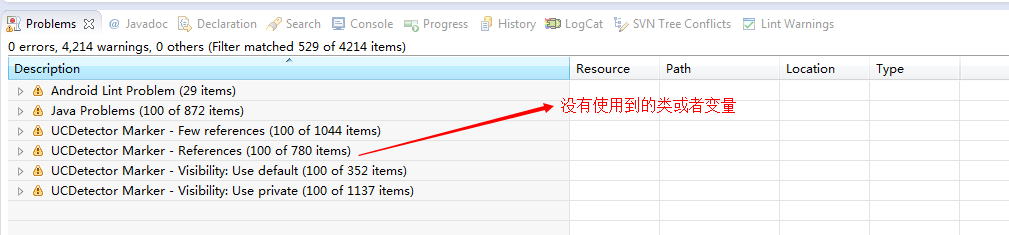














 755
755

 被折叠的 条评论
为什么被折叠?
被折叠的 条评论
为什么被折叠?








