官方配置文档:
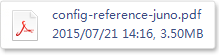
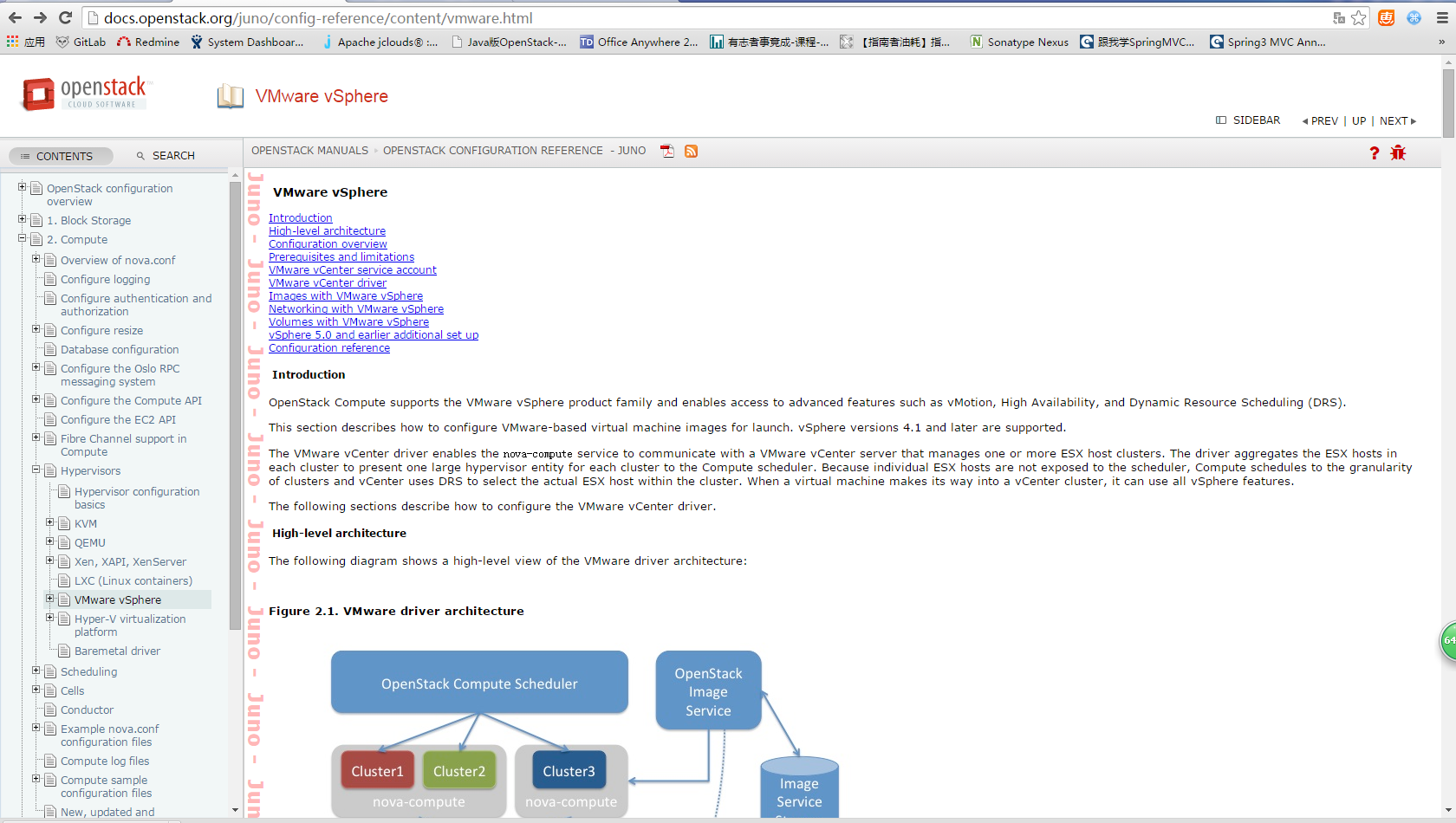
|
When you use the VMwareVCDriver (vCenter versions 5.1 and later) with OpenStack Compute, add the following VMware-specific configuration options to the
|
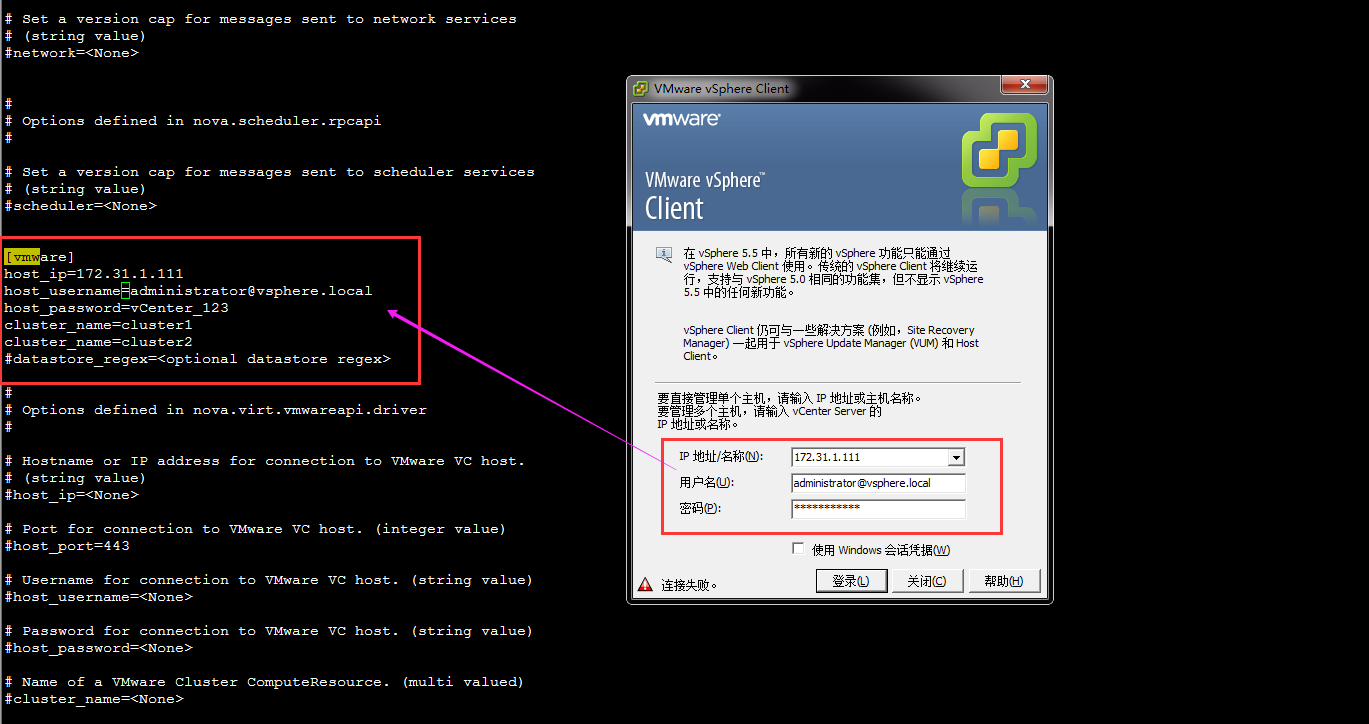
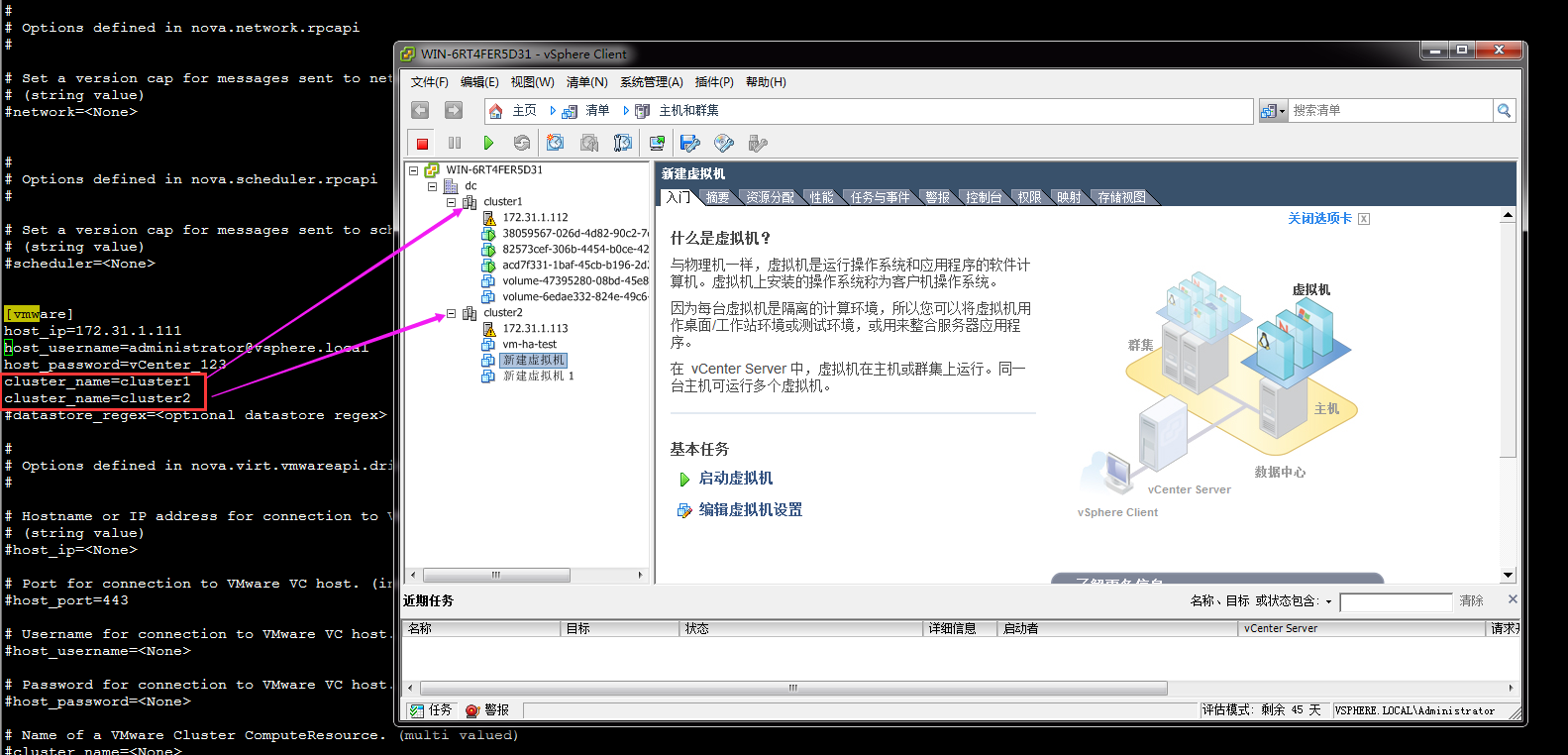
将qcow2的镜像格式转化为vmdk:
|
$ qemu-img convert -f qcow2 ~/Downloads/trusty-server-cloudimg-amd64-disk1.img \ -O vmdk trusty-server-cloudimg-amd64-disk1.vmdk
$ glance image-create --name trusty-cloud --is-public False \ --container-format bare --disk-format vmdk \ --property vmware_disktype="sparse" \ --property vmware_adaptertype="ide" < \ trusty-server-cloudimg-amd64-disk1.vmdk |
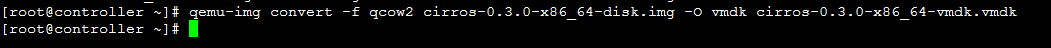
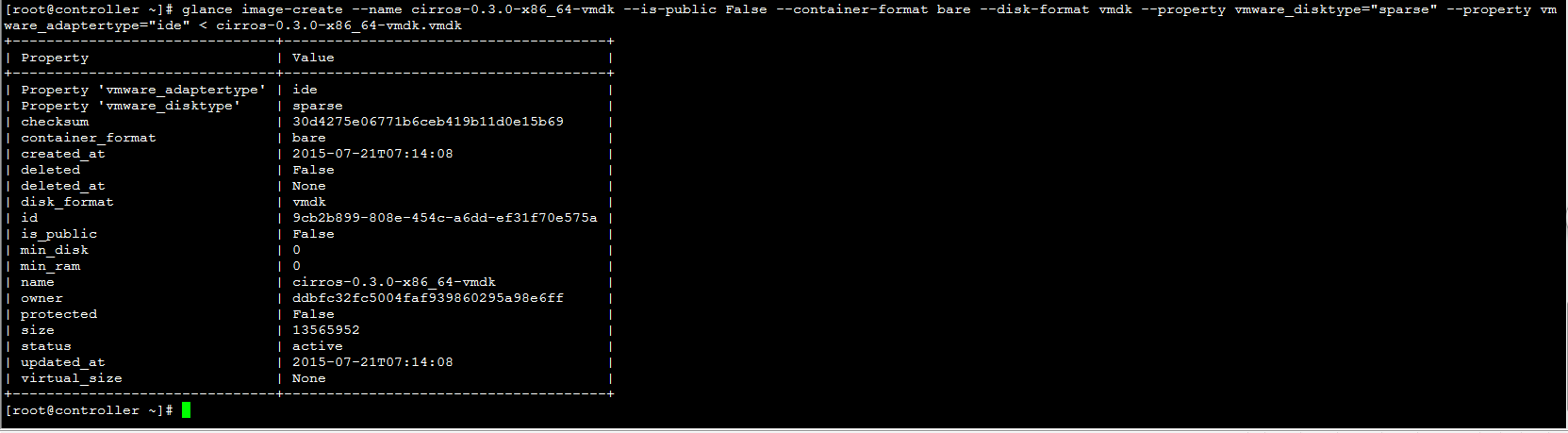
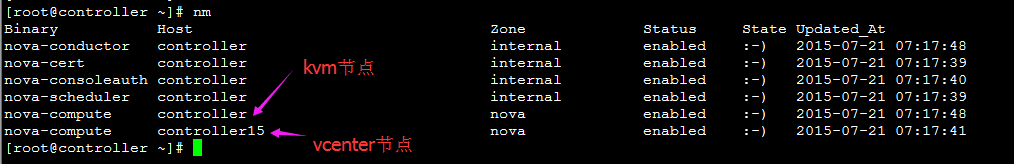
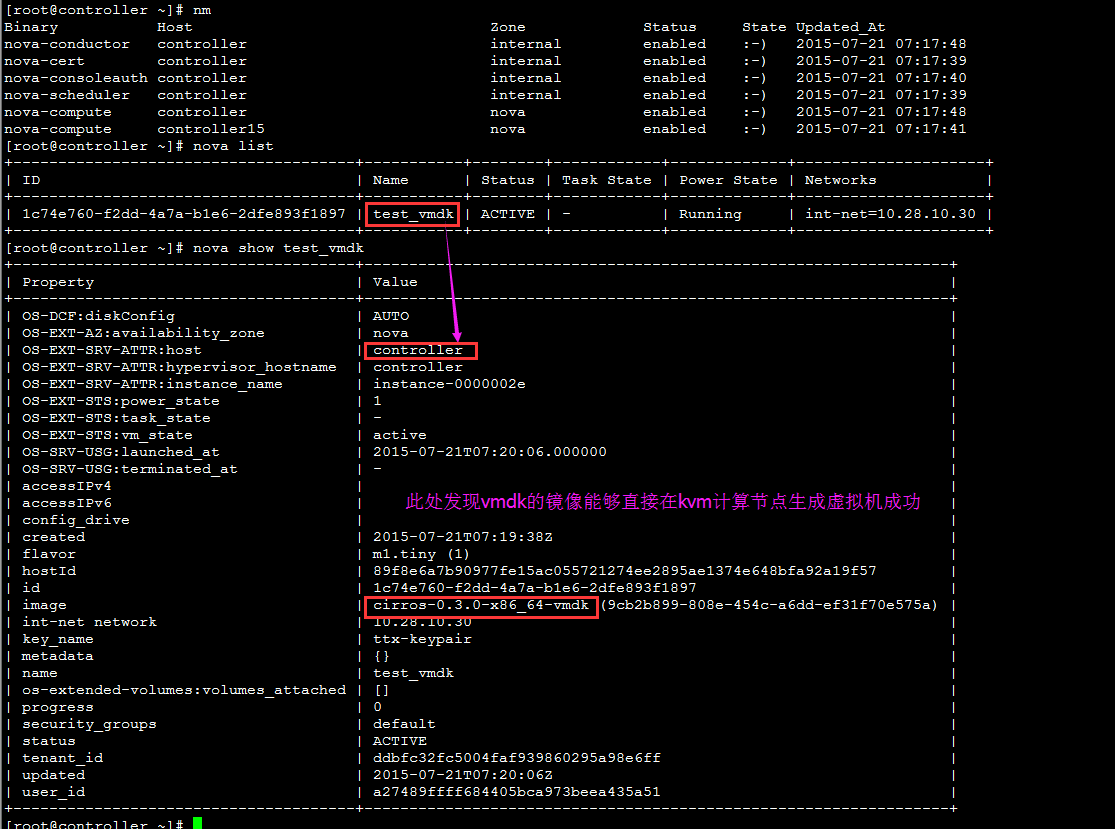
将kvm 节点stop,让虚拟机调度到vcenter:
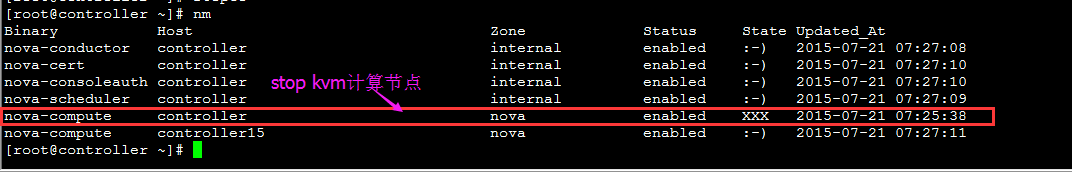

也可以通过zone来控制生成虚拟机到对应的节点:
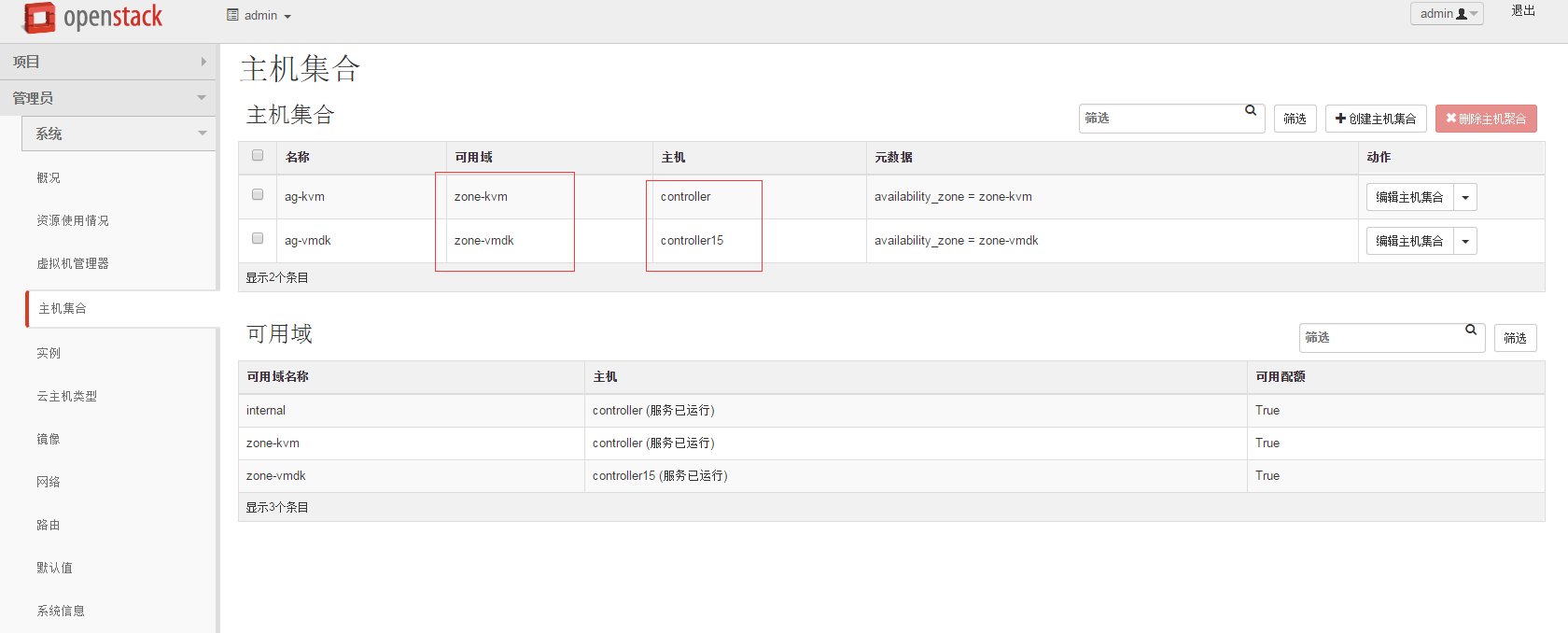

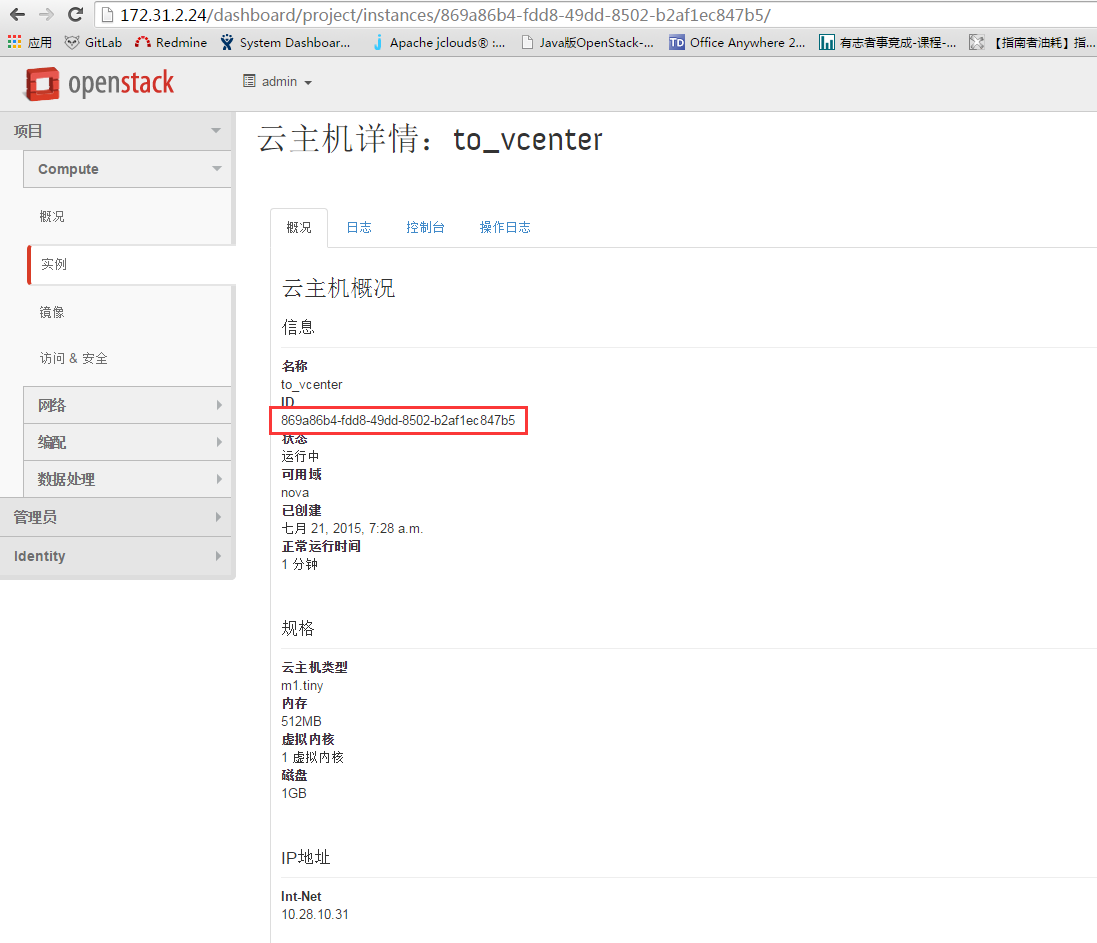
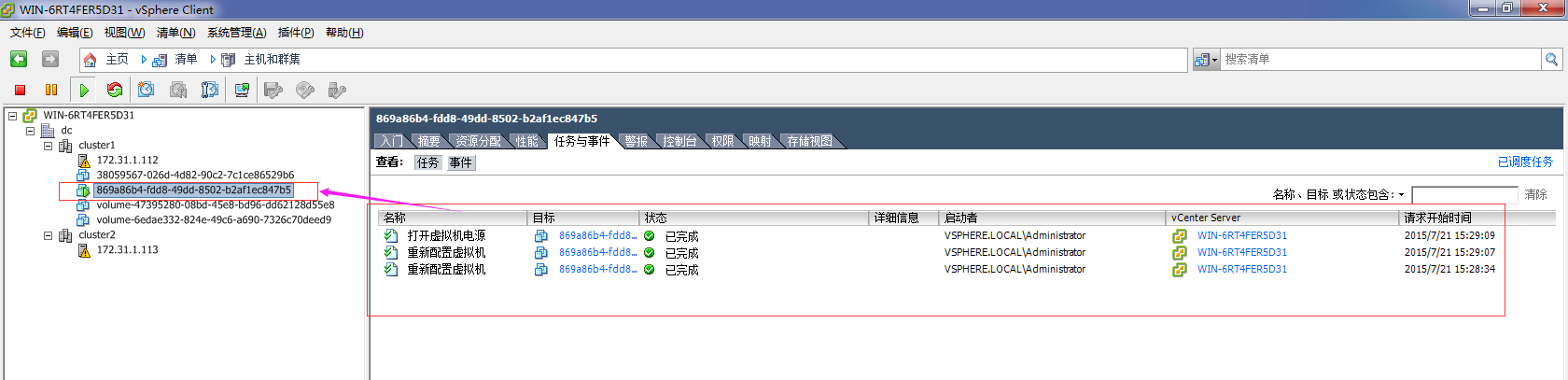
官方juno对vmware的支持:
| Feature | XenServer/XCP | KVM/libvirt on (x86) | QEMU/libvirt (x86) | LXC/libvirt | Xen/Libvirt | VMware | Hyper-V | Baremetal | Ironic | Docker | PowerKVM |
| Launch | ✔ | ✔ | ✔ | ✔ | ✔ *(12) | ✔ | ✔ | ✔ | ✔ | ✔ | ✔ |
| Reboot | ✔ | ✔ | ✔ | ✔ | ✔ | ✔ | ✔ | ✔ | ✔*(11) | ✔ | ✔ |
| Terminate | ✔ | ✔ | ✔ | ✔ | ✔ | ✔ | ✔ | ✔ | ✔ | ✔ | ✔ |
| Resize | ✔ | ✔ | ✔ |
| ✔ | ✔ | ✔ | * (15) | * (15) | ✗ | ✔ |
| Rescue | ✔ | ✔ | ✔ |
|
| ✔ |
| ✗ |
| ✗ | ✔ |
| Pause | ✔ | ✔ | ✔ |
| ✔ | ✗ | ✔ | * (15) | * (15) | ✔ | ✔ |
| Un-pause | ✔ | ✔ | ✔ |
| ✔ | ✗ | ✔ | * (15) | * (15) | ✔ | ✔ |
| Suspend | ✔ | ✔ | ✔ |
| ✔ | ✔ | ✔ | * (15) | * (15) | ✗ | ✔ |
| Resume | ✔ | ✔ | ✔ |
| ✔ | ✔ | ✔ | * (15) | * (15) | ✗ | ✔ |
| Inject Networking | ✔*(1)(2) | ✔*(1) | ✔*(1) |
|
| ✔* | ✔ | ✗ | ✗ |
|
|
| Inject File | ✔ | ✔* | ✔* |
|
|
| ✗*(6) | ✗ | ✗ | ✗ |
|
| Serial Console Output | ✔(4) | ✔ | ✔ | ✗ |
| ✔ | ✔ |
|
| ✔ |
|
| VNC Console | ✔* | ✔* | ✔* | ✔ |
| ✔ | ✗ | ✗ | ✗ | ✗ |
|
| SPICE Console | ✗ | ✔ | ✔ |
|
| ✗ | ✗ | ✗ | ✗ | ✗ | ✗ |
| RDP Console | ✗ | ✗ | ✗ | ✗ | ✗ | ✗ | ✔ | ✗ | ✗ | ✗ |
|
| Attach Volume | ✔ | ✔ | ✔ | ✗ | ✔ | ✔ | ✔ |
|
| ✗ | ✔ |
| Detach Volume | ✔ | ✔ | ✔ | ✗ | ✔ | ✔ | ✔ |
|
| ✗ | ✔ |
| Live Migration | ✔ | ✔ | ✔ |
| ✔ | ✗ (10) | ✔ | * (15) | * (15) | ✗ | ✔ |
| Snapshot | ✔ | ✔ | ✔ |
| ✔ * (13) | ✔ | ✔ | * (15) | * (15) | ✔ | ✔ |
| iSCSI | ✔ | ✔ | ✔ |
|
| ✔ | ✔ |
|
|
| ✔ |
| iSCSI CHAP | ✔ | ✔ | ✔ |
|
|
| ✔ |
|
|
| ✔ |
| Fibre Channel | ✗ | ✔ | ✔ |
|
|
|
|
|
|
| ✔ |
| Set Admin Pass | ✔ | ✗ | ✗ |
|
| ✗ | ✗*(6) | * (15) | * (15) | ✗ |
|
| Get Guest Info | ✔ | ✔ | ✔ |
|
| ✔ | ✔ |
|
| ✔ | ✔ |
| Get Host Info | ✔ | ✔ | ✔ |
|
| ✔ | ✔ |
|
| ✔ | ✔ |
| Glance Integration | ✔ | ✔ | ✔ |
| ✔ | ✔ | ✔ | ✔ | ✔ | ✔ | ✔ |
| Service Control | ✔ | ✔ | ✔ |
|
| ✔ | ✔ |
|
|
| ✔ |
| VLAN Networking | ✔ | ✔ | ✔ | ✔ | ✔ | ✔ | ✗*(7) | ✗ | ✗*(16) |
| ✔ |
| Flat Networking | ✔ | ✔ | ✔ | ✔ | ✔ | ✔ | ✔ | ✔ | ✔ | ✔ | ✔ |
| Security Groups | ✔ | ✔ | ✔ | ✔ | ✔ | ✗*(9) | ✗*(7) |
|
| ✔ | ✔ |
| Firewall Rules | ✔ | ✔ | ✔ |
| ✔ | ✗ *(14) | ✗*(7) | * (15) | * (15) |
| ✔ |
| Routing | ✔ | ✔ | ✔ |
| ✔ | ✔ | ✗*(7) | ✔ | ✔ | ✔ |
|
| nova diagnostics | ✔ | ✔ | ✔ |
| ✔ | ✔ |
|
|
| ✗ | ✔ |
| Config Drive | ✔ | ✔ | ✔ | ✔ | ✔ | ✔ | ✔ | ✗ | ✔ | ✗ |
|
| Auto configure disk | ✔ | ✗ | ✗ | ✗ | ✗ | ✗ | ✔ |
|
| ✗ |
|
| Evacuate | ✔ | ✔ |
|
| ✔ |
| ✔ | ✗ | ✗ |
| ✔ |
| Volume swap | ✗ | ✔ | ✔ |
|
| ✗ | ✗ |
|
| ✗ | ✔ |
| Volume rate limiting | ✗ | ✔ | ✔ |
|
| ✗ | ✗ |
|
| ✗ | ✔ |
- Inject Networking only works with nova-network in Flat mode, and only with Debian/Ubuntu based virtual machines, and only at boot time
- XenServer integration also supports using a guest agent to inject networking settings, at any time when a VM has the guest agent installed, through an admin API extension
- (unused)
- XenAPI support for serial console was added in Havana
- (unsued)
- Functionality provided by cloudbase-init for windows http://www.cloudbase.it/cloud-init-for-windows-instances/
- Vlan and Routing is only supported on Hyper-V when using the Quantum / Neutron Hyper-V Agent; VlanManager mode is not supported with nova-network.
- Support of Xen using Libvirt
- Security Groups supported on VC/ESX Driver when using the Quantum NVP Plugin
- https://bugs.launchpad.net/nova/+bug/1192192
- Copy on write images are not suported (see bug https://bugs.launchpad.net/nova/+bug/1253571).
- Only cold-snapshots are available.
- https://bugs.launchpad.net/nova/+bug/1269448
- Feature does not make sense for Baremetal / Ironic
- Feature currently enabled by some Ironic drivers, but not all.
在juno版本中,不能支持的功能:
1、pause、unpause(vspherer没有此功能,注:
Suspend与Pause不一样,支持Suspend)
2、热迁移不支持
3、resize
不支持
热迁移功能不支持总结:
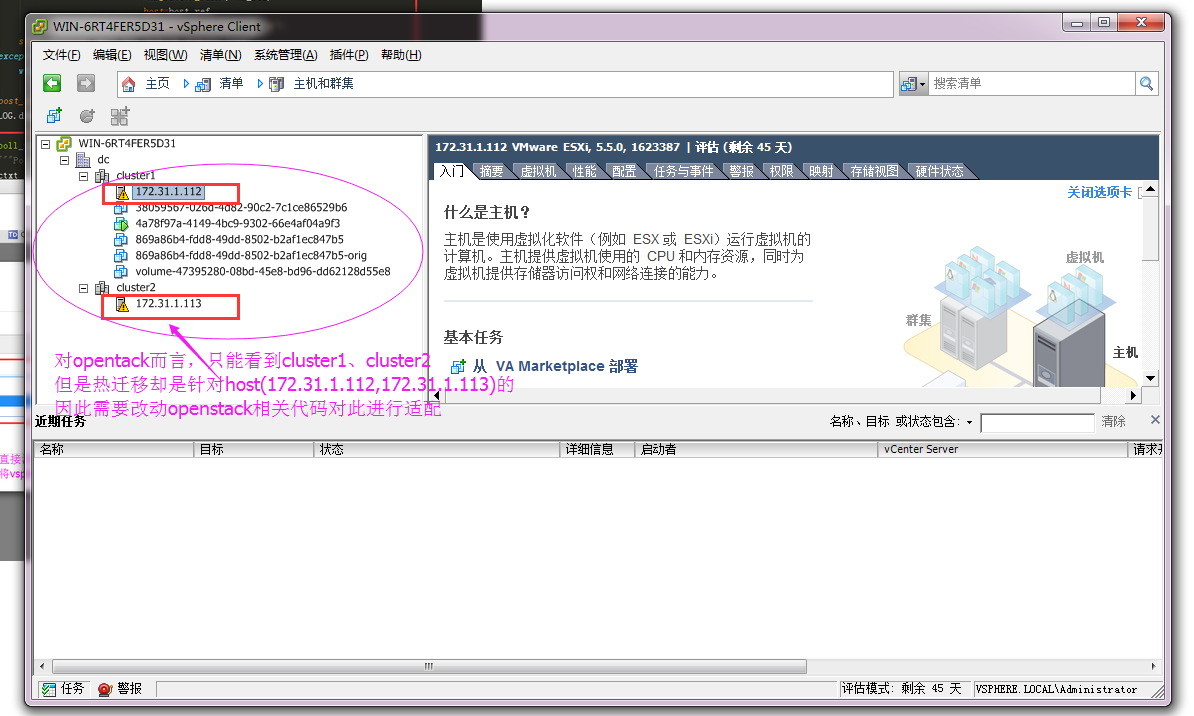
来看下vsphere的热迁移:
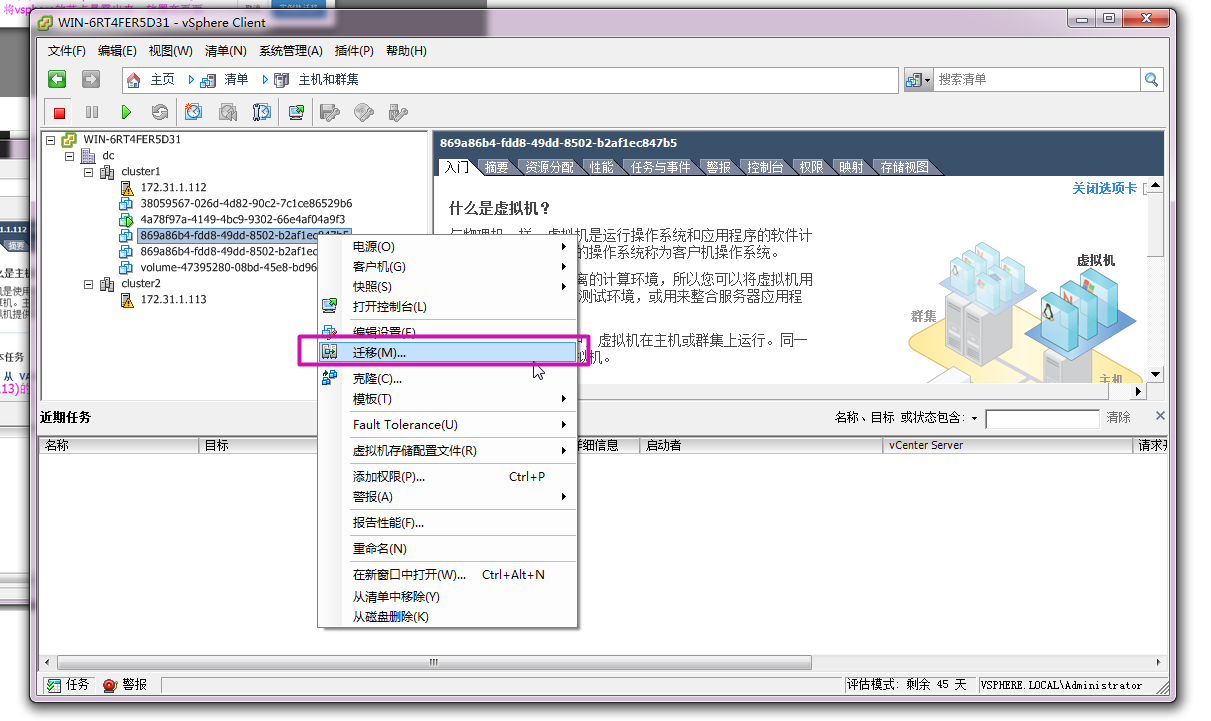
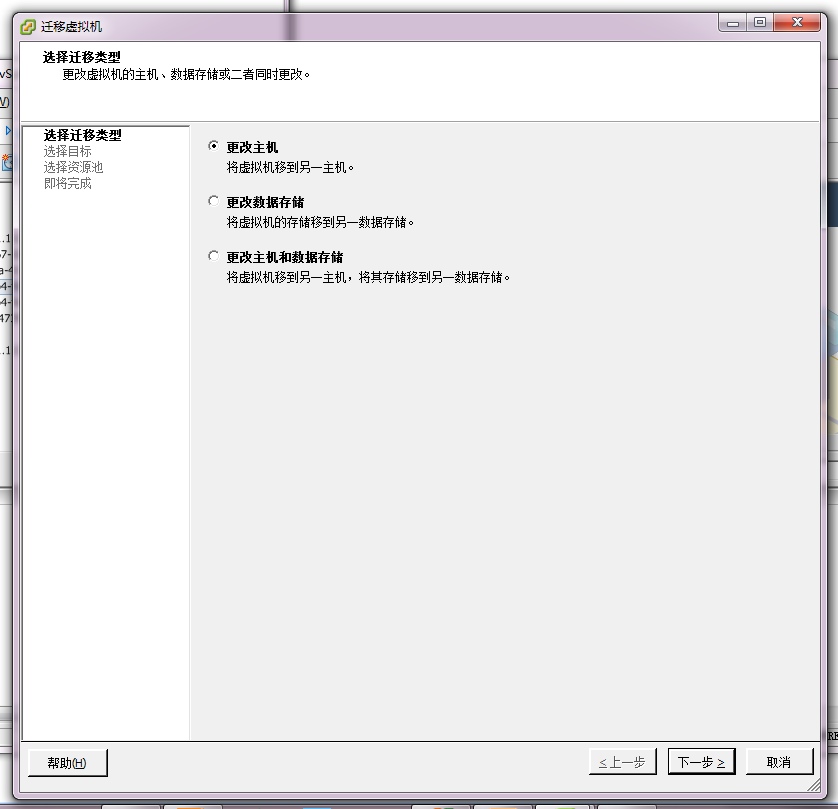
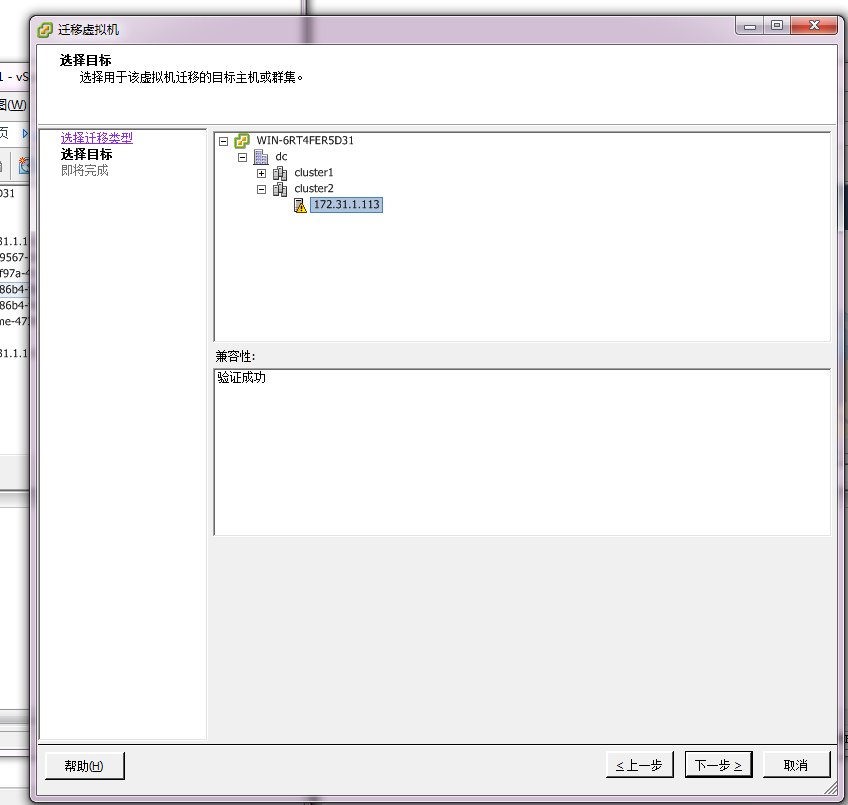
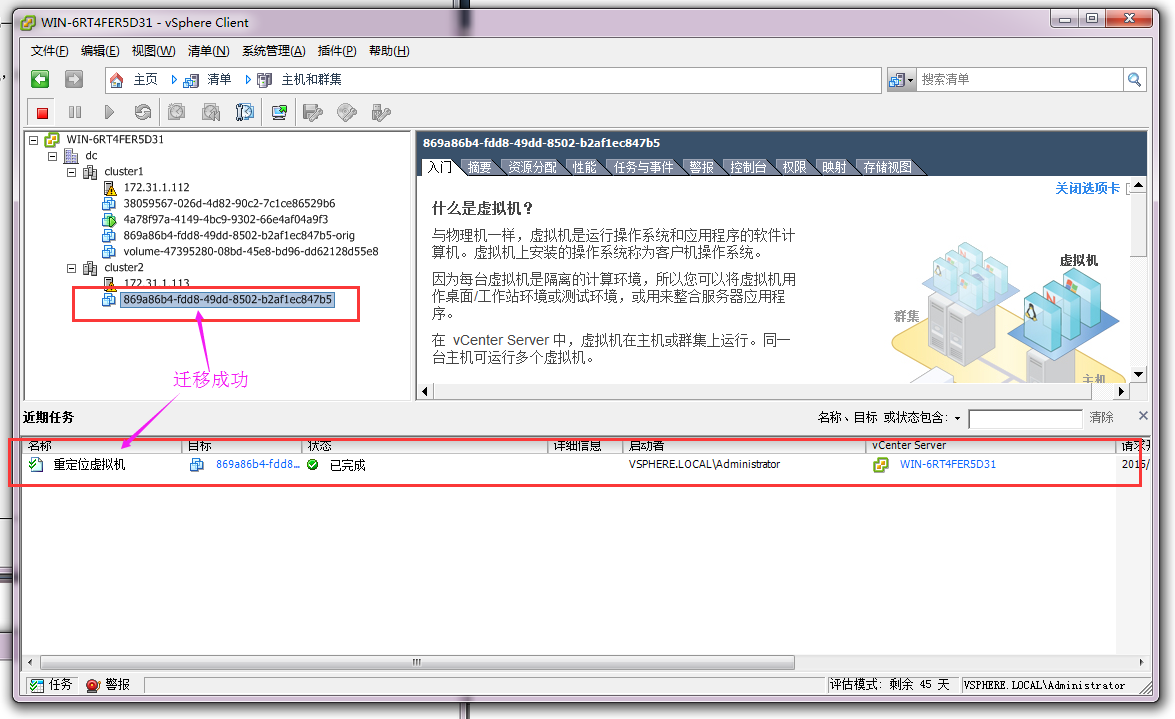
关于openstack底层对vmvare热迁移的支持:
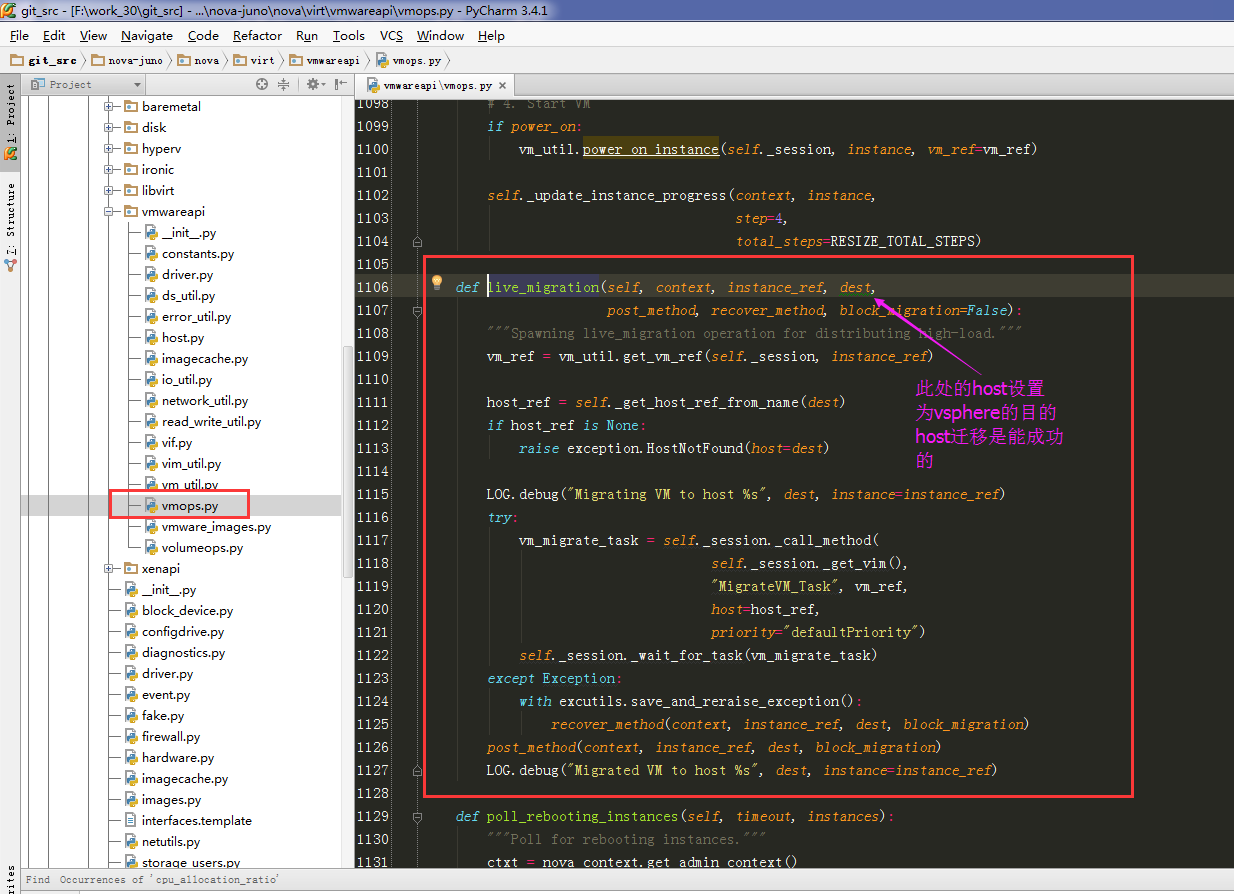
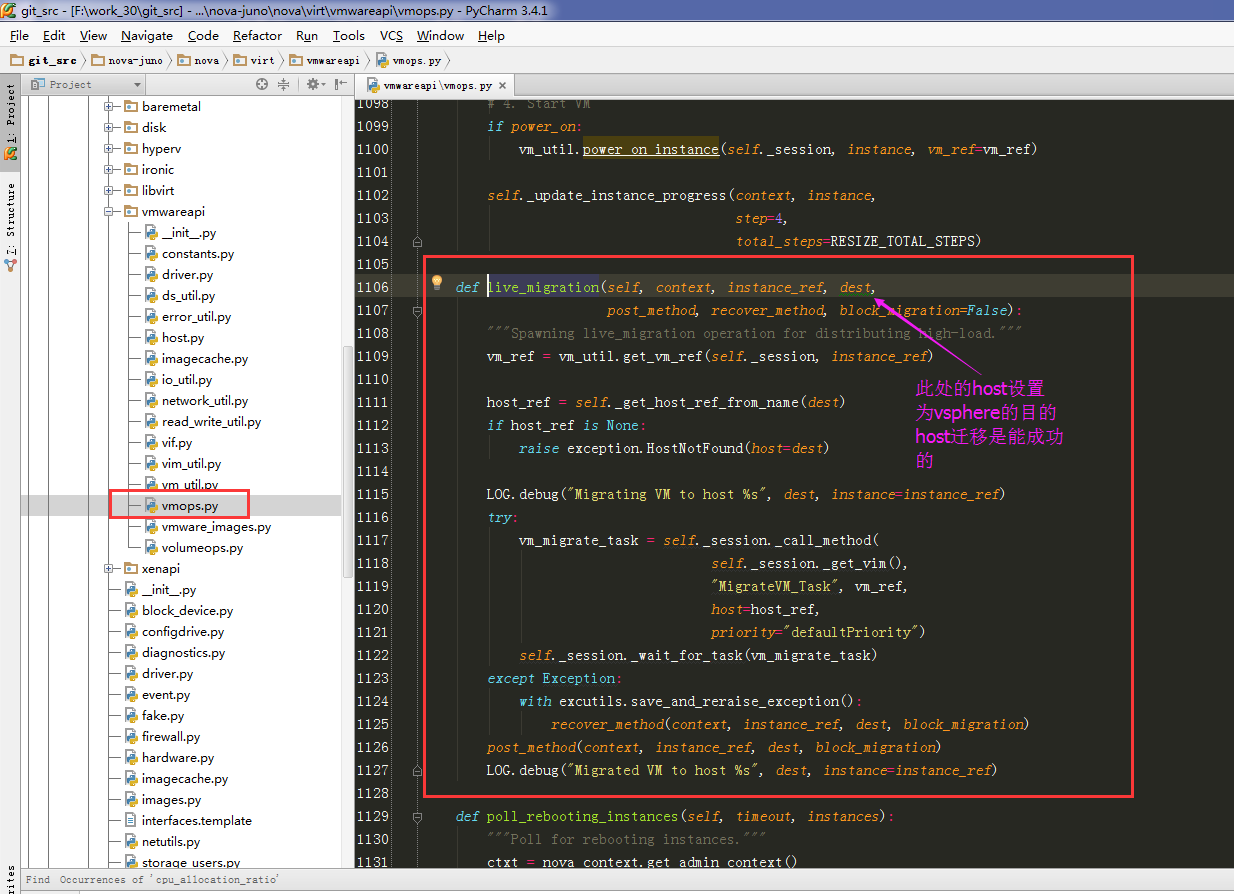
注此处的host不能为ip必须为vsphere里面的自增长hostname:
获取
vsphere里面的自增长hostname的函数为:
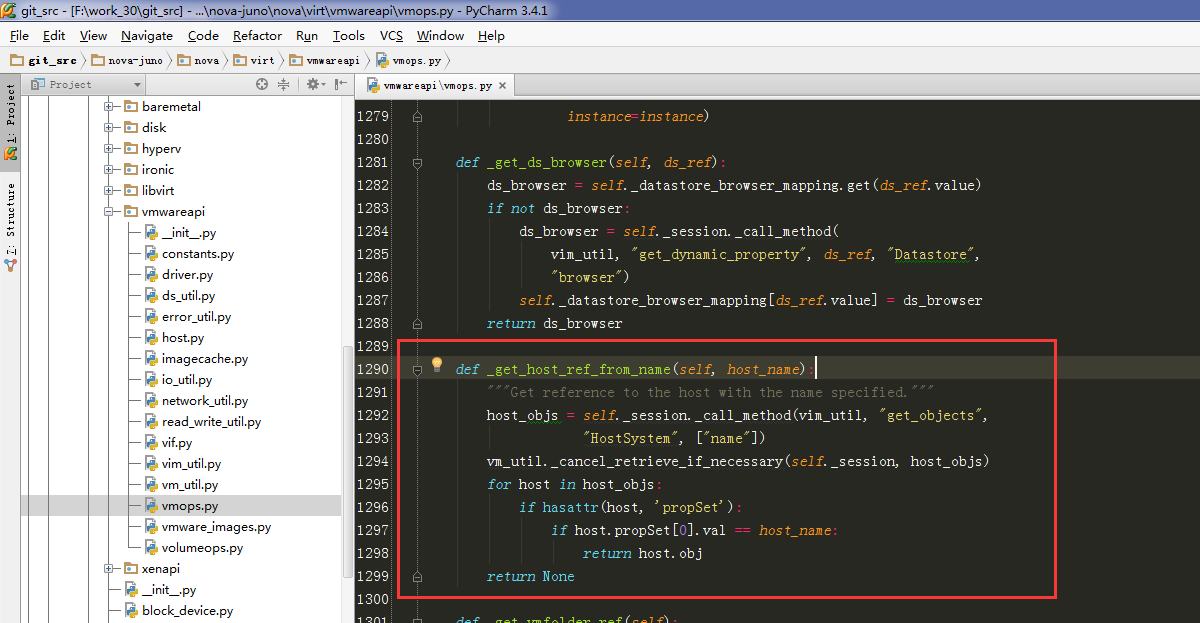
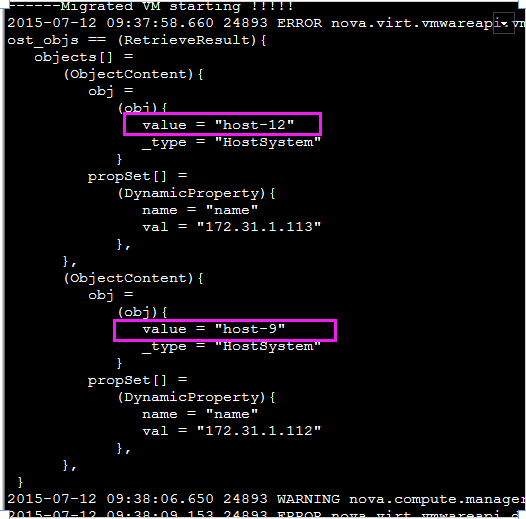
但是前端页面不支持,
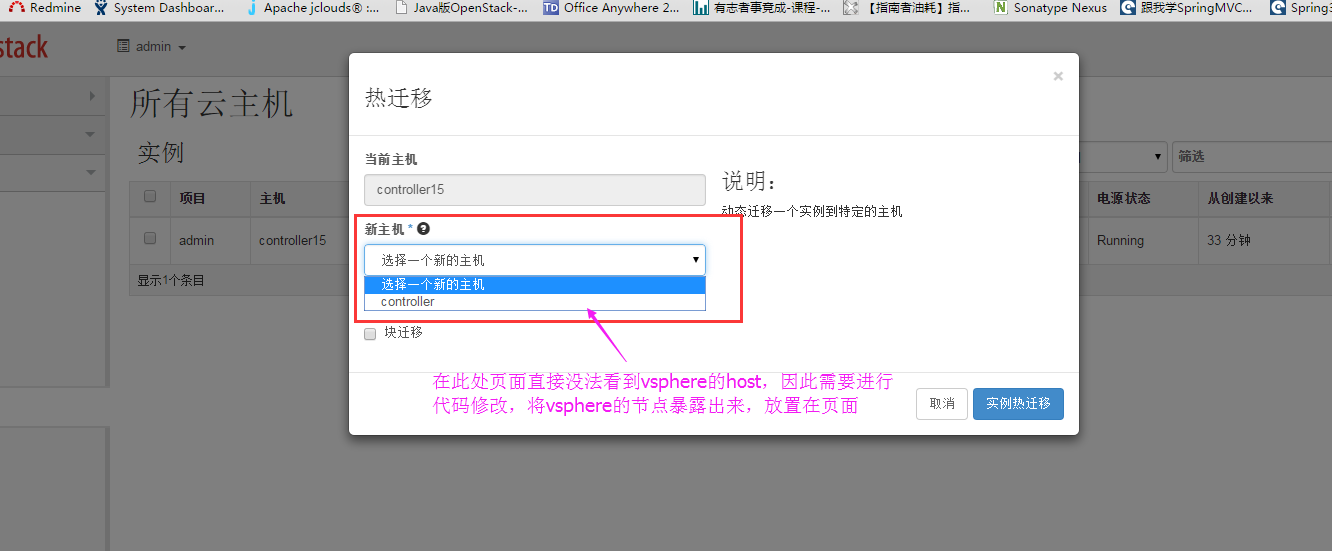
以图为例讲解:
如下图有三个计算节点:其中conpute1、compute2底层驱动配置的为kvm驱动,comute3底层配置的为vmware驱动。
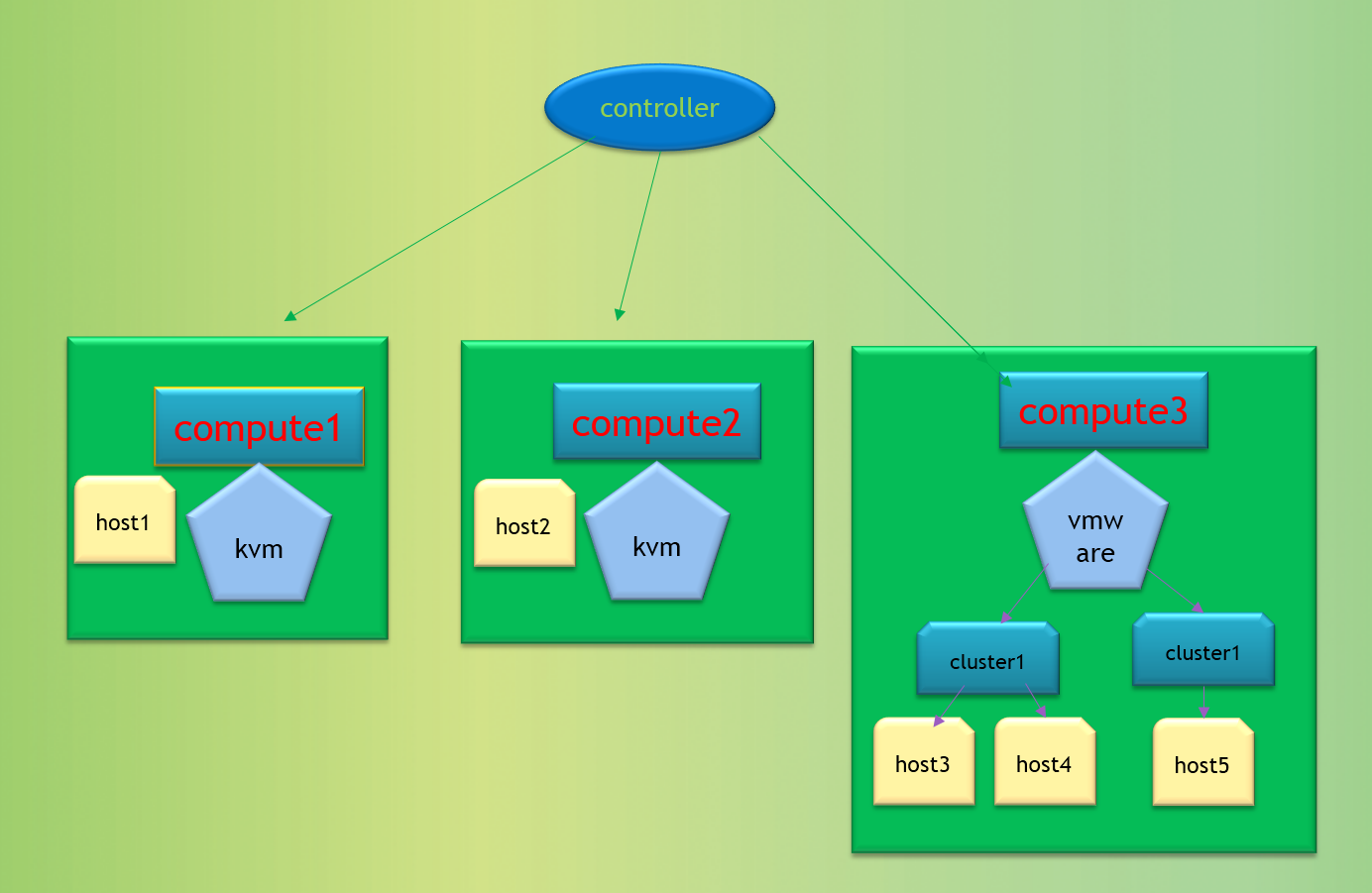
1、从上图可以看出compute1、compute2对应的驱动为kvm,则它们的当前节点即为自己(即一个compute的kvm驱动driver对应管理自身主机)
2、compute3对应的驱动为vmware,那么它底层对应对接的为多个cluster(当然也可以只有一个cluster),然而一个cluster下面又挂接着多个host。
3、假若从compute1热迁移到compute2,走openstack正常迁移流程,更多详细请自行参考博客相关内容。
4、假若是想对compute3的虚拟机进行迁移,如果还是走openstack原有流程那么则虚拟机会从compute3迁移到compute1或者compute2,将vmdk的虚拟机迁移到kvm,目前来说会是失败的,
因为当前版本不支持openstack对vmware底层虚拟机的迁移(至少页面)。
5、从vsphere对compute3下面的虚拟机进行热迁移(vsphere挂了共享存储),是能够成功的。但是迁移只是对vsphere内部迁移有效,及虚拟机能够从host3、host4、host5之间互相迁移。
6、那么从openstack底层的驱动vmwareapi的driver驱动来看,有个dest参数,如果将dest设置为host3、host4、host5中的一个值,测试发现是能够将vsphere下面虚拟机进行迁移。因此说明
底层驱动是支持热迁移。页面和上层nova代码没有适配迁移(因为目前在上层nova及web中vsphere的host3、host4、host5是不可见的)。
因为要想适配vmwareapi的热迁移,需要对页面和nova上层代码进行修改,当然不能简简单单对页面进行修改,因为此处的目的host在调度时候,需要去判断host状态,
因此要想通过调度需要做改进,有两种方式实现:
1、判断如果是vmware的虚拟机进行迁移,则跳过调度中,对vmware目的host的判断,直接传递到底层
2、在数据库compute_nodes中增加vsphere中host的值,这样调度可以直接走(不建议此方法)
总结:无论哪种方法对openstack的代码侵入都比较大!
resize功能不支持总结:
2、目前对vmwareapi驱动的虚拟机进行resize
时,正常应该吧finish_migration函数的rpc消息发给vmware驱动所在机器,实际确发送给了qemu
所在机器,因此就出现了问题。
3、初步判断原因为,当将虚拟机从host1 resize到host2
finish_migration
将在host1上面执行。当
使用了vmwareapi驱动时,按照kvm的resize逻辑,还是将
finish_migration 放到了kvm所在节点进行执行,因此出错了。正确情况为需要适配vmwareapi驱动
的resize,将
finish_migration
执行仍然放到自身节点上。
4、根据上述步骤3分析,由于resize代码逻辑太过复杂,就先强行修改rpc发送消息的目标节点到vmwareapi驱动所在节点,避过步骤三的错误。看到在vsphere底层对opentack 调用的resize流程,走的是克隆的方式,假若原始虚拟机为869a86b4-fdd8-49dd-8502-b2af1ec847b5在resize时候,则会克隆一个名为869a86b4-fdd8-49dd-8502-b2af1ec847b5-orig的虚拟机。当调用finish_migration时,则将原始虚拟机为869a86b4-fdd8-49dd-8502-b2af1ec847b5删除掉,再将869a86b4-fdd8-49dd-8502-b2af1ec847b5-orig修改为869a86b4-fdd8-49dd-8502-b2af1ec847b5。
总结:假若想让opentack适配vmware的resize,需要对nova的resize代码进行分析,工作量稍大(resize目前是opentack里面最复杂的逻辑,调用了创建虚拟机,迁移虚拟机等一系列opesntck的基础功能),其次修改适配的话对opentack原生代码侵入也较大。








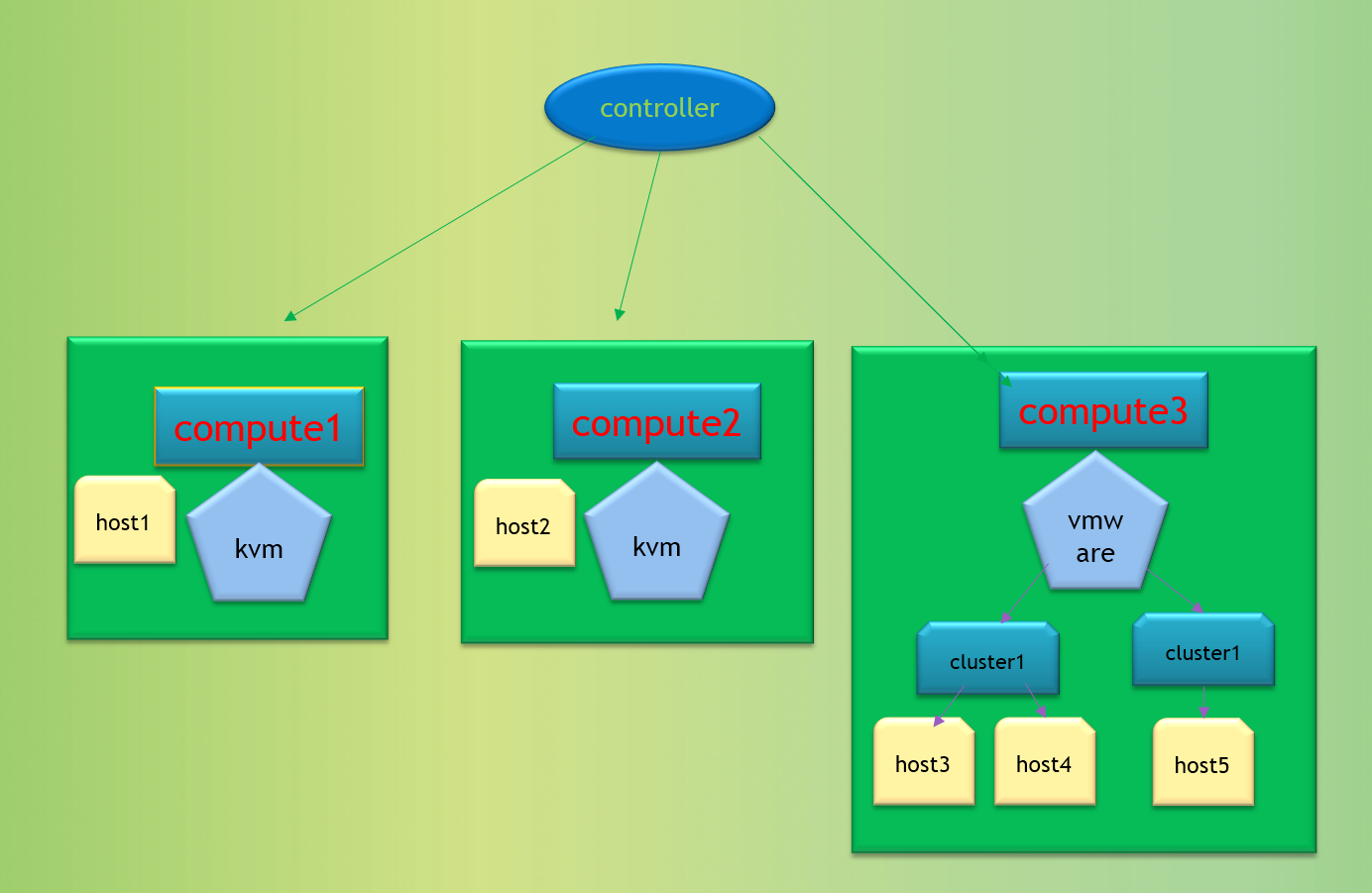
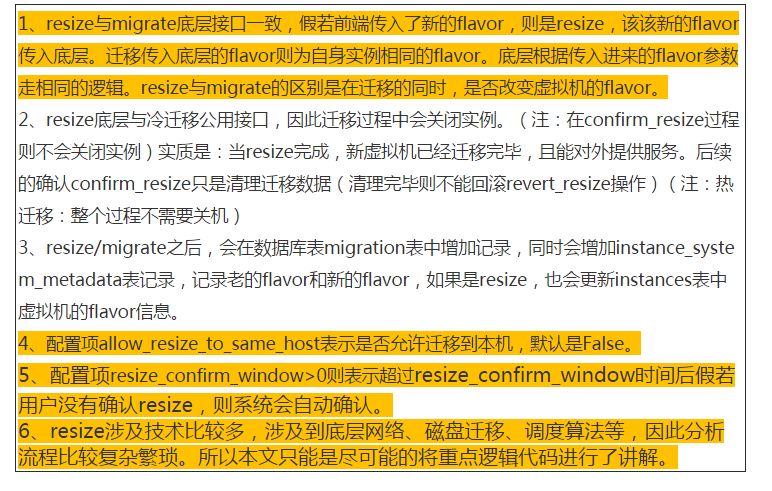














 1万+
1万+

 被折叠的 条评论
为什么被折叠?
被折叠的 条评论
为什么被折叠?








