本文研究nginx提供的缓存功能,下面是实操记录。
这篇博文基于前面文章的基础上搭建,至始至终都是root用户操作
http://blog.csdn.net/tao_627/article/details/78953800
缓存清除功能需要借助第三方模块ngx_cache_purge,其链接如下
https://github.com/FRiCKLE/ngx_cache_purge
下载其源码并安装进nginx中去
cd /usr/local/src
git clone https://github.com/FRiCKLE/ngx_cache_purge.git
编译
cd nginx-1.12.2
./configure --with-http_ssl_module \
--with-pcre=/usr/local/src/pcre-8.41 \
--with-zlib=/usr/local/src/zlib-1.2.11 \
--with-openssl=/usr/local/src/openssl-1.1.0g \
--with-http_stub_status_module \
--add-module=/usr/local/src/ngx_cache_purge
make
make install
配置
在nginx.conf中添加如下配置块
proxy_cache_path /usr/local/nginx/cache1 levels=1:2 keys_zone=cache1:100m inactive=1d max_size=2g;
add_header X-Cache $upstream_cache_status;
location ^~ /static/ {
proxy_cache cache1;
proxy_cache_key $host$uri$is_args$args;
proxy_cache_valid 200 304 301 302 10m;
proxy_cache_methods GET;
proxy_cache_min_uses 3;
proxy_cache_bypass $cookie_nocache $arg_nocache $arg_comment;
proxy_pass http://127.0.0.1:18080;
expires 30d;
access_log logs/cache.log main;
}location ~ /purge(/.*) {
allow 127.0.0.1;
deny all;
proxy_cache_purge cache1 $host$1$is_args$args;
access_log logs/cache.log main;
}完整的nginx.conf配置如下:
user root;
worker_processes 1;
error_log logs/error.log info;
pid logs/nginx.pid;
events {
worker_connections 1024;
}
http {
include mime.types;
default_type application/octet-stream;
log_format main '$remote_addr - $remote_user [$time_local] "$request" '
'$status $body_bytes_sent "$http_referer" '
'"$http_user_agent" "$http_x_forwarded_for"';
access_log logs/access.log main;
access_log logs/access.log main;
sendfile on;
keepalive_timeout 65;
proxy_cache_path /usr/local/nginx/cache1 levels=1:2 keys_zone=cache1:100m inactive=1d max_size=2g;
server {
listen 80;
server_name localhost;
#access_log logs/host.access.log main;
add_header X-Cache $upstream_cache_status;
location ^~ /static/ {
proxy_cache cache1;
proxy_cache_key $host$uri$is_args$args;
proxy_cache_valid 200 304 301 302 10m;
proxy_cache_methods GET;
proxy_cache_min_uses 3;
proxy_cache_bypass $cookie_nocache $arg_nocache $arg_comment;
proxy_pass http://127.0.0.1:18080;
expires 30d;
access_log logs/cache.log main;-
}
location ~ /purge(/.*) {
proxy_cache_purge cache1 $host$1$is_args$args;
allow 127.0.0.1;
deny all;
access_log logs/cache.log main;
}
location /ngx_status {
stub_status;
access_log off;
allow 127.0.0.1;
deny all;
}
location / {
root html;
index index.html index.htm;
}
#error_page 404 /404.html;
# redirect server error pages to the static page /50x.html
#
error_page 500 502 503 504 /50x.html;
location = /50x.html {
root html;
}
}
server {
listen 18080;
server_name localhost;
location ^~ /static/ {
root html;
expires 10d;
}
location / {
root html;
index index.html index.htm;
}
error_page 500 502 503 504 /50x.html;
location = /50x.html {
root html;
}
}
}检测并使配置生效
/usr/local/nginx/sbin/nginx -t
/usr/local/nginx/sbin/nginx -s reload
下面是/usr/local/nginx下面的目录结构截图
ps auxf | grep nginx | grep -v grep
注意此时发现已经多了一个cache manager进程。
测试
要求现在的nginx cache功能不能和原来添加的模块功能相冲突。下面逐一进行测试。curl -vo /dev/null 'http://127.0.0.1/'
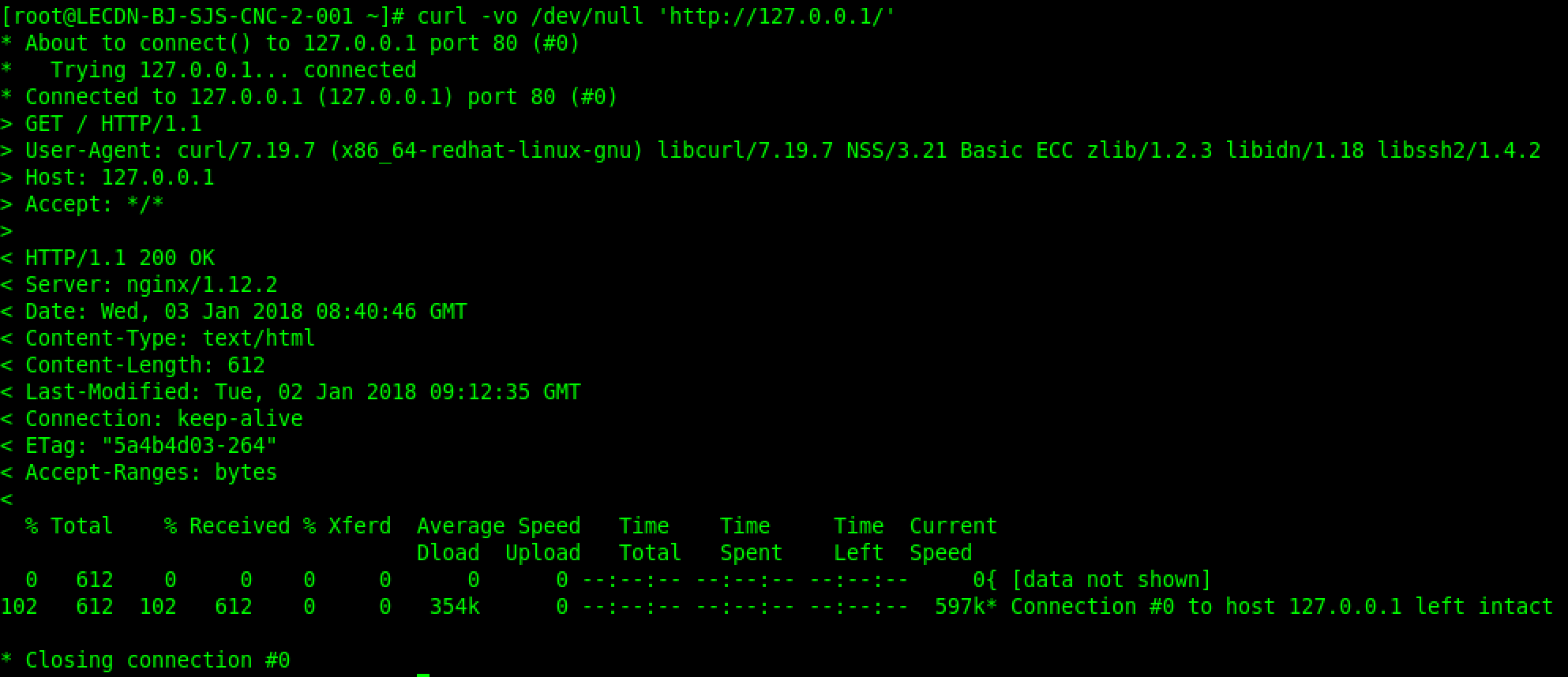
curl -v http://127.0.0.1/ngx_status
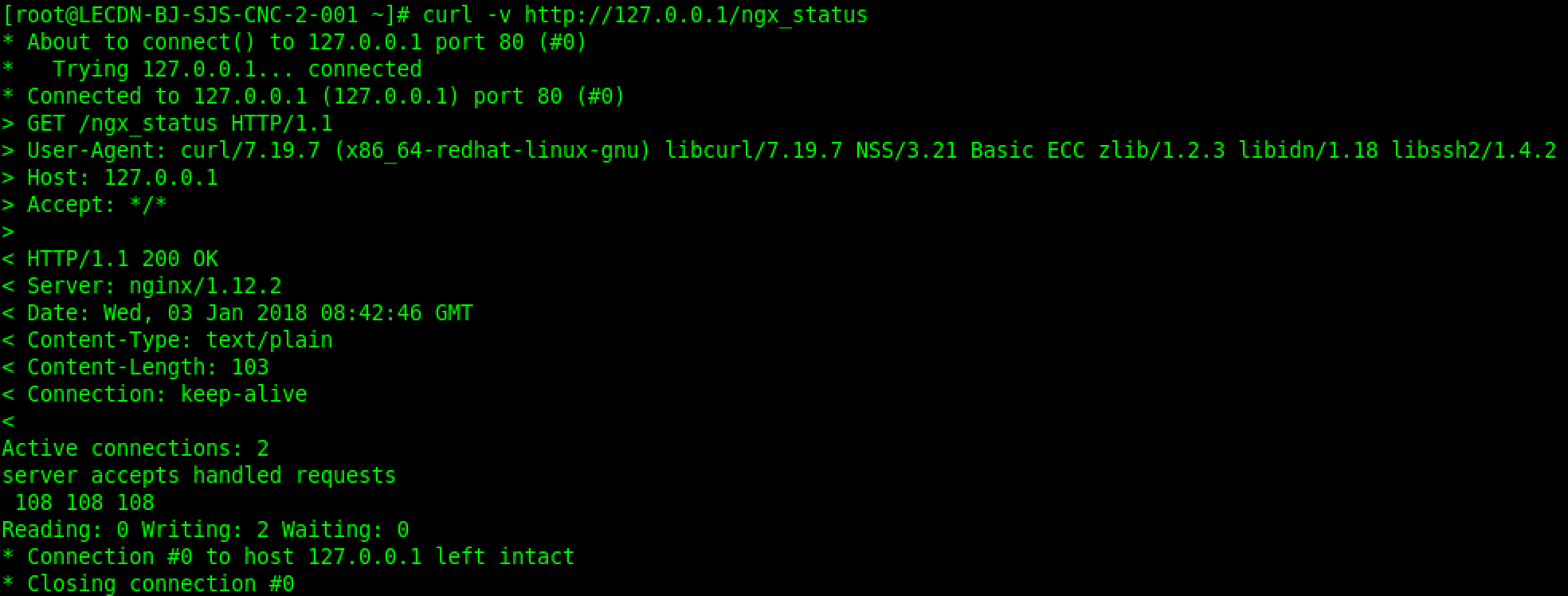
curl -vo /dev/null 'http://127.0.0.1/static/a.gif'
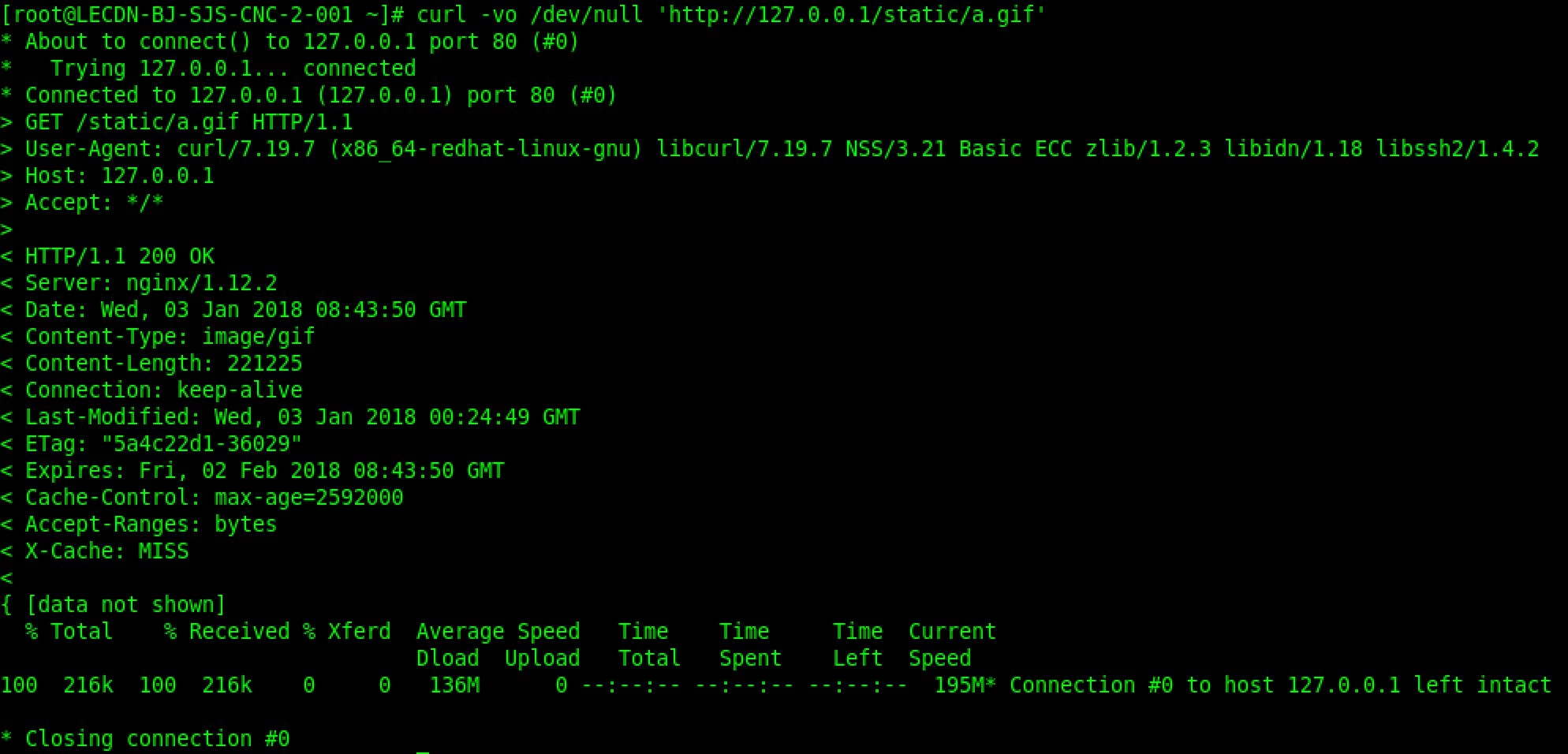
根据配置,累计请求同一请求3次之后,才会缓存主
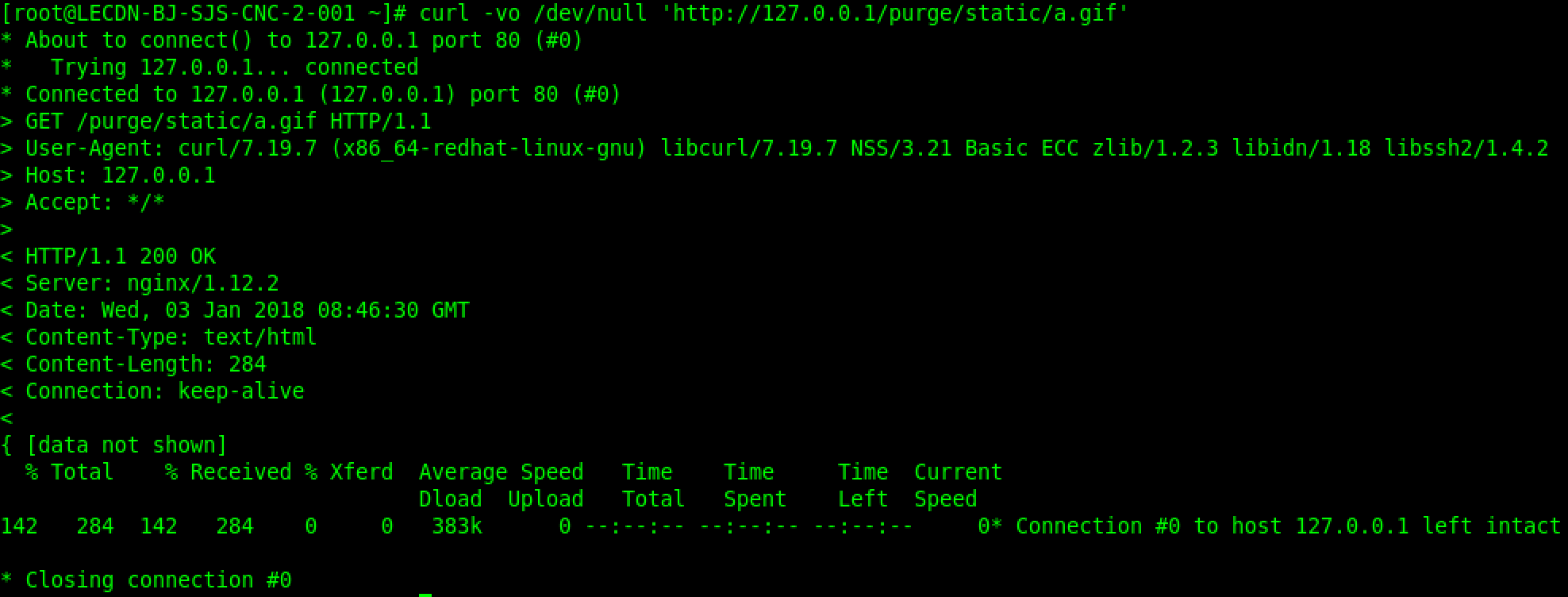
从Firefox浏览器中访问的结果
再次请求该资源,发现缓存状态是MISS
curl -vo /dev/null 'http://127.0.0.1/static/a.gif'
测试中发现的问题
选项proxy_cache_min_uses表示同一个请求超过多少次才放入缓存,但是我发现,使用ngx_cache_purge模块删除之后,再次发送同一个请求,发现两次就缓存了。个人感觉这是个模块兼容性的bug。
[1].http://nginx.org/en/docs/http/ngx_http_proxy_module.html#proxy_cache
[2].https://github.com/FRiCKLE/ngx_cache_purge
[3].http://phl.iteye.com/blog/2256356
[4].http://blog.csdn.net/czp11210/article/details/28596649
[5].http://www.jackieathome.net/archives/411.html
[6].http://blog.csdn.net/dengjiexian123/article/details/53386586








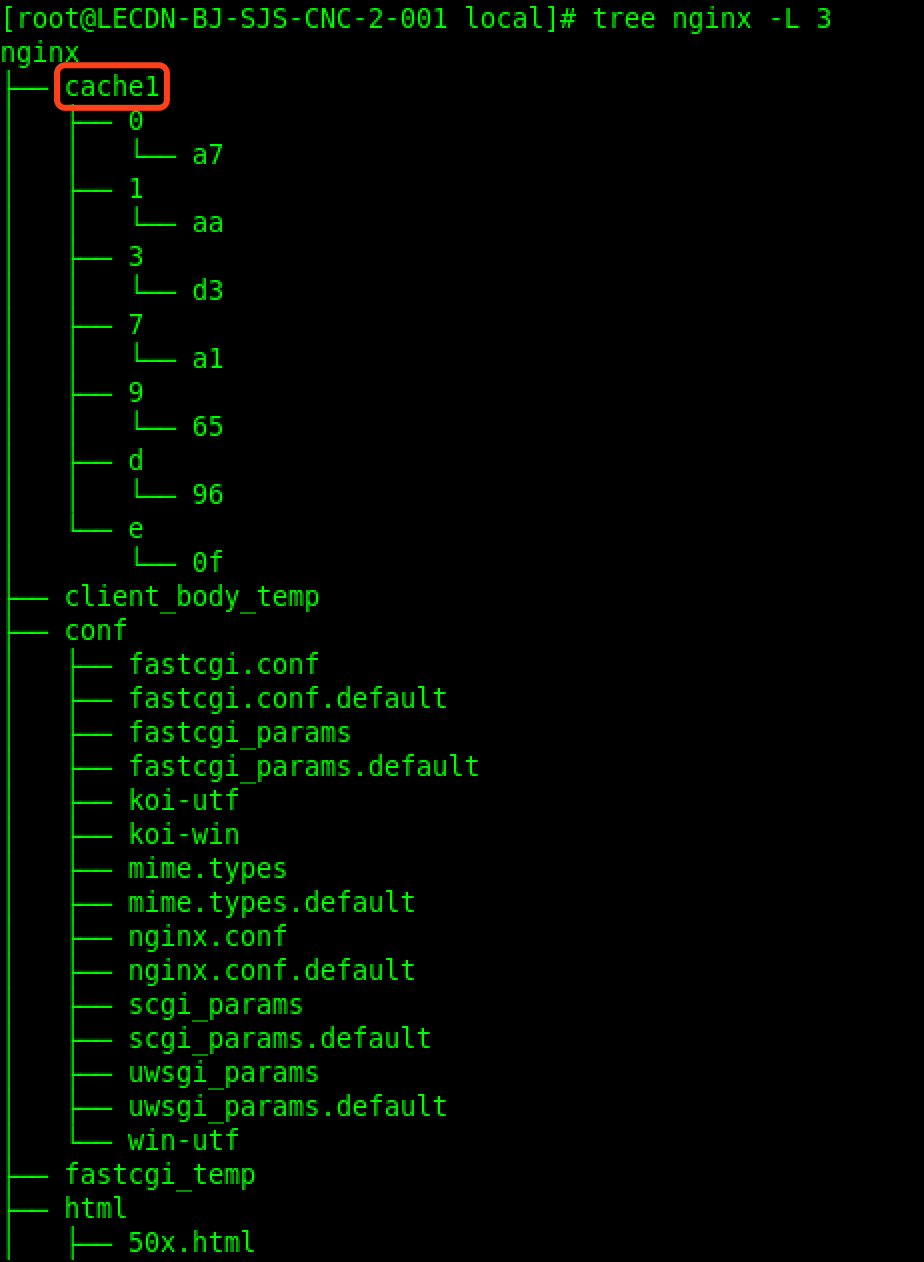
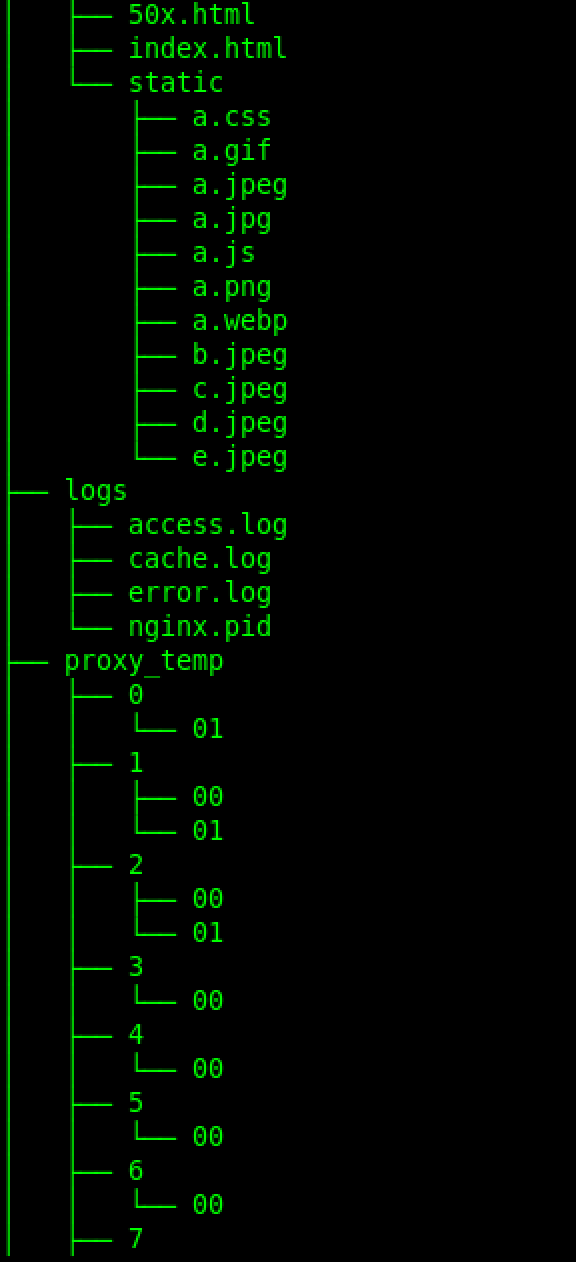

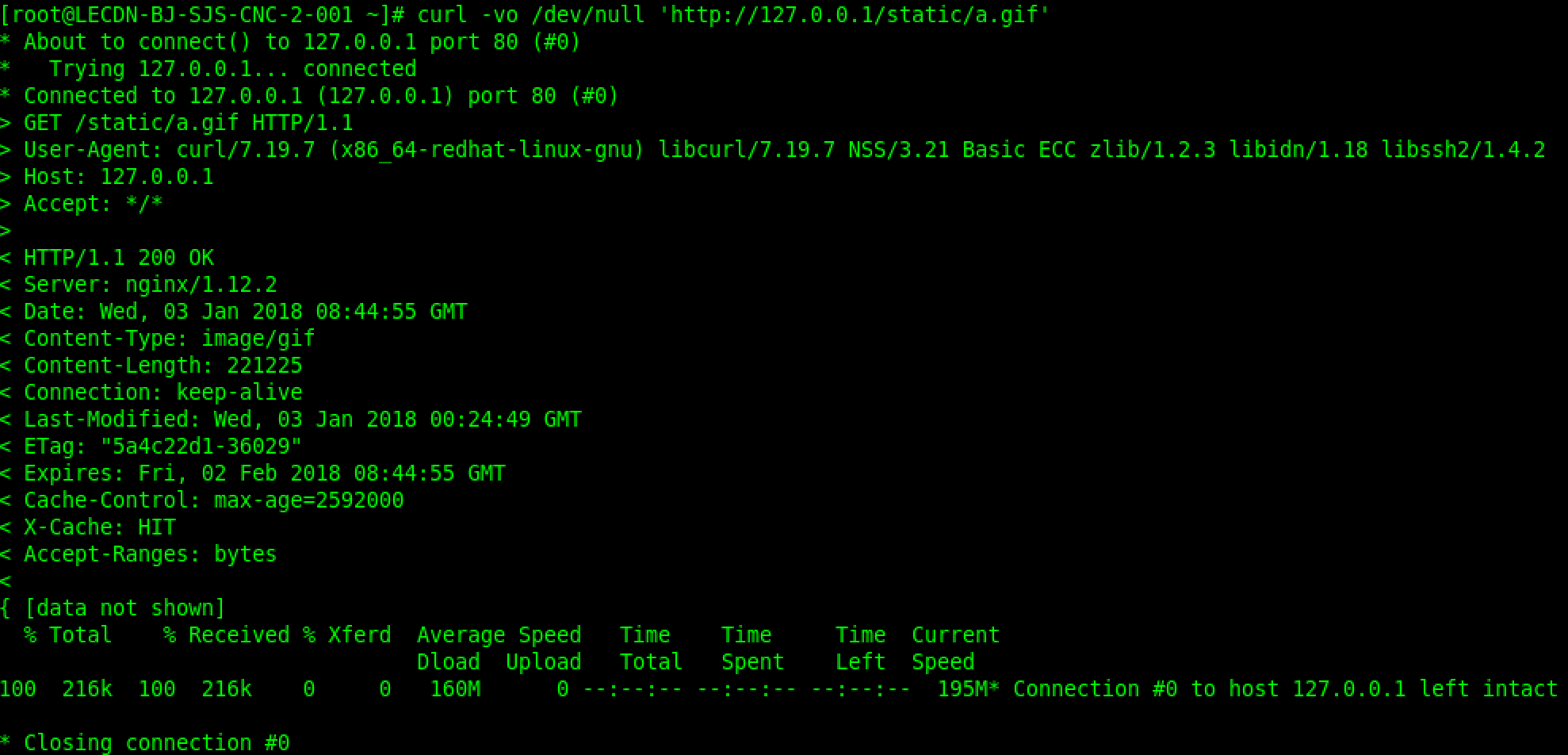
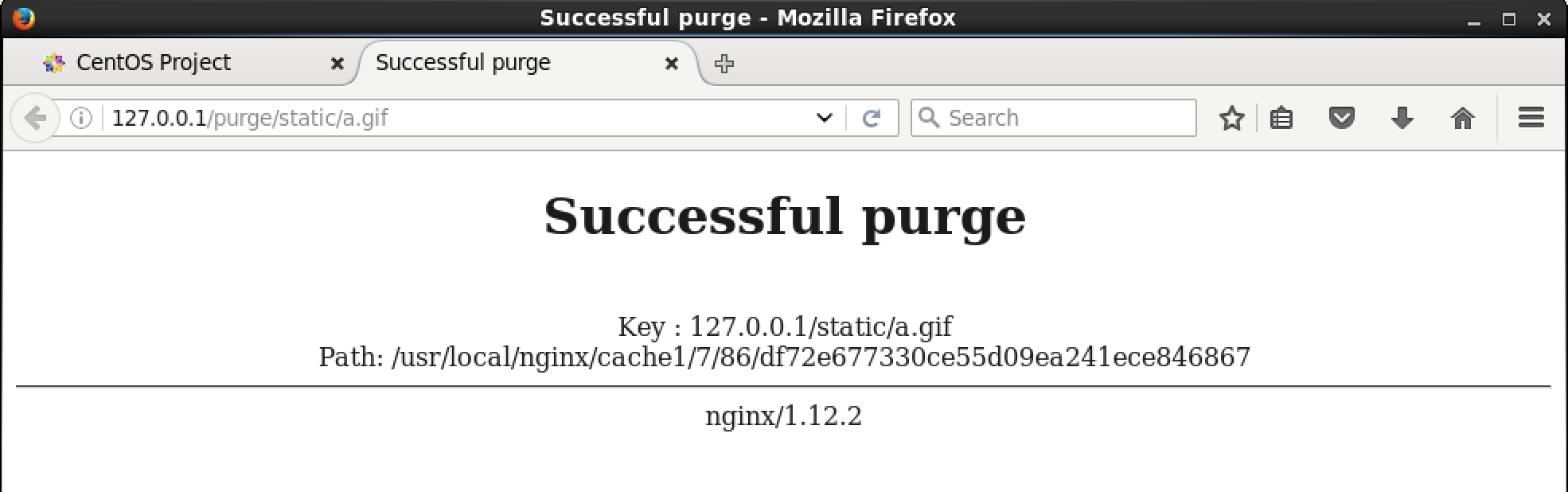
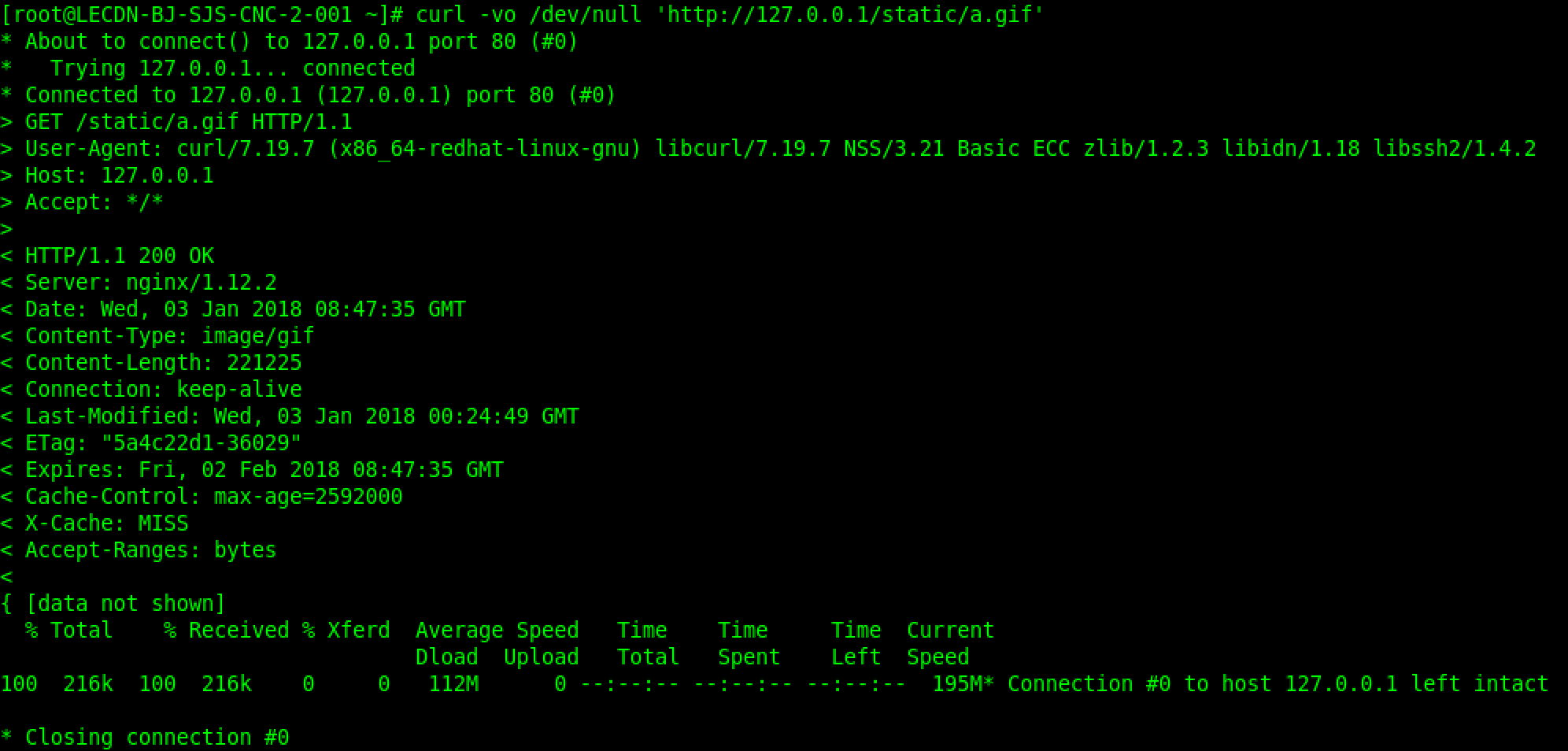














 5277
5277

 被折叠的 条评论
为什么被折叠?
被折叠的 条评论
为什么被折叠?








