场景:指定一个文件路径,获取该文件所在的目录
#include <stdio.h>
#include <string>
#include <iostream>
#include <algorithm>
using namespace std;
void GetDir(char *path);
int main(int argc,char *argv[])
{
string str = "E:\\software\\Lib\\compress\\zlib\\1.2.dll";
// C++做法
cout << "str: " << str << endl;
string res = str.substr(0,str.find_last_of('\\')+1);
cout << "C++: " << res << endl;
//c 语言做法
char* cc = strdup(str.c_str());
char* c_str = strrchr(cc,'\\');
if(c_str)
{
*(c_str+1) = 0;
}
cout << "C: " << cc << endl;
//指针做法
char *path="E:\\software\\Lib\\compre








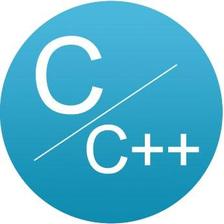
 本文介绍如何在C++和C中,通过给定文件路径来获取该文件所在的目录,详细阐述了相关的方法和步骤。
本文介绍如何在C++和C中,通过给定文件路径来获取该文件所在的目录,详细阐述了相关的方法和步骤。

 订阅专栏 解锁全文
订阅专栏 解锁全文
















 284
284

 被折叠的 条评论
为什么被折叠?
被折叠的 条评论
为什么被折叠?










