当我们访问别人项目的时候,可能由于别人项目版本太老,总是导入不了。常常报出如下错误。
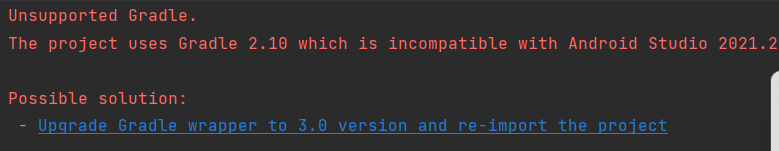
也就是Android Studio版本不支持。我们通常需要修改一些配置信息才能正确导入。
常见的Android项目结构如图。

【注释】打开类型如图
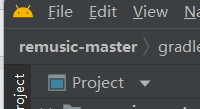
1.查看自己的Android studio支持的版本号
打开Android studio,新建安卓项目。待自动导入完成后关闭此项目窗口或再打开一个新的窗口开始导入项目。
2.修改项目根目录下面的build.gradle文件
修改classpath对应的gradle版本号,最新版需要在repositories里面添加google()。
// Top-level build file where you can add configuration options common to all sub-projects/modules.
buildscript {
repositories {
google()
jcenter()
}
dependencies {
classpath 'com.android.tools.build:gradle:4.0.0'
// NOTE: Do not place your application dependencies here; they belong
// in the individual module build.gradle files
}
}
allprojects {
repositories {
google()
jcenter()
}
}
task clean(type: Delete) {
delete rootProject.buildDir
}
3.检查local.properties的Android sdk位置是否正确
sdk.dir=D\:\\TOOLS\\Android\\Sdk
4.修改app目录下面的build.gradle文件。
apply plugin: 'com.android.application'
android {
compileSdkVersion 29
buildToolsVersion "29.0.3"
defaultConfig {
applicationId "com.wm.remusic"
minSdkVersion 16
targetSdkVersion 29
versionCode 1
versionName "1.01"
//start
renderscriptTargetApi 17
renderscriptSupportModeEnabled true
//end
}
buildTypes {
release {
minifyEnabled false
proguardFiles getDefaultProguardFile('proguard-android.txt'), 'proguard-rules.pro'
}
}
}
dependencies {
compile fileTree(include: ['*.jar'], dir: 'libs')
testCompile 'junit:junit:4.12'
compile 'com.android.support:appcompat-v7:23.3.0'
compile 'com.android.support:design:23.3.0'
compile 'com.facebook.fresco:fresco:0.9.0'
compile 'com.squareup.okhttp:okhttp:2.7.2'
compile 'com.squareup.okhttp:okhttp-urlconnection:2.7.2'
compile 'com.squareup.retrofit:retrofit:1.9.0'
// compile 'com.readystatesoftware.systembartint:systembartint:1.0.3'
compile 'com.github.ksoichiro:android-observablescrollview:1.6.0'
compile 'com.github.promeg:tinypinyin:1.0.0'
compile files('libs/activation.jar')
compile files('libs/additionnal.jar')
compile files('libs/mail.jar')
}
5.修改gradle文件夹下面的gradle-wrapper.properties文件。
我们只需要修改distributionUrl即可。
#Mon Dec 28 10:00:20 PST 2015
distributionBase=GRADLE_USER_HOME
distributionPath=wrapper/dists
zipStoreBase=GRADLE_USER_HOME
zipStorePath=wrapper/dists
distributionUrl=https\://services.gradle.org/distributions/gradle-6.1.1-all.zip
重要提示:修改时只需要修改版本号,不建议删除文件里面的信息。如果有报错再修改。一般情况下只需要修改版本信息就能直接导入项目了。
修改打开类型为Android以方便编码。























 1380
1380











 被折叠的 条评论
为什么被折叠?
被折叠的 条评论
为什么被折叠?










