目前nginx作为http服务器的使用越来越广泛,其采用的模块化方式,为开发带来便捷。因此也是一款轻量级的服务器。目前主要使用的是其反向代理、负载均衡功能和前后端分离等功能。但是还有很多功能可以为我们的业务带来简洁和使用。本文入门讲解关于使用nginx+lua+redis实现访问控制,包括防止接口攻击,对前端做限制,也可以对于一些静态资源的访问权限控制,还可以对身份识别控制等。服务器采用的是centos 7,下面是详细的操作步骤:
1、首先安装nginx:
a、先到nginx官网下载nginx的tar包,网址:http://nginx.org/en/download.html
b、安装依赖包(依赖包有点多,我们采用yum的方式来安装)
yum -y install zlib zlib-devel openssl openssl-devel pcre pcre-devel
c、上传nginx到/home目录下,再解压nginx:
tar -zxvf nginx-1.13.5.tar.gz
d、进入nginx目录,并安装:
cd nginx-1.13.5
./configure
make
make install
e、运行nginx
./usr/local/nginx/sbin/nginx -c /usr/local/nginx/conf/nginx.conf
2、安装redis:
a、首先下载redis的tar包,redis网址:https://redis.io/download
b、上传redis到/home目录下,解压redis:
tar -zxvf redis-3.2.0.tar.gz
c、进入redis-3.2.0目录,并安装:
cd redis-3.2.0
make && make install
d、启动redis,进入src目录:
cd src
./redis-server ../redis.conf
注意修改redis的配置文件,将bind 127.0.0.1注释掉,以及改daemonize yes,修改protected-mode no
3、由于本机在安装centos 7已经安装lua脚本,可以通过lua命令查看是否已经安装,如下图:
如果未安装可以参考:http://blog.csdn.net/yangxuan0261/article/details/52093496
4、将lua集成到nginx中:
a、下载ngx_openresty-1.7.7.2.tar.gz并解压
wget http://openresty.org/download/ngx_openresty-1.7.7.2.tar.gz
tar -xzvf ngx_openresty-1.7.7.2.tar.gz
b、ngx_openresty-1.7.7.2/bundle目录里存放着nginx核心和很多第三方模块,比如有我们需要的Lua和 LuaJIT,安装LuaJIT:
cd bundle/LuaJIT-2.1-20150120/
make clean && make && make install
c、下载ngx_cache_purge模块,该模块用于清理nginx缓存
cd /home/ngx_openresty-1.7.7.2/bundle
wget https://github.com/FRiCKLE/ngx_cache_purge/archive/2.3.tar.gz
tar -xvf 2.3.tar.gz
d、下载nginx_upstream_check_module模块,该模块用于ustream健康检查
cd /home/ngx_openresty-1.7.7.2/bundle
wget https://github.com/yaoweibin/nginx_upstream_check_module/archive/v0.3.0.tar.gz
tar -xvf v0.3.0.tar.gz
e、安装ngx_openresty
cd /home/ngx_openresty-1.7.7.2
./configure --prefix=/usr/local --with-http_realip_module --with-pcre --with-luajit --add-module=./bundle /ngx_cache_purge-2.3/ --add-module=./bundle/nginx_upstream_check_module-0.3.0/ -j2
make && make install
--with*** 安装一些内置/集成的模块
--with-http_realip_module 取用户真实ip模块
-with-pcre Perl兼容的达式模块
--with-luajit 集成luajit模块
--add-module 添加自定义的第三方模块,如此次的ngx_che_purge
5、新建lua脚本,access_limit.lua
ngx.req.read_body()
local redis = require "resty.redis"
local red = redis.new()
red.connect(red,'127.0.0.1','6379')
local myIP = ngx.req.get_headers()["X-Real-IP"]
if myIP == nil then
myIP = ngx.req.get_headers()["x_forwarded_for"]
end
if myIP == nil then
myIP = ngx.var.remote_addr
end
if ngx.re.match(ngx.var.uri,"^(/myapi/).*$") then
local method = ngx.var.request_method
if method == 'GET' then
local args = ngx.req.get_uri_args()
--ngx.log(args,1,)
local hasIP = red:get('black.ip')
local hasIMSI = red:get('black.imsi')
local hasTEL = red:get('black.tel')
ngx.log(ngx.ERR,'string',myIP)
ngx.log(ngx.ERR,'string',hasIMSI)
ngx.log(ngx.ERR,'string',args.imsi)
if hasIP==myIP or hasIMSI==args.imsi or hasTEL==args.tel then
ngx.exit(ngx.HTTP_FORBIDDEN)
end
else
-- ngx.say("hello world");
ngx.exit(ngx.HTTP_FORBIDDEN)
end
end6、nginx.conf配置lua,在http中引入如下:
#lua模块路径,多个之间”;”分隔,其中”;;”表示默认搜索路径,默认到/usr/local下找
lua_package_path "/usr/local/lualib/?.lua;;"; #lua 模块
lua_package_cpath "/usr/local/lualib/?.so;;"; #c模块
在server中的配置如下:
location / {
root html;
index index.html index.htm;
access_by_lua_file /usr/local/nginx/lua_test/access_limit.lua;
}
7、重启nginx
./usr/local/nginx/sbin/nginx -s reload
8、添加数据:
在redis中添加一条数据如图:
上图工具是redis的GUI,可以网上下载:https://redisdesktop.com/download
在浏览器中访问:http://192.168.182.128/myapi/?imsi=460123456789,如图,则说明已经被拦截处理:
到这里并未结束,只是刚开始。
更多精彩参见:
https://github.com/search?utf8=%E2%9C%93&q=lua+resty https://github.com/openresty/lua-resty-redis








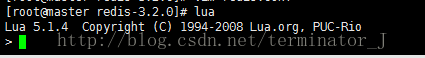
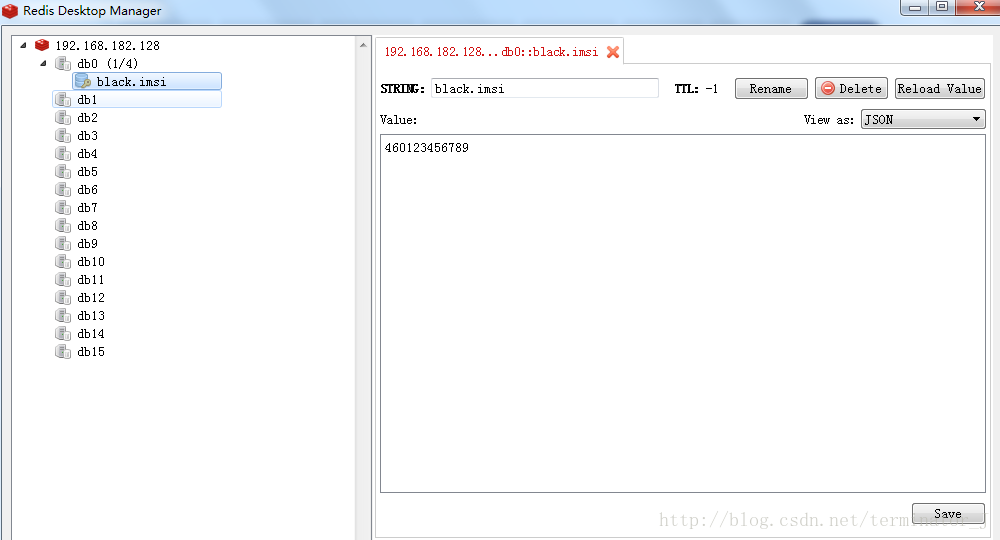
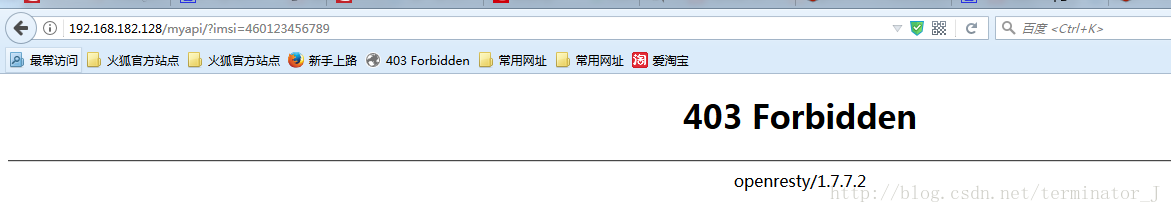













 1860
1860











 被折叠的 条评论
为什么被折叠?
被折叠的 条评论
为什么被折叠?








