问题描述
背景:
- 在 windows 系统的 PyCharm 中(Python3环境),使用 Pandas 的 read_excel 方法获取 excel 表格中的数据,经过处理后,将
数据转为 json时失败,报错如下:
Traceback (most recent call last):
File "D:\All_Projects\AIProject\pythonProject_ben_clustering\jun_01-20220901-clustering\caogao2.py", line 22, in <module>
json_str = json.dumps(datas,
File "D:\AllApp\Miniconda3\lib\json\__init__.py", line 234, in dumps
return cls(
File "D:\AllApp\Miniconda3\lib\json\encoder.py", line 199, in encode
chunks = self.iterencode(o, _one_shot=True)
File "D:\AllApp\Miniconda3\lib\json\encoder.py", line 257, in iterencode
return _iterencode(o, 0)
File "D:\AllApp\Miniconda3\lib\json\encoder.py", line 179, in default
raise TypeError(f'Object of type {o.__class__.__name__} '
TypeError: Object of type int64 is not JSON serializable
具体:
- 需求:获取表格中的数据,并将处理好的数据转为 json 格式(编码)后,写入到 .json 文件中
import pandas as pd
import json
# 读入Excel文件,获取数据
data = pd.read_excel('caogao.xlsx', # 打开excel表所在路径
sheet_name='Sheet2', # 读取指定的工作表
header=0, # 使用第一行数据作为列索引(默认)—— 该参数可选
)
datas = []
for i in data.index: # 行索引
students = list(data.iloc[i, :]) # 获取每行数据,并转为列表形式
datas.append(students)
print("datas:", datas)
# 写数据
with open('caogao.json', 'w', encoding="utf8") as new_f:
json_str = json.dumps(datas,
ensure_ascii=False) # 编码
new_f.write(json_str + '\n') # 一行一行写入,加\n换行显示
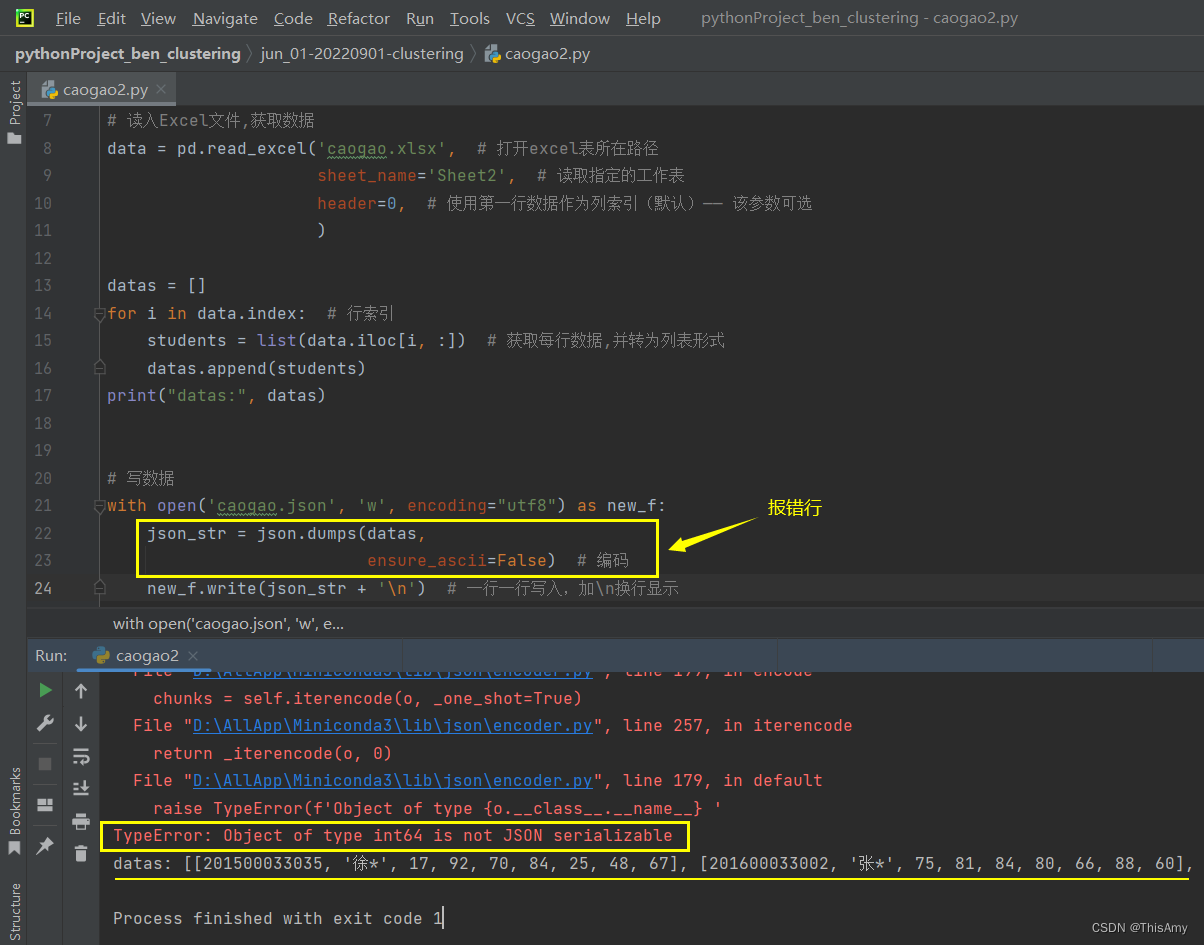
解决方法
分析:
- 通过测试发现:表格中的数字,被 Pandas 转成 int64,但 json 库无法识别(python3 的所有整形是 int)。
- 解决方法:需要将 int64 这种数据类型转换成 python3 内置数据类型,如:int、float、str 字符串类型等
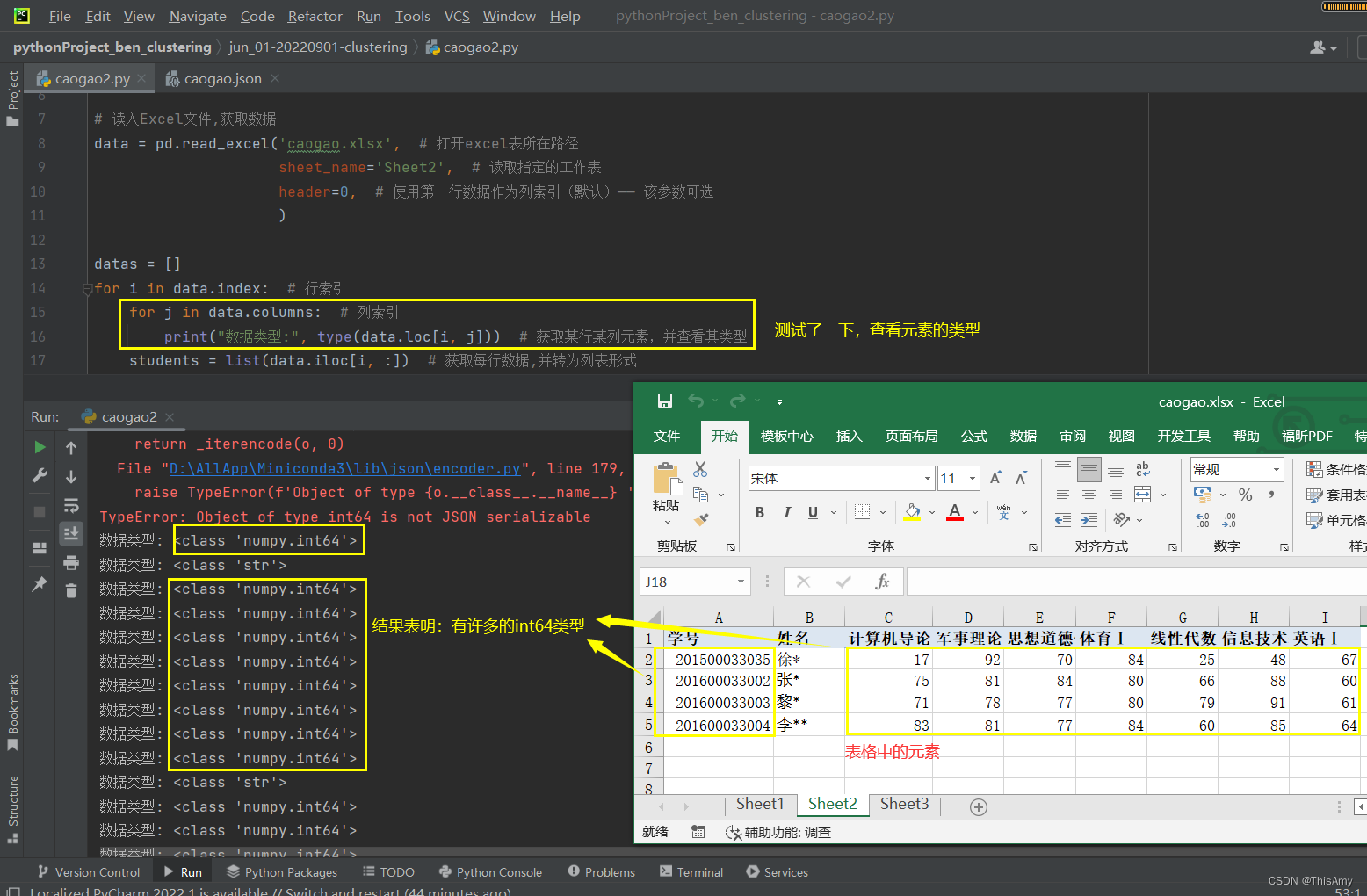
处理:
- 针对个人需求及解决方法,在此次的处理中,将数据类型(主要是数据中的数字)转为 str 格式后,再进行 json.dumps 编码
import pandas as pd
import json
# 读入Excel文件,获取数据
data = pd.read_excel('caogao.xlsx', # 打开excel表所在路径
sheet_name='Sheet2', # 读取指定的工作表
header=0, # 使用第一行数据作为列索引(默认)—— 该参数可选
)
datas = []
for i in data.index: # 行索引
students = list(data.iloc[i, :]) # 获取每行数据,并转为列表形式
students = [str(x) for x in students] # 将每个元素转为字符串形式,否则可能:TypeError: Object of type int64 is not JSON serializable
datas.append(students)
print("datas:", datas)
# 写数据
with open('caogao.json', 'w', encoding="utf8") as new_f:
json_str = json.dumps(datas,
ensure_ascii=False) # 编码
new_f.write(json_str + '\n') # 一行一行写入,加\n换行显示
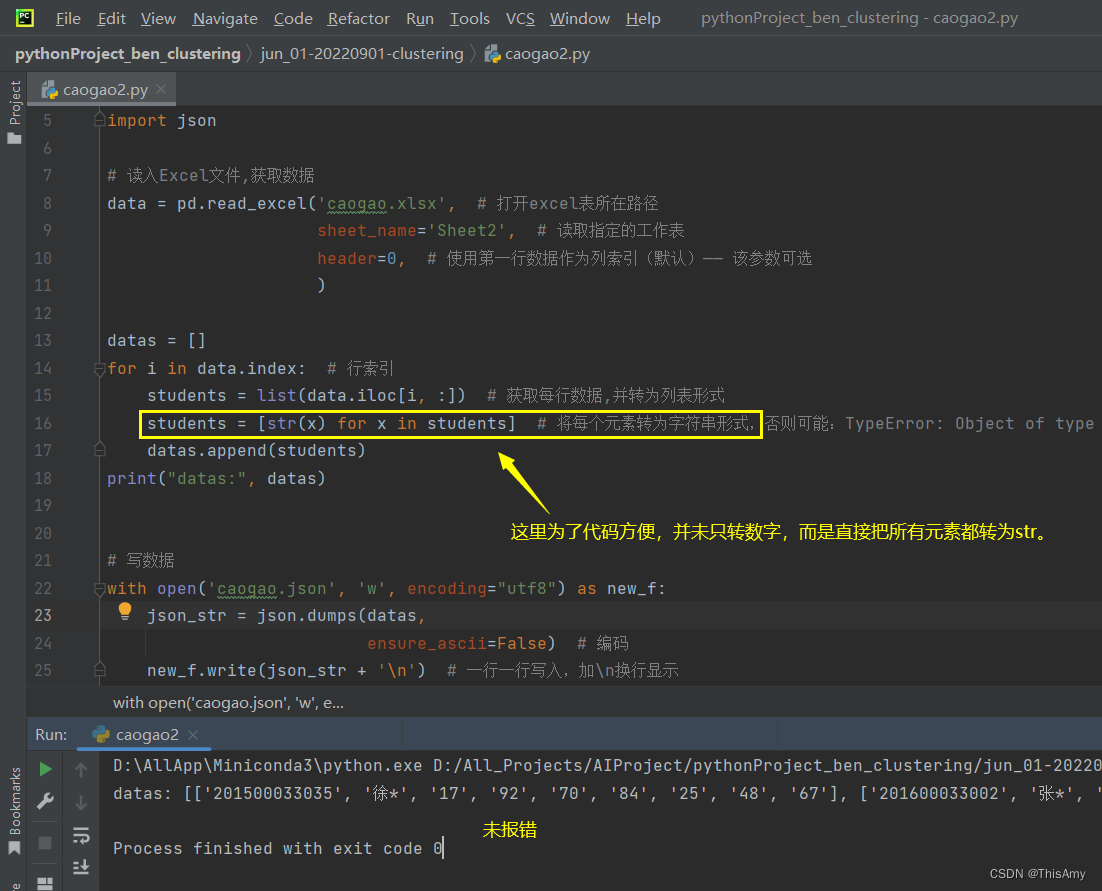
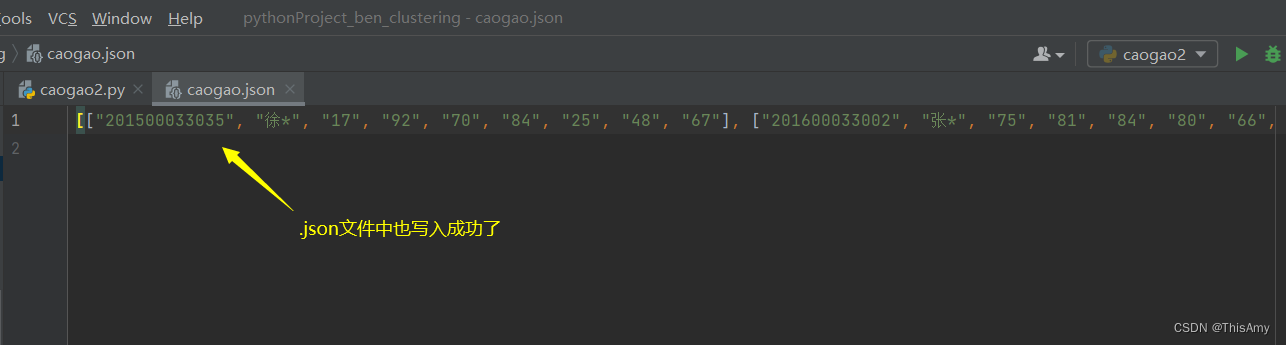
参考1:https://blog.csdn.net/qq_29592829/article/details/100162574
参考2:https://blog.csdn.net/weixin_39561473/article/details/123227500





















 3358
3358











 被折叠的 条评论
为什么被折叠?
被折叠的 条评论
为什么被折叠?








