ess是BlackBerry Email Server Simulator的缩写.
- Set up ESS as a local messaging server.
- Set up a POP3 or SMTP email client (i.e. Microsoft® Outlook® Express).
- Send an email message using BlackBerry device simulator.
- Check for the email message in the Inbox of the email account created in step 2.
- Reply to the email message. The reply message should appear in the Inbox of the BlackBerry device simulator.
把电脑里的杀毒程序服务关了.
用outlook reply 刚才的email,再到手机上看看
成功.










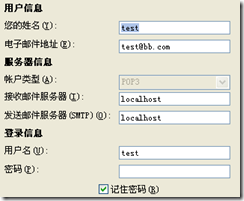
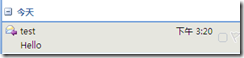















 4万+
4万+

 被折叠的 条评论
为什么被折叠?
被折叠的 条评论
为什么被折叠?








