只需两步。
1.去下载个正确版本的exe文件并安装
并不需要如下做法
C:\Users\Tian\AppData\Local\Programs\Python\Python35\Scripts>pip install cx_Oracle
Collecting cx_Oracle
Using cached cx_Oracle-5.3.tar.gz
Complete output from command python setup.py egg_info:
Traceback (most recent call last):
File "<string>", line 1, in <module>
File "C:\Users\Tian\AppData\Local\Temp\pip-build-axe3mvs8\cx-Oracle\setup.py", line 190, in <module>
raise DistutilsSetupError(message)
distutils.errors.DistutilsSetupError: cannot locate Oracle include files in D:\oracle\instantclient_11_2\
----------------------------------------
Command "python setup.py egg_info" failed with error code 1 in C:\Users\Tian\AppData\Local\Temp\pip-build-axe3mvs8\cx-Oracle\
2.安装instant_client
点击这里,下载正确的版本。
把本文件夹中所有的dll文件复制到python的site-packages文件夹下
可以解决如下问题:
>>> db = cx_Oracle.connect('test', 'test', '40.1.10.15:1521/tian')
Traceback (most recent call last):
File "<pyshell#5>", line 1, in <module>
db = cx_Oracle.connect('test', 'test', '40.1.10.15:1521/tian')
cx_Oracle.InterfaceError: Unable to acquire Oracle environment handle
3.如下问题的原因是oci.dll版本不对所导致的,请回到第二步重新下载正确版本的instant_client:
>>> import cx_Oracle
Traceback (most recent call last):
File "<pyshell#0>", line 1, in <module>
import cx_Oracle
ImportError: DLL load failed: %1 不是有效的 Win32 应用程序。
参考文档:








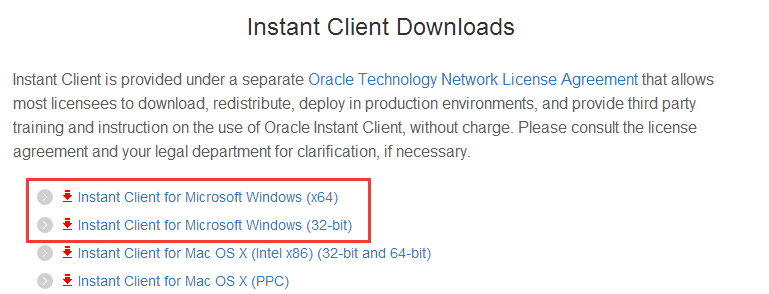














 426
426

 被折叠的 条评论
为什么被折叠?
被折叠的 条评论
为什么被折叠?








