一、效果图
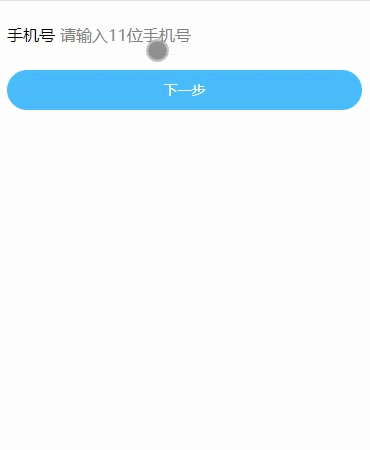
二、输入手机号页面
<template>
<view>
<view class='login-tel'>
<view class='tel-main'>
<view class='login-from'>
<view class='login-user'>
<text class='user-text'>手机号</text>
<input type="number" focus='true' v-model="userTel" value="" placeholder="请输入11位手机号"/>
</view>
</view>
<view class='tel' @tap='goNextCode'>下一步</view>
</view>
</view>
</view>
</template>
<script>
import $http from '@/common/api/request.js'
export default {
data() {
return {
userTel:'',
//验证的规格
rules:{
userTel:{
rule:/^1[3456789]\d{9}$/,
msg:"请输入11位手机号"
}
}
}
},
methods: {
//判断验证是否符合要求
validate(key){
let bool = true;
if( !this.rules[key].rule.test(this[key]) ){
uni.showToast({
title:this.rules[key].msg,
icon:"none"
})
bool=false;
return false;
}
return bool;
},
//下一步按钮
goNextCode() {
if( !this.validate('userTel') ) return;
$http.request({
url:"/registered",
method:"POST",
data:{
phone:this.userTel
}
}).then((res)=>{
if(!res.success){
uni.showToast({
title:res.msg,
icon:"none"
})
return ;
}else{
uni.navigateTo({
url:"../login-code/login-code?phone="+this.userTel+""
})
}
}).catch(()=>{
uni.showToast({
title:'请求失败',
icon:'none'
})
})
}
}
}
</script>
<style scoped>
.login-tel{
width: 100vw;
height: 100vh;
}
.tel-main{
padding:0 20rpx;
}
.login-from{
padding:30rpx 0;
}
.login-user{
font-size:32rpx;
padding:10rpx 0;
display: flex;
align-items: center;
border-bottom:2rpx solid #f7f7f7;
}
.user-text{
padding-right:10rpx;
}
.tel{
width:100%;
height: 80rpx;
line-height: 80rpx;
text-align: center;
color:#FFFFFF;
background-color: #49BDFB;
border-radius: 40rpx;
}
</style>
三、验证码页面
<template>
<view>
<view class='login-tel'>
<view class='tel-main'>
<view class='login-from'>
<view class='login-user'>
<text class='user-text'>验证码</text>
<input type="text" placeholder="请输入验证码" v-model="userCode"/>
<button class="btn" plain='true' size='mini' :disabled="disabled" @tap='sendCode'> {{codeMsg}} </button>
</view>
</view>
<view class='tel' @tap='goNextIndex'>下一步</view>
</view>
</view>
</view>
</template>
<script>
import $http from '@/common/api/request.js'
export default {
data() {
return {
//倒计时到时间
codeNum:60,
//显示到文本
codeMsg:"",
//按钮是否禁用
disabled:false,
//用户输入的内容
userCode:'',
//手机号
phone:'',
//得到的验证码
getCode:""
}
},
onReady() {
this.codeMsg = '重新发送('+this.codeNum+')';
this.sendCode();
},
onLoad(e) {
this.phone = e.phone;
},
methods: {
...mapMutations(['login']),
//点击验证码发送
sendCode(){
//请求接口返回验证码
$http.request({
url:"/code",
method:"POST",
data:{
userName:this.phone
}
}).then((res)=>{
this.getCode = res.code;
}).catch(()=>{
uni.showToast({
title:'请求失败',
icon:'none'
})
})
this.disabled = true;
let timer = setInterval(()=>{
--this.codeNum;
this.codeMsg = '重新发送('+this.codeNum+')';
},1000);
setTimeout(()=>{
clearInterval(timer);
this.codeNum=60;
this.disabled = false;
this.codeMsg = '重新发送';
},60000)
},
//点击下一步
goNextIndex(){
if( this.getCode == this.userCode ){
//请求接口==> 往数据库增加一条数据
$http.request({
url:"/addUser",
method:"POST",
data:{
userName:this.phone,
code:this.userCode
}
}).then((res)=>{
//注册成功
if( res.success ){
uni.showToast({
title:res.msg,
icon:"none"
})
uni.redirectTo({
url:"../index/index"
})
}
}).catch(()=>{
uni.showToast({
title:'请求失败',
icon:'none'
})
})
}else{
uni.showToast({
title:"验证码错误",
icon:"none"
})
}
}
}
}
</script>
<style scoped>
.login-tel{
width: 100vw;
height: 100vh;
}
.tel-main{
padding:0 20rpx;
}
.login-from{
padding:30rpx 0;
}
.login-user{
font-size:32rpx;
padding:10rpx 0;
display: flex;
align-items: center;
border-bottom:2rpx solid #f7f7f7;
}
.user-text{
padding-right:10rpx;
padding-bottom: 3rpx;
}
.tel{
width:100%;
height: 80rpx;
line-height: 80rpx;
text-align: center;
color:#FFFFFF;
background-color: #49BDFB;
border-radius: 40rpx;
}
.btn{
font-size: 24rpx;
}
</style>
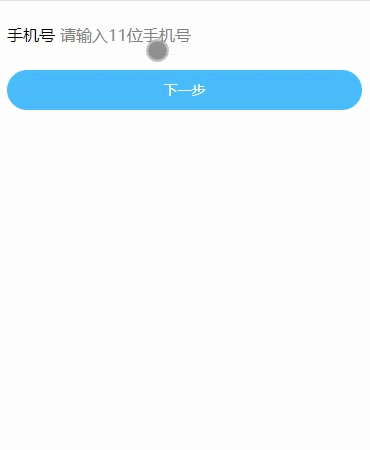








 这是一个使用Vue.js编写的前端页面,包含两个步骤:输入手机号并进行正则验证,然后获取及输入验证码。当手机号验证通过后,向服务器发送请求获取验证码。在验证码页面,用户输入接收到的验证码,再次进行验证。如果验证码正确,将数据提交至服务器完成注册过程。
这是一个使用Vue.js编写的前端页面,包含两个步骤:输入手机号并进行正则验证,然后获取及输入验证码。当手机号验证通过后,向服务器发送请求获取验证码。在验证码页面,用户输入接收到的验证码,再次进行验证。如果验证码正确,将数据提交至服务器完成注册过程。














 2335
2335

 被折叠的 条评论
为什么被折叠?
被折叠的 条评论
为什么被折叠?








