About MongoDB
MongoDB is Object-Oriented, simple, dynamic and scalable NoSQL database. It is based on the NoSQL document store model, in which data objects are stored as separate documents inside a collection instead of storing the data into columns and rows of a traditional relational database.
Setting Up
For this tutorial we will need to setup MongoDB locally on your machine. Click here to find an installation for your OS.
Familarity with Flask is helpful, but not essential.
Layout
MongoDB Installation
MongoDB Basics
Using MongoDB with Python3
Using MongoDB with Flask
Basics
Features
Persistent storage
Documents stored in BSON (binary JSON)
Mongo essentially uses JSON
JSON objects can be stored directly into a Mongo Database
Libraries with many popular languages (Python, Go, Javascript, etc.)
Concepts
| Term | Meaning |
|---|---|
| document | database record, BSON object |
| Collections | A Collection of documents or BSON objects |
| Queries | Look up Cursors |
| Cursors | Basically an index of a collection (Makes MongoDB really fast since it doesn't load the entire collection) |
Using MongoDB with Python
There are many libraries for working with MongoDB in python. For our use, we will use pymongo.
Accessing a database
from pymongo import MongoClient
try:
print("Connecting to Database...") client = MongoClient() db = client.HackBU
print("Connected to db :)")
except:
print("Could not connect to db :(")
If you installed MongoDB properly and have a Mongo server running, this should print out Connected to db :).
Accessing a collection
try: users = db.users
print("Connected to collection :)")
except:
print("Could not connect to collection :(")
Finding a document
username = input("What is your username? Enter: ") user = users.find_one({'username' : username})
if user is not None:
print("Hello " + str(user['name']) + "!")
else:
print("Could not find " + username + ".")
Inserting a document
username = input("Username: ") name = input("Name: ") new_user = {'username' : username, 'name' : name} user = users.find_one({'username' : username})
if user is not None:
print("User already exists!")
return
try: users.insert_one(new_user).inserted_id
print("Account created.")
except:
print("Could not insert user.")
Deleting a document
username = input("What is your username? Enter: ") user = users.find_one({'username' : username})if user is None: print("User does not exist")else: users.delete_one(user) user = users.find_one({'username' : username}) if user is None: print("User deleted.") else: print("Could not delete user.")
Deleting a collection
try: users.drop()
print("cleared users collection.")
except:
print("Could not clear users collection.")
Iterating a collection
try: cursor = users.find({})
for doc in cursor:
print(doc)
except:
print("Could not show users collection.")
Using MongoDB with Flask
Now we can take our previous code and use it with a flask app!
First import some libraries and create our Flask app
from flask import Flask
from flask import render_template
from flask import request
from pymongo import MongoClient app = Flask(__name__)
Then setup our database:
try: print("Connecting to Database...") client = MongoClient() db = client.HackBU
print("Connected to db :)")
except:
print("Could not connect to db :(") users = db.users
Next let's create our index route
@app.route("/")def index():
return render_template('index.html')
With index.html containing
<!doctype html> Create account:<br> <form action="/create"> User Name:<br><input type="text" name="username"> <br> Name:<br><input type="text" name="name"> <br> <button>Create</button> </form> <br><br> Login account: <br> <form action="/login"> User Name:<br><input type="text" name="username"> <br> <button>Login</button> </form>
Next we can create our login route and create route
@app.route('/login', methods=['GET'])def login(): username = request.args.get('username', '') user = users.find_one({'username' : username})
if user is None:
return render_template('error.html', error="User does not exist.") print("User: " + str(user)) return render_template('login.html', user=user)@app.route('/create', methods=['GET'])def create(): username = request.args.get('username', '') name = request.args.get('name', '') new_user = { 'username' : username, 'name' : name} user = users.find_one({'username' : username})
if user is not None:
return render_template('error.html', error="User already exists!") try: users.insert_one(new_user) print("Account created.") return render_template('login.html', user=new_user) except: return render_template('error.html', error="Could not insert user.")
Inside of login and create routes we use login.html and error.html
<!--login.html--><!doctype html> {% if user %} <h1>Hello {{ user.name }}!</h1> {% else %} <h1>User does not exist.</h1> {% endif %}
<!--error.html--><!doctype html> {% if error %} <h1>Error: {{ error }}</h1> {% else %} <h1>404.</h1> {% endif %}
The directory layout of our files is
/app.py
/templates
/index.html
/login.html
/error.htmlAnd then to run FLASK_APP=app.py flask run from the project directory.
And that's it! We now have a working flask app that can be used to create and login to accounts. Using Flask you can also setup sessions to keep a user logged in, along with some hashing libraries such as bcrypt to safely store users passwords.
Conclusion
MongoDB is a very powerful document database that may be used with a variety of languages. Python is one such language, and as shown above it is very easy to get a simple app up and running. By using Flask with pymongo, one can setup a simple app to create accounts and login.
CODE:
app.py
from flask import Flask
from flask import render_template
from flask import request
from pymongo import MongoClient
app = Flask(__name__)
# app.run(port=5000)
try:
print("Connecting to Database...")
client = MongoClient()
db = client.YUQing
print("Connected to db :)")
except:
print("Could not connect to db :(")
users = db.users
@app.route("/")
def index():
return render_template('index.html')
@app.route('/create', methods=['GET'])
def create():
username = request.args.get('username', '')
name = request.args.get('name', '')
new_user = {
'username' : username,
'name' : name
}
user = users.find_one({'username' : username})
if user is not None:
return render_template('error.html', error="User already exists!")
try:
users.insert_one(new_user)
print("Account created.")
return render_template('login.html', user=new_user)
except:
return render_template('error.html', error="Could not insert user.")
@app.route('/createuser',methods=['POST'])
def create_user():
# pass
username = request.form.get('username')
password = request.form.get('password')
new_user={
"username":username,
"password":password
}
user = users.find_one({"username":username})
if user is not None:
return render_template('error.html',error='User has been created!')
else:
try:
users.insert_one(new_user)
print("created!")
return render_template('login.html',user=new_user)
except:
return render_template('error.html',error='Some error is happened,you can not created this user,please try it again')
# print("post,username:%s password:%s"%(username,password))
# return "post,username:%s password:%s"%(username,password)
@app.route('/login', methods=['GET'])
def login():
username = request.args.get('username', '')
user = users.find_one({'username' : username})
if user is None:
return render_template('error.html', error="User does not exist.")
print("User: " + str(user))
return render_template('login.html', user=user)
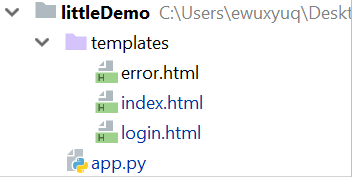
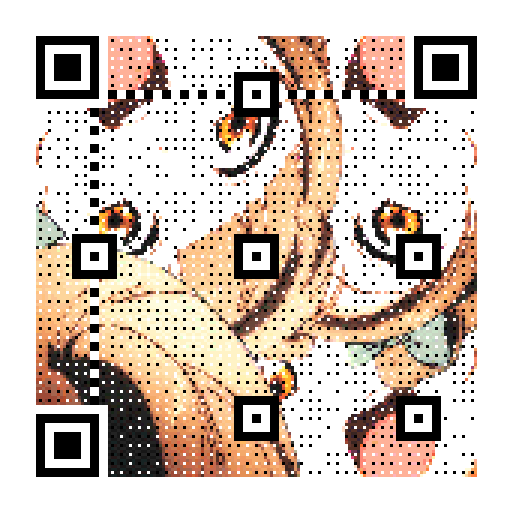
Follow IT!





















 1万+
1万+











 被折叠的 条评论
为什么被折叠?
被折叠的 条评论
为什么被折叠?








