jude从2009年开始便改名为astah了~
在使用astah做UML建模时,画出的各类图 都有阴影 这让我看着很变扭,想去掉它~各种百度 Google 百度中文搜索无法解决,遂 使用英文关键字搜索“”astah shadow”
找到了一篇文章,经测可用。
How to remove shadow from model elements that are already drawn in diagrams
1. Open your project file (.asta)
2. Select the project file name in the Structure Tree (The top left pane)
3. Now you see the project's property in the Property View (The bottom left pane). Select [Project Setting] tab and then click [Set] button.
4. [Project Property Setting] window opens. Check off [Show shadow on elements] and then click [Apply] - [OK]
- How to create model elements without shadow on new diagrams
1. Go to [Tool] - [System Properties] from Main menu
2. [System Properties] window opens. Select [Diagram Editor] from the left menu and check off [Show shadow on elements] and then click [Apply] - [OK]
- Model elements with shadow
- Model elements without shadow
参考: http://astah-users.change-vision.com/en/modules/xhnewbb/viewtopic.php?topic_id=1290








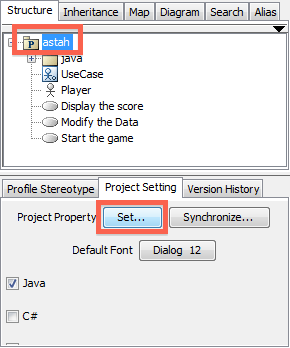
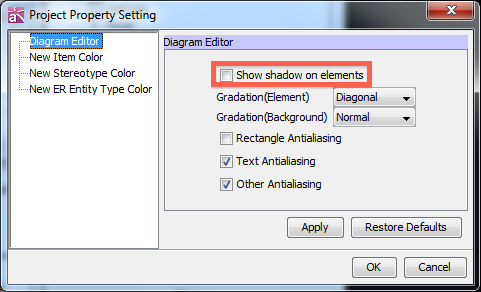
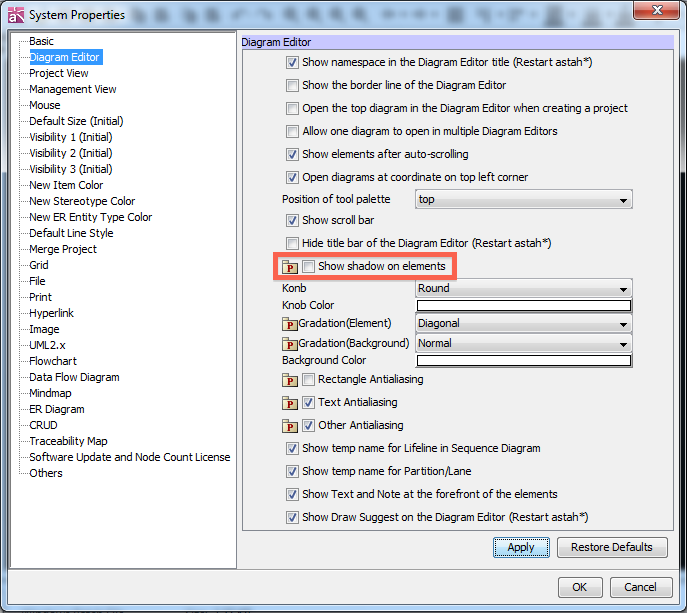
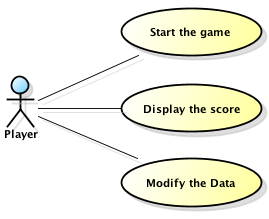
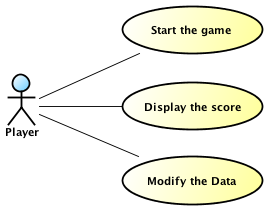














 5235
5235











 被折叠的 条评论
为什么被折叠?
被折叠的 条评论
为什么被折叠?








