Post、Get方法向服务器传递参数
步骤简介
1)、服务器端用JSP和Servlet搭建后台,接收客户端提交的数据。
2)、在客户端新建xml文件和Activity、Thread。
源码分析
index.jsp
<%@ page language="java" contentType="text/html; charset=ISO-8859-1"
pageEncoding="ISO-8859-1"%>
<!DOCTYPE html PUBLIC "-//W3C//DTD HTML 4.01 Transitional//EN" "http://www.w3.org/TR/html4/loose.dtd">
<html>
<head>
<meta http-equiv="Content-Type" content="text/html; charset=ISO-8859-1">
<title>Insert title here</title>
</head>
<body>
<!-- form action="MyServlet"表示这个form是提交给MyServlet处理的。 -->
<form action="MyServlet" method="post">
name:<input type="text" name="name"><br>
age: <input type="text" name="age"><br>
Password: <input type="password" name="Password"><br>
submit:<input type="submit" value="submit"><br>
</form>
</body>
</html>服务器端的表单提交界面,我们在客户端就是在模仿这样的界面向服务器提交表单信息。
Myservlet.java
package com.imooc.servlet;
import java.io.IOException;
import java.io.PrintWriter;
import javax.servlet.ServletException;
import javax.servlet.http.HttpServlet;
import javax.servlet.http.HttpServletRequest;
import javax.servlet.http.HttpServletResponse;
/**
* Servlet implementation class MyServlet
*/
public class MyServlet extends HttpServlet {
private static final long serialVersionUID = 1L;
/**
* @see HttpServlet#HttpServlet()
*/
public MyServlet() {
super();
// TODO Auto-generated constructor stub
}
/**
* @see HttpServlet#doGet(HttpServletRequest request, HttpServletResponse response)
*/
/*只写一个doPost方法来处理数据,所以在doGet方法里面调用doPost方法*/
protected void doGet(HttpServletRequest request, HttpServletResponse response) throws ServletException, IOException {
// TODO Auto-generated method stub
this.doPost(request, response);
}
/**
* @see HttpServlet#doPost(HttpServletRequest request, HttpServletResponse response)
*/
protected void doPost(HttpServletRequest request, HttpServletResponse response) throws ServletException, IOException {
// TODO Auto-generated method stub
String name = request.getParameter("name");
String age = request.getParameter("age");
String Password = request.getParameter("Password");
//设置响应头文本类型
//new String (name.getBytes("iso-8859-1"),"utf-8")
response.setContentType("text/html;charset=utf-8");
PrintWriter out = response.getWriter();
/*通过new String (name.getBytes("iso-8859-1"),"utf-8")来处理字符串乱码问题*/
out.println("name="+new String (name.getBytes("iso-8859-1"),"utf-8")+" age="+age+" Password="+Password);
System.out.println("name="+new String (name.getBytes("iso-8859-1"),"utf-8"));
System.out.println("age="+age);
System.out.println("Password="+Password);
}
}
regist.xml
<?xml version="1.0" encoding="utf-8"?>
<LinearLayout xmlns:android="http://schemas.android.com/apk/res/android"
android:layout_width="match_parent"
android:layout_height="match_parent"
android:orientation="vertical" >
<LinearLayout
android:id="@+id/name_layout"
android:layout_width="match_parent"
android:layout_height="wrap_content"
android:orientation="horizontal" >
<TextView
android:id="@+id/name"
android:layout_width="match_parent"
android:textSize="30sp"
android:layout_height="wrap_content"
android:layout_weight="3"
android:text="name" />
<EditText
android:id="@+id/EditText_name"
android:layout_width="match_parent"
android:layout_height="wrap_content"
android:layout_weight="1"
android:hint="Please Input Your Name!"/>
</LinearLayout>
<LinearLayout
android:id="@+id/age_layout"
android:layout_width="match_parent"
android:layout_height="wrap_content"
android:orientation="horizontal">
<TextView
android:id="@+id/age"
android:layout_width="match_parent"
android:layout_height="wrap_content"
android:textSize="30sp"
android:layout_weight="3"
android:text="age" />
<EditText
android:id="@+id/EditText_age"
android:layout_width="match_parent"
android:layout_height="wrap_content"
android:layout_weight="1"
android:hint="Please Input Your Age!"/>
</LinearLayout>
<LinearLayout
android:id="@+id/Password_layout"
android:layout_width="match_parent"
android:layout_height="wrap_content"
android:orientation="horizontal">
<TextView
android:id="@+id/Password"
android:layout_width="match_parent"
android:layout_height="wrap_content"
android:textSize="18sp"
android:layout_weight="3"
android:text="Password" />
<EditText android:id="@+id/editText1" android:layout_width="wrap_content" android:layout_height="wrap_content" android:layout_weight="3" android:ems="10" android:inputType="textPassword">
<requestFocus />
</EditText>
<EditText
android:id="@+id/EditText_Password"
android:layout_width="match_parent"
android:layout_height="wrap_content"
android:inputType="textPassword"
android:layout_weight="1"
android:hint="Please Input Password"/>
</LinearLayout>
<Button
android:id="@+id/regist"
android:layout_width="wrap_content"
android:layout_height="wrap_content"
android:layout_gravity="center_horizontal"
android:text="Regist" />
</LinearLayout>
客户端的简易布局界面
RegistActivity.java
package com.example.http_01;
import java.io.UnsupportedEncodingException;
import java.net.URLEncoder;
import android.app.Activity;
import android.os.Bundle;
import android.view.View;
import android.widget.Button;
import android.widget.EditText;
import android.view.View.OnClickListener;
public class RegistActivity extends Activity {
private EditText name;
private EditText age;
private EditText Password;
private Button regist;
@Override
protected void onCreate(Bundle savedInstanceState) {
// TODO Auto-generated method stub
super.onCreate(savedInstanceState);
setContentView(R.layout.regist);
name = (EditText) findViewById(R.id.EditText_name);
age = (EditText) findViewById(R.id.EditText_age);
Password = (EditText) findViewById(R.id.EditText_Password);
regist = (Button) findViewById(R.id.regist);
regist.setOnClickListener(new OnClickListener() {
@Override
public void onClick(View arg0) {
// TODO Auto-generated method stub
//这里的IP是你现在电脑的IP
String url = "http://192.168.1.165:8080/web/MyServlet";
new HttpThread1(url,name.getText().toString(),
age.getText().toString(),Password.getText().toString())
.start();
}
});
}
}HttpThread1.java
package com.example.http_01;
import java.io.BufferedReader;
import java.io.IOException;
import java.io.InputStreamReader;
import java.io.OutputStream;
import java.io.UnsupportedEncodingException;
import java.net.HttpURLConnection;
import java.net.MalformedURLException;
import java.net.URL;
import java.net.URLEncoder;
import java.nio.Buffer;
import android.util.Log;
import java.io.IOException;
import java.io.InputStreamReader;
import java.net.HttpURLConnection;
import java.net.MalformedURLException;
import java.net.URL;
public class HttpThread1 extends Thread {
String url;
String name;
String age;
String Password;
public HttpThread1(String url,String name,String age,String Password){
this.url = url;
this.name = name;
this.age = age;
this.Password = Password;
}
private void doGet(){
//因为doGet方法是通过URL来向网页传参的,所以我们要在URL里面处理我们得到的要提交的name、age、password等数据,同时,需要URLEncoder.encode方法来进行转码
try {
url=url+"?name="+URLEncoder.encode(name,"utf-8")+"&age="+age+"&Password="+Password;
} catch (UnsupportedEncodingException e1) {
// TODO Auto-generated catch block
e1.printStackTrace();
}
try {
URL httpUrl=new URL(url);
HttpURLConnection conn = (HttpURLConnection) httpUrl.openConnection();
conn.setRequestMethod("GET");
conn.setReadTimeout(5000);
BufferedReader reader = new BufferedReader(new InputStreamReader(conn.getInputStream()));
String str;
StringBuffer sb = new StringBuffer();
while((str=reader.readLine())!=null){//一次只读一行,当这一行不为空的时候认为它是有数据的。
sb.append(str);
}
System.out.println("Result="+sb.toString());
} catch (MalformedURLException e) {
// TODO Auto-generated catch block
e.printStackTrace();
} catch (IOException e) {
// TODO Auto-generated catch block
e.printStackTrace();
}
}
//doPost在http请求的正文内通过Output方法发送数据,数据存贮在content中,使用out.write(content.getBytes());,将信息转化成字节流就好。
private void doPost(){
try {
URL httpUrl = new URL(url);
HttpURLConnection conn = (HttpURLConnection) httpUrl.openConnection();
conn.setRequestMethod("POST");
conn.setReadTimeout(5000);
OutputStream out = conn.getOutputStream();
String content = "name="+name+"age="+age+"Password="+Password;
out.write(content.getBytes());
BufferedReader read = new BufferedReader(new InputStreamReader(conn.getInputStream()));
StringBuffer sb = new StringBuffer();
String str;
while((str=read.readLine())!=null){
sb.append(str);
}
} catch (MalformedURLException e) {
// TODO Auto-generated catch block
e.printStackTrace();
} catch (IOException e) {
// TODO Auto-generated catch block
e.printStackTrace();
}
}
@Override
public void run() {
// TODO Auto-generated method stub
doGet();
//doPost();
}
}
注意事项
1)、注意设置RegistActivity.java为首启动项。
2)、注意doPost和doGet方法的区别。








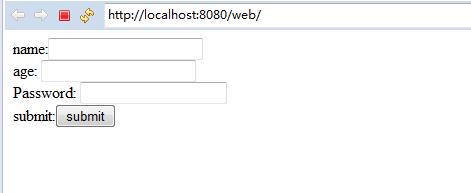
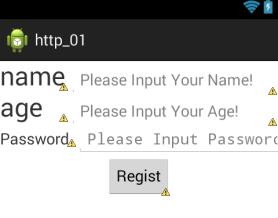














 2万+
2万+

 被折叠的 条评论
为什么被折叠?
被折叠的 条评论
为什么被折叠?








