最近由于教学需要,关注了一下spring security,网上有好多关于spring security 的学习资料,本人作为一个培训讲师,对网上的这些学习资料感觉(有的讲解spring security的底层代码实现、有的直接代码演示....)这些其实不能够让学生深入了解和学习,就这些问题个人总结了一下对spring security的学习过程。Spring Security做为一个基于Spring的企业应用系统提供声明式的安全访问控制解决方案的安全框架。它提供了一组可以在Spring应用上下文中配置的Bean,充分利用了Spring IoC,DI(控制反转Inversion of Control ,DI:Dependency Injection 依赖注入)和AOP(面向切面编程)功能,为应用系统提供声明式的安全访问控制功能,减少了为企业系统安全控制编写大量重复代码的工作。
首先我们要搞清认证和授权的流程,从web出发,无外乎基于session的认证和token认证。那么session和tokent的区别在哪里,它们的应用场景是什么? 今天先看第一部分关于web的session认证。首先我们创建一个基于web的maven项目。项目结构如下:
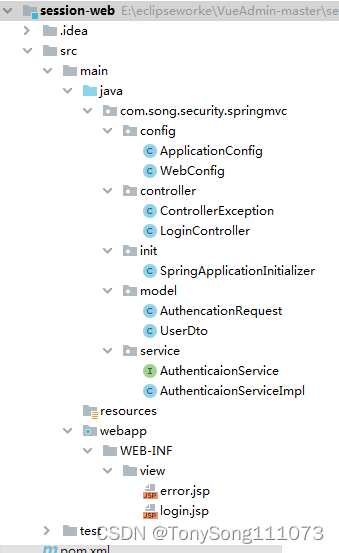
pom.xml文件
<?xml version="1.0" encoding="UTF-8"?>
<project xmlns="http://maven.apache.org/POM/4.0.0"
xmlns:xsi="http://www.w3.org/2001/XMLSchema-instance"
xsi:schemaLocation="http://maven.apache.org/POM/4.0.0 http://maven.apache.org/xsd/maven-4.0.0.xsd">
<modelVersion>4.0.0</modelVersion>
<groupId>org.example</groupId>
<artifactId>session-web</artifactId>
<version>1.0-SNAPSHOT</version>
<packaging>war</packaging>
<properties>
<project.build.sourceEncoding>UTF-8</project.build.sourceEncoding>
<maven.compiler.source>1.8</maven.compiler.source>
<maven.compiler.target>1.8</maven.compiler.target>
</properties>
<dependencies>
<dependency>
<groupId>org.springframework</groupId>
<artifactId>spring-webmvc</artifactId>
<!--spring mvc的版本使用5.3以下的-->
<version>5.2.22.RELEASE</version>
</dependency>
<dependency>
<groupId>javax.servlet</groupId>
<artifactId>javax.servlet-api</artifactId>
<version>4.0.1</version>
<scope>provided</scope>
</dependency>
<dependency>
<groupId>org.projectlombok</groupId>
<artifactId>lombok</artifactId>
<version>1.18.24</version>
</dependency>
</dependencies>
<build>
<finalName>session-web</finalName>
<pluginManagement>
<plugins>
<plugin>
<groupId>org.apache.tomcat.maven</groupId>
<artifactId>tomcat7-maven-plugin</artifactId>
<version>2.2</version>
</plugin>
<plugin>
<groupId>org.apache.maven.plugins</groupId>
<artifactId>maven-compiler-plugin</artifactId>
<configuration>
<source>1.8</source>
<target>1.8</target>
</configuration>
</plugin>
<plugin>
<groupId>org.apache.maven.plugins</groupId>
<artifactId>maven-resources-plugin</artifactId>
<configuration>
<encoding>UTF-8</encoding>
<useDefaultDelimiters>true</useDefaultDelimiters>
<resources>
<resource>
<directory>src/main/resources</directory>
<filtering>true</filtering>
<includes>
<include>/**/*</include>
</includes>
</resource>
<resource>
<directory>src/main/java</directory>
<includes>
<include>/**/*.xml</include>
</includes>
</resource>
</resources>
</configuration>
</plugin>
</plugins>
</pluginManagement>
</build>
</project>config包下的WebConfig.java
package com.song.security.springmvc.config;
import org.springframework.context.annotation.Bean;
import org.springframework.context.annotation.ComponentScan;
import org.springframework.context.annotation.Configuration;
import org.springframework.context.annotation.FilterType;
import org.springframework.stereotype.Controller;
import org.springframework.web.servlet.config.annotation.EnableWebMvc;
import org.springframework.web.servlet.config.annotation.ViewControllerRegistry;
import org.springframework.web.servlet.config.annotation.WebMvcConfigurer;
import org.springframework.web.servlet.view.InternalResourceViewResolver;
/**
* Created by TonySong on 2022/6/26 0026 下午 6:49
* 此类相当于spring mvc中的spring-mvc.xml
*/
@Configuration
@EnableWebMvc
@ComponentScan(basePackages = "com.song.security.springmvc",
includeFilters = {@ComponentScan.Filter(type=FilterType.ANNOTATION,value = Controller.class)})
public class WebConfig implements WebMvcConfigurer {
@Bean //配置视图解析器
public InternalResourceViewResolver internalResourceViewResolver(){
InternalResourceViewResolver internalResourceViewResolver =
new InternalResourceViewResolver("/WEB-INF/view/", ".jsp");
return internalResourceViewResolver;
}
@Override
public void addViewControllers(ViewControllerRegistry registry) {
//注册默认的视图控制器: 前缀+login+后缀
registry.addViewController("/").setViewName("login");
}
}
ApplicationConfig
@Configuration
@ComponentScan(basePackages = "com.song.security.springmvc",
excludeFilters = {@ComponentScan.Filter(type = FilterType.ANNOTATION,value = Controller.class)})
public class ApplicationConfig {
//配置数据库连接、业务等
}init包下Spring容器初始化
package com.song.security.springmvc.init;
import com.song.security.springmvc.config.ApplicationConfig;
import com.song.security.springmvc.config.WebConfig;
import org.springframework.web.servlet.support.AbstractAnnotationConfigDispatcherServletInitializer;
/**
* Created by TonySong on 2022/6/26 0026 下午 7:57
* 相当于web.xml 文件
*/
public class SpringApplicationInitializer extends AbstractAnnotationConfigDispatcherServletInitializer {
//spring 容器: 加载 applicationContext.xml
@Override
protected Class<?>[] getRootConfigClasses() {
return new Class[]{ApplicationConfig.class};
}
//servletcontext: 加载: spring-mvc.xml
@Override
protected Class<?>[] getServletConfigClasses() {
return new Class[]{WebConfig.class};
}
//url-mapping
@Override
protected String[] getServletMappings() {
return new String[]{"/"};
}
}
实体类:
@Data
@AllArgsConstructor
public class UserDto {
private String id;
private String username;
private String password;
private String fullname;
private String mobile;
}
@Data
public class AuthencationRequest {
private String username;
private String password;
}业务接口和实现类
public interface AuthenticaionService {
UserDto authentication(AuthencationRequest anthencationRequest);
}
package com.song.security.springmvc.service;
import com.song.security.springmvc.model.AuthencationRequest;
import com.song.security.springmvc.model.UserDto;
import org.springframework.stereotype.Service;
import org.springframework.util.StringUtils;
import java.util.HashMap;
import java.util.Map;
/**
* Created by TonySong on 2022/6/26 0026 下午 8:25
*/
@Service
public class AuthenticaionServiceImpl implements AuthenticaionService {
@Override
public UserDto authentication(AuthencationRequest anthencationRequest) {
//判断账号或密码为空
//StringUtils.isEmpty()已经过时了,此处使用的是hasLength
if(!StringUtils.hasLength(anthencationRequest.getUsername()) ||
!StringUtils.hasLength(anthencationRequest.getPassword())){
throw new RuntimeException("账号或密码为空!") ;
}
//判断账号是否存在
UserDto user= this.getUsername(anthencationRequest.getUsername());
if(user==null){
throw new RuntimeException("账号不存在!");
}
//判断密码是否正确
if(!user.getPassword().equals(anthencationRequest.getPassword())){
throw new RuntimeException("账号或密码错误!");
}
return user;
}
private UserDto getUsername(String username) {
return map.get(username);
}
private Map<String,UserDto> map = new HashMap<String,UserDto>();
{
map.put("zhangsan", new UserDto("1001", "zhangsan", "123", "张三", "12345"));
map.put("lisi", new UserDto("1002", "lisi", "123", "李四", "123456"));
}
}
控制器部分:
@RestController
public class LoginController {
@Resource
private AuthenticaionService authenticaionService;
@RequestMapping(value = "/login",produces = "text/plain;charset=UTF-8")
public String login(AuthencationRequest request){
UserDto user= this.authenticaionService.authentication(request);
return user.getUsername()+"登录成功!";
}
}
/**
* 异常处理
*/
@ControllerAdvice
public class ControllerException {
@ExceptionHandler(RuntimeException.class)
public String runntimeExceptionHandler(RuntimeException e, Model model){
model.addAttribute("mess", e.getMessage());
return "error";
}
}
页面:
<%@ page contentType="text/html;charset=UTF-8" language="java" %>
<html>
<head>
<title>Title</title>
</head>
<body>
<form action="login" method="post">
账号:<input type="text" name="username"><br>
密码:<input type="text" name="password"><br>
<input type="submit" value="登录"><br>
</form>
</body>
</html>异常页面:
<body>
<h2>错误提示</h2>
<h4><font color="red">${mess}</font></h4>
</body>测试:
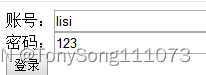
![]()
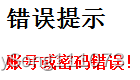
添加Session会话功能,修改登录控制器:登录成功将用户信息保存到session中,增加books资源访问,从session中获取用户信息。
@RequestMapping(value = "/login",produces = "text/plain;charset=UTF-8")
public String login(AuthencationRequest request,HttpSession session){
UserDto user= this.authenticaionService.authentication(request);
if(!Objects.isNull(user)){
//使用session进行存储
session.setAttribute("logUser",user);
}
return user.getUsername()+"登录成功!";
}
@RequestMapping(value = "/books",produces = "text/plain;charset=UTF-8")
public String findBooks(HttpSession session){
Object logUser = session.getAttribute("logUser");
if(Objects.isNull(logUser)){
return "对不起,您还没有登录";
}else{
if(logUser instanceof UserDto){
UserDto userDto = (UserDto) logUser;
return "欢迎"+userDto.getFullname()+"访问图书资源。";
}
}
return "";
}
没有登录则:

增加session的认证,利用拦截器实现。首先在实体类中添加一个权限集合:
@AllArgsConstructor
@Data
public class UserDto {
private String id;
private String username;
private String password;
private String fullname;
private String mobile;
private Set<String> authors;
}业务类添加
{
Set<String> authors1= new HashSet<>();
//绑定图书资源
authors1.add("books");
Set<String> authors2= new HashSet<>();
//绑定用户资源
authors2.add("users");
map.put("zhangsan", new UserDto("1001", "zhangsan", "123", "张三", "12345",authors1));
map.put("lisi", new UserDto("1002", "lisi", "123", "李四", "123456",authors2));
}添加阿里的Fastjson依赖:
<dependency>
<groupId>com.alibaba</groupId>
<artifactId>fastjson</artifactId>
<version>1.2.50</version>
</dependency>创建拦截器:
import com.alibaba.fastjson.JSON;
import com.song.springmvc.security.pojo.UserDto;
import org.springframework.stereotype.Component;
import org.springframework.web.servlet.HandlerInterceptor;
import sun.net.www.protocol.http.HttpURLConnection;
import javax.servlet.http.HttpServletRequest;
import javax.servlet.http.HttpServletResponse;
import java.io.IOException;
import java.io.PrintWriter;
import java.util.HashMap;
import java.util.Map;
import java.util.Objects;
@Component
public class SimpleAuthorInterceptor implements HandlerInterceptor {
private void write(int code,String message, HttpServletResponse response){
response.setContentType("application/json;charset=UTF-8");
try {
PrintWriter out = response.getWriter();
Map<String,Object> map= new HashMap<>();
map.put("code",code);
map.put("message",message);
String jsonString = JSON.toJSONString(map);
out.write(jsonString);
out.close();
} catch (IOException e) {
e.printStackTrace();
}
}
@Override
public boolean preHandle(HttpServletRequest request, HttpServletResponse response, Object handler) throws Exception {
//获取请求的url,
String requestURI = request.getRequestURI();
//获取session,从而判断是否登录
Object logUser = request.getSession().getAttribute("logUser");
if(Objects.isNull(logUser)){
this.write(401,"请登录",response);
return false;
}
//获取用户对象
UserDto user=(UserDto)logUser;
//判断是否有books的访问权限
if( requestURI.endsWith("books") && user.getAuthors().contains("books")){
return true;
}
//判断是否有users的访问权限
if( requestURI.endsWith("users") && user.getAuthors().contains("users")){
return true;
}
this.write(403,"权限不足", response);
return false;
}
}
控制器:
import com.song.springmvc.security.pojo.AuthencationRequest;
import com.song.springmvc.security.pojo.UserDto;
import com.song.springmvc.security.service.AuthenticaionService;
import org.springframework.ui.Model;
import org.springframework.web.bind.annotation.ControllerAdvice;
import org.springframework.web.bind.annotation.ExceptionHandler;
import org.springframework.web.bind.annotation.RequestMapping;
import org.springframework.web.bind.annotation.RestController;
import javax.annotation.Resource;
import javax.servlet.http.HttpSession;
import java.util.Objects;
@RestController
public class LoginController {
@Resource
private AuthenticaionService authenticaionService;
@RequestMapping(value = "/login",produces = "text/plain;charset=UTF-8")
public String login(AuthencationRequest request,HttpSession session){
UserDto user= this.authenticaionService.authentication(request);
if(!Objects.isNull(user)){
//使用session进行存储
session.setAttribute("logUser",user);
}
return user.getUsername()+"登录成功!";
}
@RequestMapping(value = "/books",produces = "text/plain;charset=UTF-8")
public String findBooks(HttpSession session){
Object logUser = session.getAttribute("logUser");
if(Objects.isNull(logUser)){
return "对不起,您还没有登录";
}else{
if(logUser instanceof UserDto){
UserDto userDto = (UserDto) logUser;
return "欢迎"+userDto.getFullname()+"访问图书资源。";
}
}
return "";
}
@RequestMapping(value = "/users",produces = "text/plain;charset=UTF-8")
public String findUsers(HttpSession session){
Object logUser = session.getAttribute("logUser");
if(Objects.isNull(logUser)){
return "对不起,您还没有登录";
}else{
if(logUser instanceof UserDto){
UserDto userDto = (UserDto) logUser;
return "欢迎"+userDto.getFullname()+"访问用户资源。";
}
}
return "";
}
@RequestMapping(value = "/logout",produces = "text/plain;charset=UTF-8")
public String logout(HttpSession session){
session.invalidate();
return "注销成功!";
}
}
WebConfig添加如下代码,配置拦截器(规则)
@Autowired
private SimpleAuthorInterceptor simpleAuthorInterceptor;
@Override
public void addInterceptors(InterceptorRegistry registry) {
registry.addInterceptor(this.simpleAuthorInterceptor)
.addPathPatterns("/books/**","/users/**");
}测试效果:没有登录访问图书或用户资源:

使用张三登录:


























 9826
9826











 被折叠的 条评论
为什么被折叠?
被折叠的 条评论
为什么被折叠?








