在开始java的旅途时,别人提议做一个简单的计算器。经过一段时间的积累,我终于在全方位的资料中完成了。当时感觉是很兴奋。能做点东西了!~ 呵呵 以下是部分截图以及代码。
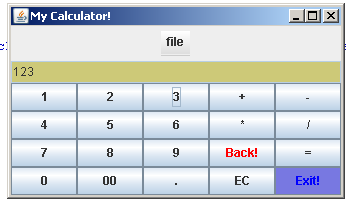

 import
java.awt.BorderLayout;
import
java.awt.BorderLayout; import
java.awt.Color;
import
java.awt.Color; import
java.awt.FlowLayout;
import
java.awt.FlowLayout; import
java.awt.GridLayout;
import
java.awt.GridLayout; import
java.awt.event.ActionEvent;
import
java.awt.event.ActionEvent; import
java.awt.event.ActionListener;
import
java.awt.event.ActionListener;
 import
javax.swing.JButton;
import
javax.swing.JButton; import
javax.swing.JFrame;
import
javax.swing.JFrame; import
javax.swing.JMenu;
import
javax.swing.JMenu; import
javax.swing.JMenuBar;
import
javax.swing.JMenuBar; import
javax.swing.JMenuItem;
import
javax.swing.JMenuItem; import
javax.swing.JOptionPane;
import
javax.swing.JOptionPane; import
javax.swing.JPanel;
import
javax.swing.JPanel; import
javax.swing.JTextField;
import
javax.swing.JTextField;

 public
class
JSanQi
implements
ActionListener
...
{
public
class
JSanQi
implements
ActionListener
...
{ JFrame f1;
JFrame f1;
 JPanel p1, p2, p3;
JPanel p1, p2, p3;
 JTextField t1;
JTextField t1;
 JButton bt[];
JButton bt[];
 JButton bdoc, bexit, back, bzero, badd, bsub, bmul, bdiv, bcanl, bequl;
JButton bdoc, bexit, back, bzero, badd, bsub, bmul, bdiv, bcanl, bequl;
 boolean Key;
boolean Key;
 JMenuBar menu;
JMenuBar menu;
 JMenu m1;
JMenu m1;
 JMenuItem mt1, mt2;
JMenuItem mt1, mt2;
 Double fnum;
Double fnum;
 int key, doc;
int key, doc;
 @SuppressWarnings("deprecation")
@SuppressWarnings("deprecation")
 public JSanQi() ...{
public JSanQi() ...{ fnum = 0.0;
fnum = 0.0; Key = true;
Key = true; doc = 0;
doc = 0; f1 = new JFrame("My Calculator!");
f1 = new JFrame("My Calculator!"); f1.setLayout(new BorderLayout());
f1.setLayout(new BorderLayout()); p1 = new JPanel();
p1 = new JPanel(); p2 = new JPanel();
p2 = new JPanel(); p3 = new JPanel();
p3 = new JPanel(); t1 = new JTextField();
t1 = new JTextField(); menu = new JMenuBar();
menu = new JMenuBar(); m1 = new JMenu("file");
m1 = new JMenu("file"); mt1 = new JMenuItem("nihao!");
mt1 = new JMenuItem("nihao!"); mt2 = new JMenuItem("exit!");
mt2 = new JMenuItem("exit!"); t1.setEditable(false);
t1.setEditable(false); t1.setBackground(new Color(205,201,120));
t1.setBackground(new Color(205,201,120)); f1.add(p2, BorderLayout.NORTH);
f1.add(p2, BorderLayout.NORTH); f1.add(p1);
f1.add(p1); p2.setLayout(new FlowLayout());
p2.setLayout(new FlowLayout()); p2.add(menu, FlowLayout.LEFT);
p2.add(menu, FlowLayout.LEFT); menu.add(m1);
menu.add(m1); m1.add(mt1);
m1.add(mt1); m1.add(mt2);
m1.add(mt2); mt1.addActionListener(this);
mt1.addActionListener(this); mt2.addActionListener(this);
mt2.addActionListener(this); p1.setLayout(new BorderLayout());
p1.setLayout(new BorderLayout()); p1.add(t1, BorderLayout.NORTH);
p1.add(t1, BorderLayout.NORTH); p1.add(p3);
p1.add(p3); bt = new JButton[10];
bt = new JButton[10];
 for (int i = 0; i < 10; i++) ...{
for (int i = 0; i < 10; i++) ...{ bt[i] = new JButton(Integer.toString(i));
bt[i] = new JButton(Integer.toString(i)); }
} bdoc = new JButton(".");
bdoc = new JButton("."); bexit = new JButton("Exit!");
bexit = new JButton("Exit!"); back = new JButton("Back!");
back = new JButton("Back!"); back.setForeground(new Color(255, 0, 0));
back.setForeground(new Color(255, 0, 0)); bexit.setForeground(new Color(0, 0, 255));
bexit.setForeground(new Color(0, 0, 255)); bexit.setBackground(new Color(120,120,225));
bexit.setBackground(new Color(120,120,225)); bzero = new JButton("00");
bzero = new JButton("00"); badd = new JButton("+");
badd = new JButton("+"); bsub = new JButton("-");
bsub = new JButton("-"); bmul = new JButton("*");
bmul = new JButton("*"); bdiv = new JButton("/");
bdiv = new JButton("/"); bcanl = new JButton("EC");
bcanl = new JButton("EC"); bequl = new JButton("=");
bequl = new JButton("="); //bequl.setLabel("123");
//bequl.setLabel("123"); //bequl.addNotify();
//bequl.addNotify(); p3.setLayout(new GridLayout(4, 5));
p3.setLayout(new GridLayout(4, 5));
 p3.add(bt[1]);
p3.add(bt[1]); p3.add(bt[2]);
p3.add(bt[2]); p3.add(bt[3]);
p3.add(bt[3]); p3.add(badd);
p3.add(badd); p3.add(bsub);
p3.add(bsub); p3.add(bt[4]);
p3.add(bt[4]);
 p3.add(bt[5]);
p3.add(bt[5]); p3.add(bt[6]);
p3.add(bt[6]); p3.add(bmul);
p3.add(bmul); p3.add(bdiv);
p3.add(bdiv); p3.add(bt[7]);
p3.add(bt[7]); p3.add(bt[8]);
p3.add(bt[8]); p3.add(bt[9]);
p3.add(bt[9]); p3.add(back);
p3.add(back); p3.add(bequl);
p3.add(bequl); p3.add(bt[0]);
p3.add(bt[0]); p3.add(bzero);
p3.add(bzero); p3.add(bdoc);
p3.add(bdoc); p3.add(bcanl);
p3.add(bcanl); p3.add(bexit);
p3.add(bexit);
 bt[0].addActionListener(this);
bt[0].addActionListener(this); bt[1].addActionListener(this);
bt[1].addActionListener(this); bt[2].addActionListener(this);
bt[2].addActionListener(this); bt[3].addActionListener(this);
bt[3].addActionListener(this); bt[4].addActionListener(this);
bt[4].addActionListener(this); bt[5].addActionListener(this);
bt[5].addActionListener(this); bt[6].addActionListener(this);
bt[6].addActionListener(this); bt[7].addActionListener(this);
bt[7].addActionListener(this); bt[8].addActionListener(this);
bt[8].addActionListener(this); bt[9].addActionListener(this);
bt[9].addActionListener(this);
 bdoc.addActionListener(this);
bdoc.addActionListener(this); bexit.addActionListener(this);
bexit.addActionListener(this); back.addActionListener(this);
back.addActionListener(this); bzero.addActionListener(this);
bzero.addActionListener(this); badd.addActionListener(this);
badd.addActionListener(this); bsub.addActionListener(this);
bsub.addActionListener(this); bmul.addActionListener(this);
bmul.addActionListener(this); bdiv.addActionListener(this);
bdiv.addActionListener(this); bcanl.addActionListener(this);
bcanl.addActionListener(this); bequl.addActionListener(this);
bequl.addActionListener(this);
 f1.setSize(290, 220);
f1.setSize(290, 220); f1.pack();
f1.pack(); f1.setVisible(true);
f1.setVisible(true); }
}

 public static void main(String[] args) ...{
public static void main(String[] args) ...{ new JSanQi();
new JSanQi();
 }
}

 public void actionPerformed(ActionEvent event) ...{
public void actionPerformed(ActionEvent event) ...{ Object temp = event.getSource();
Object temp = event.getSource();

 try ...{
try ...{
 for (int i = 0; i < 10; i++) ...{
for (int i = 0; i < 10; i++) ...{
 if (temp == bt[i] && Key == true) ...{
if (temp == bt[i] && Key == true) ...{ t1.setText(t1.getText() + Integer.toString(i));
t1.setText(t1.getText() + Integer.toString(i)); }
} }
}
 if (temp == badd || temp == bsub || temp == bmul || temp == bdiv) ...{
if (temp == badd || temp == bsub || temp == bmul || temp == bdiv) ...{
 if (temp == badd && Key == true) ...{
if (temp == badd && Key == true) ...{ key = 1;
key = 1; fnum = Double.parseDouble(t1.getText());
fnum = Double.parseDouble(t1.getText()); // t1.setText(t1.getText()+fnum);
// t1.setText(t1.getText()+fnum); }
}
 if (temp == bsub && Key == true) ...{
if (temp == bsub && Key == true) ...{ key = 2;
key = 2; fnum = Double.parseDouble(t1.getText());
fnum = Double.parseDouble(t1.getText()); }
}
 if (temp == bmul && Key == true) ...{
if (temp == bmul && Key == true) ...{ key = 3;
key = 3; fnum = Double.parseDouble(t1.getText());
fnum = Double.parseDouble(t1.getText()); }
}
 if (temp == bdiv && Key == true) ...{
if (temp == bdiv && Key == true) ...{
 if (Double.parseDouble(t1.getText()) == 0) ...{
if (Double.parseDouble(t1.getText()) == 0) ...{ t1.setText("Wrong action!");
t1.setText("Wrong action!");
 } else ...{
} else ...{ key = 4;
key = 4; fnum = Double.parseDouble(t1.getText());
fnum = Double.parseDouble(t1.getText()); }
} }
} t1.setText("");
t1.setText(""); doc=0;
doc=0; }
}
 if (temp == bequl && Key == true) ...{
if (temp == bequl && Key == true) ...{
 switch (key) ...{
switch (key) ...{ case 1:
case 1: fnum += Double.parseDouble(t1.getText());
fnum += Double.parseDouble(t1.getText()); t1.setText(Double.toString(fnum));
t1.setText(Double.toString(fnum)); break;
break; case 2:
case 2: fnum -= Double.parseDouble(t1.getText());
fnum -= Double.parseDouble(t1.getText()); t1.setText(Double.toString(fnum));
t1.setText(Double.toString(fnum)); break;
break; case 3:
case 3: fnum *= Double.parseDouble(t1.getText());
fnum *= Double.parseDouble(t1.getText()); t1.setText(Double.toString(fnum));
t1.setText(Double.toString(fnum)); break;
break; case 4:
case 4: fnum /= Double.parseDouble(t1.getText());
fnum /= Double.parseDouble(t1.getText()); t1.setText(Double.toString(fnum));
t1.setText(Double.toString(fnum)); break;
break; default:
default: break;
break; }
} doc=0;
doc=0; }
}
 if (temp == bcanl) ...{
if (temp == bcanl) ...{ t1.setText("");
t1.setText(""); Key = true;
Key = true; doc=0;
doc=0;
 }
}
 if (temp == bexit || temp == mt2) ...{
if (temp == bexit || temp == mt2) ...{ System.exit(0);
System.exit(0); }
}
 if (temp == bzero && Key==true) ...{
if (temp == bzero && Key==true) ...{ t1.setText(t1.getText() + "00");
t1.setText(t1.getText() + "00"); //doc=0;
//doc=0; }
}
 if (temp == mt1) ...{
if (temp == mt1) ...{ JOptionPane.showMessageDialog(p1, "How Are You! "
JOptionPane.showMessageDialog(p1, "How Are You! " + "Architect Is Topwise ^_^");
+ "Architect Is Topwise ^_^");
 }
}

 if (temp == bdoc && Key==true) ...{
if (temp == bdoc && Key==true) ...{
 if (doc == 0) ...{
if (doc == 0) ...{ t1.setText(t1.getText() + ".");
t1.setText(t1.getText() + "."); }
}

 if(doc==1) ...{
if(doc==1) ...{ t1.setText("Wrong Action");
t1.setText("Wrong Action"); Key = false;
Key = false; doc = 0;
doc = 0; }
} doc = 1;
doc = 1; }
}
 if (temp==back && Key==true)...{
if (temp==back && Key==true)...{
 }
}

 } catch (Exception e) ...{
} catch (Exception e) ...{ t1.setText("Wrong Action!");
t1.setText("Wrong Action!"); Key = false;
Key = false; }
} }
}
 }
}

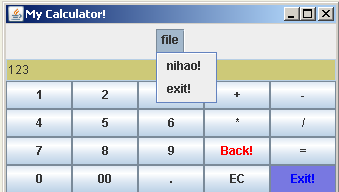
也许能帮上部分人的忙。有什么问题请赐教!! 有点遗憾的是BACK按钮没有写功能,
有什么问题也可以找我交流。






















 被折叠的 条评论
为什么被折叠?
被折叠的 条评论
为什么被折叠?








