- 本次介绍 iterm2软件的配置,不涉及到 zsh或者 bash 的美化
- 介绍up 修改的美化主题配置:awesome-iTerm2-color
- [[@配置我的zsh zim插件]] --下次介绍zsh 美化
安装iterm2(Macos)
- 其他系统暂不支持
- 进入官网点击下载即可
https://iterm2.com/
iTerm2 - macOS Terminal Replacement
iTerm2 is a replacement for Terminal and the successor to iTerm
https://iterm2.com/

使用主题 开始美化
git地址
https://github.com/matyle/awesome-iTerm2-color
git clone git@github.com:matyle/awesome-iTerm2-color.git
How to use it
-
Clone the repo or download the file material-design-colors.itermcolors 克隆
-
iTerm2 > Preferences > Profiles > Colors Tab 按步骤点击 右上角设置
-
Click Color Presets…

-
Click Import…
-
Select the awesome_maty.itermcolors file
-
Select the awesome_maty from Load Presets…
the below tab
- iTerm2 > Preferences > Profiles > session > status bar enable
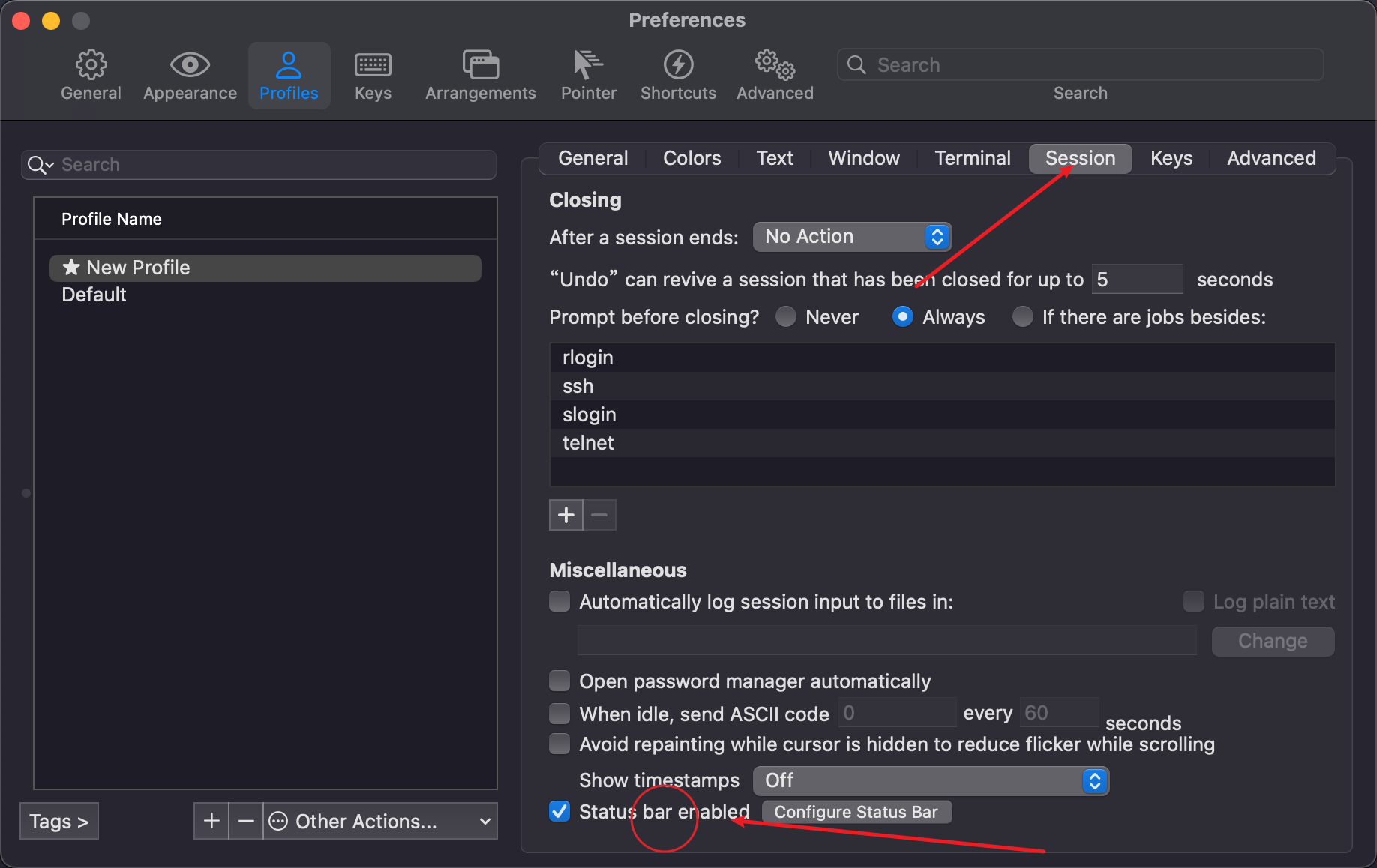
Auto-Rainbow

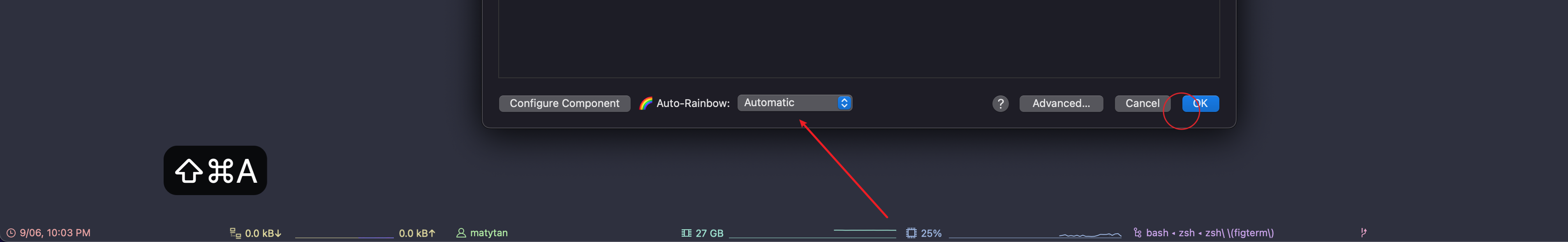
table 效果图
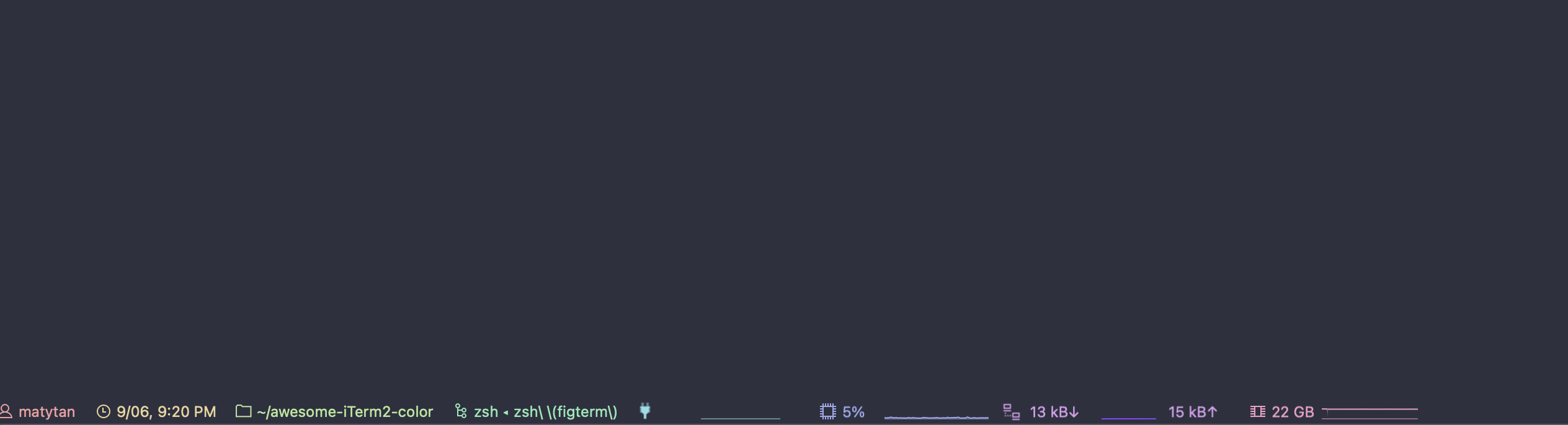
整体效果图

3.htop

4.fetch

更多颜色搭配
- 点击 online 选项能够下载更多,选择你喜欢的吧!
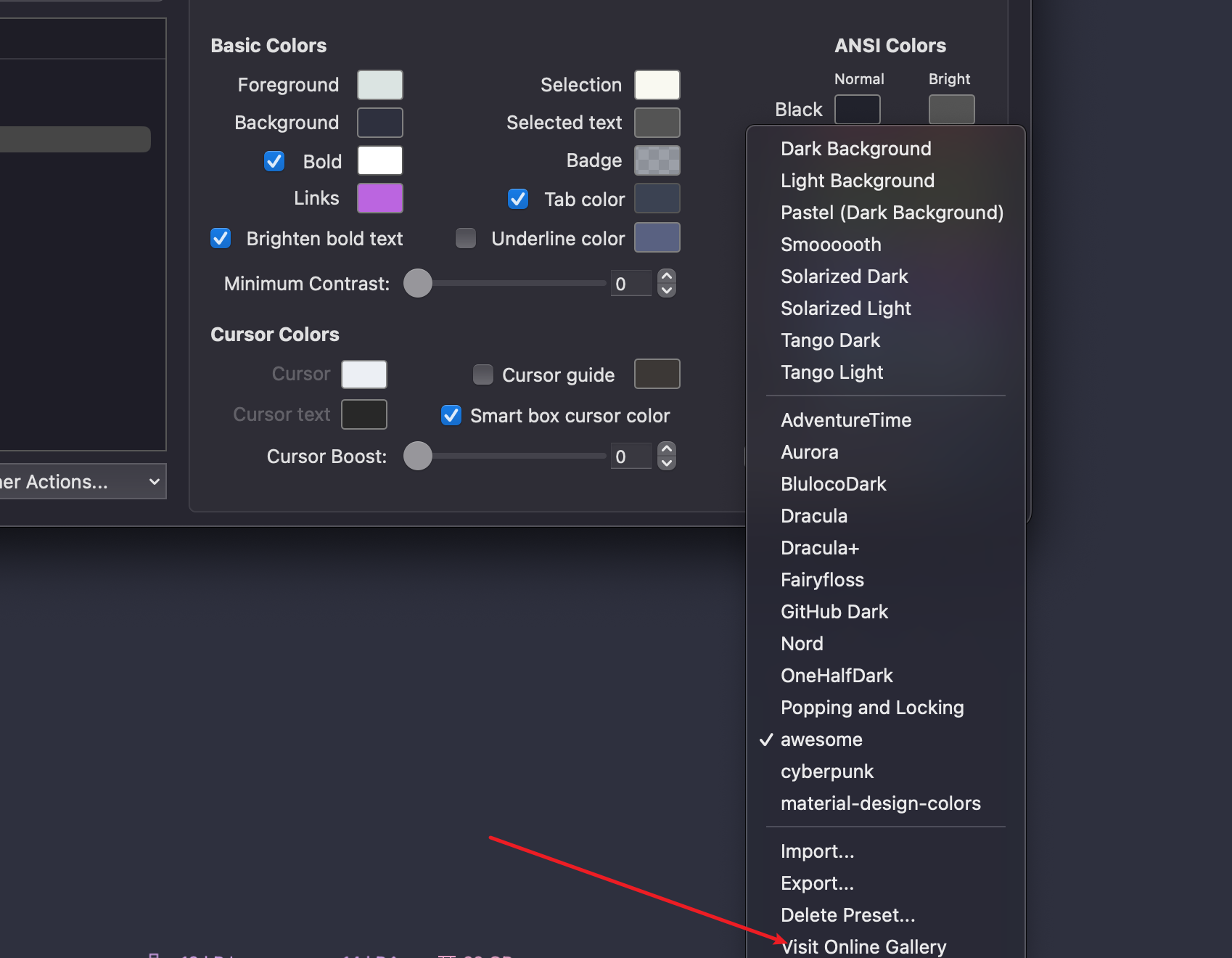






















 3120
3120











 被折叠的 条评论
为什么被折叠?
被折叠的 条评论
为什么被折叠?








