关闭防火墙
iptables -F
systemctl stop firewalld
systemctl disable
getenforce部署apache
1.安装和卸载apache服务器
yum install httpd
yum remove httpd -y2.启动关闭和重启apache服务器
systemctl start httpd
systemctl stop httpd
systemctl restart httpd3.监听apache
netstat -tunlp|grep httpd4.设置开机自启动和关闭
systemctl enable httpd
systemctl disable httpd5.查看是否进入开机自启列表
systemctl list-unit-files | grep httpd部署mysql
1.安装mysql
yum install mariadb-server mariadb -y2.启动
systemctl start mariadb3.监听mysql
netstat -tunlp | grep "mysql"4.数据库基本操作
#进入mysql
mysql -uroot -p
#无密码,enter键进入
#查看数据库
show databases;
#查看user表
use mysql;
select user,password,host from user;
#退出mysql
exitapache结合php
1.编辑apache配置文件
vim /etc/httpd/conf/httpd.conf2.在第120行左右添加如下配置
119 DocumentRoot "/var/www/html"
120 TypesConfig /etc/mime.types
121 AddType application/x-httpd-php .php
122 AddType application/x-httpd-php-source .phps
123 DirectoryIndex index.php index.html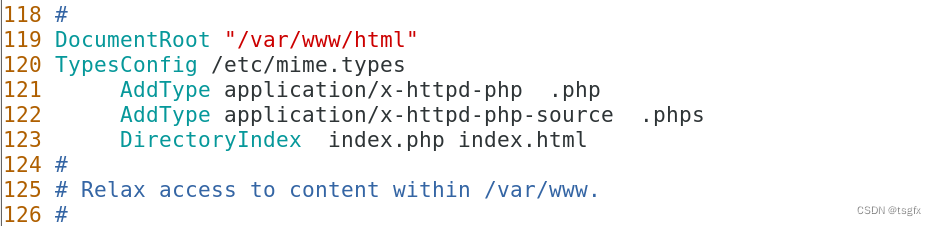
3. 编写php脚本检测部署情况
vim /var/www/html/index.php
#输入如下脚本
<meta charset=utf8>
Hello World!
<?php
phpinfo();
?>4.重启apache
systemctl restart httpd




















 3201
3201











 被折叠的 条评论
为什么被折叠?
被折叠的 条评论
为什么被折叠?








