In this tutorial, we show you how to integrate AspectJ annotation with Spring AOP framework. In simple, Spring AOP + AspectJ allow you to intercept method easily.
Common AspectJ annotations :
- @Before – Run before the method execution
- @After – Run after the method returned a result
- @AfterReturning – Run after the method returned a result, intercept the returned result as well.
- @AfterThrowing – Run after the method throws an exception
- @Around – Run around the method execution, combine all three advices above.
For Spring AOP without AspectJ support, read this build-in Spring AOP examples.
1. Directory Structure
See directory structure of this example.
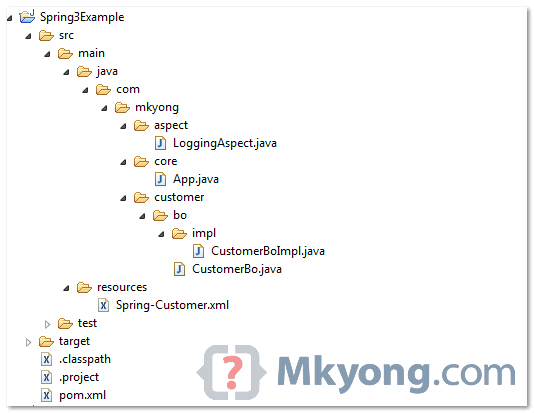
2. Project Dependencies
To enable AspectJ, you need aspectjrt.jar, aspectjweaver.jar and spring-aop.jar. See following Maven pom.xml file.
This example is using Spring 3, but the AspectJ features are supported since Spring 2.0.
File : pom.xml
<project ...> <properties> <spring.version>3.0.5.RELEASE</spring.version> </properties> <dependencies> <dependency> <groupId>org.springframework</groupId> <artifactId>spring-core</artifactId> <version>${spring.version}</version> </dependency> <dependency> <groupId>org.springframework</groupId> <artifactId>spring-context</artifactId> <version>${spring.version}</version> </dependency> <!-- Spring AOP + AspectJ --> <dependency> <groupId>org.springframework</groupId> <artifactId>spring-aop</artifactId> <version>${spring.version}</version> </dependency> <dependency> <groupId>org.aspectj</groupId> <artifactId>aspectjrt</artifactId> <version>1.6.11</version> </dependency> <dependency> <groupId>org.aspectj</groupId> <artifactId>aspectjweaver</artifactId> <version>1.6.11</version> </dependency> </dependencies> </project>
3. Spring Beans
Normal bean, with few methods, later intercept it via AspectJ annotation.
package com.mkyong.customer.bo;
public interface CustomerBo {
void addCustomer();
String addCustomerReturnValue();
void addCustomerThrowException() throws Exception;
void addCustomerAround(String name);
}package com.mkyong.customer.bo.impl;
import com.mkyong.customer.bo.CustomerBo;
public class CustomerBoImpl implements CustomerBo {
public void addCustomer(){
System.out.println("addCustomer() is running ");
}
public String addCustomerReturnValue(){
System.out.println("addCustomerReturnValue() is running ");
return "abc";
}
public void addCustomerThrowException() throws Exception {
System.out.println("addCustomerThrowException() is running ");
throw new Exception("Generic Error");
}
public void addCustomerAround(String name){
System.out.println("addCustomerAround() is running, args : " + name);
}
}4. Enable AspectJ
In Spring configuration file, put “<aop:aspectj-autoproxy />“, and define your Aspect (interceptor) and normal bean.
File : Spring-Customer.xml
<beans xmlns="http://www.springframework.org/schema/beans" xmlns:xsi="http://www.w3.org/2001/XMLSchema-instance" xmlns:aop="http://www.springframework.org/schema/aop" xsi:schemaLocation="http://www.springframework.org/schema/beans http://www.springframework.org/schema/beans/spring-beans-3.0.xsd http://www.springframework.org/schema/aop http://www.springframework.org/schema/aop/spring-aop-3.0.xsd "> <aop:aspectj-autoproxy /> <bean id="customerBo" class="com.mkyong.customer.bo.impl.CustomerBoImpl" /> <!-- Aspect --> <bean id="logAspect" class="com.mkyong.aspect.LoggingAspect" /> </beans>
4. AspectJ @Before
In below example, the logBefore() method will be executed before the execution of customerBo interface, addCustomer() method.
AspectJ “pointcuts” is used to declare which method is going to intercept, and you should refer to this Spring AOP pointcuts guide for full list of supported pointcuts expressions.
File : LoggingAspect.java
package com.mkyong.aspect;
import org.aspectj.lang.JoinPoint;
import org.aspectj.lang.annotation.Aspect;
import org.aspectj.lang.annotation.Before;
@Aspect
public class LoggingAspect {
@Before("execution(* com.mkyong.customer.bo.CustomerBo.addCustomer(..))")
public void logBefore(JoinPoint joinPoint) {
System.out.println("logBefore() is running!");
System.out.println("hijacked : " + joinPoint.getSignature().getName());
System.out.println("******");
}
}Run it
CustomerBo customer = (CustomerBo) appContext.getBean("customerBo");
customer.addCustomer();Output
logBefore() is running!
hijacked : addCustomer
******
addCustomer() is running5. AspectJ @After
In below example, the logAfter() method will be executed after the execution of customerBo interface, addCustomer() method.
File : LoggingAspect.java
package com.mkyong.aspect;
import org.aspectj.lang.JoinPoint;
import org.aspectj.lang.annotation.Aspect;
import org.aspectj.lang.annotation.After;
@Aspect
public class LoggingAspect {
@After("execution(* com.mkyong.customer.bo.CustomerBo.addCustomer(..))")
public void logAfter(JoinPoint joinPoint) {
System.out.println("logAfter() is running!");
System.out.println("hijacked : " + joinPoint.getSignature().getName());
System.out.println("******");
}
}Run it
CustomerBo customer = (CustomerBo) appContext.getBean("customerBo");
customer.addCustomer();Output
addCustomer() is running
logAfter() is running!
hijacked : addCustomer
******6. AspectJ @AfterReturning
In below example, the logAfterReturning() method will be executed after the execution of customerBo interface, addCustomerReturnValue() method. In addition, you can intercept the returned value with the “returning” attribute.
To intercept returned value, the value of the “returning” attribute (result) need to be same with the method parameter (result).
File : LoggingAspect.java
package com.mkyong.aspect;
import org.aspectj.lang.JoinPoint;
import org.aspectj.lang.annotation.Aspect;
import org.aspectj.lang.annotation.AfterReturning;
@Aspect
public class LoggingAspect {
@AfterReturning(
pointcut = "execution(* com.mkyong.customer.bo.CustomerBo.addCustomerReturnValue(..))",
returning= "result")
public void logAfterReturning(JoinPoint joinPoint, Object result) {
System.out.println("logAfterReturning() is running!");
System.out.println("hijacked : " + joinPoint.getSignature().getName());
System.out.println("Method returned value is : " + result);
System.out.println("******");
}
}Run it
CustomerBo customer = (CustomerBo) appContext.getBean("customerBo");
customer.addCustomerReturnValue();Output
addCustomerReturnValue() is running
logAfterReturning() is running!
hijacked : addCustomerReturnValue
Method returned value is : abc
******7. AspectJ @AfterReturning
In below example, the logAfterThrowing() method will be executed if the customerBo interface, addCustomerThrowException() method is throwing an exception.
File : LoggingAspect.java
package com.mkyong.aspect;
import org.aspectj.lang.JoinPoint;
import org.aspectj.lang.annotation.Aspect;
import org.aspectj.lang.annotation.AfterThrowing;
@Aspect
public class LoggingAspect {
@AfterThrowing(
pointcut = "execution(* com.mkyong.customer.bo.CustomerBo.addCustomerThrowException(..))",
throwing= "error")
public void logAfterThrowing(JoinPoint joinPoint, Throwable error) {
System.out.println("logAfterThrowing() is running!");
System.out.println("hijacked : " + joinPoint.getSignature().getName());
System.out.println("Exception : " + error);
System.out.println("******");
}
}Run it
CustomerBo customer = (CustomerBo) appContext.getBean("customerBo");
customer.addCustomerThrowException();Output
addCustomerThrowException() is running
logAfterThrowing() is running!
hijacked : addCustomerThrowException
Exception : java.lang.Exception: Generic Error
******
Exception in thread "main" java.lang.Exception: Generic Error
//...8. AspectJ @Around
In below example, the logAround() method will be executed before the customerBo interface, addCustomerAround() method, and you have to define the “joinPoint.proceed();” to control when should the interceptor return the control to the original addCustomerAround() method.
File : LoggingAspect.java
package com.mkyong.aspect;
import org.aspectj.lang.ProceedingJoinPoint;
import org.aspectj.lang.annotation.Aspect;
import org.aspectj.lang.annotation.Around;
@Aspect
public class LoggingAspect {
@Around("execution(* com.mkyong.customer.bo.CustomerBo.addCustomerAround(..))")
public void logAround(ProceedingJoinPoint joinPoint) throws Throwable {
System.out.println("logAround() is running!");
System.out.println("hijacked method : " + joinPoint.getSignature().getName());
System.out.println("hijacked arguments : " + Arrays.toString(joinPoint.getArgs()));
System.out.println("Around before is running!");
joinPoint.proceed(); //continue on the intercepted method
System.out.println("Around after is running!");
System.out.println("******");
}
}Run it
CustomerBo customer = (CustomerBo) appContext.getBean("customerBo");
customer.addCustomerAround("mkyong");Output
logAround() is running!
hijacked method : addCustomerAround
hijacked arguments : [mkyong]
Around before is running!
addCustomerAround() is running, args : mkyong
Around after is running!
******Conclusion
It’s always recommended to apply the least power AsjectJ annotation. It’s rather long article about AspectJ in Spring. for further explanations and examples, please visit the reference links below.
文章来自:http://www.mkyong.com/spring3/spring-aop-aspectj-annotation-example/






















 333
333

 被折叠的 条评论
为什么被折叠?
被折叠的 条评论
为什么被折叠?








